When it comes to garbage cleaning software, Windows users must first think of CCleaner, while MAC users will first think of CleanMyMac. In fact, MacPaw, the development company of CleanMyMac, has also developed the cleaning software on the PC side, namely CleanMyPC. Although CleanMyPC is not as famous as CCleaner, it is still an excellent cleaning software. CleanMyPC will deeply clean the garbage in every corner of your computer disk, accelerate your computer performance, and keep your computer running at the same speed all the time.
software function
1. Accelerate your computer: Does your computer run slowly? As the usage time increases, the computer saves unused files and settings, taking up hard disk space and slowing them down. CleanMyPC cleans these files, making it faster in an instant.
2. Safer browsing: Advertisers and websites track your online behavior based on cached files left on your computer. CleanMyPC clears your browser's search history and cookies, so any Internet browsing can keep you confidential, and your identity is anonymous.
3. Less errors and crashes: Over time, your registry may be full of errors and broken settings, which will lead to system crashes. CleanMyPC's Registry Cleaner can clear your registry residue and make your computer more stable.
4. Faster startup: Many programs automatically run in the background after you start your computer. CleanMyPC allows you to disable unwanted programs to help you get a faster work or play experience.
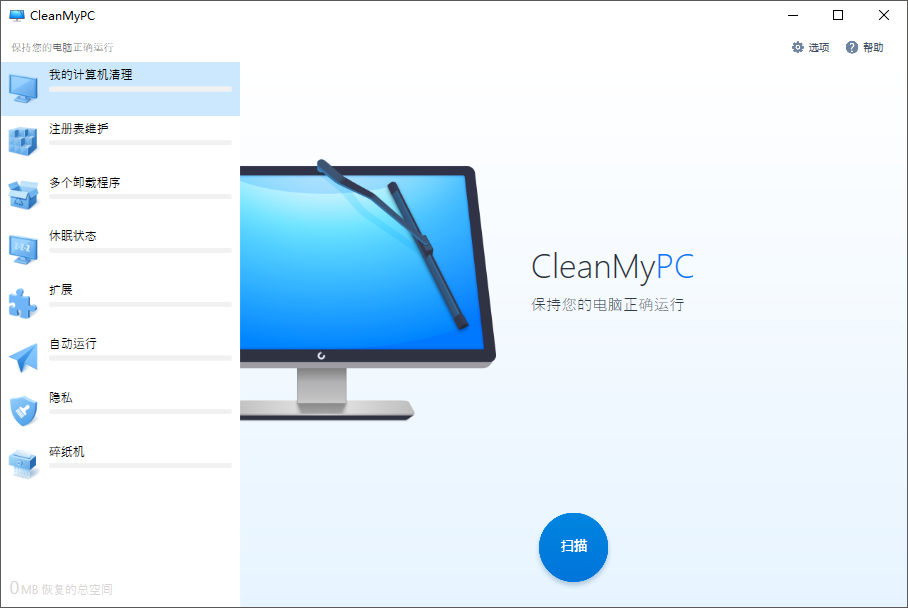
CleanMyPC
Essential PC cleaning software
Keep your PC clean and running like new with CleanMyPC. It scans your whole computer to clean up junk files, speed up your PC, and boost its performance. CleanMyPC is more than a PC cleaner — it’s an essential tool that cares for your computer.
A good PC cleanup makes all the difference
As you use your computer, it piles up all kind of junk: cache, log files, and what not. This junk gobbles up your disk space and drags down your computer’s performance. CleanMyPC knows exactly where to find the useless files, and which of them are safe to remove. A few clicks — and you’re back on a fast, clean PC.
Get Windows Registry clutter out of the way
Imagine having to find something in a closet packed full of trash. Could take you hours. That’s how it works with Windows Registry: when it’s cluttered with outdated entries, your software and OS have trouble finding the right data in there. CleanMyPC keeps the Registry on your PC clean to make sure your computer is up to speed.
Uninstall the right way to keep your PC clean
Most Windows apps come with their own uninstallers — except they don’t always remove the entire program and leave behind useless cache files or toolbars. With CleanMyPC Multi Uninstaller, you get rid of several apps at a time along with all their leftovers that are typically overlooked. Just make your choice and be sure Multi Uninstaller will leave no traces of unneeded apps.
Windows startup won’t slow you down again
Waiting forever for your PC to boot? That’s because of autorun programs that load along with Windows. Lighten the load on your system without rummaging through the settings: CleanMyPC shows you autorun items in a single list, so all it takes to disable them is a click. There’s no easier way to speed up a PC startup.
A full set of tools for a safer, cleaner PC
Cut down on extensions
Why put an additional load on your PC with toolbars and extensions you don’t even use? CleanMyPC keeps add-ons within easy reach, so you can quickly spot the ones you don’t need and turn them off.
Protect your online privacy
CleanMyPC scans all your browsers to gather traces of your online activity in one spot. No need to dig through browser settings to clean up cookies or login data: just hit a button to wipe your entire online history clean.
Erase your files securely
Did you know other people can recover the files you delete? Unless you delete them securely, of course. CleanMyPC shreds your files and makes them impossible to recover, so you can be sure sensitive data is gone.
Get rid of the hibernation file
Even if you never use Hibernation, there’s a file that stores a snapshot of your session in case you do — and it hogs gigabytes on your disk. Disabling it manually can be a hassle, but CleanMyPC makes that super simple.
Home Page: https://macpaw.com
Download address
Garbage cleaning software MacPaw CleanMyPC v1.10.1.1994
Direct chain download: http://file.luochenzhimu.com/Lc7D9xdbB5813Qv7/MacPaw_CleanMyPC_1.10.0.1994.zip
Dust falling wood: https://pan.luochenzhimu.com/disk/software/CleanMyPC/MacPaw_CleanMyPC_1.10.0.1994/
Baidu online disk: https://pan.baidu.com/s/16hQo60IIhGHSYW-3Cr0KNA

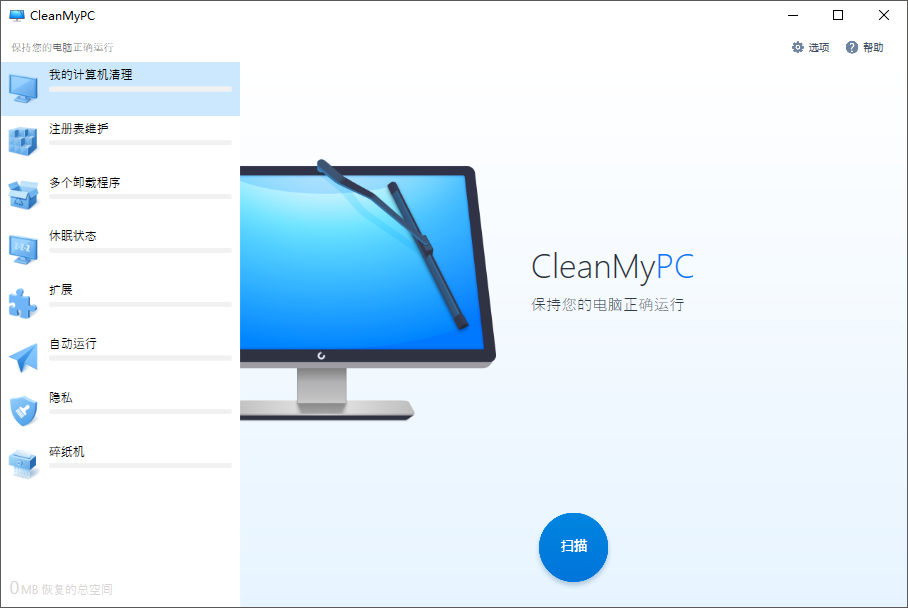











![Wancai Animation Master | 0 Basic Animation Video [Software Recommendation] - Wood of Falling Dust](https://img.luochenzhimu.com/public/2024/05/2024051509.png)


![Official Windows 11 Release [Official MVS (MSDN)] [Windows 11 NI-23H2] February 2024 Image Update - Wood of Dust](https://img.luochenzhimu.com/public/2021/10/2021100515.jpg)




























































