BurnAware is a full-featured recording software that can create all types of CDs, DVDs and Blu ray discs, including M-Disc. Home users can easily burn bootable discs, multi segment discs, high-quality audio CDs and video DVDs, and create, copy, and burn disc images. Advanced users will benefit from BurnAware's advanced options, including controlling boot settings, UDF partitions and versions, ISO levels, session selection, CD text of tracks and discs, data recovery, disc spanning and direct copying.
BurnAware supports all media storage: supports various disc data storage, including CD, DVD, Blu ray disc, double-layer disc, M-Disc, rewritable and super large capacity DVD and Blu ray. BurnAware supports various tasks. BurnAware covers all daily burning tasks, such as disc burning, backup, verification, image creation, copy, erasure, data recovery, and audio track extraction.
The most striking feature of BurnAware is the user interface – clean, efficient, easy to use and multilingual. Other benefits are high DPI monitor support, low CPU utilization and very stable recording process. In addition, it supports the latest operating system – Windows 10, as well as any version starting from Windows XP, 32-bit and 64 bit. BurnAware also provides many advanced options, such as BOOT settings, UDF partitions and versions, ISO levels and limits, session selection, CD text of tracks and discs, byte by byte verification, direct copying, disc spanning, and so on.
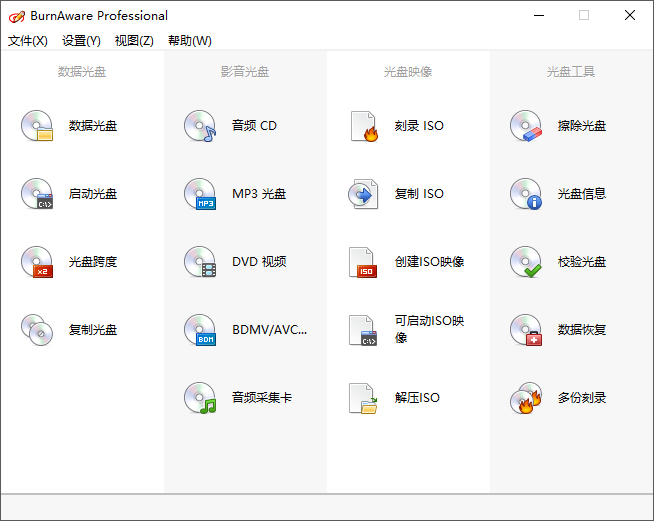
BurnAware
Top-rated Burning Software
Super-intuitive User Interface
Windows 10 Support
Introducing BurnAware, full-featured disc burning software.
BurnAware is a full-featured and free burning software to create CD, DVD and Blu-ray of all types, including M-Disc. Home users can easily burn bootable discs, multisession discs, high-quality audio CDs and video DVDs, make, copy and burn disc images. Power users will benefit from BurnAware’s advanced options, including control of boot settings, UDF partition and versions, ISO levels, session selection, CD text for tracks and discs, data recovering, disc spanning and direct copying.
BurnAware v12.0
Read release notes for latest version or view complete changelog.
All Media Storage
Support of a wide range of optical disc data storage, including CD, DVD, Blu-ray discs, Double Layer discs, M-Disc, rewritable and extra large capacity DVD and Blu-ray.
Various Tasks
BurnAware covers all daily burning tasks such as disc burning, backup, verification, image creation, copying, erasing, data recovery, audio track extraction.
Three Editions
We offer a full range of burning software with something for everyone, it can be full-featured free burning software or commercial software with extra tools.
BurnAware Professional Version 12.0 Released February 14, 2019
New Features
• Added Swedish translation.
• Added option to generate MD5 checksum for ISO files.
• Added track normalization option to Audio CD compilation.
• Two view styles for main window – horizontal and vertical layout.
Enhancements
• Updated translations, help file and installer.
• Improved time zone handling in data compilations.
• Improved burning engine and file processing speed.
• Improved support of ISO files in iso unpacking tool.
• Improvements to overal program performance.
Bug Fixes
• Resolved issue with displaying file date and time in Windows Explorer.
• Fixed bug with cutting file names in ISO compilation with automatic settings.
• Fixed bug with copying CD-ROM to CD-R using “direct copy” option.
Home Page: https://www.burnaware.com
Download address
BurnAware Professional 12.0
Direct chain download: http://file.luochenzhimu.com/7U4G3bcbKfwdfzcV/BurnAware_Pro_12.0_Win.zip
Dust falling wood: https://pan.luochenzhimu.com/disk/software/BurnAware/BurnAware_Pro_12.0/
Baidu online disk: https://pan.baidu.com/s/13bEuA0RgpSTm0wK0I2-QjA

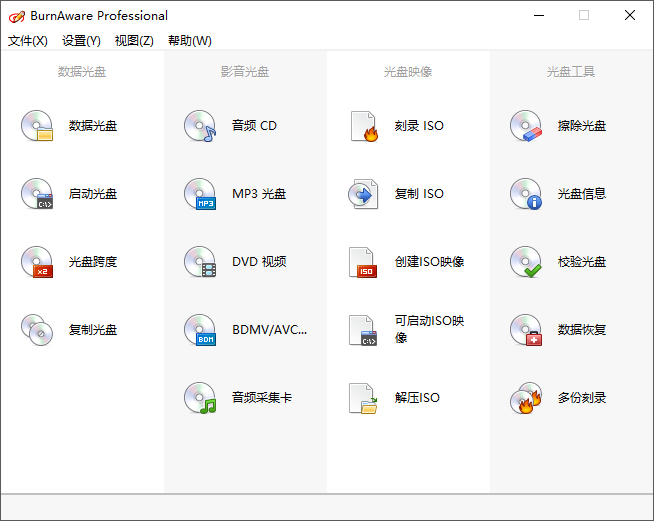



















![Wancai Animation Master | 0 Basic Animation Video [Software Recommendation] - Wood of Falling Dust](https://img.luochenzhimu.com/public/2024/05/2024051509.png)


![Official Windows 11 Release [Official MVS (MSDN)] [Windows 11 NI-23H2] February 2024 Image Update - Wood of Dust](https://img.luochenzhimu.com/public/2021/10/2021100515.jpg)




















































