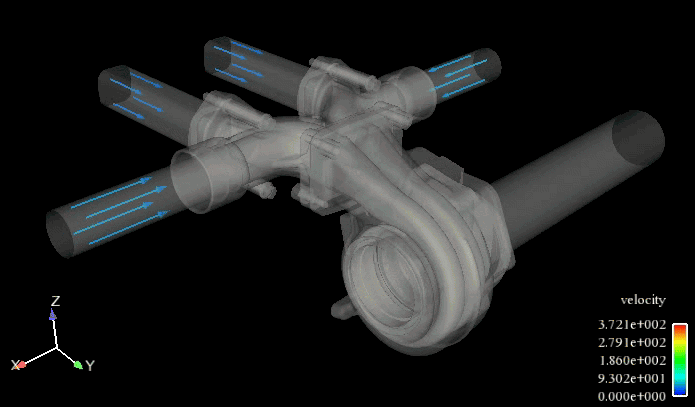Vultr ( https://www.vultr.com ) It is the most popular VPS server for Chinese users, and has won a large number of fans with its low price and large traffic. Now the free gift activity is heavily restarted, with a minimum monthly payment of $3.5/500GB traffic per month. It is recommended to use PayPal to bind Visa/Master credit cards, and support Alipay and WeChat payment.
Sign up for a $50 bonus!
Free $50 registration link: https://www.vultr.com/?ref=8399301 -6G
Twitter $3 Activity address: https://my.vultr.com/promo/
(You can participate in this Twitter activity only after you recharge your account)
be careful: The gift activity is only limited to the participation of Vultr who has never registered. If you register multiple accounts, the gift amount may be confiscated!
If you have never registered with this store, but still haven't given a gift, you can click Support on the left after logging in to contact customer service!
Recommended configuration:
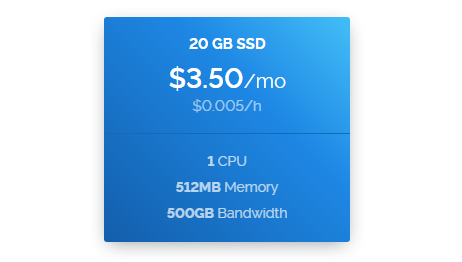 20 GB SSD $3.50/mo
20 GB SSD $3.50/mo
$0.005/h one CPU
512MB Server memory
500GB Server traffic (Bandwidth)
Registration Guide
Tips for reading: click the picture to view the large picture:
1. Open the registration link: https://www.vultr.com/?ref=8399301 -6G , enter the email and password, and click Create Account to register an account
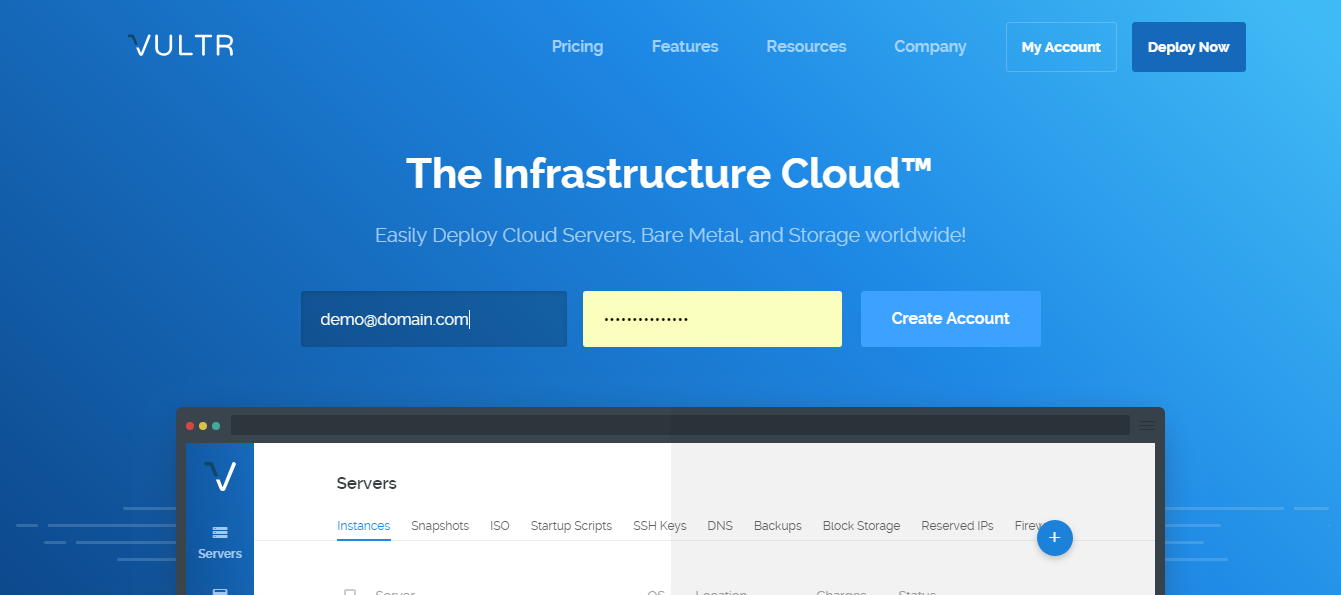
2. Log in to the background, https://my.vultr.com/ , click Billing, you can use Alipay, WeChat to pay, or PayPal to bind Visa credit cards
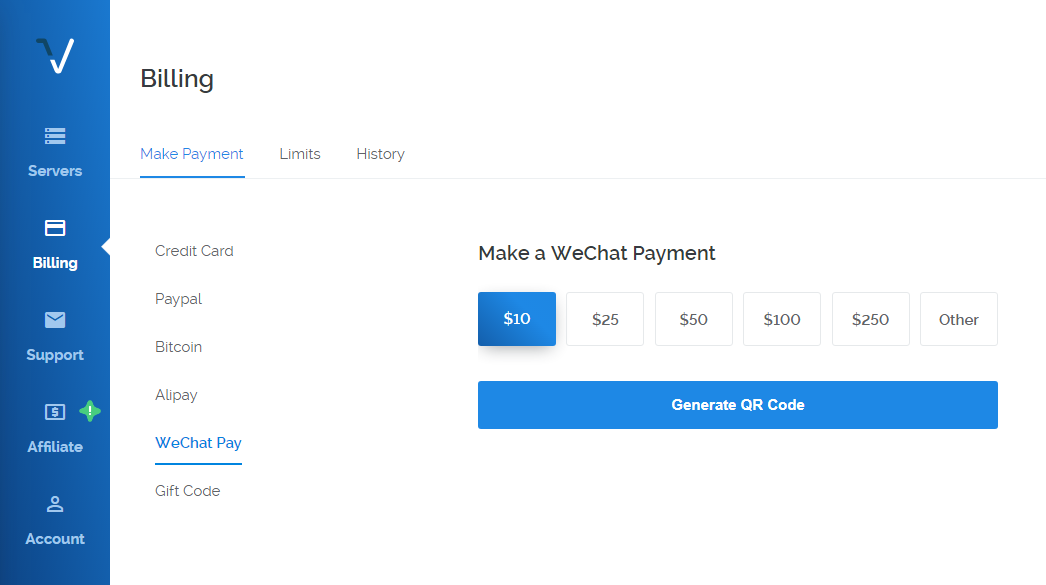
3. Click Servers and click the+sign on the right to create a new server
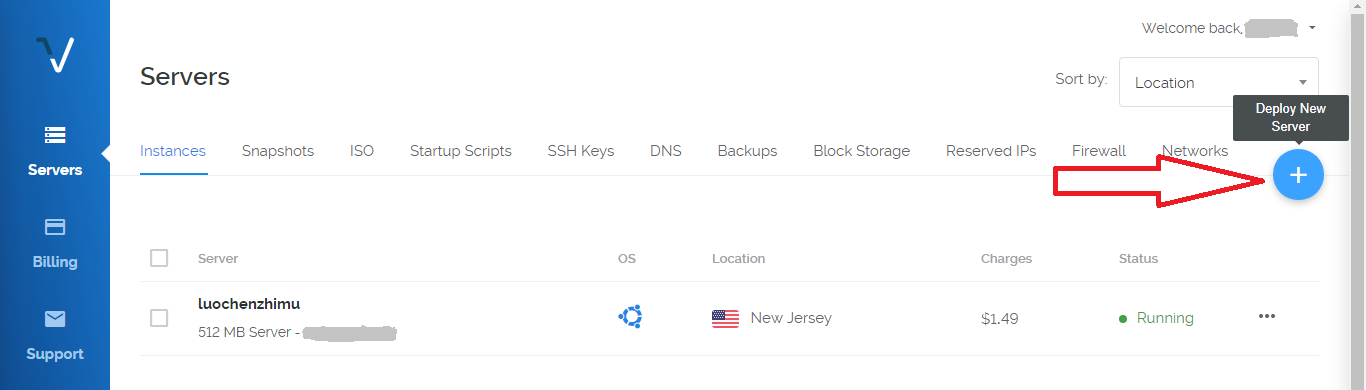
4. Select the server location as required
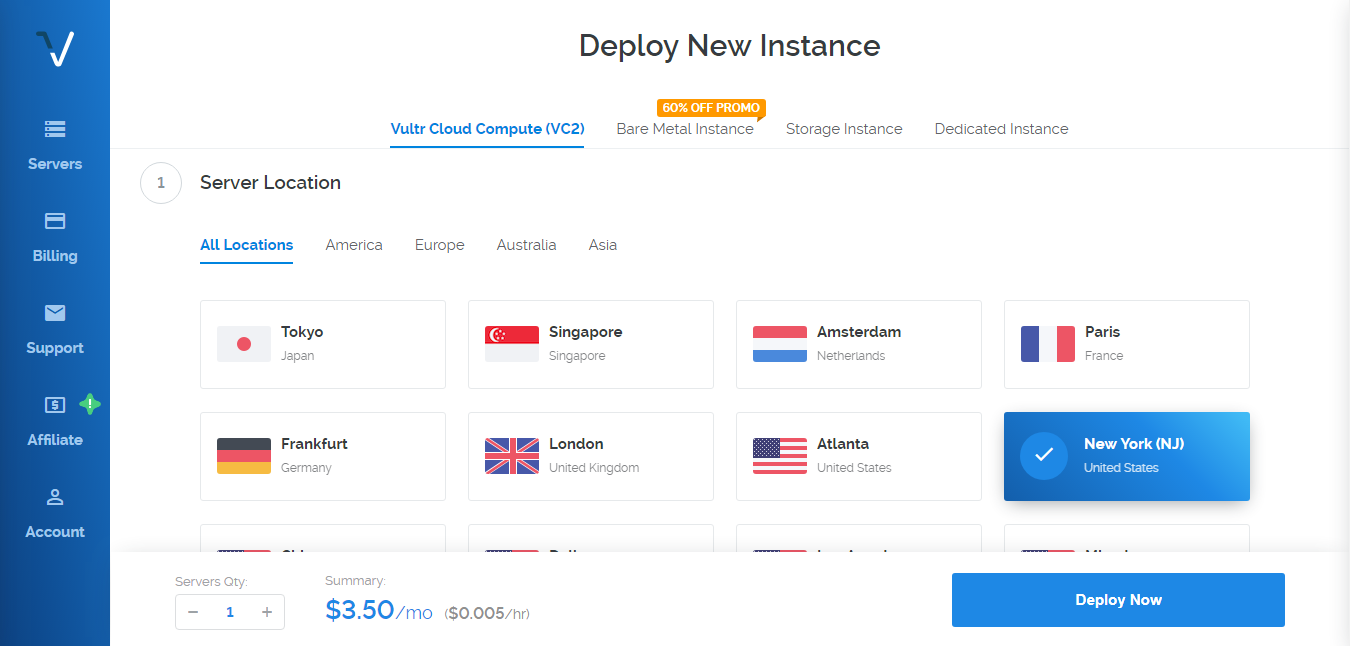
5. Select the server type. It is recommended to use Ubuntu 16.04 x64 when it is stable and applicable
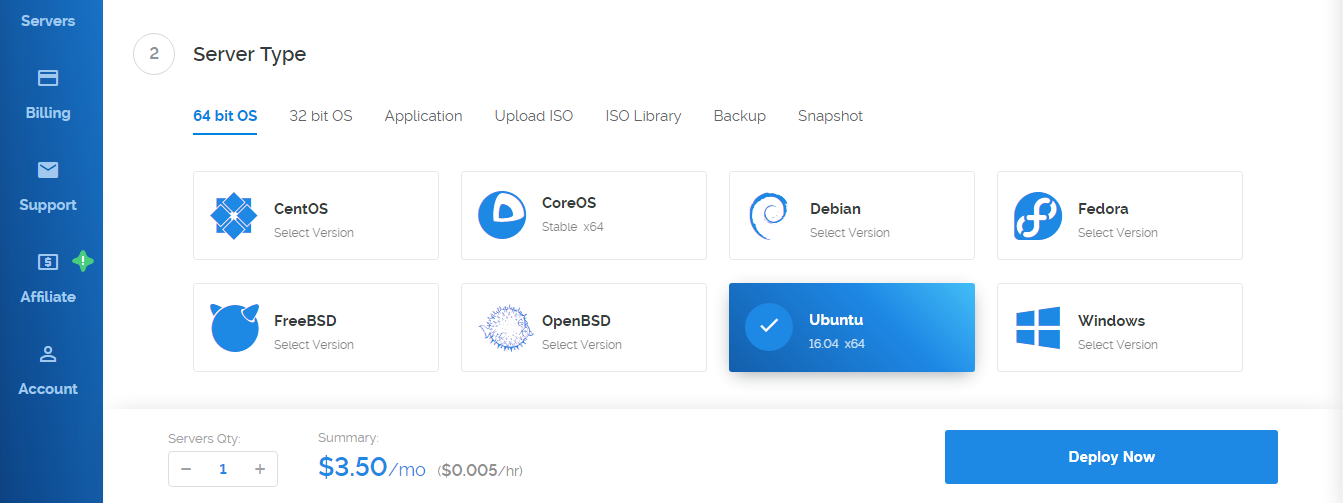
6. Finally, check the options and click Deploy Now

logon server
1. Obtain the server IP address, user name (Username, default root), and server password (Password)
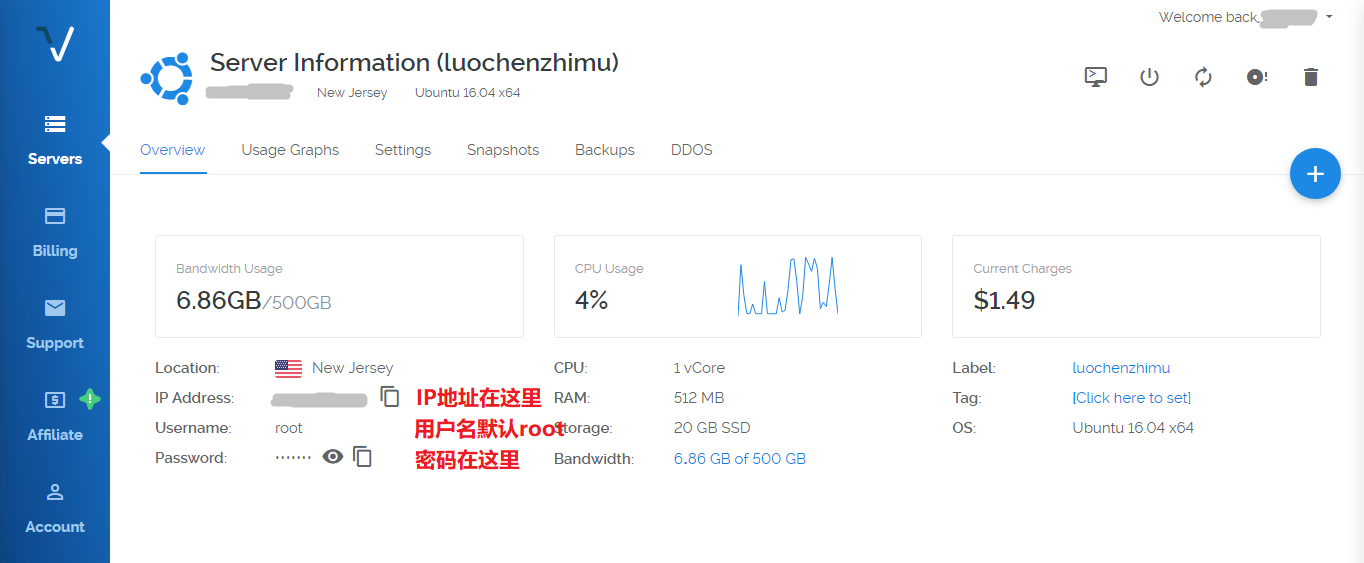
2. Download WinSCP portable version, including Putty and Notepad++
Download address: https://dove.luochenzhimu.com/WinSCP_5.13.7.zip
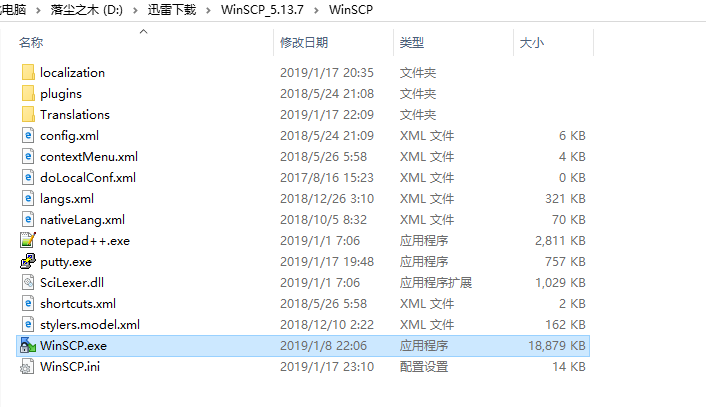
Double click WinSCP.exe to open the software, and enter the IP, user name root, and password obtained in step 1
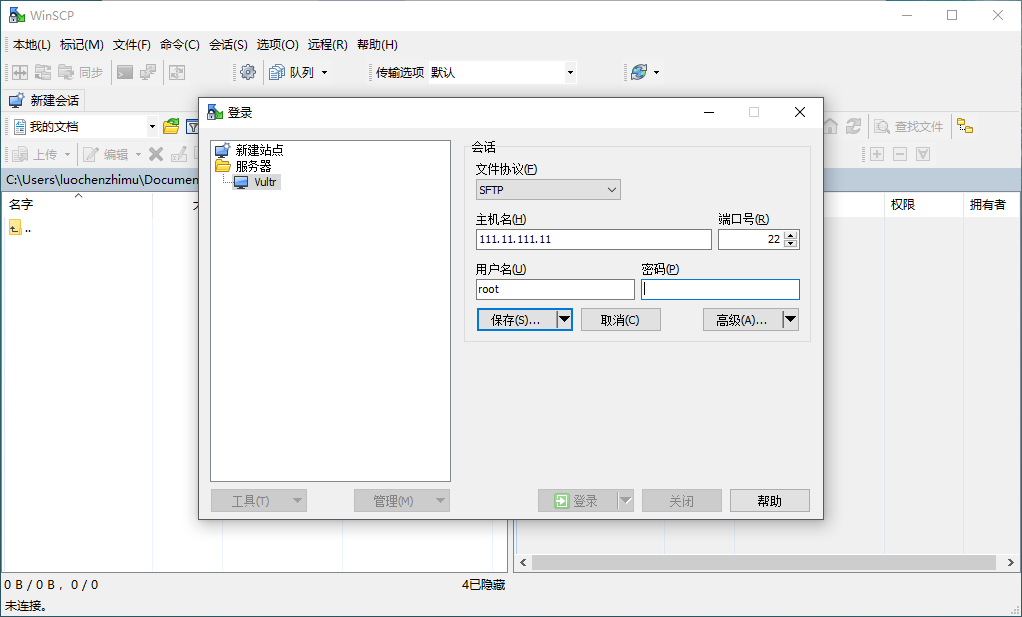
3. After logging in, click the menu bar command - Open in PuTTy

This content needs the verification code to be visible

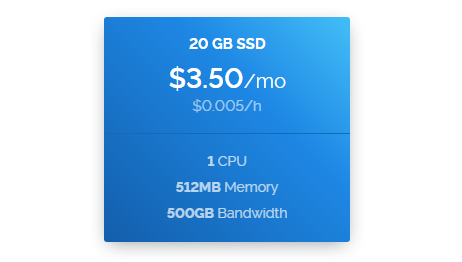
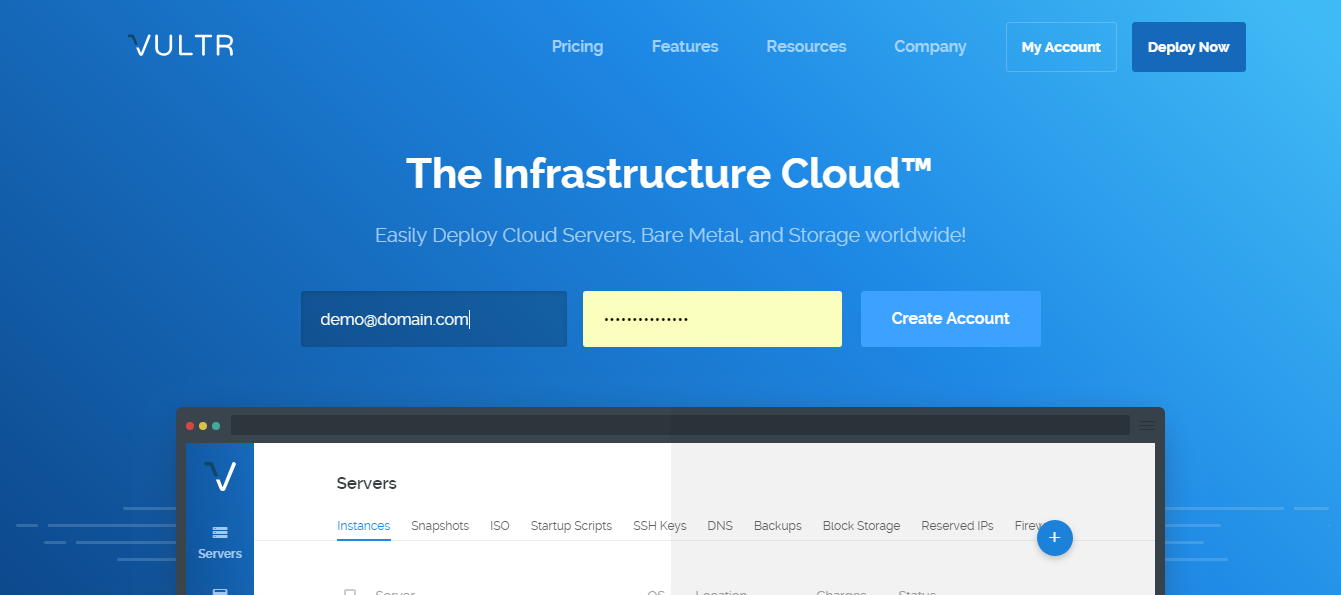
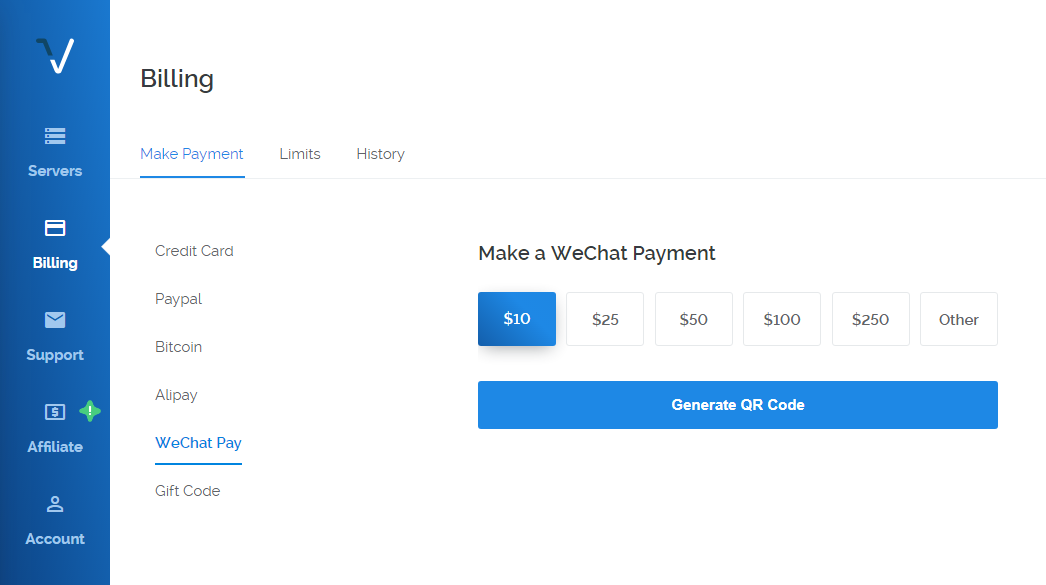


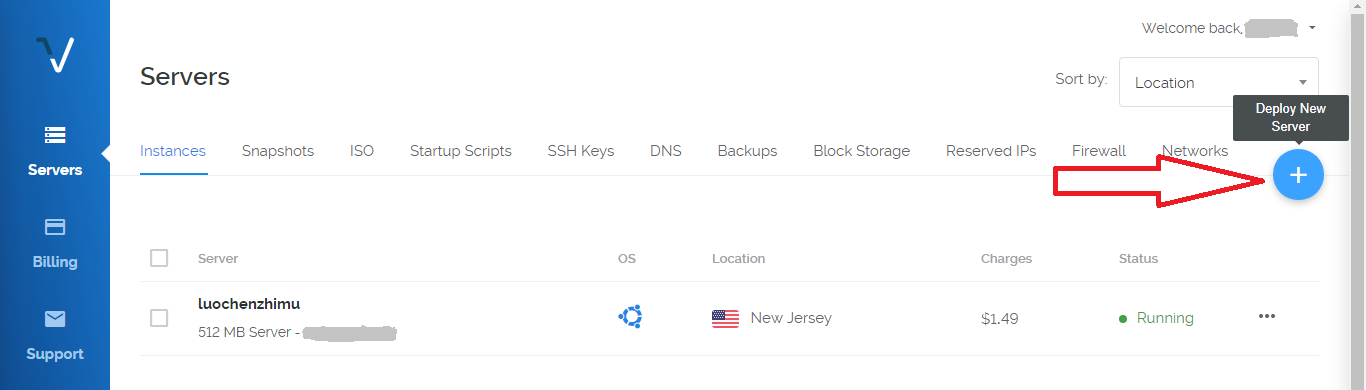
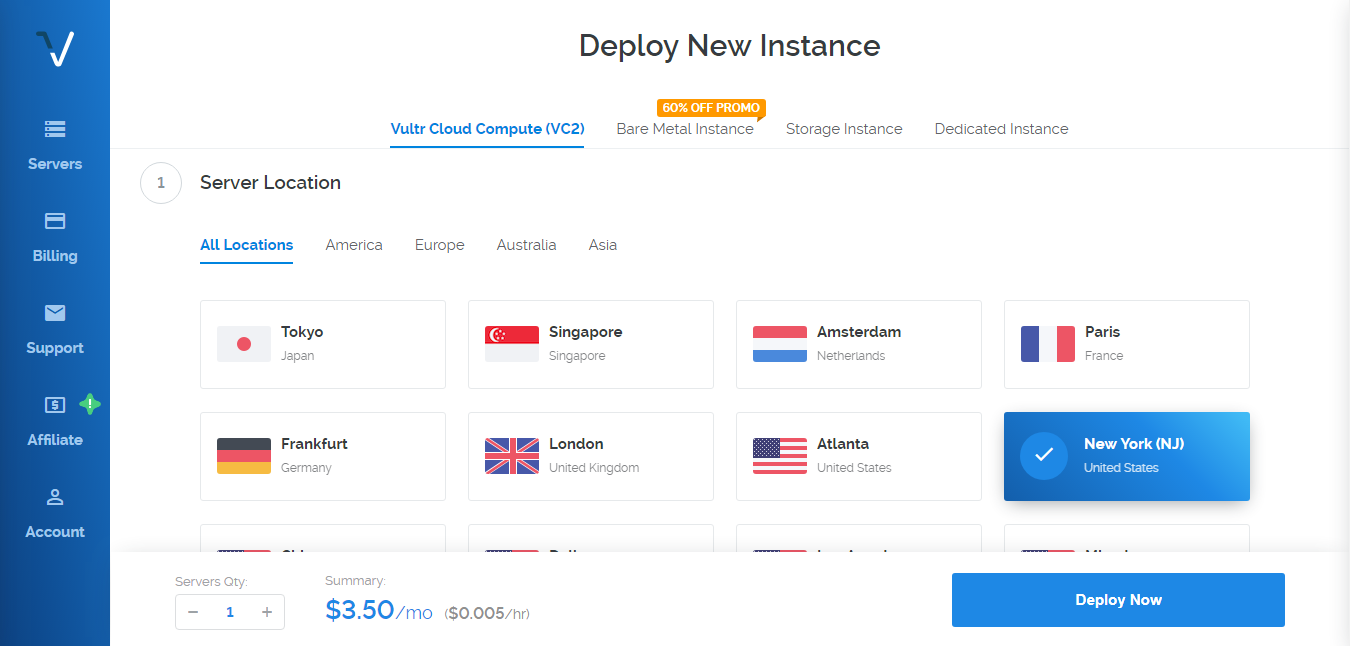
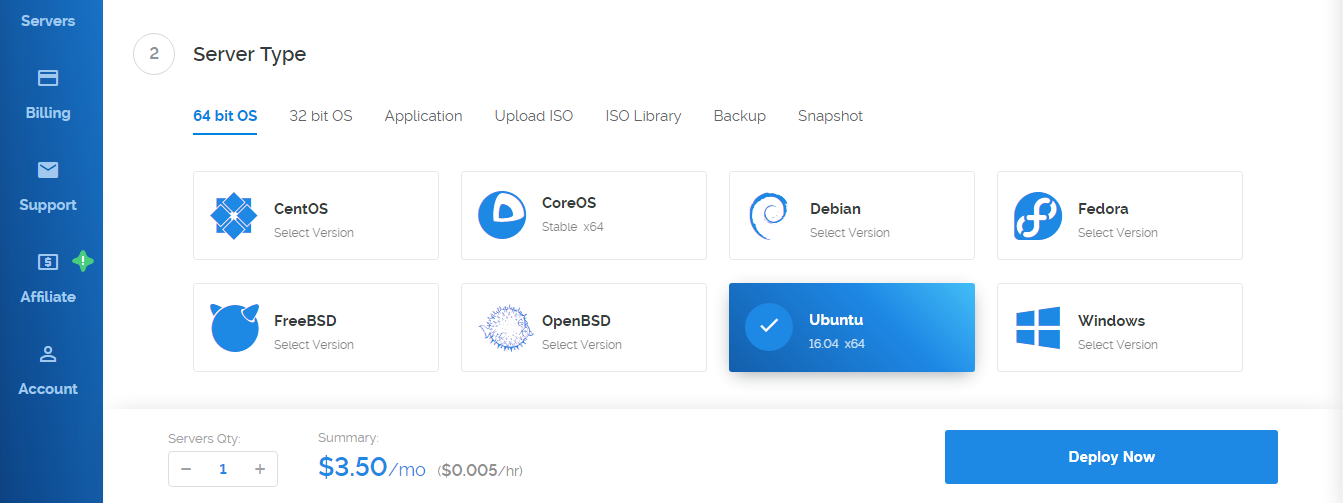

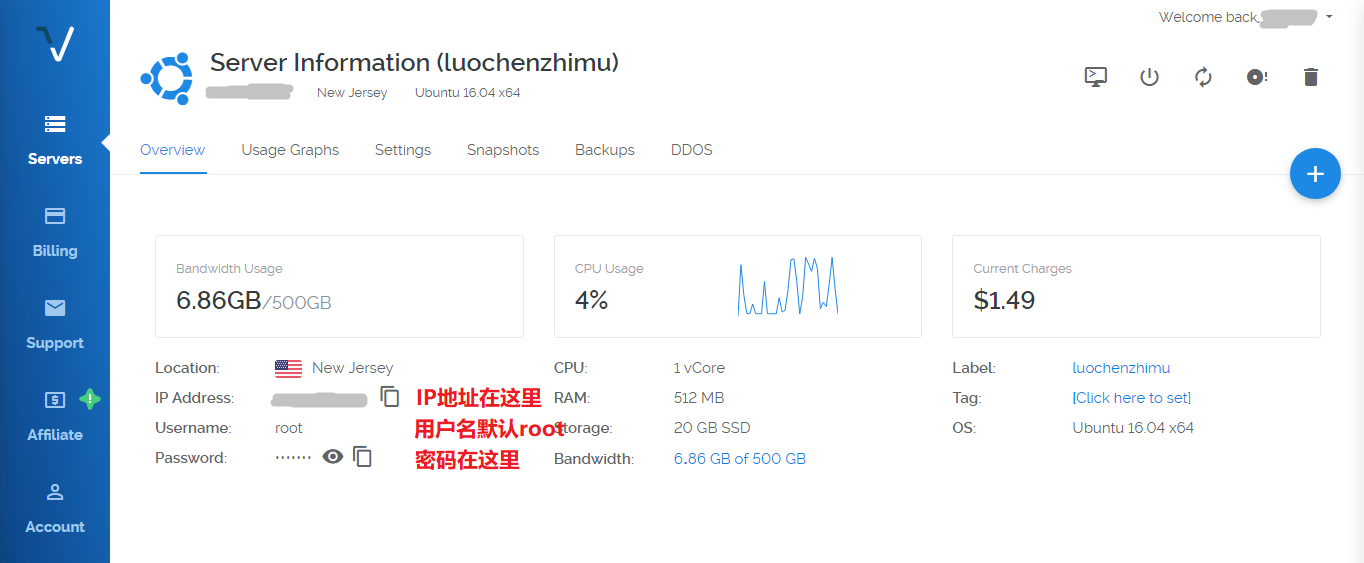
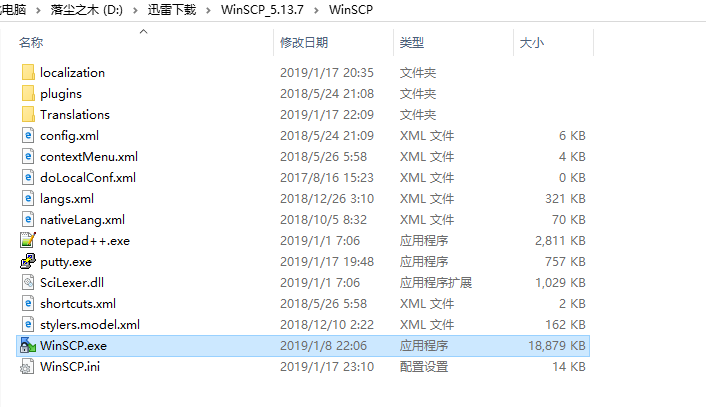
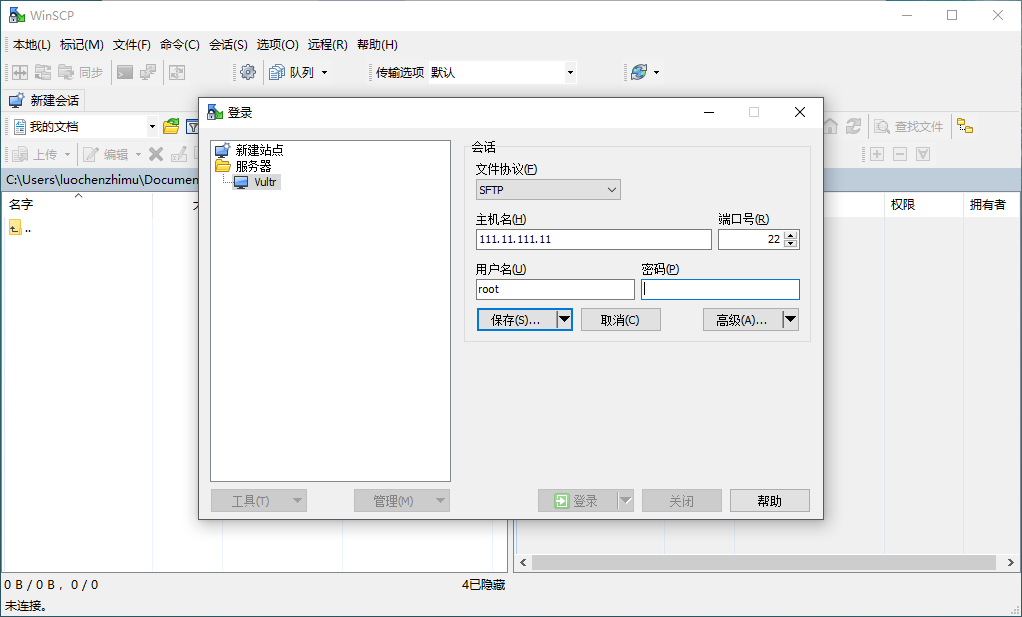


















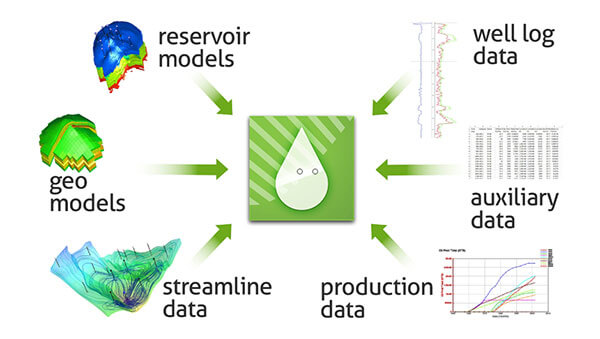











































![[Download worry free] Baidu online disk SVIP annual card 188 yuan super member exclusive coupon super low price wood of dust](https://img.luochenzhimu.com/public/2022/06/2022061110.jpg)