-
Save time on managing your e-book collection -
Use it everywhere and with anything -
Comprehensive e-book viewer -
Download news/magazines from the web -
Share and backup your library easily -
Edit the books in your collection -
Satisfy every e-book need and get support
Release: 3.37 [04 Jan, 2019]
Bug fixes
-
calibredb: Fix adding books from directories to a remote server running on Windows not working -
Edit Book: Fix style attribute on <html> tags not being preserved when editing AZW3 files. -
Get Books: Use an external browser for Google Books -
Saving to disk: Fix errors on Linux/macOS if the title/authors are long enough to make individual path components larger than 255 characters. -
PDF Input: Fix non-breaking spaces represented as entities in the output of pdftohtml, which breaks some search/replace expressions -
Edit book: Fix a crash when mousing over links in an instance of the editor launched standalone on macOS Mojave -
Conversion: When converting with font size rescaling disabled, convert font size names to rem unit rather than pt units. -
Windows: When registering calibre programs as possible handlers for various file types, dont set the AllowSilentDefaultTakeOver registry key -
macOS: PDF Output: Fix bold fonts not working on Mojave. -
Content server: Fix strings with double quotes not being translated.
Improved news sources
-
-
Il Post
-
Download address

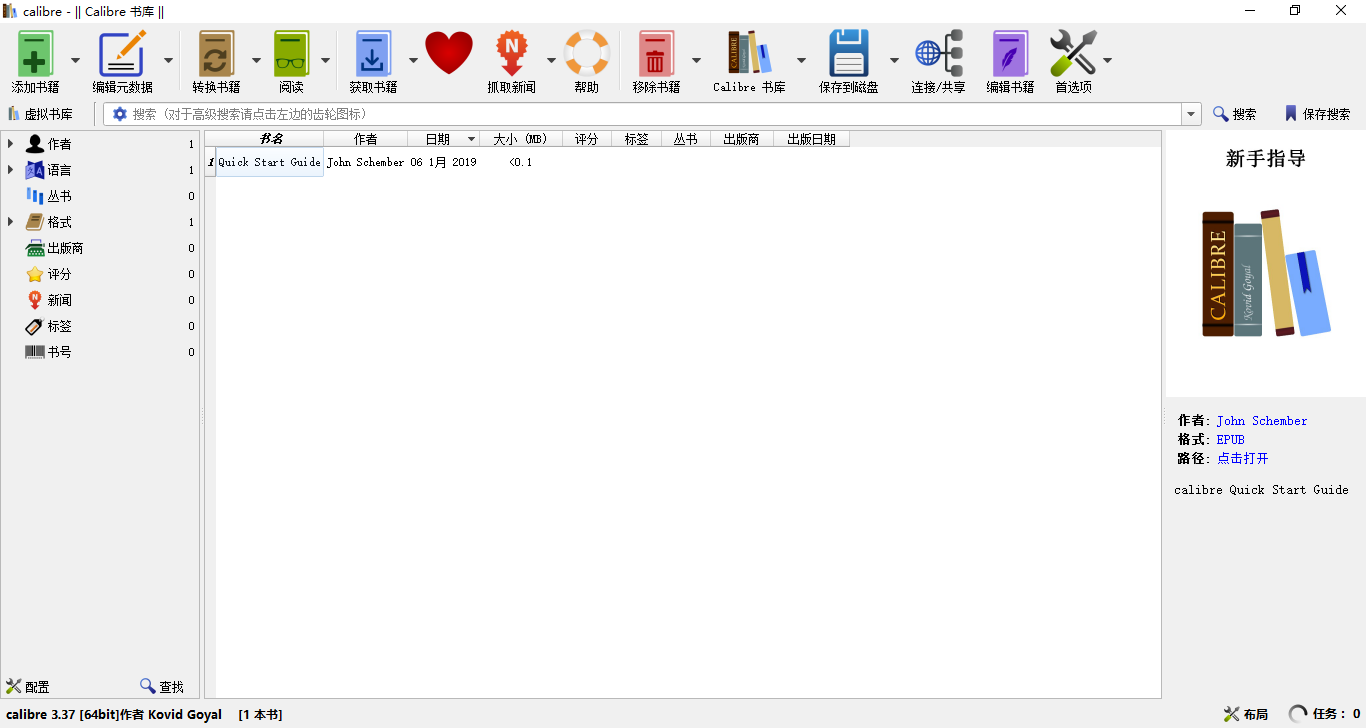





























![[Chat software] [Update] PC version WeChat 3.9. x anti withdrawal editable | Multi open | Read only | General patch - Wood of Dust](https://img.luochenzhimu.com/public/2018/12/2018123010.png)














![Wancai Animation Master | 0 Basic Animation Video [Software Recommendation] - Wood of Falling Dust](https://img.luochenzhimu.com/public/2024/05/2024051509.png)




























