Markdown Monster is a tag editor and viewer that allows you to edit tags through syntax highlighting and quick text entry.
Collapsible, synchronized, real-time preview enables you to see the output as you type. You can easily embed images, links, emoticons, and code as text or use our gentle UI assistant,
Many operations are simplified. You can also paste and drag images directly into the editor. Inline spell checking and word counting streamline your content without restrictions.
You can export tags to HTML by saving them to disk or by copying Markdown selection directly to the clipboard as HTML.
HTML previews can display syntax coloring code snippets for most common coding languages, and can easily be customized with HTML and CSS templates to match your own site.
You can select a shading theme, select a separate editor and preview theme. You can even use VIM or Emacs type conventions.
Other convenient features allow you to browse and select files in the built-in folder browser, jump to the current folder in the explorer or terminal,
Submit to Git, etc.

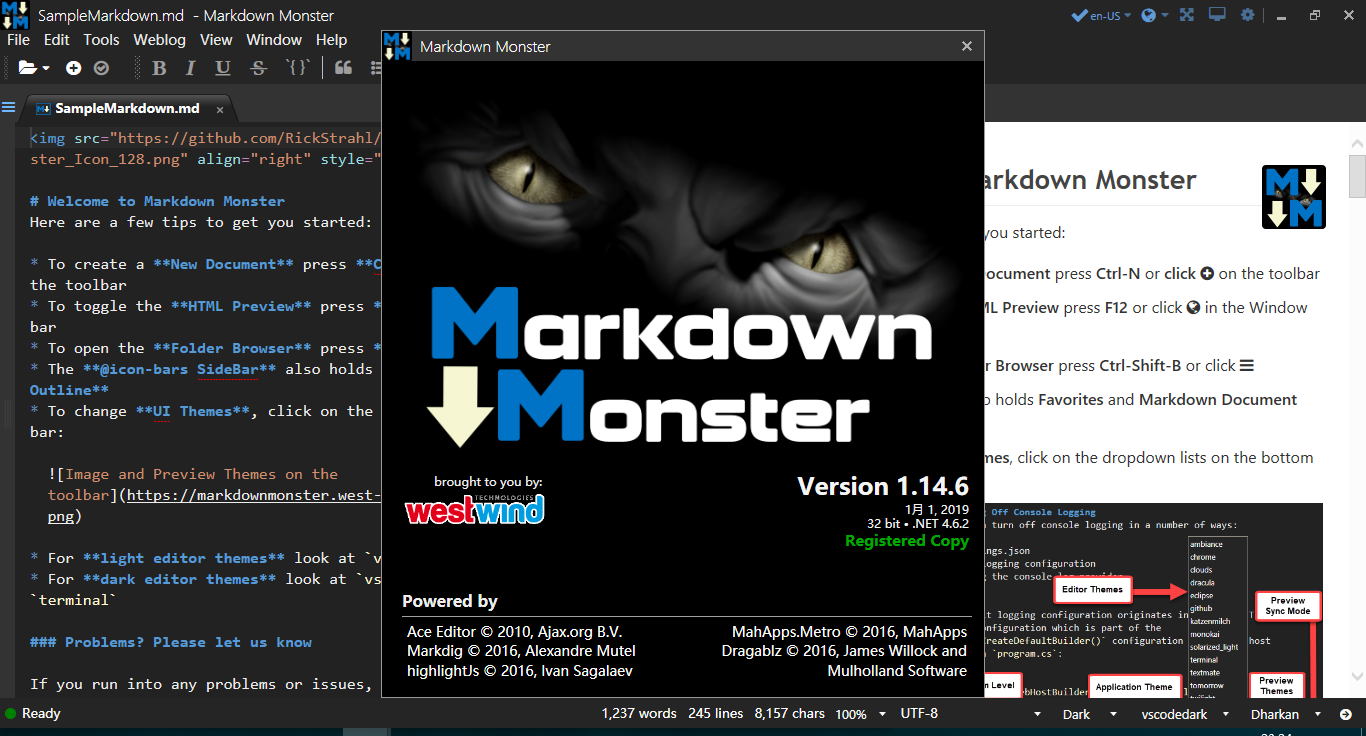
Markdown Editing and Weblog Publishing on Windows
Syntax colored Markdown
Live HTML preview
Inline spell checking
Embed images, links and emoji
Paste images from Clipboard
Capture & embed screen shots
Save to Html and Pdf
Weblog publishing and editing
HTML to Markdown conversion
Editor and preview themes
Git Integration
Document Outline
Template text expansion
.NET scripting & addins
Better Markdown Editing for Windows
Markdown is everywhere these days and it’s used for all sorts of different purposes. Wouldn’t it be nice if you have an editor that can keep up with all of those scenarios?
Markdown Monster is a Markdown editor and viewer that lets you edit Markdown with syntax highlighting and fast text entry. A collapsible, synced, live preview lets you see your output as you type. You can easily embed images, links, emojis and code as text or by using our gentle UI helpers that simplify many operations. You can also paste and drag images directly into the editor. Inline spell-checking and word counts keep your content streamlined unobtrusively.
You can export Markdown to HTML by saving to disk or by copying Markdown selections as HTML directly to the clipboard. The HTML preview can display syntax colored code snippets for most common coding languages, and can easily be customized with HTML and CSS template to match your own sites. You can choose from a light and dark theme, and choose individual editor and preview themes. You can even use Vim or EMacs type conventions. Other convenience features let you browse for and select files in the built-in folder browser, jump to the current folder in Explorer or Terminal, commit to Git and more.
Weblog Publishing
Markdown Monster can also publish your Markdown directly to your Weblog. If your blog supports WordPress, MetaWeblog or Medium, you can publish your documents with one click. You can also edit and republish, or download existing posts and even convert existing posts from HTML to Markdown.
Extensible via .NET Addins
We also wanted to make sure the editor is highly extensible , so you can add custom features of your own. Markdown Monster includes an addin model that makes it easy to build extensions that let you hook into the UI, the editor behavior and the publishing process. We also provide useful .NET Scripting and Text Templating addins that let you automate many tasks without creating an addin. Find out more about creating an addin with . NET.
Home Page: https://markdownmonster.west-wind.com/
Download address
Markdown Editor Markdown Monster v3.0.1 2023.08.29
Quark cloud disk: https://pan.quark.cn/s/2e34b462810b
123 Cloud Disk: https://www.123pan.com/s/PjcA-KVNRA.html
Chengtong online disk: http://ctfile.luochenzhimu.com/d/13552432-57794757-ce3c9e
Baidu online disk: https://pan.baidu.com/s/1HIfg-o7oiNBCWpn1RuSntQ?pwd=pip4
Official download:
https://west-wind.com/files/MarkdownMonsterSetup.exe
https://west-wind.com/files/MarkdownMonsterPortable.zip


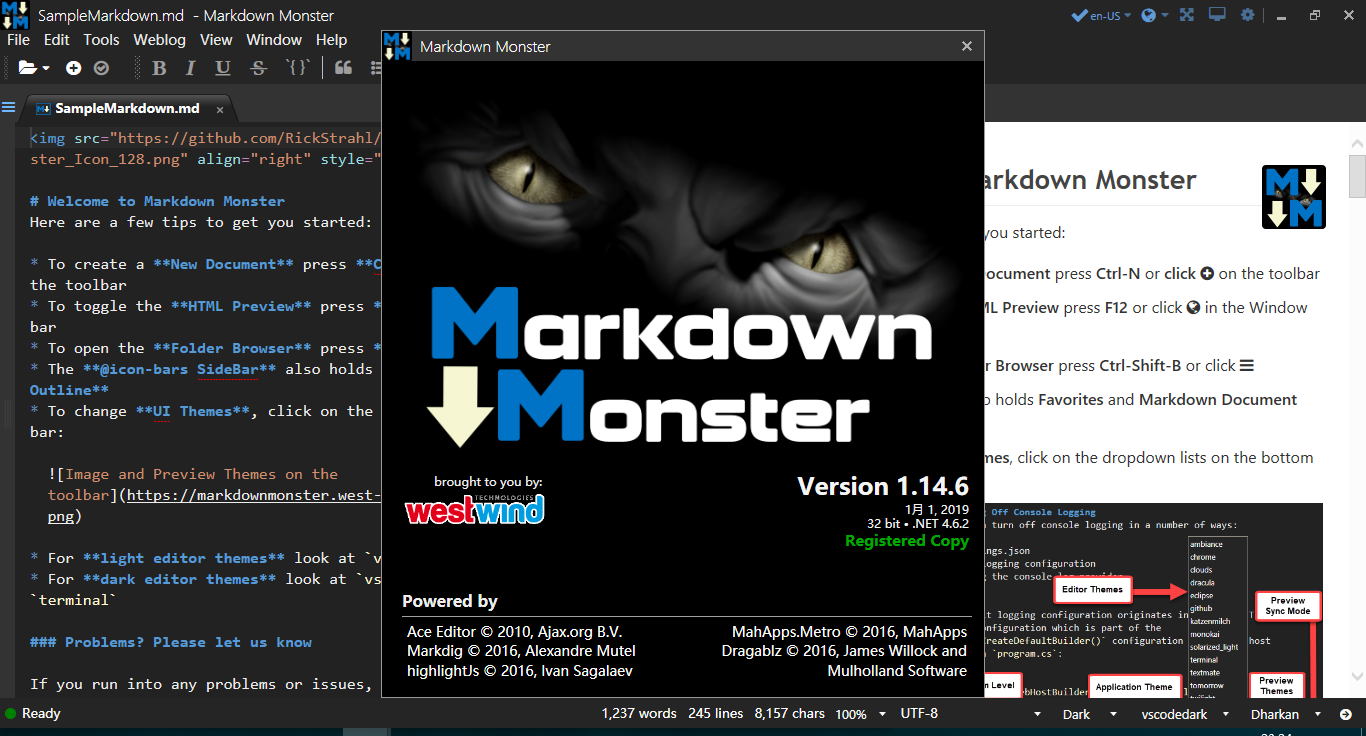



















![Wancai Animation Master | 0 Basic Animation Video [Software Recommendation] - Wood of Falling Dust](https://img.luochenzhimu.com/public/2024/05/2024051509.png)


![Official Windows 11 Release [Official MVS (MSDN)] [Windows 11 NI-23H2] February 2024 Image Update - Wood of Dust](https://img.luochenzhimu.com/public/2021/10/2021100515.jpg)





















































