Deploy Store on Windows 10 LTSC 2019
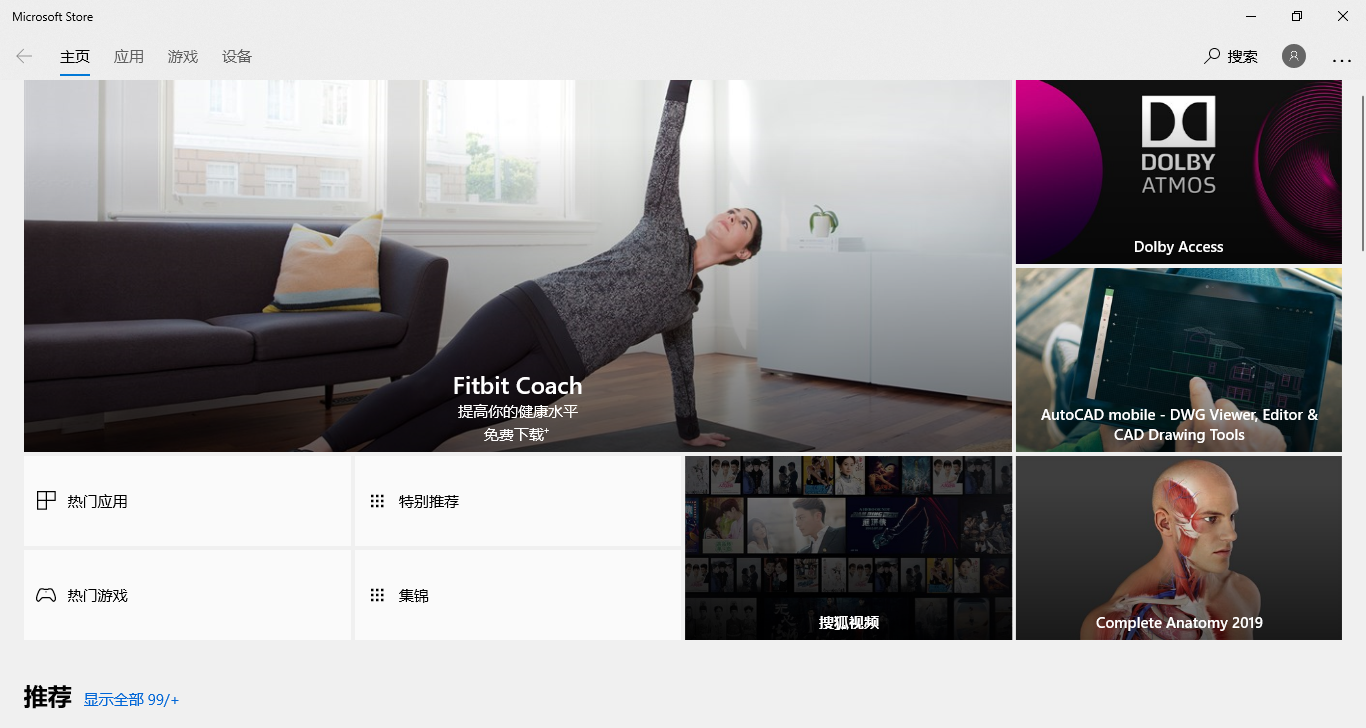
Download address
Windows 10 1809 Store Recovery Package
Direct chain download: WindowsStore_11809.zip
Dust falling wood: https://pan.luochenzhimu.com/disk/software/Windows10/Appx/Windows_Store/
Baidu online disk: https://pan.baidu.com/s/1sLfSIdxCpFc90VVF-DUYnQ
Installation Guidelines
LTSB 2016/LTSC 2019 App Store Installation Package_11809 HWH0488 20181008
1. Run App_Online to install the Store
2. Microsoft application installation: directly search the MSN weather in the app store and install the Windows calculator
To install the third-party "TV (the original Hello TV)", you need to log in to the Microsoft account to install it (provided you have permission to use it before)
WindowsCalculator_2018.1001.539.0 is an offline package for Windows calculators
You need to run Install.cmd installation after installing the app store




















![Wancai Animation Master | 0 Basic Animation Video [Software Recommendation] - Wood of Falling Dust](https://img.luochenzhimu.com/public/2024/05/2024051509.png)


![Official Windows 11 Release [Official MVS (MSDN)] [Windows 11 NI-23H2] February 2024 Image Update - Wood of Dust](https://img.luochenzhimu.com/public/2021/10/2021100515.jpg)

















































