This program is simply a shot or video management program for post production purposes of film editing and production. Adobe Prelude is an organizer and manager program that can store videos in various file formats and convert them to the default file format that can be used by any video editor and designer.
The interface of the program is designed to help users ingest, transcode, mark, copy, comment and exchange different data files and media files.
How does Adobe Prelude make work so easy?
It is compatible with Windows 10 and Mac operating systems. The program is designed in such a way that it is basically used to ingest media data files and convert them into more specific file formats, create subdivision media clips and form materials, and then import them into Adobe Premiere pro. It is not a stand-alone program for video editing; Instead, it is software that can be used in combination with other video editing programs, such as Adobe Premiere Pro. This program provides a platform for users to ingest, transcode and implement their original media materials and process them at the same time, thus making users' work easier and simpler.
What's the use of Adobe Prelude?
With Adobe Prelude software, you can perform multiple functions at the same time and use the program to create video projects and edit original clips containing a large number of video and media files. Adobe Prelude can also be used to create rough cuts and tags in basic editing sequences, which can also be exported to other video editing programs.
This special recording function can help users create subdivision of clips, or even add temporary tags. This function can also be used to import and export data files, and upload them using Creative Cloud. The program can also take and rename media clips and execute data on files.
Advantages of Adobe Prelude
Adobe Prelude has good compatibility with Adobe Premiere Pro, and videos can be transferred to programs without any trouble or waste of time. Adobe Prelude is user-friendly, efficient and easy to use. Users can even use Adobe Prelude to provide hyperlinks to media files, copy them to another destination, or convert them to another file format.
If users only rely on video editing software to organize media files, it is time-consuming and laborious. However, when users use adobe prelude to manage and view files, it will spend less effort and time. It also accelerates the post production process and integrates an efficient interface to help achieve goals within a time frame.
conclusion
Finally, the correct conclusion is that Adobe Prelude is a useful program with a wide range of toolsets and functions, which can widely help users and make their work easier and more interesting, without spending hours organizing and managing data to have a single program for all these functions.
Prelude CC。 Metadata collection, recording and rough cutting.
What can you do with Prelude?
Prelude CC is a video recording and capturing tool designed for intuitive and efficient media sorting and metadata input, which can quickly mark and transcode video materials and quickly create rough cuts. Prelude can be easily converted to Adobe Premiere Pro CC to ensure the smoothness of communication and organization during the entire video production process.

Use Prelude to organize your media and create rough cut collections.
Learn how to use the Prelude Media Manager tool to ensure that your Premiere Pro project is organized from the start.
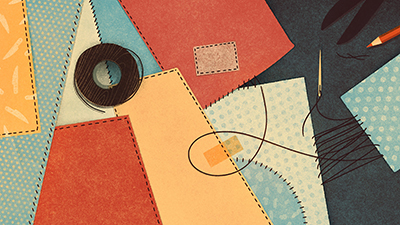
Organize clips, sub clips, and sequences.
Learn about Prelude's clip naming and metadata functions, and how easy it is to create sub clips, build rough cut collections, and send your collections as sequences to Premiere Pro for immediate editing.

Add a comment to the media file.
Annotate media files with notes for easy reference by editors or directors when editing in Premiere Pro.
function
| Prelude CC |
CS6 |
| Narrator |
✓ |
|
| Rough shear transition |
✓ |
|
| Keyboard shortcuts for labeling |
✓ |
|
| Improved user interface with HiDPI support |
✓ |
|
| Multi track support |
✓ |
|
| Entry point and exit point support |
✓ |
|
| File repackaging during collection |
✓ |
|
| Match Label Color |
✓ |
|
| Theater play mode |
✓ |
|
| Hover Scratch Thumbnail |
✓ |
|
| File renaming on ingestion |
✓ |
|
| Ability to define what information you need on included clips |
✓ |
|
| Collect documents directly to the selected material box |
✓ |
|
| Sony XMPilot metadata support |
✓ |
|
| 64 bit support on Windows and Mac OS |
✓ |
|
| Rough cut out |
✓ |
✓ |
| Fully searchable metadata |
✓ |
✓ |
| Full and partial inclusion |
✓ |
✓ |
| Transcoding to multiple formats during recording |
✓ |
✓ |
| Head up record |
✓ |
✓ |
| Integrate into almost any workflow |
✓ |
✓ |
| Rough Cut Creation |
✓ |
✓ |
| Scratch thumbnails in the inclusion dialog box |
✓ |
✓ |
| Customizable tags |
✓ |
✓ |
| Customizable metadata import |
✓ |
✓ |
| Customizable scalability |
✓ |
✓ |
Prelude CC. Metadata ingest, logging, and rough cuts.
What can you do with Prelude?
Rapidly tag and transcode video footage and quickly create a rough cut with Prelude CC — a video logging and ingest tool designed for intuitive, efficient media organization and metadata entry. Prelude translates effortlessly into Adobe Premiere Pro CC, ensuring fluid communication and organization throughout the video production process.
Organize your media and create a rough assembly with Prelude.
Learn how to use the Prelude media organizer tool to make sure your Premiere Pro project is organized from the start.
Organize clips, subclips, and sequences.
Learn about the clip naming and metadata features of Prelude and how easy it is to create subclips, build a rough-cut assembly, and send your assembly to Premiere Pro as a sequence for immediate editing.
Add comments to your media files.
Annotate media files with notes for the editor or director to consult during editing in Premiere Pro.
Home Page: https://www.adobe.com
Download address
Movie editing post production Adobe Prelude 2022 v22.6.0.6 for Windows
Baidu online disk: https://pan.baidu.com/s/1hk6-E4rvA3QdiAySpLagag?pwd=e2zr
Film editing post production Adobe Prelude 2021 v10.1 macOS
Baidu online disk: https://pan.baidu.com/s/1VHKg6sC69 –oLtiuKR359w? pwd=h3qw

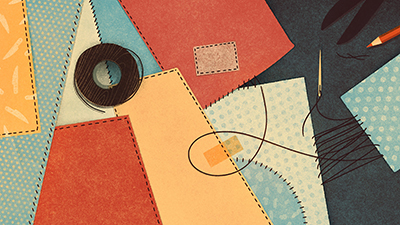




















































![Wancai Animation Master | 0 Basic Animation Video [Software Recommendation] - Wood of Falling Dust](https://img.luochenzhimu.com/public/2024/05/2024051509.png)


![Official Windows 11 Release [Official MVS (MSDN)] [Windows 11 NI-23H2] February 2024 Image Update - Wood of Dust](https://img.luochenzhimu.com/public/2021/10/2021100515.jpg)

















