Responsive Web Site. Really fast.
With Dreamweaver CC, you can quickly and easily design, code, and publish attractive websites and web applications on any size screen.
Create a beautiful website for a variety of browsers or devices.
Using Web design software that supports HTML, CSS, JavaScript and other content, you can quickly create and publish web pages almost everywhere.
Fast and flexible coding.
Create, code, and manage dynamic websites easily with a simplified intelligent coding engine. Access code tips to quickly understand and edit HTML, CSS, and other Web standards. Use visual aids to reduce errors and improve website development speed.
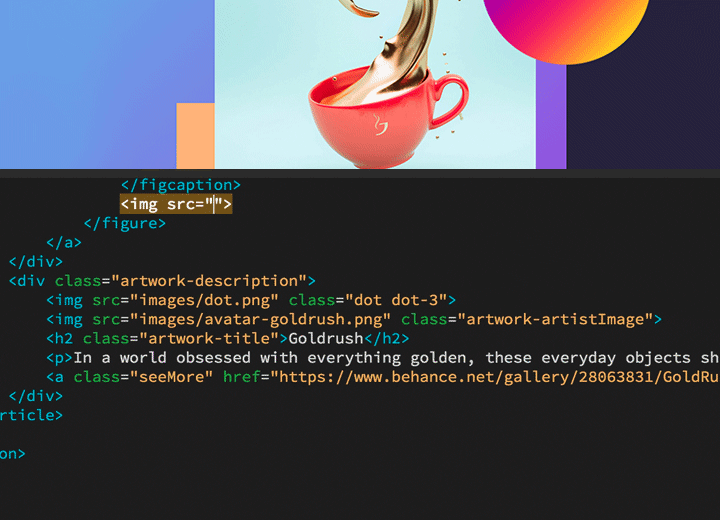
Easily set up your website in fewer steps.
Start and run your website faster with starter templates that you can customize to build HTML emails, About pages, blogs, e-commerce pages, newsletters, and collections. Code coloring and visual cues can help you read the code more easily, so that you can edit and update it quickly.
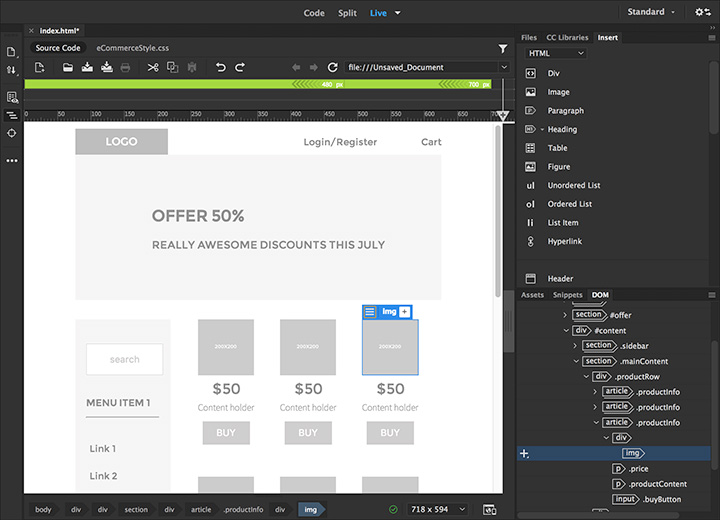
Dynamic display on each device.
Build responsive websites that can be automatically adjusted to fit any screen size. Preview the website in real time and edit it to ensure that the appearance and working method of the page meet your needs before publishing.

Learn what's new.
We will introduce new features regularly to continuously improve Dreamweaver. With Creative Cloud membership, you can easily access new features. The following are some new updates.
Multi display support for Windows
You can now expand your workspace by displaying web pages on multiple displays.
CEF integration
Dreamweaver is now integrated with the latest version of the Chromium embedded framework. You can build a new HTML5 website and display elements, CSS grids and other content.
New UI redesigned
A concise and clean interface where you can customize the workspace to display only the tools needed for coding.
Git support
Easy collaboration with Git support. Manage all your source code in Dreamweaver, and perform all common operations directly in the Git panel.
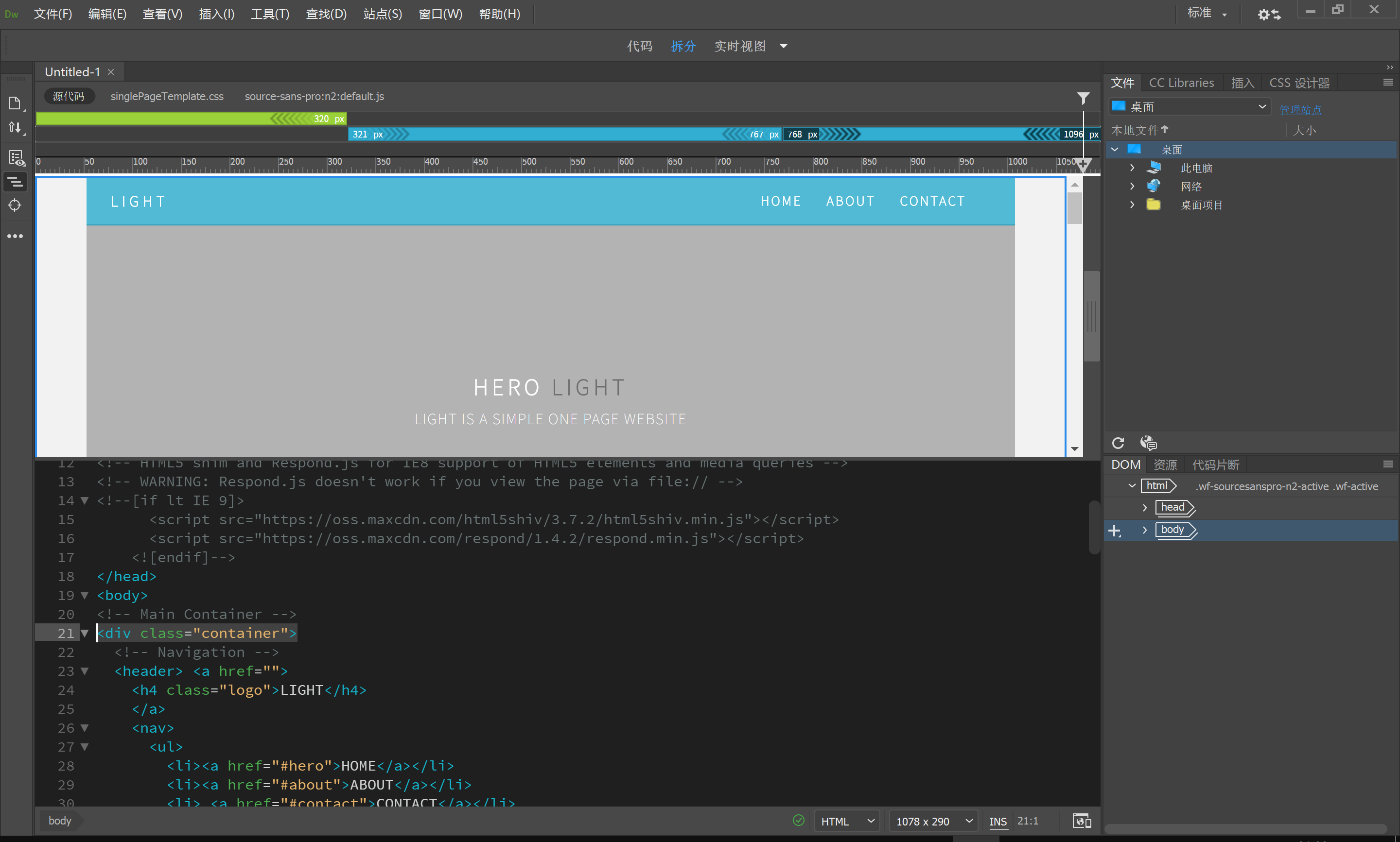
Responsive websites. Really fast.
Dreamweaver CC gives you faster, easier ways to design, code, and publish websites and web applications that look amazing on any size screen.
Build beautiful sites for any browser or device.
Quickly create and publish web pages almost anywhere with web design software that supports HTML, CSS, JavaScript, and more.
Fast, flexible coding.
Create, code, and manage dynamic websites easily with a smart, simplified coding engine. Access code hints to quickly learn and edit HTML, CSS, and other web standards. And use visual aids to reduce errors and speed up site development.
Setup to site up in fewer steps.
Get your sites up and running faster with starter templates that you can customize to build HTML emails, About pages, blogs, e-commerce pages, newsletters, and portfolios. Code coloring and visual hints help you read code more easily for quick edits and updates.
Dynamic display on every device.
Build responsive websites that adapt to fit any screen size. Preview your sites and edits in real time to make sure your pages look and work the way you want before you publish.
See what new can do.
Dreamweaver is always getting better, with new features rolling out regularly. And with your Creative Cloud membership, you get them as soon as we release them. Here are some of the latest updates.
Multi-monitor support for Windows
Now you can expand your workspace by displaying your pages on multiple monitors.
CEF integration
Dreamweaver now integrates with the latest version of Chromium Embedded Framework, so you can build modern HTML5 website and display elements, CSS grids, and much more.
Redesigned, modern UI
A streamlined and clutter-free interface lets you customize your workspace to only show the tools you need to code.
Git support
Collaboration is easy with Git support. Manage all your source code within Dreamweaver and perform all common operations right from the Git panel.
Download address
Web Design Adobe Dreamweaver 2021 v21.3 for Windows
Baidu online disk: https://pan.baidu.com/s/1Bv0txSLGNdRW26Ys2BZiyw?pwd=w0zy
Web Design Adobe Dreamweaver 2021 v21.3 for Windows Mac
Baidu online disk: https://pan.baidu.com/s/1ZgzVBWwdhcpm1WR7MvI0RA?pwd=fdz7
Web Design Adobe Dreamweaver 2020 v20.1 for Windows&Mac Baidu online disk: https://pan.baidu.com/s/1DQNhmE8GlCO8nRlJhV_tnA Extraction code: 5y29 Dust falling wood:
Adobe_Dreamweaver_2020_v20.1.0.15211_x64.zip
Adobe_Dreamweaver_2020_v20.1_macOS.zip
Web Design Adobe Dreamweaver CC 2019 v19.0.0.11193 for Windows
Dust falling wood: https://pan.luochenzhimu.com/disk/software/Adobe/Dreamweaver/Dreamweaver_CC_2019/
Baidu online disk: https://pan.baidu.com/s/1juWeWknHk1E_fq5OyDXdsg
Adobe Creative Cloud CC 2019 for Windows Full Series Official Edition Offline:
Dust falling wood: https://pan.luochenzhimu.com/disk/software/Adobe/Adobe_CC_2019/
Baidu online disk: https://pan.baidu.com/s/1kI6w7vCnb1I4oQcy1WqGQQ
Website development Adobe Dreamweaver CC 2018 for Windows/Mac
Dust falling wood mesh disk: https://pan.luochenzhimu.com/disk/software/Adobe/Dreamweaver/Dreamweaver_CC_2018/
Baidu online disk: https://pan.baidu.com/s/1mvbuJ3wePGTHQgbDTqZxNA
Website development Adobe Dreamweaver CC 2018 for Windows/Mac
Official Adobe CC 2018 Annual Update Official Download:
Windows (32 bit): Dreamweaver CC 2018 Set-up.exe
Windows (64 bit): Dreamweaver CC 2018 Set-up.exe
Mac OS (64 bit): Dreamweaver CC 2018 Set-up.dmg
For more Adobe software download links, please visit: Creative Cloud apps | Direct download
Installation method: Run CreativeCloudSet Up.exe, open the software, log in to the account (if there is no email, register for free), and click "Trial" to install. After installation, please do not click the "Start Trial Button", or the countdown will start.
There are two ways to activate: Offline activation and patch activation. It is specially pointed out that AAM8 does not need to be replaced for offline activation of Acrobat Pro CC and Lightroom CC
1. Offline activation (recommended):
Run the offline installation package installation, install ApplicationManager8.0, open the program after disconnection, enter the corresponding serial number, close the program and open it again, pop up the offline activation page, then use the registry to generate the corresponding serial number, and finally mask the host (important)
2. Patch activation (simple):
Run the patch replacement file directly
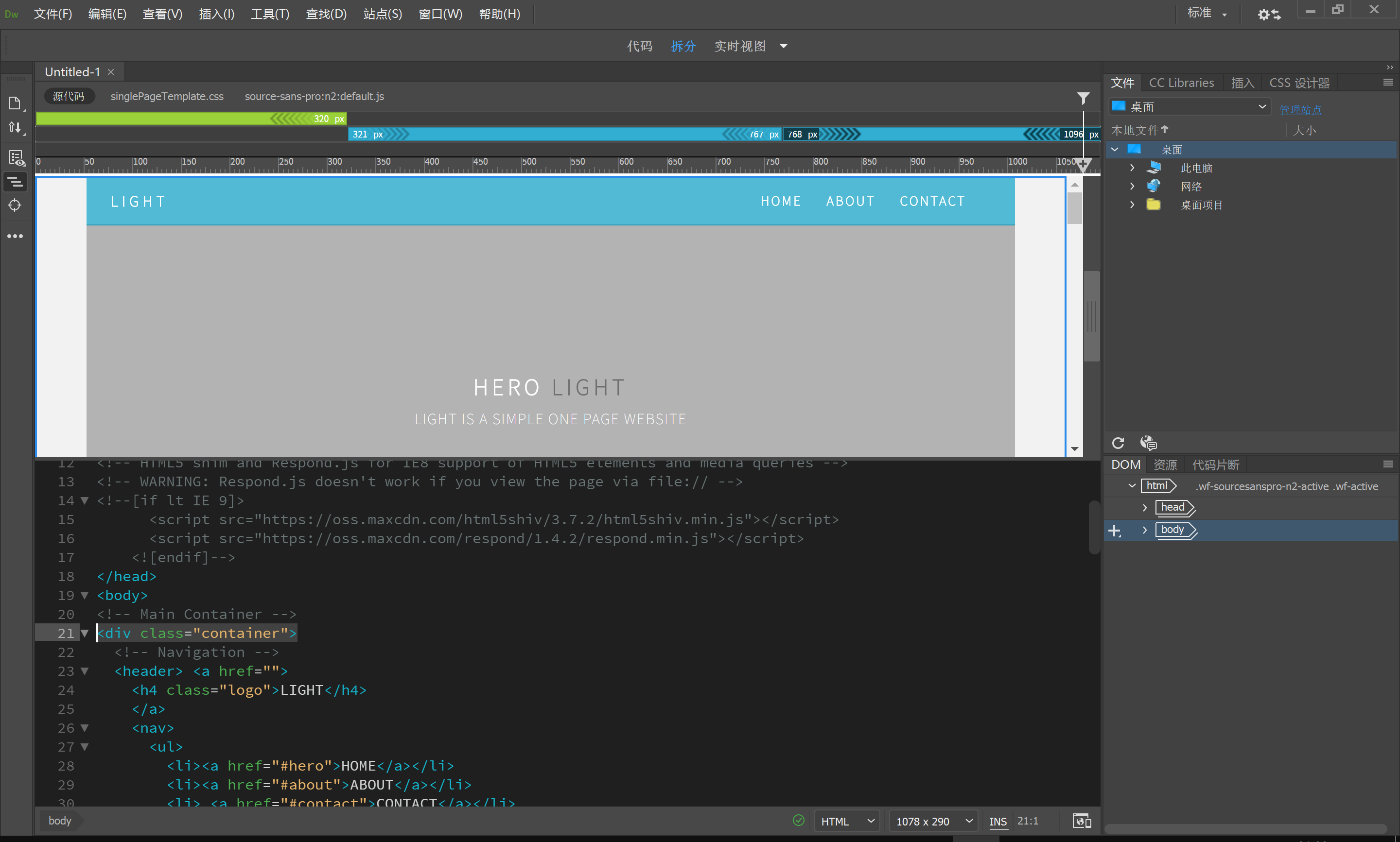

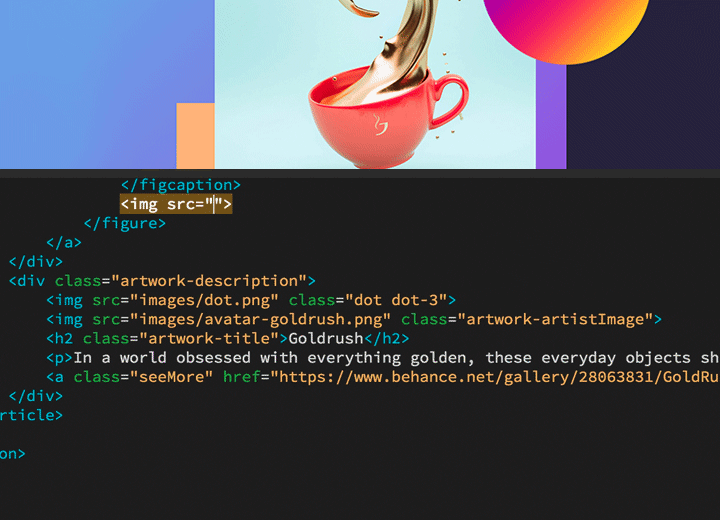
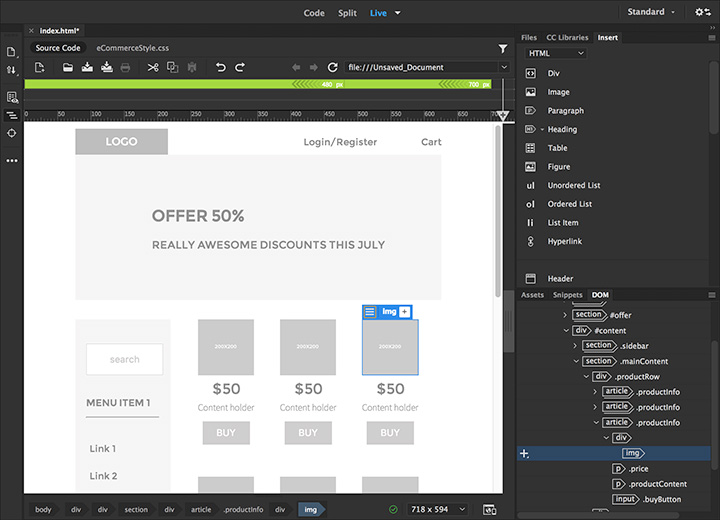



















































![Wancai Animation Master | 0 Basic Animation Video [Software Recommendation] - Wood of Falling Dust](https://img.luochenzhimu.com/public/2024/05/2024051509.png)


![Official Windows 11 Release [Official MVS (MSDN)] [Windows 11 NI-23H2] February 2024 Image Update - Wood of Dust](https://img.luochenzhimu.com/public/2021/10/2021100515.jpg)

















