Amazing photos. Wherever you are.
Lightroom CC is a cloud service for photography lovers, providing users with everything they need to edit, organize, store and share photos across desktops, mobile devices and the Web.
Find out what you can do with photos at your desk or on the go.
Create amazing photos anytime, anywhere with Lightroom CC and 1 TB cloud storage space. This application provides powerful photo editing functions through an easy-to-use interface. Adjust full resolution photos and back up the original photos and edits to the cloud. Searchable keywords will be automatically applied to your photos, so you can organize photos without marking. Easily share and display your photos in fun ways.
Edit as you like.
With easy-to-use sliders, filters and other photo editing tools, Lightroom CC allows you to easily create photos that meet your needs. In addition, you can edit your full resolution photos anytime, anywhere on your mobile device, the Web, or the desktop. Edits made on one device are automatically applied to all other locations.

More intelligent organization function.
Adobe Sensei uses machine learning to recognize people and other content in photos, and then automatically applies searchable keywords. Looking for photos of your cousin, or a trip to the water? Auto tagging makes searching easy, so you can create albums with any person or theme you want.
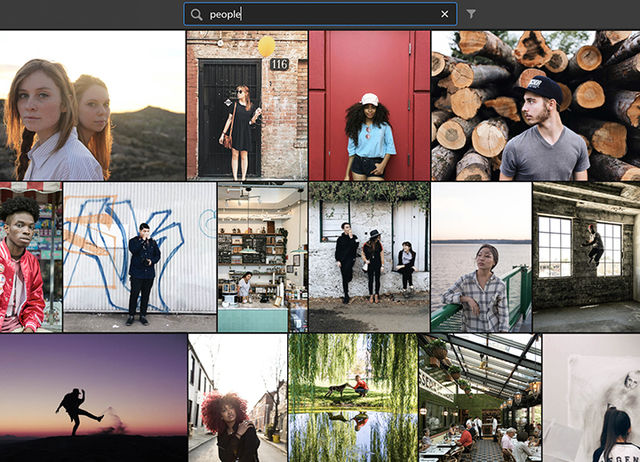
Share easily.
Share your photos with friends and relatives, customers and even more audiences. Publish photos directly to social networking sites. Send photos directly to Adobe Portfolio through the desktop version of Lightroom for display on your website. Create compelling graphics, web pages, and video stories in minutes with Adobe Spark. Everything can be enjoyed through your membership.
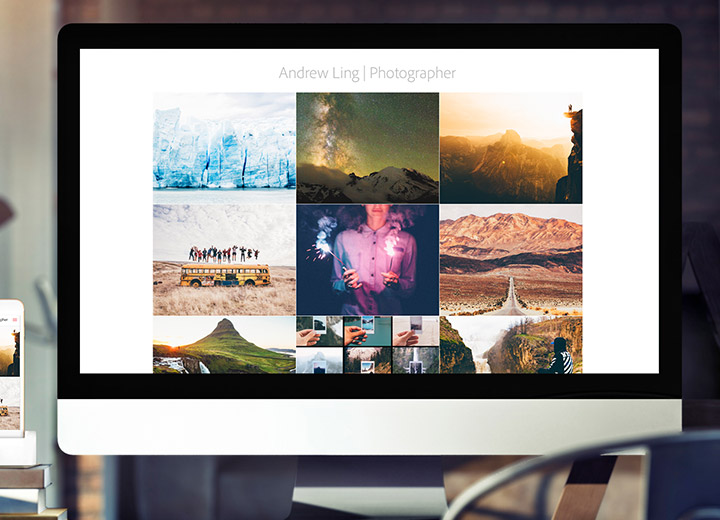
Your photo. Your story.
Get tips from professional photographers around the world on how to create amazing photos.

Quickly improve your photography skills.
Our photography plan comes with step-by-step tutorials, so you can quickly learn the basics and grasp the latest features. Whether you are a beginner or a professional, you can benefit from it.
Learn about cloud based photo services.
Edit photos on your computer, smartphone or tablet, and your changes will be automatically updated on all devices.
Synchronize presets and configurations.
Your most anticipated features are now available. All Lightroom CC presets and configurations (including custom presets and third-party presets) are now accessible across desktops, mobile devices, and the Web.
Edit your photos on the go.
Use powerful tools on mobile devices to create stunning photos. Just click and drag the slider to adjust brightness and color, apply filters, and so on – no matter where you are.
Amazing photos. Anywhere you are.
The cloud-based service for people who love photography, Lightroom CC gives you everything you need to edit, organize, store, and share your photos across desktop, mobile, and web.
See all you can do with your photos — at your desk or on the go.
Create incredible photos anywhere with Lightroom CC and 1TB of cloud storage. The app offers powerful photo editing features in an easy-to-use interface. Adjust your full-resolution shots and have both your originals and edits backed up to the cloud. Organize with searchable keywords that are automatically applied without the hassle of tagging. An d easily share and showcase your photos in fun ways.
Anywhere editing.
With easy-to-use photo editing tools like sliders and filters, Lightroom CC makes it simple to create photos that look just the way you want. And you can edit your full-resolution photos anywhere — on mobile devices, the web, or your desktop. Edits on one device are automatically applied everywhere else.
Smarter organization.
Adobe Sensei uses machine learning to recognize the people and other content in your photos and then applies searchable keywords automatically. Looking for shots of your cousin or favorite trips to the water? Auto-tagging makes searching a snap so you can create albums based on any person or theme you want.
Worry-free storage.
Starting at 1TB with options for more, the cloud storage in Lightroom CC ensures that you can access your entire library of full-resolution photos anytime you want, anywhere you are, from any device.
Easy sharing.
Share your photographs with loved ones, clients, or an even bigger audience. Post photos directly to social sites. Showcase them on your website by sending them directly to Adobe Portfolio from Lightroom on your desktop. Create stunning graphics, web pages, and video stories in minutes with Adobe Spark. It’s all included in your membership.
Your shot. Your story.
Get tips for creating amazing photos from pro photographers around the world.
Build your photography skills, fast.
Our photography plans come with step-by-step tutorials so you can learn the basics or master the newest features in no time. Whether you’re a beginner or a pro, we’ve got you covered.
Explore the cloud-based photo service.
Edit a photo on your computer, smartphone, or tablet and your changes automatically update across all your devices.
Sync your presets and profiles.
Your most requested feature is here. Now you can access all your Lightroom CC presets and profiles — including custom and third-party presets — across desktop, mobile, and web.
Edit your photos from anywhere.
Make your photos look amazing with powerful tools on your mobile devices. Just tap and drag sliders to improve light and color, apply filters, and more — wherever you are.
Home Page: https://www.adobe.com
Download address
The software has been taken off the shelf!



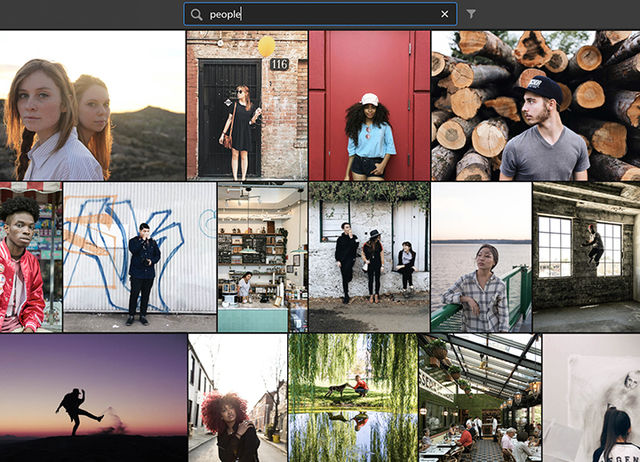
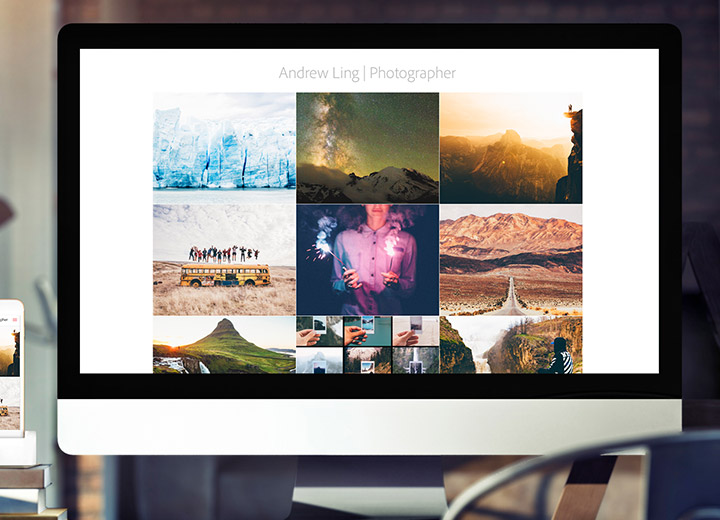


















































![Wancai Animation Master | 0 Basic Animation Video [Software Recommendation] - Wood of Falling Dust](https://img.luochenzhimu.com/public/2024/05/2024051509.png)


![Official Windows 11 Release [Official MVS (MSDN)] [Windows 11 NI-23H2] February 2024 Image Update - Wood of Dust](https://img.luochenzhimu.com/public/2021/10/2021100515.jpg)

















