SecureCRT is a very customizable terminal emulator that supports Secure Shell (SSH), Telnet Telnet/TLS and serial protocols. SecureCRT is ideal for securely connecting to Windows Remote systems for UNIX and virtual machines. SecureCRT supports Xmodem Zmodem, Ymodem, Kermit and SFTP are used for secure file transfer.
SecureFX is a file transfer client with high security and great flexibility in configuration and transfer protocol. SecureFX includes a command line utility (SFXCL) for scripting batch jobs to perform secure unattended file transfers using Secure Shell Protocol (SSH). SecureFX also supports "ruthless" file transfer. When the transfer connection is disconnected, it will automatically reconnect and recover.
SecureCRT/SecureFX8.3.4 Features
- When running Windows, Securely access UNIX on Linux and Mac machines, Business applications on Linux or VMS – using VT100/102/220, Rich simulation support for TN3270, ANSI, SCO ANSI, Wyse 50/60, Xterm and Linux console.
- Whether you have one or thousands of sessions, you can fully control rollback, key mapping, color, font, etc. to configure, manage and organize all sessions.
- Use SSH (SSH2, SSH1),Telnet,Telnet / TLS, Serial and other protocols access all network devices from one client.
- Utilize a highly productive GUI with time-saving features, including multi session launch, tabbed sessions, tab groups, tile sessions, clone sessions, repeat command button bars, and mapping keys.
- Depends on the open standard Secure Shell (SSH) protocol used to encrypt login and session data, flexible authentication options, and optional FIPS 140-2 approved passwords.
- By using VBScript, JScript, PerlScript or Python run scripts to automate repetitive tasks in SecureCRT. The Script Recorder creates your keys as VBScript or Python scripts.
- Using SFTP, Xmodem, Ymodem, Zmodem or Kermit transfers files between network devices. The built-in TFTP server provides additional file transfer flexibility.
- Through SecureCRT and SecureFX ® Tight integration of file transfer clients saves steps. These clients share sessions and settings, and can run SFTP without re entering passwords, FTP, SCP and FTP/TLS file transfer sessions.
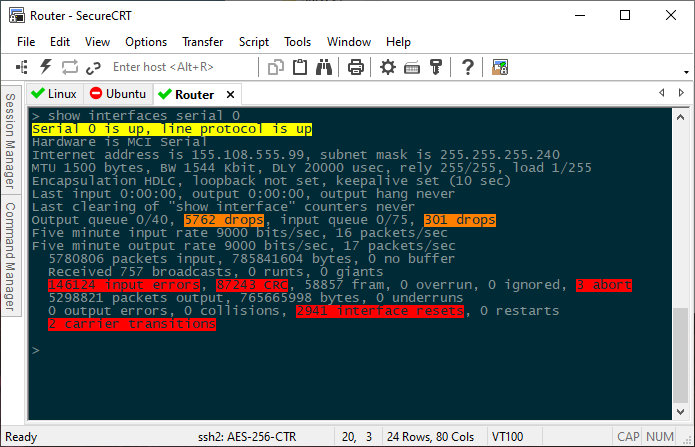
SecureCRT ®
SecureCRT client for Windows , Mac , and Linux provides rock-solid terminal emulation for computing professionals, raising productivity with advanced session management and a host of ways to save time and streamline repetitive tasks. SecureCRT provides secure remote access , file transfer , and data tunneling for everyone in your organization.
Whether you are replacing Telnet or Terminal, or need a more capable secure remote access tool, SecureCRT is an application you can live in all day long. With the solid security of SSH, extensive session management, and advanced scripting, SecureCRT will help raise your productivity to the nth degree.
Key Benefits
Securely access business applications on UNIX, Linux, or VMS from machines running Windows, Linux, and Mac — employ the rich emulation support for VT100 / one hundred and two / two hundred and twenty , TN3270, ANSI, SCO ANSI, Wyse 50/60, Xterm, and Linux console.
Configure, manage, and organize all your sessions with full control over scrollback, key mappings , colors, fonts, and more — whether you have one or thousands of sessions.
Access your full array of network devices from one client with SSH ( SSH2 , SSH1), Telnet, Telnet/TLS , serial, and other protocols.
Leverage the high-productivity GUI with time-saving capabilities including multi-session launch, tabbed sessions , tab groups, tiled sessions , cloned sessions, a button bar for repeated commands, and mapped keys .
Depend on the open standard Secure Shell (SSH) protocol for encrypted logon and session data, flexible authentication options, and optional FIPS 140-2 -approved ciphers.
Automate repetitive tasks in SecureCRT by running scripts using VBScript, JScript , PerlScript , or Python . The script recorder builds your keystrokes into a VBScript or Python script.
Transfer files between network devices with SFTP, Xmodem, Ymodem, Zmodem, or Kermit. A built-in TFTP server provides additional file transfer flexibility.
Save steps with the close integration of SecureCRT and the SecureFX ® file transfer client , which share sessions and settings that let you run SFTP, FTP, SCP, and FTP/TLS file transfer sessions without reentering passwords.
SecureFX ®
Download SecureFX for a free 30-day evaluation. Our flexible file transfer client gives you the tools you need to increase the security and efficiency of file transfer operations and site synchronization . SecureFX’s user-friendly interface makes it easy to learn , and support for multiple platforms allows you to apply the strong encryption and authentication mechanism of Secure Shell protocol to your data-in-transit.
Key Benefits
Maintain file systems and documents securely. Transfer files across networks and the internet with a choice of SFTP over SSH2, FTP over TLS, SCP, or FTP for access to legacy systems.
Get started quickly . Connect to sessions from the main application window using the Connect bar, then organize those sessions with the easy-to-learn tabbed interface.
Leverage the high-productivity UI . Drag and drop files to start transfers (Windows only), even between SecureFX and applications like WinZip. Quickly find the files you want to work with using the filter view, bookmarks, and the address bar.
Synchronize files. Upload, download, and mirror files. Use filtering to include or exclude files or file types. Store configurations for multiple sites.
Recover more easily when transfers fail. SecureFX works to complete interrupted transfers, automatically resuming multi-file transfers.
Save steps with integrated SecureFX and SecureCRT ® . Set up connections with shared sessions and server host keys. Common sessions and settings reduce repeated steps.
Make transfers unattended. The SFXCL command-line client (Windows only) allows you to automate tasks with powerful options like site synchronization. You can also use the built-in task scheduler (Windows only) to schedule transfer and synchronize operations once or at recurring intervals.
Comply with Federal standards. Use security protocols that help meet HIPAA, SOX, and other guidelines, including FIPS 140-2 .
Home Page: https://www.vandyke.com
Download address
VanDyke SecureCRT and SecureFX v9.3.2.2978 Terminal Emulator File Transfer Client Windows
https://www.123pan.com/s/PjcA-leDRA.html
http://ctfile.luochenzhimu.com/d/13552432-61168807-25b4e8
https://pan.baidu.com/s/18x1_ZweK2jq4gpF6JKGA7w?pwd=i5fa
https://pan.xunlei.com/s/VNxNTmCw5jaF-jBO8qfO8j9BA1?pwd=65qn#
VanDyke SecureCRT and SecureFX v9.3.2.2978 Terminal Emulator File Transfer Client macOS
https://www.123pan.com/s/PjcA-7eDRA.html
http://ctfile.luochenzhimu.com/d/13552432-61168804-f20805
https://pan.baidu.com/s/1pGFDoam8wiEFymZr_1_A7A?pwd=fv9g
https://pan.xunlei.com/s/VNxNTjEhmI_nlbO6bTPlTZZjA1?pwd=j8ay#
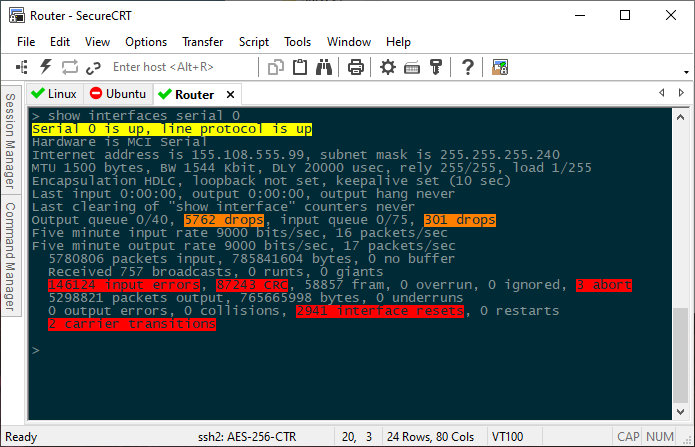





![Wancai Animation Master | 0 Basic Animation Video [Software Recommendation] - Wood of Falling Dust](https://img.luochenzhimu.com/public/2024/05/2024051509.png)


![Official Windows 11 Release [Official MVS (MSDN)] [Windows 11 NI-23H2] February 2024 Image Update - Wood of Dust](https://img.luochenzhimu.com/public/2021/10/2021100515.jpg)



































































