What is WinSCP
WinSCP is an open source graphical SFTP client for SSH in Windows environment. It also supports the SCP protocol. Its main function is to copy files securely between local and remote computers, and to edit files directly.
major function
- graphical user interface
- Multilingual
- Perfect integration with Windows (drag and drop, URL, shortcut)
- Supports all common file operations
- Support based on SSH-1 SFTP and SCP protocols for SSH-2
- Support batch script and command line mode
- Multiple semi-automatic and automatic directory synchronization modes
- Built in text editor
- Support SSH password, keyboard interaction, public key and Kerberos (GSS) authentication
- Support various types of public key verification through integration with Pageant (PuTTY Agent)
- Provide Windows Explorer and Norton Commander interfaces
- Optionally store session information
- The settings can be stored in the configuration file instead of the registry, which is suitable for operation on mobile media
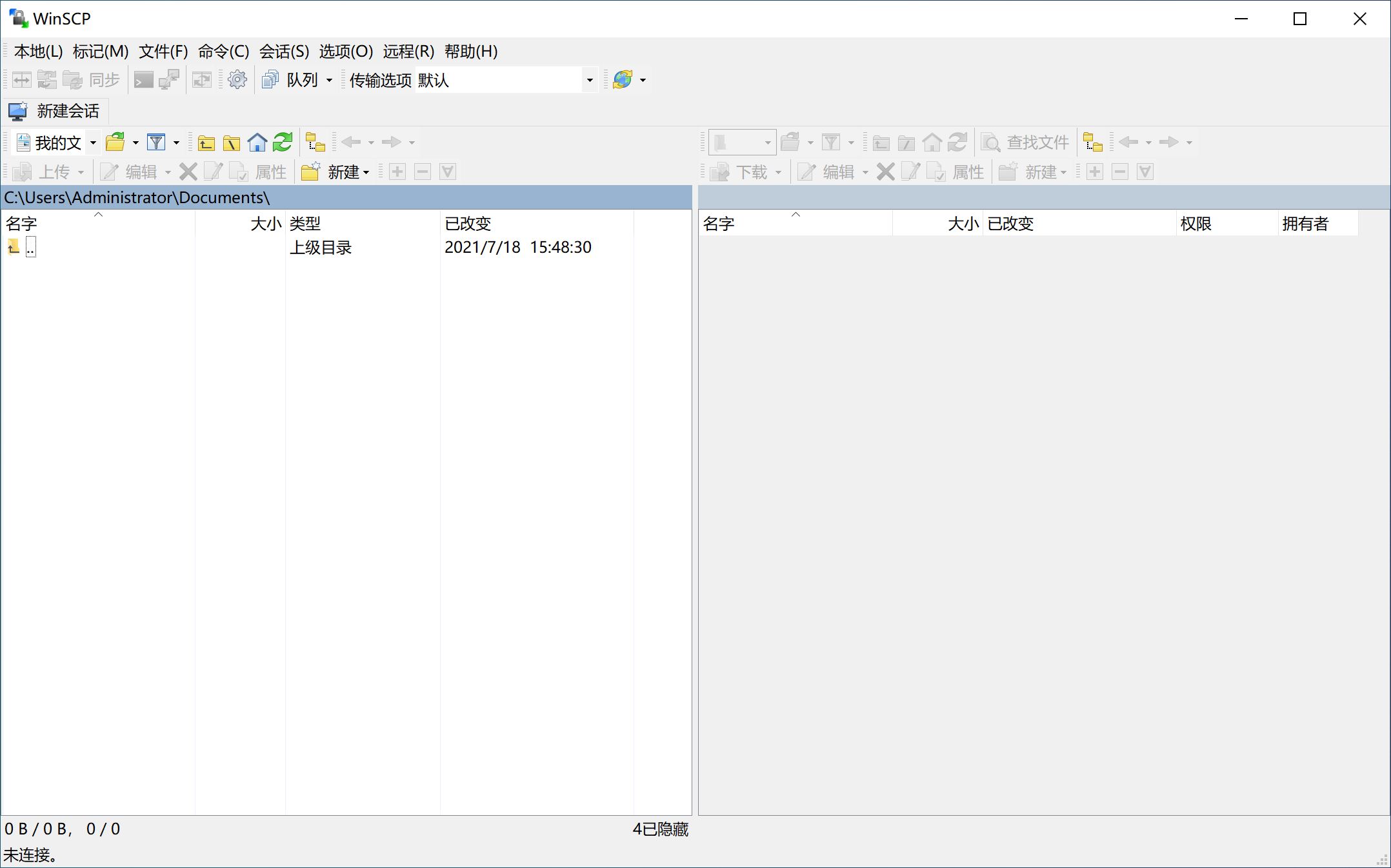
File operation
WinSCP can perform all basic file operations, such as downloading and uploading. It also allows renaming files and directories, changing attributes, establishing symbolic links and shortcuts.
Two optional interfaces allow users to manage remote or local files.
Connect to a remote computer
WinSCP can be used to connect to an SSH (Secure Shell) server that provides SFTP (SSH File Transfer Protocol) or SCP (Secure Copy Protocol) services, usually a UNIX server. The SFTP is included in the SSH-2 package, SCP is in SSH-1 package. Both protocols can run on future SSH versions. WinSCP supports both SSH-1 and SSH-2. However, WinSCP does not support code selection. That is to say, you can use WinSCP to connect a Linux machine under Windows. Because the default codes of Linux and Windows are different, you cannot access the Chinese files or folders above (you will see garbled codes). One solution is to set "UTF-8 encoding for filenames" to on in the Advanced Options – Environment in the login when winscp is opened
Program interface
WinSCP has two interfaces for you to choose from.
You can select the preferred interface during installation, or change the settings later.
If you are using WinSCP for the first time, it is recommended to select the Windows Explorer interface, because Windows users are familiar with this interface. Of course, if you are accustomed to the Norton Commander style, you can choose the Norton Commander interface. It focuses on convenient keyboard operation, and you can operate faster without the mouse.
Official homepage: https://winscp.net
Download address
SSH open source graphical SFTP client WinSCP v5.19.1
Baidu online disk: https://pan.baidu.com/s/1CAHdPWhmyd5FRl-DPdm3Ug Extraction code: 1z15
Official address: https://winscp.net/eng/download.php
Translation file: https://winscp.net/eng/translations.php

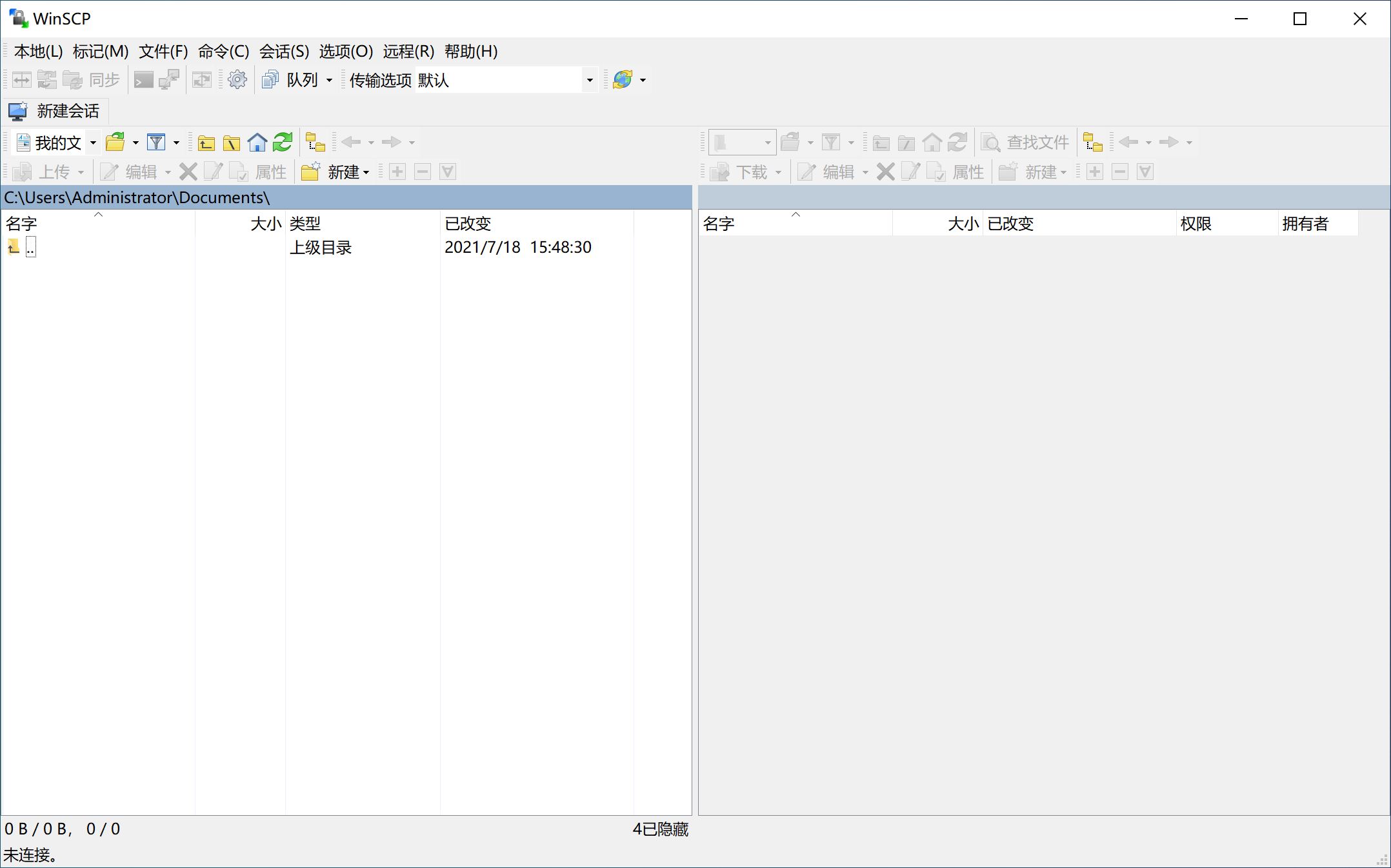





![Wancai Animation Master | 0 Basic Animation Video [Software Recommendation] - Wood of Falling Dust](https://img.luochenzhimu.com/public/2024/05/2024051509.png)


![Official Windows 11 Release [Official MVS (MSDN)] [Windows 11 NI-23H2] February 2024 Image Update - Wood of Dust](https://img.luochenzhimu.com/public/2021/10/2021100515.jpg)


































































