EditPlus It is a small but powerful text processor produced by Sangil Kim (ES Computing) of South Korea Windows editor for HTML and program language. You can even set the user tool as C, A simple IDE for Java, Php and other languages.
EditPlus (text editor) is a powerful text editor that can replace Notepad. It has unlimited undo and redo, English spelling check, word wrap, column number mark, search and replace, edit multiple files at the same time, and full screen browsing functions. It also has a useful function, that is, it has the function of monitoring the clipboard. Synchronously with the clipboard, it can be automatically pasted into the EditPlus window to save the steps of pasting. In addition, it is also a very useful HTML editor, which supports color tags HTML tags, supporting C C++、Perl、Java, In addition, it also has a built-in complete HTML&CSS 1 command function. For those who are accustomed to editing web pages with Notepad, it can help you save more than half of the time for web page creation. Therefore, it is a very good and versatile editing software.
One sentence introduction
Windows text editor, although it can be replaced as a good notepad, it also provides many powerful functions for web page authors and programmers.
Application Introduction
The syntax is highlighted as HTML, PHP, java, C/C++, CSS, ASP, Perl, JavaScript, VBScript, Python and Ruby on Rails. In addition, it can be extended to other programming languages based on custom files.
Seamless web browser for previewing HTML pages and FTP (also used for sftp and FTPS) function for uploading local files to FTP server.
Other features include the hexagonal viewer HTML toolbar, user tool, line number, ruler URL highlighting, auto completion, clip, column selection, powerful search and replace, multiple undo/rewrites, spell checker, customizable keyboard shortcuts, etc.
In short, it is a tool suitable for language programming and with many functions
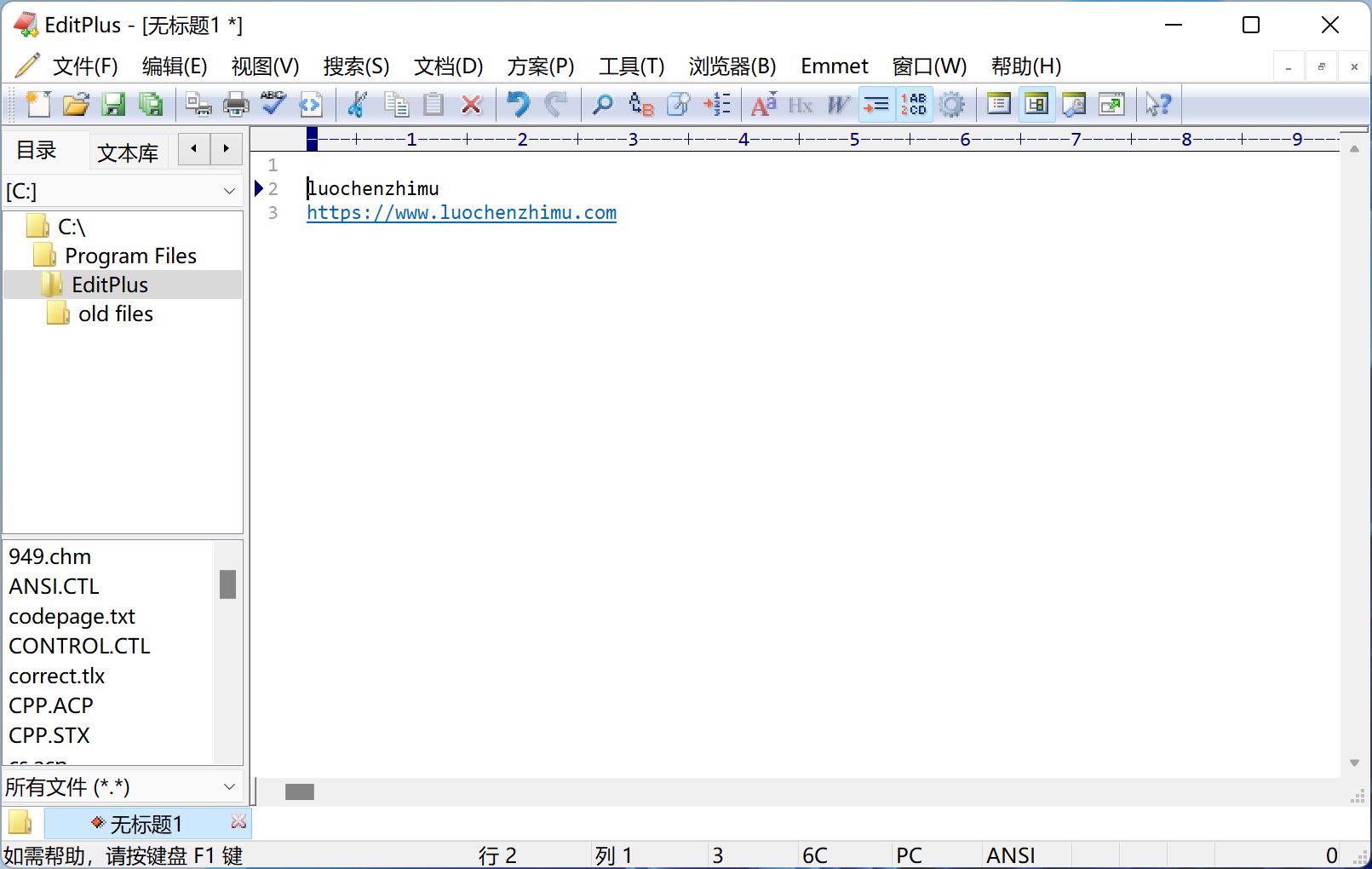
EditPlus – Text editor with FTP, FTPS and sftp capabilities
EditPlus is a text editor for Windows with built-in FTP, FTPS and sftp capabilities. While it can serve as a good Notepad replacement, it also offers many powerful features for Web page authors and programmers.
- Syntax highlighting for HTML, PHP, Java, C/C++, CSS, ASP, Perl, JavaScript, VBScript, Python and Ruby on Rails. Also, it can be extended for other programming languages based on custom syntax files.
- Seamless Web browser for previewing HTML pages, and FTP (also sftp and FTPS) feature for uploading local files to FTP server.
- Other features include Hex Viewer, HTML toolbar, user tools, line number, ruler, URL highlighting, auto completion, cliptext, column selection, powerful search and replace, multiple undo/redo, spell checker, customizable keyboard shortcuts, and more.
Version 5.7 (2023-01-30)
=== Features ===
– sftp supports curve25519-sha256 key exchange algorithm.
– Updates emmet snippets.json file.
– Find dialog allows stopping search with ‘Notify end of file’ option.
– Updates Markdown syntax file (md.stx).
– Adds a default php.acp file.
– Updates css.stx for CSS Flexible Box Layout properties keywords.=== Bug fixes ===
– Fixes an issue where Edit Source command in the internal browser couldn’t handle Unicode file path.
– Fixes an issue where ‘Use Pageant’ options didn’t work with Ubuntu 22.04 servers.
– Fixes a possible program crash when pressing Ctrl+Shift+F while Find dialog is shown.
– Fixes an issue where you couldn’t enter numbers in hangul mode with the new Korean 3 Boelsik IME.
– Fixes an issue on Windows 11 where check menu items didn’t show the check mark.
– Fixes an issue with Emmet where script tags didn’t expand correctly.
– Fixes an issue with keystroke recording where Hangul letters could not be recorded if TSF option is on.
Home Page: https://www.editplus.com
Download address
Text editor EditPlus v5.7 (2023-01-30) Chinese version by raging fire
Quark cloud disk: https://pan.quark.cn/s/a1cfe731acd2
Baidu online disk: https://pan.baidu.com/s/1bctor2C1B5sEwt9aU3-n9Q?pwd=9u0z
123 Cloud Disk: https://www.123pan.com/s/PjcA-hgNRA.html

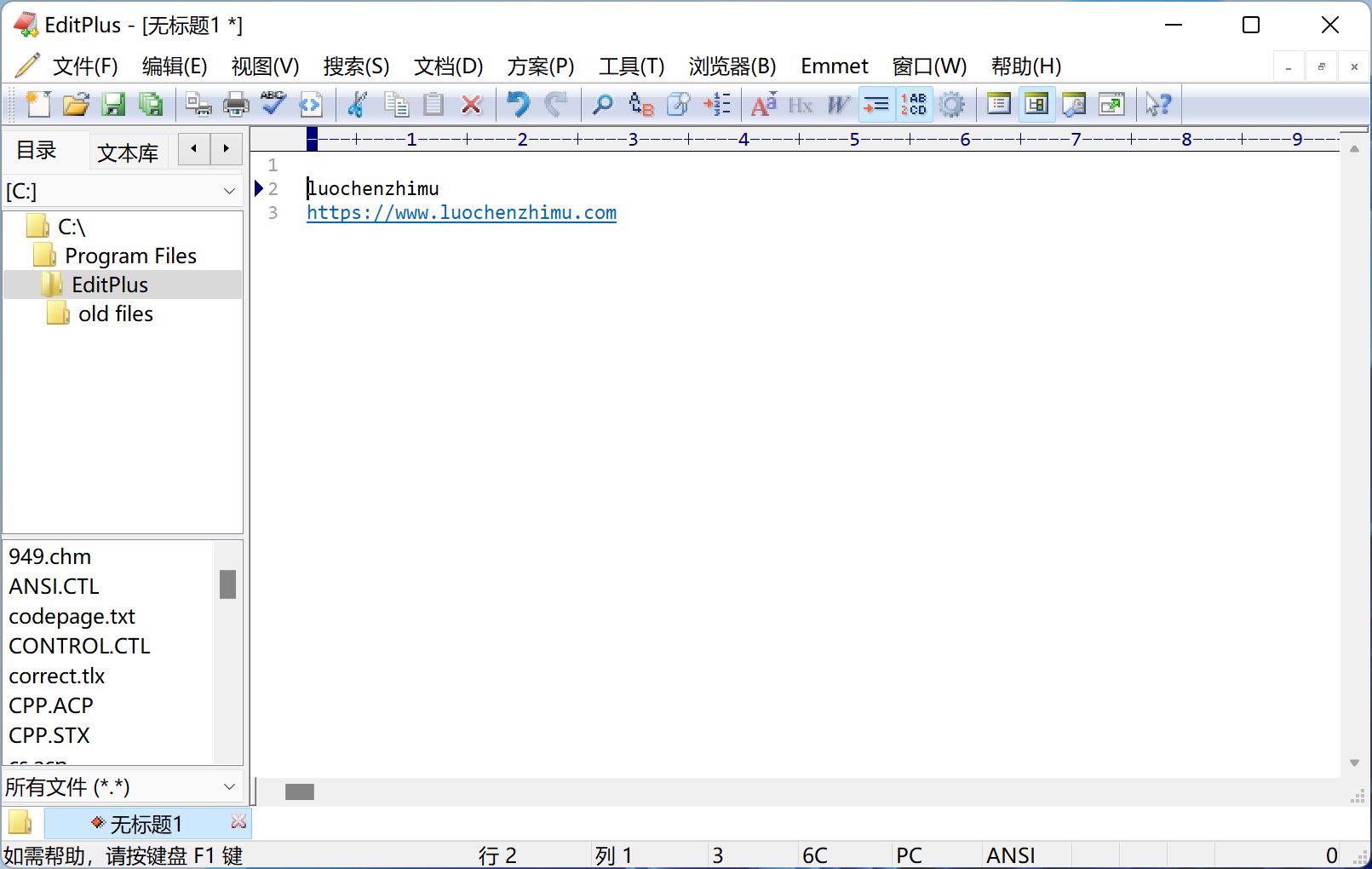




![Wancai Animation Master | 0 Basic Animation Video [Software Recommendation] - Wood of Falling Dust](https://img.luochenzhimu.com/public/2024/05/2024051509.png)


![Official Windows 11 Release [Official MVS (MSDN)] [Windows 11 NI-23H2] February 2024 Image Update - Wood of Dust](https://img.luochenzhimu.com/public/2021/10/2021100515.jpg)




































































