As the name of the software says, Universal Extractor It is an almost universal file extractor, supporting more than 40 file types. Whether it is a simple compressed file such as zip rar、7z, Or software installation programs such as Inno Setup InstallShield、Winodws Installer, Or some floppy disk images such as IMG ISO, Even some shelled PE files can be used to extract the files packaged in them. The software is very convenient. You only need to specify the files to be extracted and the target folder, Universal Extractor will automatically analyze the file type and complete the extraction. By using the right mouse button in the Explorer, you can complete the extraction with one click. in fact, Universal Extractor's behind the scenes contributions are a lot of command line tools, and the real work of extracting files is done by them (Universal Extractor itself also supports command line operations). Universal Extractor gathers many command line tools together, with a concise GUI, creating a rare excellent software.
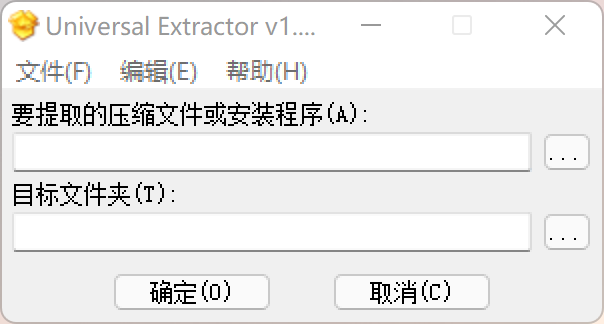
Universal Extractor
Universal Extractor is a program designed to decompress and extract files from any type of archive or installer, such as ZIP or RAR files, self-extracting EXE files, application installers, etc. The full list of supported formats can be found in the table below. It’s able to support so many varied file formats by utilizing the many backend utili ties listed in the credits at the bottom of the page.
Please note that Universal Extractor is not intended to be a general purpose archiving program. It cannot (and never will) create archives, and therefore cannot fully replace archivers such as 7-Zip or WinRAR. What it will do, however, is allow you to extract files from virtually any type of archive, regardless of source, file format, compression method, etc.
The original motivation behind this project was to create an easy, convenient way to extract files from various types of installation packages without the need to remember arcane command line switches or track down separate utilities to handle the unpacking. Over time, and with the encouragement of its many users and the fine folks over on the MSF N forum, it has evolved into a mature and very capable unarchiving utility that many, including myself, find indispensable.
Features of the add-on:
• To reduce the size of the add-on documentation removed and all of the files unpacked UPX-Ohm.
• The place of installation: %PROGRAMFILES%Universal Extractor
• Items “extracted using UniExtract are added to the context menu of a file and “Send to”menu
• It is impossible to uninstall the program through the add / remove programs”.
• Has a Russian interface.
– language files:
– English
— English (thanks ricktendo64)
— Jewish (added gratitude Aharon Don)
— Spanish (thanks ricktendo64)
— Italian (thanks Light)
— Chinese Simplified) (thanks jasonliull)
— Chinese (Traditional) (thanks Jack)
— Polish (thanks Maslak66)
— Portuguese (Brazilian) (thanks igorruckert)
— French (thanks Galaxyjam)
— Ukrainian (thanks YuriPet)
– – incorrect definition of the RAR SFX (TrIDDefs.TRD). Bug report to the author, Marco Pontello sent, and he promised to correct it
Recompile the script:
– custom tab is divided into two tabs (Option 1 and Option 2″)
– added option “Check first as SFX archive”
– added an option “do Not close the window after unpacking”
– added option “Delete files after successful extraction”
– removed option to select the folder log file
– relevant changes were introduced into the above language files
– fixed unpack pea archives (error in the original source)
– fixed unpack cdi image
– supports archive format zoo on x64 systems
– support of images daa format
– supports image format gbi
– supports archive format RAR5
– additional detective SFX archives of 5 types (7z, ZIP, CAB, RAR4, RAR5)
— when you have the configuration file (comment) in SFX (7z, ZIP, RAR4, RAR5) retrieves the configuration file (comment)
— when you have the configuration file (comment) in
Home Page: https://www.legroom.net/software/uniextract
Download address
Installation package decompression Universal Extractor v1.6.1
https://pan.quark.cn/s/b2e3ad4e3d6e
https://www.123pan.com/s/PjcA-TIRRA.html
http://ctfile.luochenzhimu.com/d/13552432-59724769-c5ce05
https://pan.baidu.com/s/1fLuPEDtH_VuEX-5asQfpRg?pwd=wtr8
https://www.legroom.net/files/software/uniextract161.exe
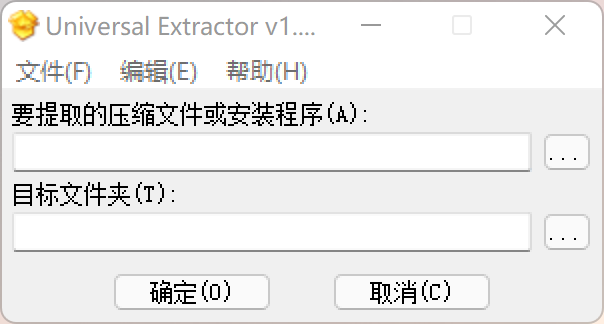
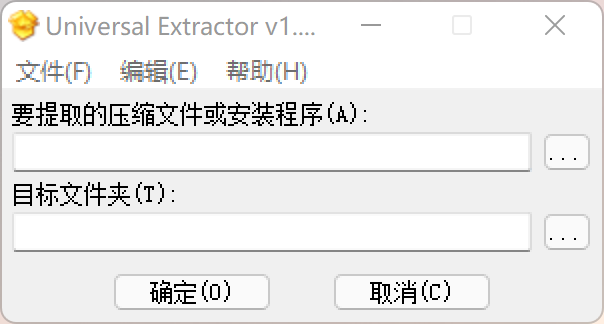



![Wancai Animation Master | 0 Basic Animation Video [Software Recommendation] - Wood of Falling Dust](https://img.luochenzhimu.com/public/2024/05/2024051509.png)


![Official Windows 11 Release [Official MVS (MSDN)] [Windows 11 NI-23H2] February 2024 Image Update - Wood of Dust](https://img.luochenzhimu.com/public/2021/10/2021100515.jpg)


































































