Tecplot 360 EX It is a complete CFD/CAE visual analysis software. Tecplot 360 EX is a new version of tecplot 360 launched by tecplot Company specifically for big data. The key engineering drawing and advanced data visualization functions are perfectly combined in a set of tools.
Tecplot – software for engineering plotting with a wide functionality of XY, 2D and 3D. The program is designed to measure operational data, build test data, mathematical analysis, and for engineering construction in general. Tecplot users can now use the vast array of available open-source libraries. Doing any development or scientific project, use this software for drawing and visualization, which will help to present your work in the most favorable light. And if you are thinking about presenting your data in a new, better and different ways, then Tecplot gives you full control over 2D and 3D drawing parameters.
One of the most important new features of this product is the ability to write scripts in Python. This feature was created specifically for engineers who require additional analysis (FFTs, splines, statistical functions, etc.), as well as the flexibility offered by the ability to write scripts, compared to writing macros.
Chorus is included in Tecplot 360 2017. Customers with TecPLUS™ maintenance service have access to Chorus, in essence merging our two most powerful products. Chorus has a unique set of features that help scientists and engineers explore large data sets from multiple simulations.
Unified Data and Project Management
Create and manage multiple sets of CFD solutions.
Filter the project cases using interactive filtering.
Evaluate CFD field data using Tecplot 360.
Create and manage assets from plots to data extractions.
Advanced Analytics and Surrogate Modeling
Create multi-dimensional surrogate models.
Visualize multiple views of CFD results and flow field physics in one unified environment.
Explore project results with linked table, XY and multi-dimensional scatter views.
Rapid Comparative Analysis of Field Data
Evaluate system performance with n-by-n matrices or side-by-side comparisons.
Compare pixel-by-pixel differences for selected plot images.
Calculate quantitative differences between output variables on a grid for selected cases in Tecplot 360.
Batch Process Plot Creation Without Macros
Create and apply templates for generating plots across a set of cases and for extracting data and profiles from the full volume field data across a set of cases.
Leverage Tecplot macros for specialized data analysis and visualization.
Extract outputs and scalars from field data, including like forces, moments, and maximums.
Submit and manage multiple batch jobs.
Fast Physics Exploration and Visualization
Take advantage of the new SZL technology to speedup processing times by an order of magnitude.
Pre-compute plots to rapidly analyze full sets of simulation cases.
Quickly view plot images and solution data from the flow field with a single mouse click.
Explore and filter an array of plots images.
Explore the full 3D flow field with Tecplot 360.
Home Page: https://www.tecplot.com/
Download address
Tecplot 360 EX + Chorus 2023 R1 2023.1.0.29657 x64
https://www.123pan.com/s/PjcA-jjORA.html
https://pan.baidu.com/s/1e_9szQkgtELjhYf72tD1wA?pwd=718n
Tecplot 360 EX + Chorus R2 m1 2020.2.1.112919 macOS
https://www.123pan.com/s/PjcA-TTRRA.html
https://pan.baidu.com/s/1zXAF5Fc9SvRS4Z0DEFI2xQ?pwd=iuqn
Tecplot 360 EX + Chorus 2022 R1 2022.1.0.14449 Linux64
https://www.123pan.com/s/PjcA-vTRRA.html
https://pan.baidu.com/s/1ZLS5fQRFFK7QGjyBfL8vTQ?pwd=40ge


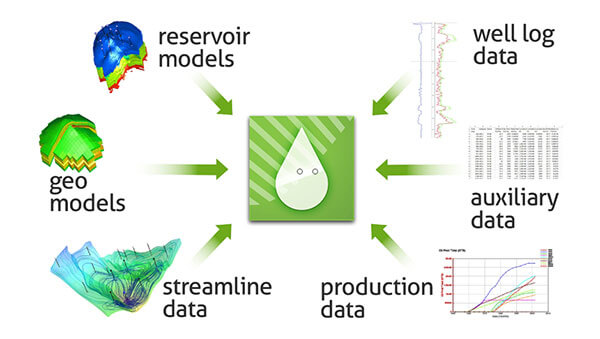



















![Wancai Animation Master | 0 Basic Animation Video [Software Recommendation] - Wood of Falling Dust](https://img.luochenzhimu.com/public/2024/05/2024051509.png)


![Official Windows 11 Release [Official MVS (MSDN)] [Windows 11 NI-23H2] February 2024 Image Update - Wood of Dust](https://img.luochenzhimu.com/public/2021/10/2021100515.jpg)


















































