Prezi is a cloud based presentation production software. Users can create and edit online on the Prezi website or offline on the client (Windows, Mac, iPad, iPhone). Prezi uses the storyboard format to allow the presenter to zoom the picture and demonstrate the key points through fast animation. Zooming User Interface (Zooming UI for short) is characterized by its scalable interface, which allows you to view the whole world through zoom out, and see details through zoom in. It realizes Mindmap's open thinking mode from the whole to the part. [1] In addition to panning and zooming, Prezi also supports the embedding of various media materials such as pictures, videos, PDFs, etc., which can be edited online by multiple people. The generated presentations can be viewed locally, uploaded to the server, or embedded online.
The content of the document can be translated left and right, zoomed in on local details, or zoomed out to display the full picture of the presentation document according to the presentation requirements. All these operations are completed seamlessly, which will not bring a sense of rudeness to the audience. When users need to create documents, they can either choose to use the templates and themes collected by the website, or they can create freely. Unlike PowerPoint, Prezi can insert all kinds of pictures, videos, YouTube videos, PDF files, and even more other content you want to show. In addition to the online presentation function, Prezi also supports offline editing or presentation of documents, as well as instant meeting collaboration.
In addition, Prezi launched PowerPoint file import, which supports both PPT and PPTX formats, and can be used in both web and desktop versions.
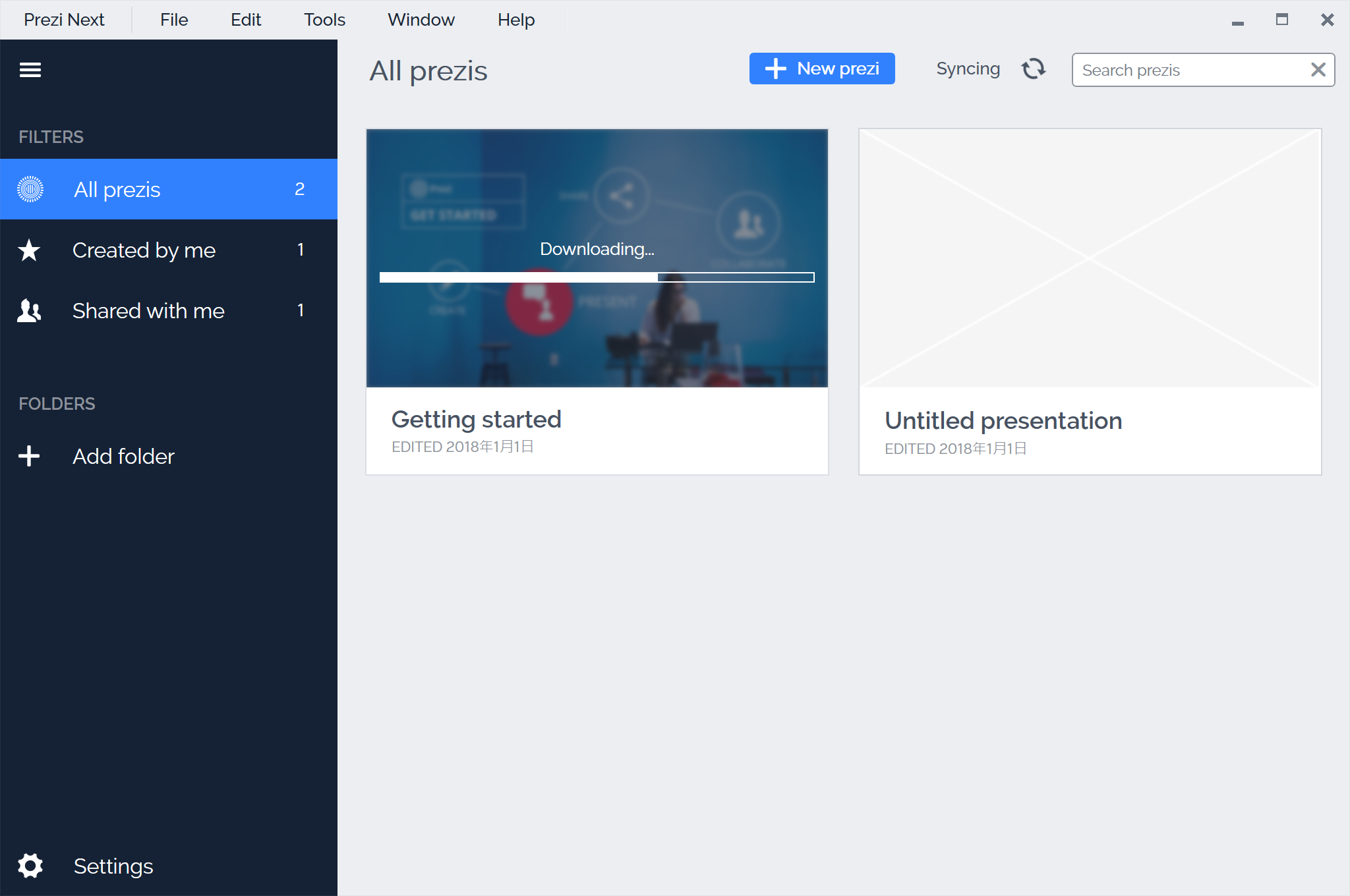
Prezi is a comprehensive and practical software solution whose main purpose is to help users create stunning presentations effortlessly. The application enables you to store your customized presentations both locally and online into your account by uploading them and accessing them remotely whenever you want. Before actually using the application, you need to choose the template you like most, then insert images, shapes, symbols, YouTube videos and specific files so you can personalize the presentation as you prefer. The differences between Prezi and other applications that help you to create interesting presentations is that you can export your work to PDF format or as a portable app and run the presentation without the need of Prezi installed.
By using Prezi you have the possibility to add object animations, change the order between slides and modify the theme as you wish.
Also, you are able to create and store prezis securely on your computer, USB drive or local network so you can easily share them with your friends and colleagues.
Prezi allows you to communicate design ideas, strategies and concepts in a highly engaging and dynamic way because it brings motion and flexibility to the art of the presentation.
Moreover, because of its complexity and features that Prezi comes with, it can be used in schools and in companies as well. Teachers have the task of conveying complex ideas in a short amount of time, but here Prezi comes in handy. You have the possibility to create connections between various topics, without losing the main idea and your students’ focus.
With the help of Prezi, your presentations can be as interesting as your organization’s cause and enable you to present new ideas in an intuitive and interactive environment.
Home Page: https://prezi.com
Download address
Presentation Prezi Next 1.6.2 x86 x64
https://www.123pan.com/s/PjcA-bSORA.html
http://ctfile.luochenzhimu.com/d/13552432-58838503-33b31c
https://pan.baidu.com/s/1qJ3sssw8vt_6BxjSYRSYfw?pwd=zx1x
Presentation Prezi Pro 6.16.2.0 Multilingual
Baidu online disk: https://pan.baidu.com/s/1boGftTH
Prezi It does not support Chinese input. Even if it can be partially input after modification, it is still very bad. There are many bugs in Chinese input, and it is not recommended to use it for Chinese presentation. Please check the Word document in the compressed package to modify Chinese input.
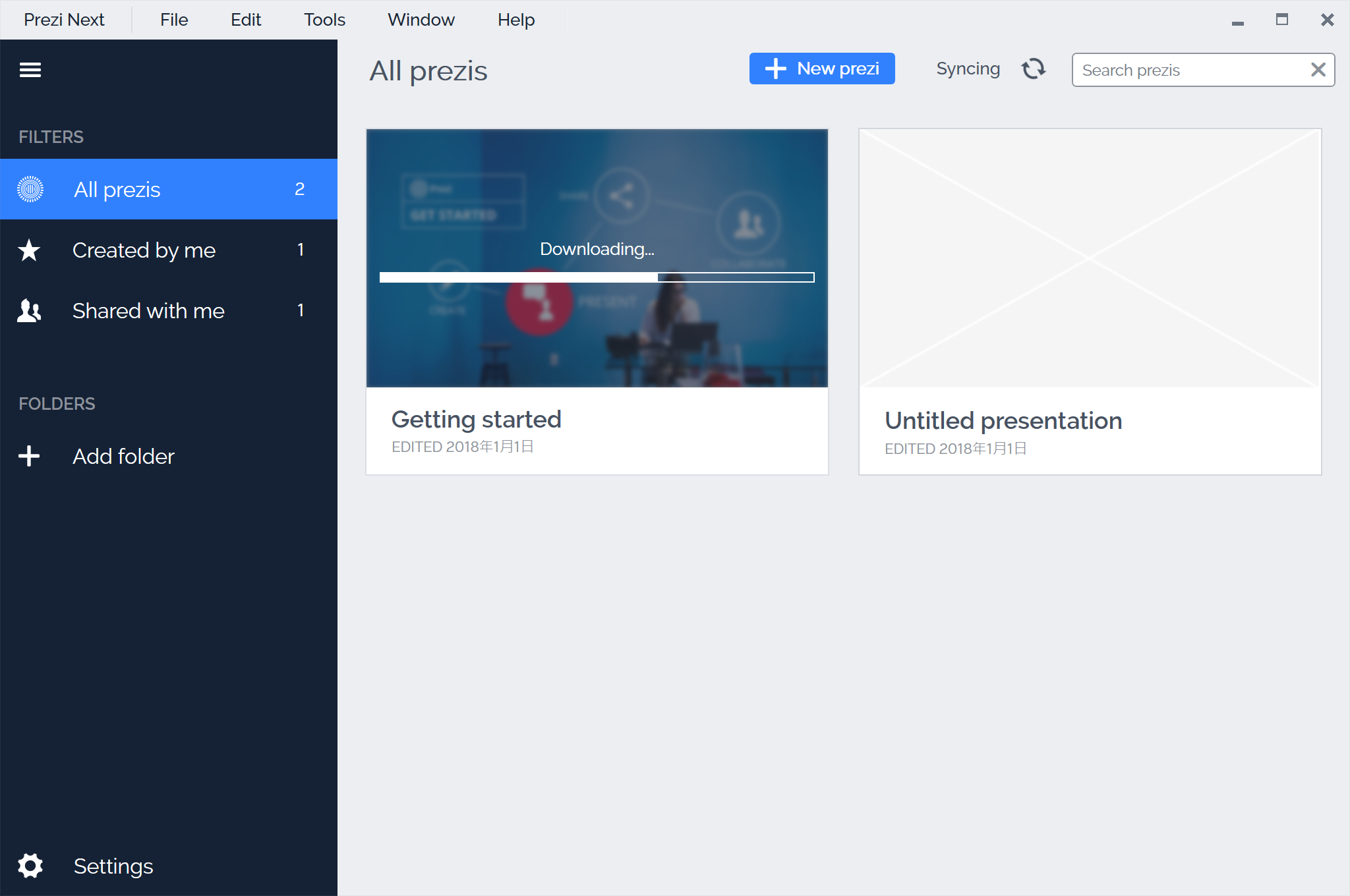
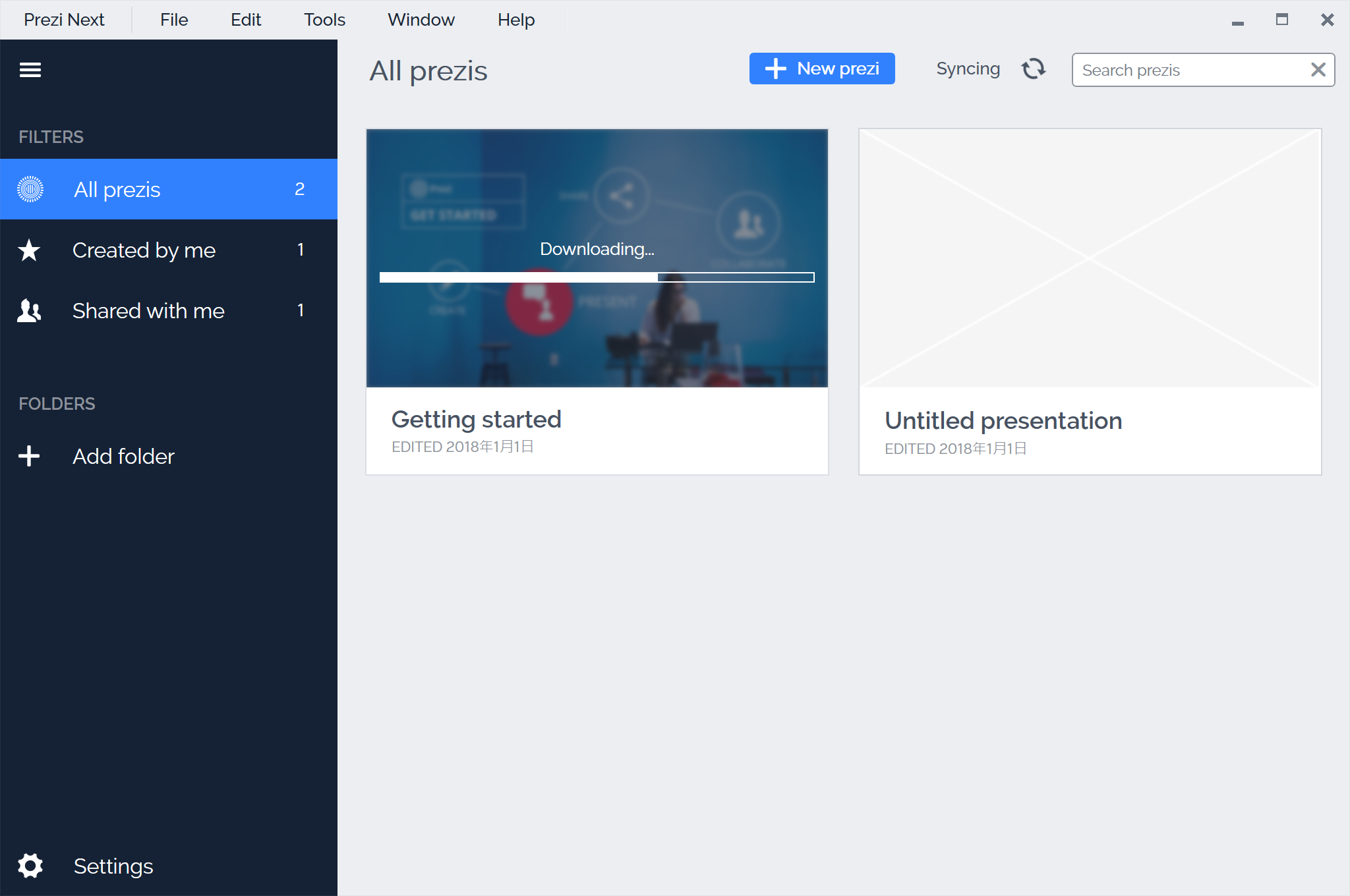


















![Wancai Animation Master | 0 Basic Animation Video [Software Recommendation] - Wood of Falling Dust](https://img.luochenzhimu.com/public/2024/05/2024051509.png)


![Official Windows 11 Release [Official MVS (MSDN)] [Windows 11 NI-23H2] February 2024 Image Update - Wood of Dust](https://img.luochenzhimu.com/public/2021/10/2021100515.jpg)



















































