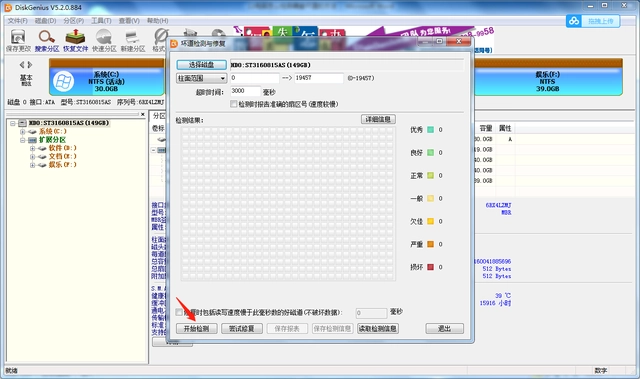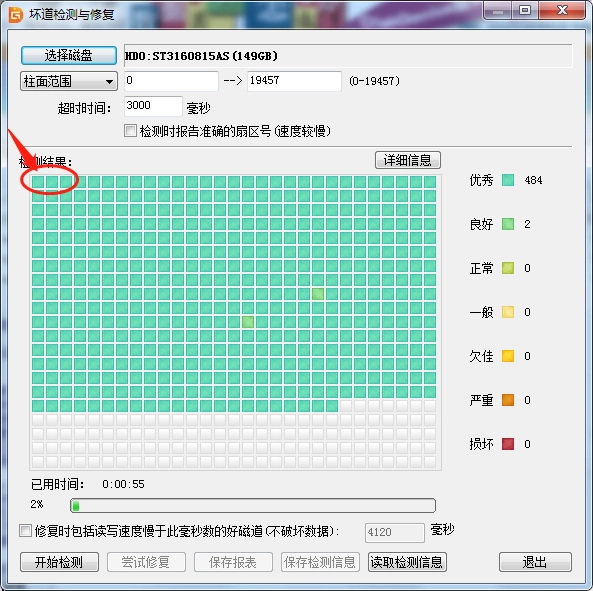When it comes to bad track detection, everyone feels that it is a technical job that must be done by professional people. In fact, you can do it yourself. Although you can't be 100% accurate, it is still possible to roughly judge the damage of the hard disk. At least you can know it well and not be fooled.
First of all, we need a software to detect the bad track of the hard disk. Here we recommend a software that is commonly used by computer technicians and is easy to use DiskGenius The function is powerful. Here we only talk about the function of detecting the hard disk. We will talk about other functions later.
This software needs to be downloaded. Please search and download it by yourself, and I will not send a link to avoid suspicion of advertising. If necessary, you can talk privately and let me know separately;
After downloading, let's take a look at the specific operations: first select your hard disk, someone may have multiple hard disks, please check them one by one, as shown in the following figure:
Click "Disk" and select "Bad Track Detection and Repair", and the following interface will appear:
Click "Start detection" to check whether there are serious and damaged ones. It doesn't matter how many are serious, as long as it doesn't exceed 20 or 30. It's better not to have damaged ones. Two or three of them are OK, but no more. They have to be replaced.
Do not check other options on the interface before starting, just let it check normally; Do not "try to repair" after the detection is completed, which may damage your normal files and crash the system. Remember.
The important thing is If the first and second tracks detected are damaged, your hard disk is seriously damaged. You should replace it no matter whether there is any damage later The specific location is shown in the figure below:
As long as it is damaged, it is unnecessary to think about it. Copy the important information as soon as possible and prepare to replace the hard disk. Don't bother to recover the data when it is unavailable. The above is the way to detect the hard disk. Let's go and try it.
Text label: Test hard disk Solid state hard disk Mechanical hard disk Hard disk bad track

A little Jack https://lkba.cn
The blogger focuses on Z-Blog website construction, website optimization, computer troubleshooting, reinstallation, optimization, maintenance system, etc., QQ/WX: 2126245521 (please specify the purpose)
Copyright © 2020-2023 Jack's works Reserved.
Powered By Z-Blog Sitemap | Shu ICP Bei No. 2023025269 - 1
Processed : 0.048 SQL : 14