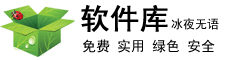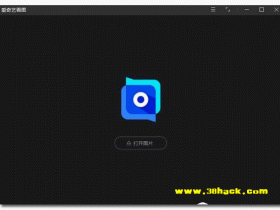Introduction to modification
-
-Based on the official English version of ACDSee Photo Studio Ultimate 2020, the 13.0 simplified Chinese language files are translated and supplemented, and the original installation package is used. The size of the installation package is about two-thirds of the original version
-Modify the main program directly, without activation, without serial number, and shielding network verification; Remove three useless background processes; Keep main functions and image format support, ZIP support and RAR support
-Remove showroom, private folder, compressed package creation, media plug-in, mail plug-in, FTP plug-in, PDF and Office preview plug-in, screen saver, quick guide, readme file, purchase tips
-Prevent the image batch processing wizard from backing up the original file (otherwise, it will take a lot of space to batch process hundreds of images)
-It is prohibited to automatically open the official website after installation and uninstallation, to prompt for database backup, and to disable the animation effect of the interface
-Adjustment and optimization: the time is in 24-hour format, and the browsing interface only displays pictures and compressed packages by default
-Adjust the main interface style from the black of the professional version to the silver gray of the home version (a lot of functions listed on the black interface will hurt your eyes)
matters needing attention
-
-In view of the garbled code in the Chinese version of the msi interface, the Chinese version of the interface has not been installed. Please go to the next step along the way
-If you install other ACDSee products, please uninstall and clean the ACD Systems folder under the user data directory first
-If you are prompted that d3dx9_xx.dll related module is missing after installation, please install DirectX9.0c end-user runtime
-If Win7 still prompts an unsupported operation after installing all the runtime libraries, please install the KB2670838 update patch
-If the startup prompt "ACDSee encounters an error and will close", run the old version residue. bat as an administrator
Download address