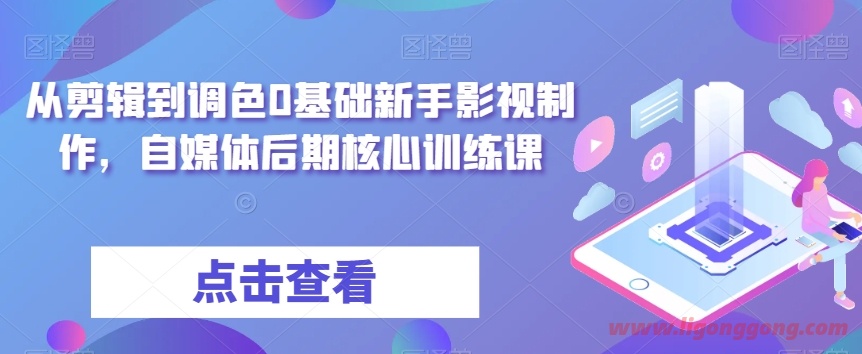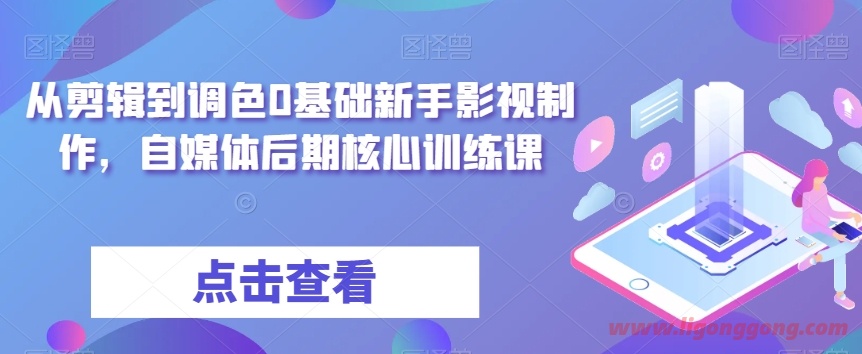abstract This course is designed for students with zero foundation, covering all aspects of film and television production skills from editing to color mixing. Students will learn video clips, special effects addition, color mixing technology and other contents, improve their skills through practical projects, and lay a solid foundation for film and television production.
This course is designed for students with zero foundation, covering all aspects of film and television production skills from editing to color mixing. Students will learn video clips, special effects addition, color mixing technology and other contents, improve their skills through practical projects, and lay a solid foundation for film and television production.
Course content
Section 01 00 Da Vinci Pilot Video
Section 02 is suitable for the crowd. It must be seen before learning!!
Section 03 01.1 Novice goes on the road to master Da Vinci and UI interface
Section 04 Project management logic of Leonardo da Vinci before 01.2
Section 05 Da Vinci 18.5 Important Updates Get familiar with the differences
Section 06 02 Efficient clipping and multi stands of quick editing pages
Section 07 03 A series of technical ideas for optimizing editing
Section 08 04 Necessary Whole Process Settings
Section 09 05 Import Material and Media Management
Section 10 06 Pre editing technology synchronization and identification clips
Section 11 07 Start rough cutting core editing technical ideas
Section 12 08 Linking offline media and adjusting editing order
Section 13 09 Trimming tool fine cutting optimization clip
Section 14 10 Add transitions, effects, keyframes, speed changes
Section 15 10.2 Accelerate clip preview and render cache optimization
Section 16 11 Add title rich text and fusion template
Section 17 12 Adding Sound Effects to the Timeline Using Tags
Section 18 13 Audio standardization level monitoring and correction
Section 19 14 Add Effect in Fusion
Section 20 15 Making dynamic graphic title animation in Fusion
Section 21 16 Introduction to Da Vinci Color Mixing Interface
Section 22 17 Color mixing process and color management
Section 23 18 Use curves for primary color mixing
Section 24 19 Use of secondary color limiter
Section 25 20 Color blending function of twisted spider web
Section 26 21 Color grading Lut system and stylization
Section 27 21.2 Node Type and Commercial Coloring Node Tree
Section 28 22 Editing Sound in Fairlight
Section 29 23 Sound Effects Production and Mixing Bus
Section 30 24 Settle the knowledge derived from the completion delivery
Section 31 01 In depth color mixing learning starts from workflow
Section 32 02 Primary color wheel to establish hue and contrast
Section 33 03 Curve tools are more flexible to draw contrast
Section 34 04 Correction of colors using curves and color wheel color cards
Section 35 05 Understand the working principle of the log color wheel
Section 36 06 Establish shot matching strategy
Section 37 07 Subtle Use Flag to Screen Lens
Section 38 08 Automatic and manual color correction strip for lens matching
Section 39 09 Curve tool for lens matching
Section 40 10 Secondary Coloring Guide Audience Attention
Section 41 11 Secondary color sharpening plus window tracking
Section 42 12 Three methods of secondary color sky replacement
Section 43 Replacement of haze days with external masks
Section 44 13 Color Warp Select Target Color
Section 45 14 Automatic facial beauty repair tool
Section 46 15 Manual repair of skin color HSL curve tool
Section 47 16 sets of bottom batch use XML import timeline
Section 48 17 Check the bottom sleeve synchronization offline reference
Section 49 18 Time of proofreading confirmation
Section 50 19 Proofreading II Review of High Resolution Fragments
Section 51 20 Set of bottom creation agent version
Section 52 21 Workflow color space management
Section 53 22 Management of Multiple Color Mixing Styles in Local Version
Section 54 23 Additional nodes do not destroy the original node tree
Section 55 24 Shared nodes facilitate batch color matching
Section 56 25 PowerGrade Save Still Frame Across Projects
Section 57 26 Ripple operation lens transfer and color mixing
Section 58 27 Copying ColorTrace
Section 59 28 Copying a Color Palette Using a Timeline Set
Section 60 29 Real time line demonstration of remote version
Section 61 30 Remote version DIT related applications
Section 62 31 Understanding node logic from node sequence
Section 63 32 Protect the influence of skin color node order on keys
Section 64 33 More scientific color mixing parallel node mixer
Section 65 34 Practical Operation of Layer Mixer Secondary Color Mixing
Section 66 35 Color mixing, green cutting and transmission track transparency
Section 67 36 Tracking and composition in external mask color mixing
Section 68 37 The magic mask is really magic
Section 69 38 Scene clipping detection split lens tinting
Section 70 39 Resolution Masking Super Scaling and Lossless Amplification
Section 71 40 Proper Use of Sizing Tools
Section 72 41 Object Erasure, Local Replacement and Acne Removal
Section 73 42 Object removal is better than AE
Section 74 43 Application of keyframes in color mixing system
Section 75 44 Noise reduction black technology makes the picture cleaner
Section 76 45 Optimize settings for accelerated rendering cache
Section 77 46 Color group naming management and screening
Section 78 47 Uniform color normalization of segments before group
Section 79 48 Group segment specific lens specific adjustment
Section 80 49 Unified stylized coloring of clips after group
Section 81 50 Coloring at Timeline Level
Section 82 51 Flow of processing Raw media
Section 83 52 Processing BMD Raw Materials
Section 84 53HDR color wheel depth explanation
Section 85 54 Use light box for quality management
Section 86 55 Rendering workflow presets
Section 87 56 Configure Timeline for Cinema
Section 88 57 Rendering DCP Digital Movie Package
Section 89 58 Exporting Versions Using the Commercial Slice Workflow
Section 90 59 Advanced rendering settings
Download address
Resource download Resource download price twenty element Pay immediately or Free after VIP upgrade Upgrade VIP Link failure contact QQ: 68705164