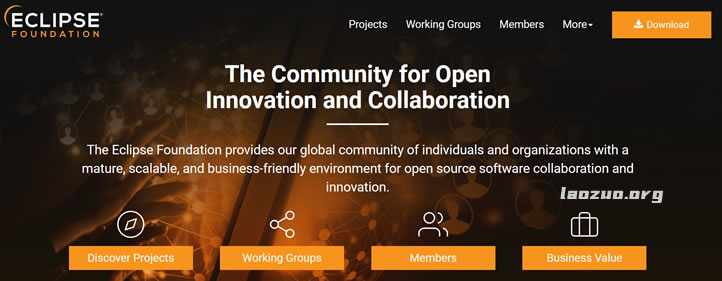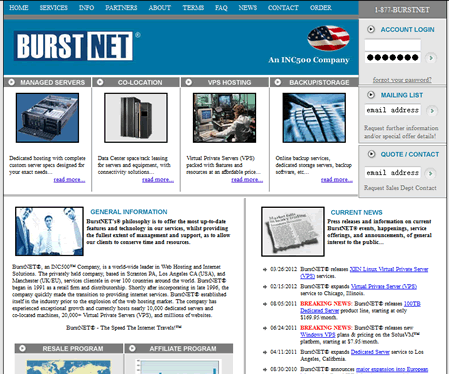Eclipse is an open source, Java based, extensible development platform. In itself, it is just a framework and a set of services for building a development environment through plug-in components. And Eclipse comes with a standard set of plug-ins, including Java development tools. In this article, we record how to install Eclipse based on Ubuntu.
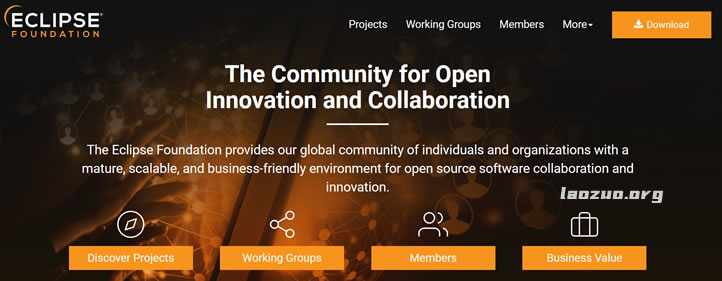
First, install and configure JDK for Ubuntu
1. Download and install jdk
sudo apt-get install openjdk-6-jdk
2. View the JVM in the current system
sudo update-alternatives --display java
3. Install JVM Path
sudo update-alternative s --install /usr/bin/java java /usr/lib/jvm/java-1.6.0-jdk/bin/java 60
4. Replace the system JVM
sudo update-alternatives –config java
5. Configure environment variables
vim /etc/profile
Add the following lines:
export JAVA_HOME=/usr/lib/jvm/java-1.6.0-openjdk export JRE_HOME=$JAVA_HOME/jre export CLASSPATH=.:$JAVA_HOME/lib:$JRE_HOME/lib:$CLASSPATH export PATH=$JAVA_HOME/bin:$JRE_HOME/bin:$JAVA_HOME:$PATH
Then the execution takes effect.
source /etc/profile
6. Verification configuration completed
$echo $JAVA_HOME $java -version
Let's verify the effect.
Second, download eclipse
Latest version: http://www.eclipse.org/downloads/
We download the Eclipse IDE for Java EE Developers from the official website.
Third, decompress
tar -zxvf eclipse-SDK-3.7.2-linux-gtk.tar.gz
The extracted folder is an eclipse folder
Third, move the folder to the installation directory
sudo mv eclipse /usr/local/
Fourth, start eclipse
/usr/local/eclipse/eclipse
Fifth, create a desktop link
vim /usr/share/applications/eclipse.desktop
Write the following
[Desktop Entry] Name=Eclipse Comment=Eclipse SDK Encoding=UTF-8 Exec=/usr/local/eclipse/eclipse Icon=/usr/local/eclipse/icon.xpm Terminal=false Type=Application Categories=Application;Development;
Here we can see the eclipse icon under Application Programming after completion. In this way, you can record the process of installing Eclipse in Ubuntu.