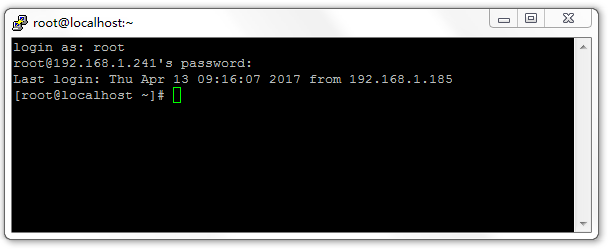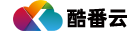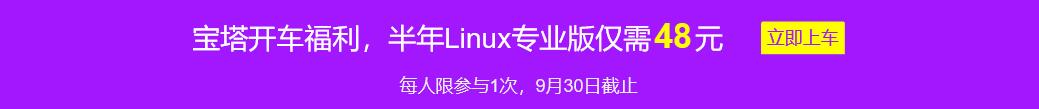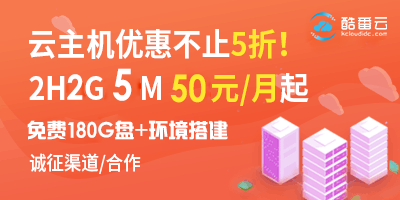Most common website programs and projects can basically run in the Linux system. For example, we often use the PHP+MYSQL program for building websites,
However, Xiaobian still suggests using the one button WEB installation package or panel, which is very convenient for beginners.
However, some netizens prefer to use the Windows system. Although PHP, ASP and other program applications can be installed compatibly, the Linux system is better for PHP program compatibility, and the cost of VPS and server is still low.

Here is a small editor to introduce a super easy-to-use web control panel, Pagoda panel
As the official said
Pagoda panel It is easy to use, powerful and free for life The server Management software, supporting Linux and Windows systems. One click configuration: LAMP/LNMP, website, database FTP、SSL, Easily manage the server through the web side.
Now let's enter the panel introduction page
Joint customization of pagoda

Then we click Install to find the following installation command. What system is the partner? Select which system to install
Before installation, check whether the environment meets the requirements
Environmental requirements
Linux panel environment requirements
- Pagoda Linux panel supports the following systems (CentOS, Ubuntu, Debian, Fedora);
- Ensure that the operating system is clean, and no Apache/Nginx/php/MySQL and other programs with other environments have been installed;
- The minimum memory requirement is 128MB, and it is recommended to be above 512MB. The pure panel accounts for about 10MB of system memory;
- If the above conditions cannot be met, the installation and use will not be successful. Please check before installation;
Windows panel environment requirements
- Operating system: support 2003 (x86)/2008 (x64)/2012/2016
- Environmental requirements: Microsoft .NET Framework 2.0
- Memory requirements: 1GB at least, and 1GB or more is recommended.

Find the corresponding command, and then we copy it to our linked liunx ECS Above (or vps)
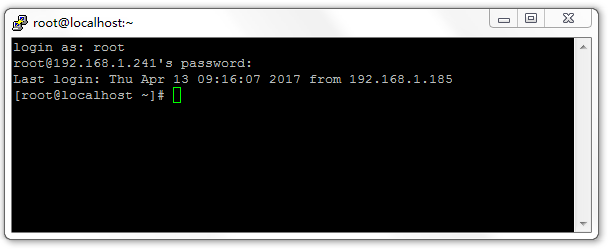
When you see this, it means you have entered the page. Now enter the command and enter
After waiting for a few minutes, the following successful installation interface will appear, and the pagoda panel will be installed,

Ok, that's all for today. If you don't understand something, you can leave a message.