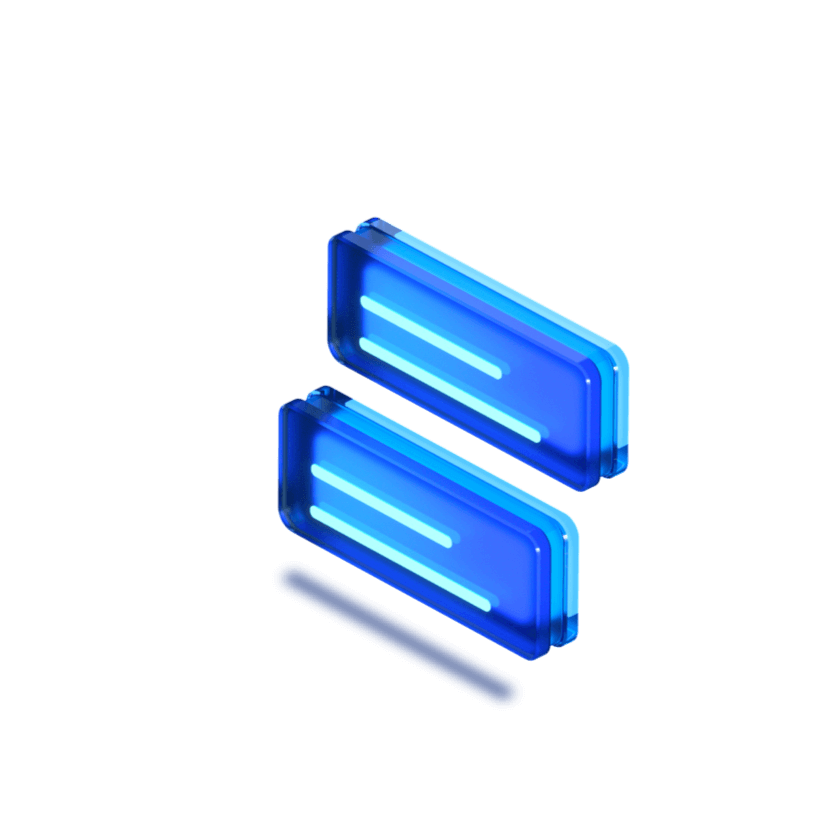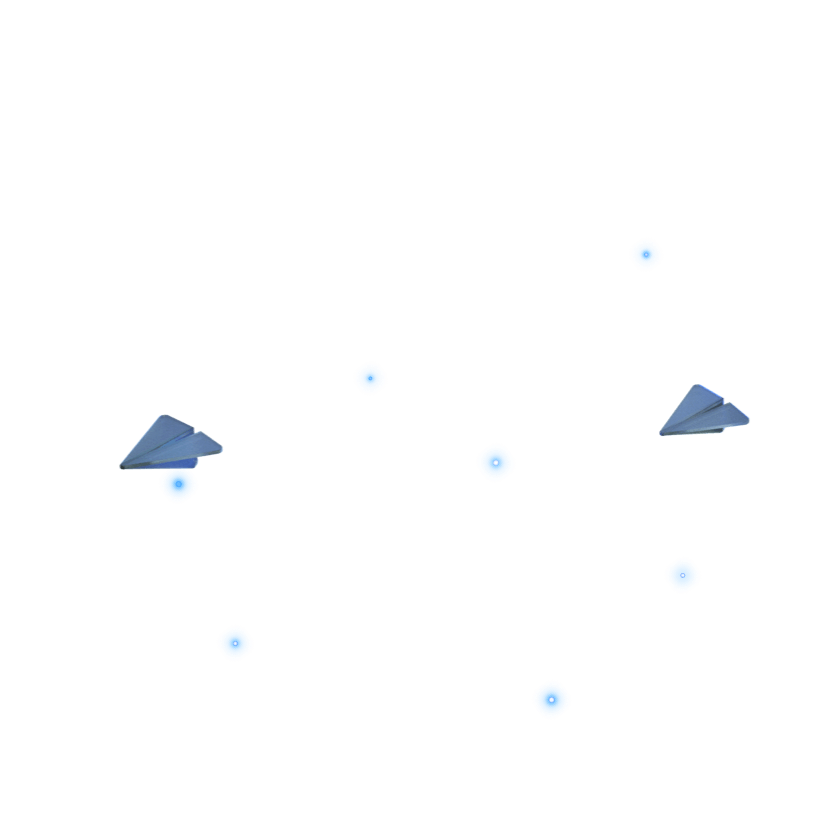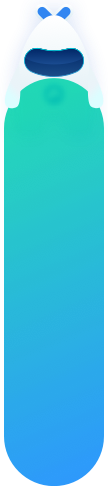Are you experiencing these problems?
Core values of Evoque push products
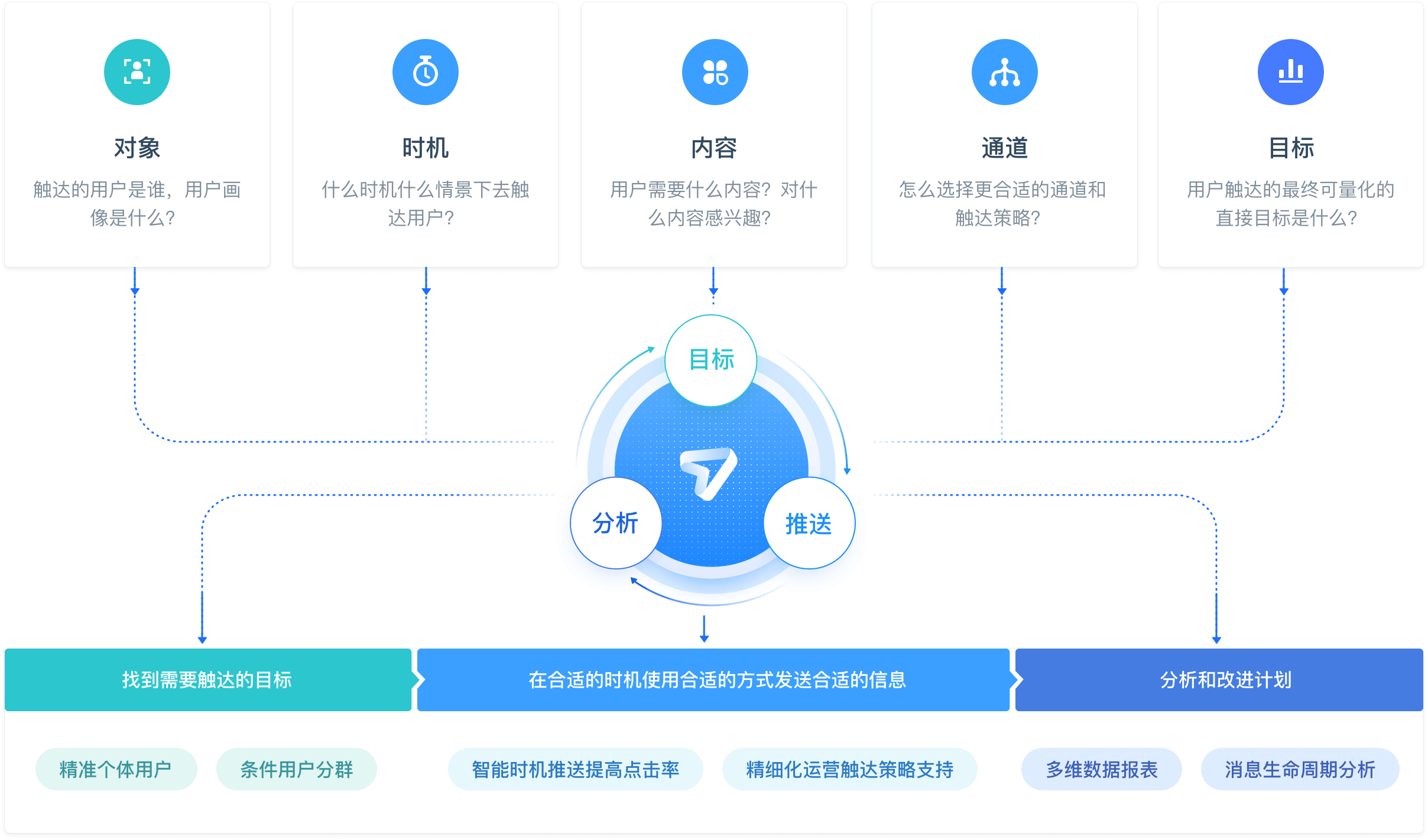
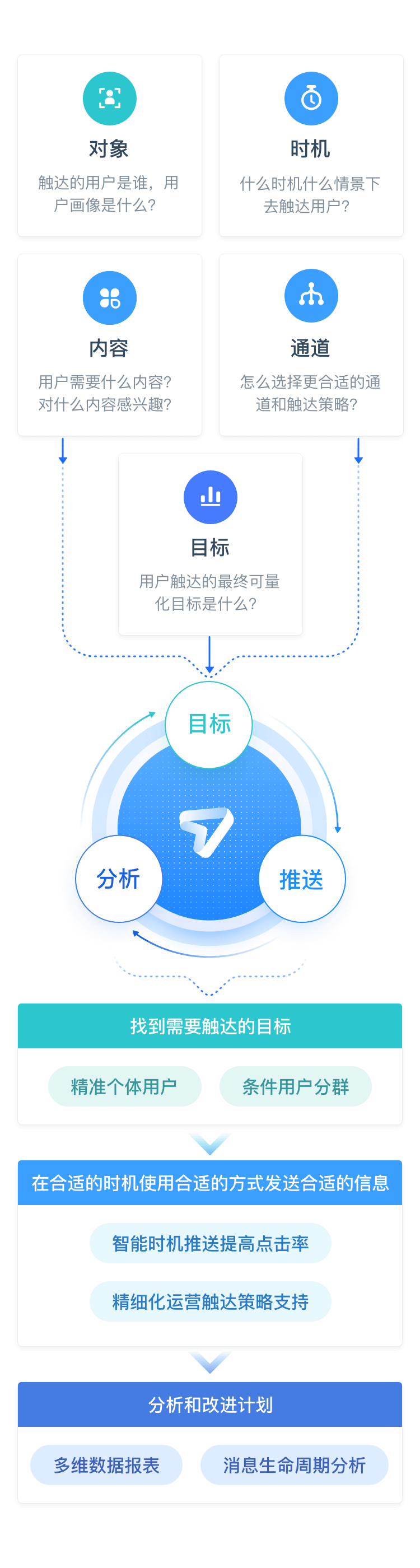
What functions can aurora push achieve?
Why choose aurora push?

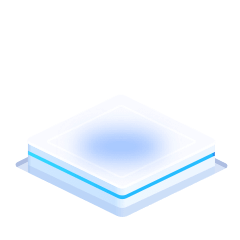

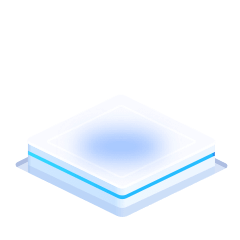
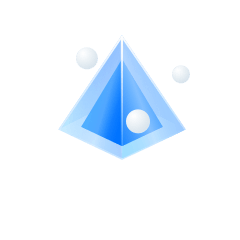
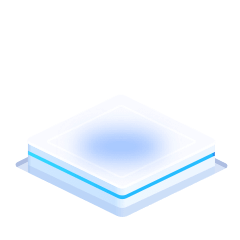
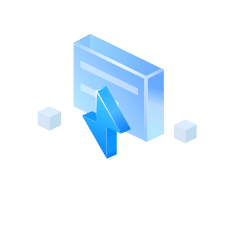
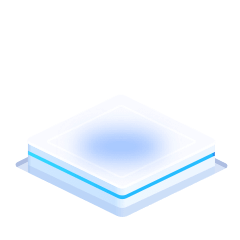
Business Edition Privilege Comparison


Application management Maximum number of applications that developers can create 100 1000 Unlimited
Message push speed The maximum number of devices that the server can push messages per second. The push speed affects the timeliness of messages received by users Share 200000 pieces/second Exclusive 200000 entries/second+shared 1 million entries/second Exclusive channel expandable configuration
PushAPI-QPS The maximum number of push tasks (msgid) that can be created by the aurora push server/minute share Gradient increment Unlimited
Push Task - Broadcast Interface Push a notification message to all registered users of the application at the same time 10/day 100/day Unlimited
Push Task - Label Interface Use Tag tags to circle multiple target objects and push a notification message Unlimited/day Unlimited
Push Task - RID Interface Select single or multiple target objects through Aurora RID and push a notification message Share 2 million/day Unlimited/day Unlimited
Push Task Alias Interface Select single or multiple target objects to be bound through Alias alias, and push a notification message Share 2 million/day Unlimited/day Unlimited
Push Task Clustering Interface Select multiple target objects with similar characteristics through dimensions such as aurora tag, device attribute and user tag, and push a notification message Unlimited/day Unlimited, value-added payment
Number of offline message stores For target users whose messages cannot be delivered temporarily, the maximum number of offline messages stored by the aurora server for the user/day is conducive to improving the message delivery rate 5/day, maximum offline time is 3 days 100 entries/day, maximum offline duration is 30 days Special channel expandable configuration
Number of scheduled tasks Maximum number of scheduled tasks that developers can create 100 1000 Unlimited
Push platform support The platform supported by the Evoque push service: Android iOS、QuickApp、WinPhone、Windows、MacOS、Web Android, iOS, Quick App, WinPhone Android, iOS, Quick App, WinPhone Android、iOS、Web、PC
Push message type The message types supported by the aurora push service: notification bar message, custom message, in app reminder message, in app message, geo fence message, notification+custom message, custom to notification bar message five 1. Notification column message; 2. User defined message; 3. In application messages; 4. Geographic fence message; 5. Notification bar+custom message seven 1. Notification column message; 2. User defined message; 3. In application messages; 4. Geographic fence message; 5. Notification bar+user-defined message; 6. Customized messages are transferred to notification bar messages; 7. In app alert message five 1. Notification column message; 2. User defined message; 3. In application messages; 4. Geographic fence message; 5. Notification bar+custom message
Sending policy support The aurora push service supports four types of message sending strategies, which can be flexibly applied to different business scenarios two 1. It is only issued through the aurora channel; 2. Go to Aurora first, and then go to the manufacturer when Aurora is offline four 1. It is only issued through the aurora channel; 2. Go to Aurora first, and then go to the manufacturer when Aurora is offline; 3. Forced distribution through manufacturer channel; 4. Give priority to the manufacturer channel, and give priority to the aurora channel if it is invalid three 1. It is only issued through the aurora channel; 2. Go to Aurora first, and then go to the manufacturer when Aurora is offline; 3. Give priority to the manufacturer channel, and give priority to the aurora channel if it is invalid
Notification style support Message styles supported by the Aurora push service: default notification style, thumbnail style, large image style, text style, inbox style and custom style six 1. Default style; 2. Thumbnail style; 3. Large drawing style; 4. Text style; 5. Inbox style; 6. Custom style six 1. Default style; 2. Thumbnail style; 3. Large drawing style; 4. Text style; 5. Inbox style; 6. Custom style six 1. Default style; 2. Thumbnail style; 3. Large drawing style; 4. Text style; 5. Inbox style; 6. Custom style
Application group push The aurora push service supports the division of multiple applications into the same group to achieve batch push in the same group
Message History - Group Push The aurora push service provides the ability to query the historical details of messages and real-time data statistics for all message types
Message History - Single Push The aurora push service provides the ability to query the historical details of messages and real-time data statistics for all message types
Constant speed push When pushing for large-scale target users, it supports setting constant speed push to solve the problem of developer server pressure
Sub account The developer's main account supports the function of setting sub accounts and permission configuration to realize the approval process and work collaboration
Message audit Support the setting of approval process, realize the security review of message push, and avoid operational accidents Support, value-added services
Message status troubleshooting Support developers to quickly complete the query and troubleshooting of equipment status and message life cycle online 3 times/day Unlimited/day Unlimited/day
Intelligent diagnosis Support developers to complete the service integration diagnosis of each channel with one click, and view the access integration, available push users, online push users, etc
Corner marker Support developers to customize subscript values to improve application activity
Custom ringtones Support developers to customize message prompt tones and improve message click rate
Display messages regularly Support developers to define the time when messages are displayed on terminal devices Support, value-added services
AB test Support developers to configure different copy content and traffic for testing, and improve conversion rate Unlimited/day
SMS supplement Support developers to enable SMS resending messages when important messages are not delivered by PUSH
In app reminders For important messages, it supports target users whose permission on the notice bar is closed to display message reminders through banners in the application
File push Support developers to submit push target user information in the form of files to achieve personalized and efficient scale push twenty one hundred Support, value-added services
Batch single push Support single call to push multiple people and multiple texts, realize personalized push ahead of thousands of people, and improve click through rate Support, value-added services
Geofencing Developers can customize geofencing, and target users can push notification messages when triggering geofencing
Template push The parameters required for push are configured in advance through the web end to form a set of "templates". When pushing, you can directly select the corresponding template here to greatly improve your operational efficiency!
Push security package The Evoque push service supports security functions such as IP white list, black word management and avoiding repeated sending Support, value-added services
Application Insight and User Portrait Aurora push service supports application penetration, application ranking and user profile insight
Message status receipt The Evoque push service supports receipt services such as message sending, delivery, click and discount, helping developers achieve refined push and business optimization Yes, some value-added services
Basic data Provide application dimension push business real-time data, push conversion funnel, loss statistics and other data statistics Support, value-added services
user data Provide dimension data statistics such as push new users, online users, active users and uninstalled users Support, value-added services
Equipment data Provides statistics on the number of device notification authority turns on, turns off, and notification turn on rate
Message aftereffect analysis Support the analysis of message lifecycle state and message transformation funnel from message dimension, platform and channel Support, value-added services
Message loss statistics Support the analysis of message loss stage and message loss details from the message dimension, platform and channel Support, value-added services
Vendor channel integration
Message recall
Message Overwrite
Message classification
Manufacturer quota margin query Support, value-added services
Number of alias binding devices 10 10, scalable configuration unlimited
Number of times of setting labels for a single device/day unlimited unlimited
Number of tags supported by a single application unlimited Effective in real time
Label alias effective time unlimited Effective in real time
Label management tool
Alias management tool
Community email phone support
Solution Consulting
5X8 customer service
7X24 dedicated service
Customized development services
On site support and troubleshooting
Source code authorization development
They chose aurora push
Resource zone
-
Introduction to Evoque Push Products -
Console User Guide -
common problem Push Demo Download Scan QR code to download 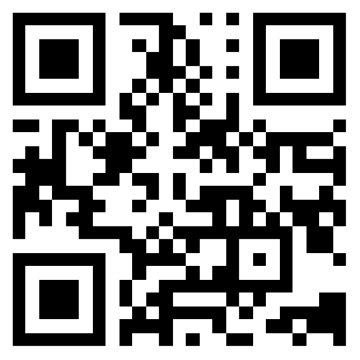
contact us