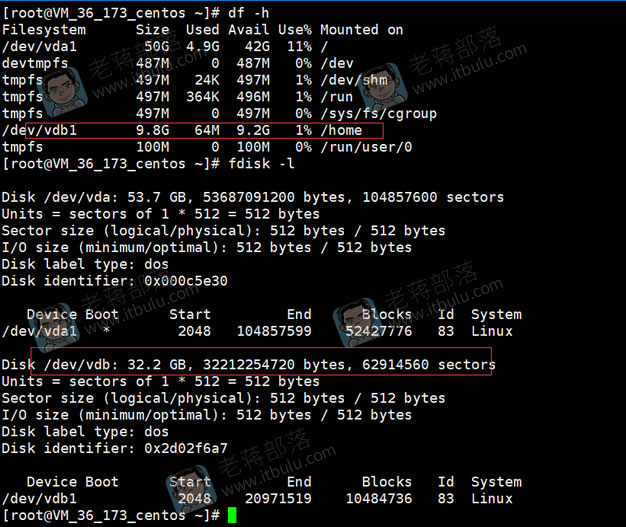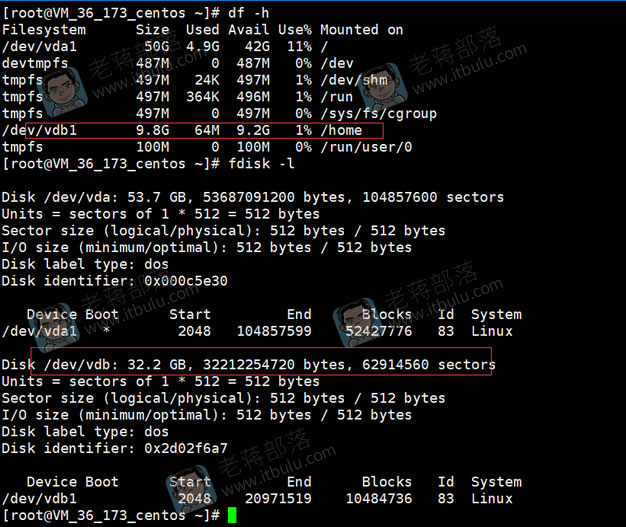Generally, the default 50GB hard disk of Tencent ECS is enough. If the website can store dozens of gigabytes of data, it should be a relatively large website. However, some projects do have large data. We can directly mount the data disk when we start layout, or we can use the system disk at the beginning, and then we can separate the data by migration. In these cases, Chiang has recorded the actual situation in previous articles.
Jiang also personally asked about Tencent Cloud's customer service technology. It is not allowed to merge the system disk with the attached data disk“ Linux VPS/server mounts the hard disk, merges the data disk and the system disk with the drive letter "The method should not be realizable. Moreover, I also have" New data disk of Tencent Cloud and attach it to the specified Tencent ECS And Tencent ECS CVM attaches cloud disk data disk independent storage and system disk separation "The article introduces that we directly use the cloud disk to store website data independently, which is mainly convenient for subsequent expansion.
Because if the attached data disk does not have enough storage, we can expand the capacity of the attached data disk, or we can add multiple cloud disks Tencent ECS It can support attaching 10 cloud disks. In this article, we will share how to expand the cloud disk service.
First, preparations
1. Shut down the server
What we need to do is to first shut down the currently running Tencent ECS. At first, I didn't shut down the ECS and thought it was mounted and expanded before uninstalling it. I found that the direct expansion was not on a disk. Later, I had to shut down the ECS before viewing documents.

2. Backup data
At present, snapshot and image backup are free. We can ensure the integrity of the data. We can first backup the server image or snapshot, and even if there is a failure, we can quickly restore the data. In fact, when we deal with problems every day, even if we are very confident, we need to do a good backup. Although it seems unnecessary, if there is a problem, the boss will let me go home.
Second, expand cloud disk service
Previously, we purchased a cloud disk service and attached it to the server. Here, we can only expand the cloud disk service, not the system disk.

Then we are ready to set the size to be expanded.

According to our needs, we will expand the capacity to 30GB. Here we can only increase the disk size but not decrease it. Then pay according to the price difference.
Third, check the disk capacity
After payment, we need to check the disk condition after Tencent ECS is powered on.
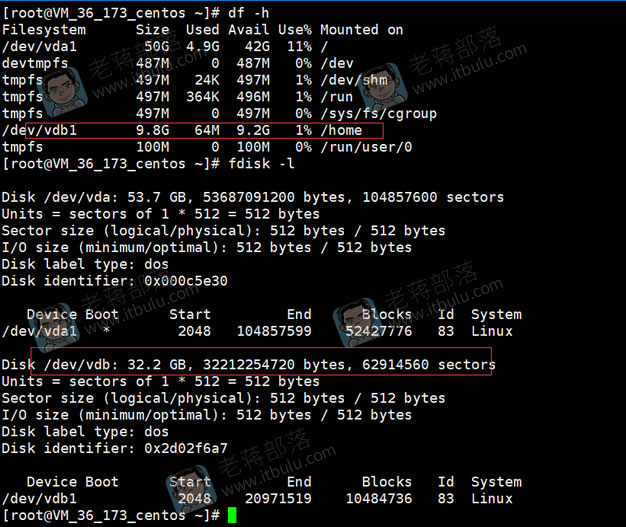
Here we see that the size of the 10GB cloud disk attached to the HOME directory is the same as that of the earlier cloud disk. However, we can see that/dev/vdb is already 30GB, but there are still 20GB unmounted. It seems that this will not pass automatically. We need to set it manually.
In this article, Lao Jiang only recorded the method of adding disk capacity expansion in the background of Tencent ECS, but did not solve the problem of adding disk capacity to the attached disk. So this question will be shared in the next article.
Source: Lao Jiang Tribe » The correct way to expand the disk capacity of Tencent ECS cloud disk |Welcome to share (public account: Chiang's circle of friends)