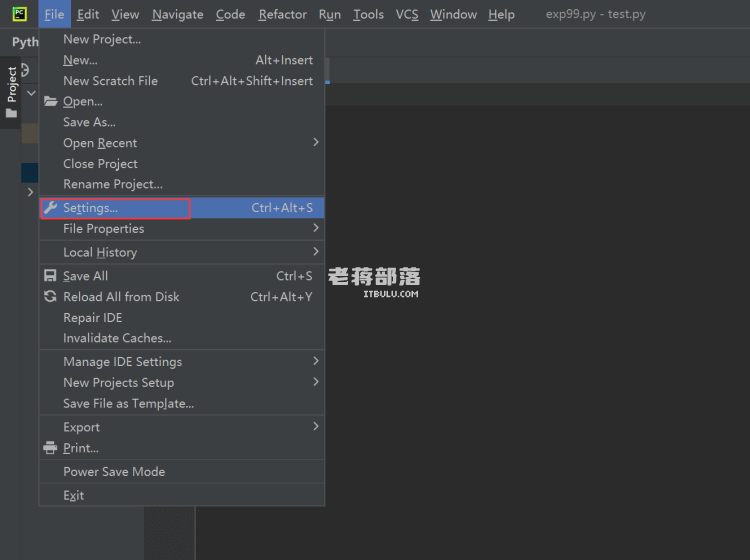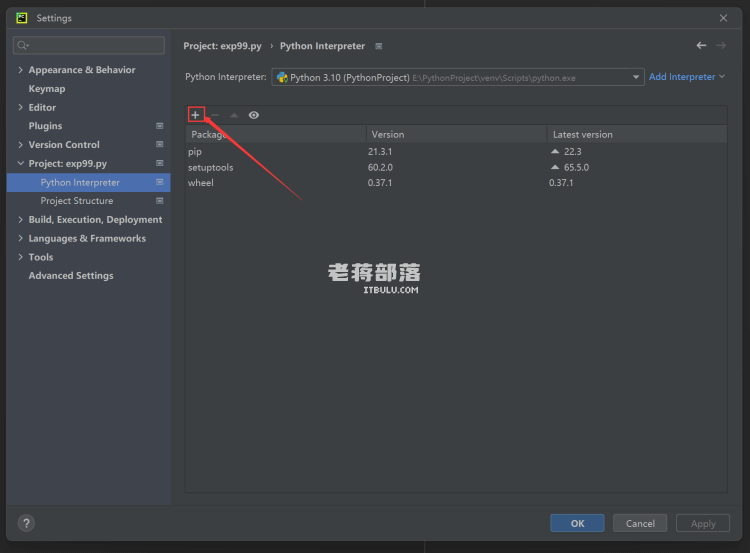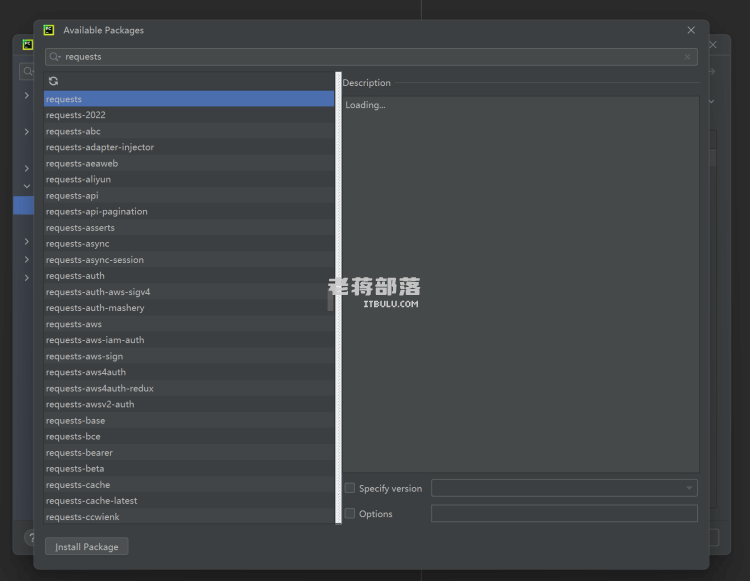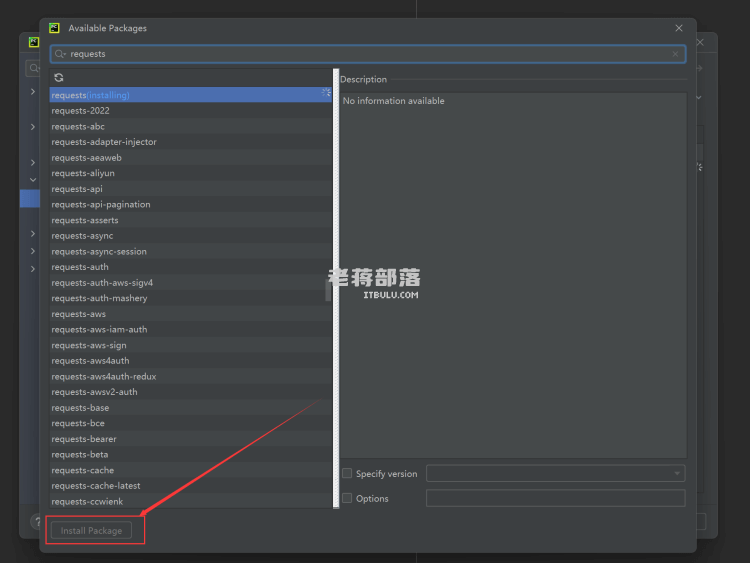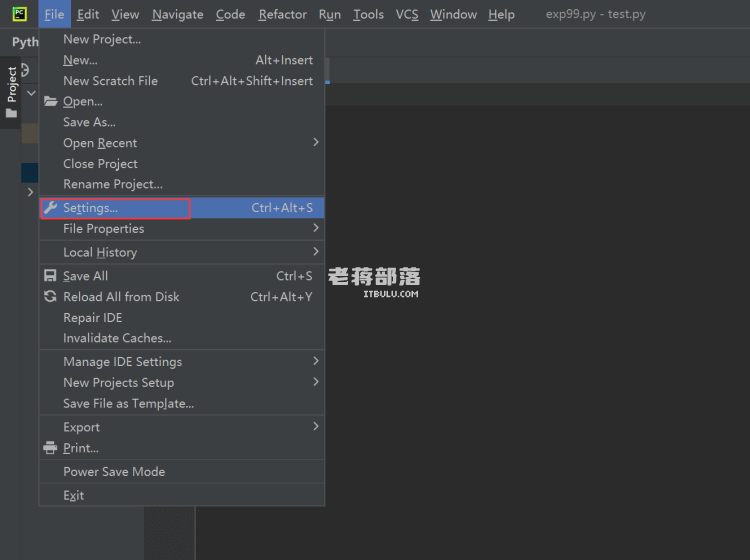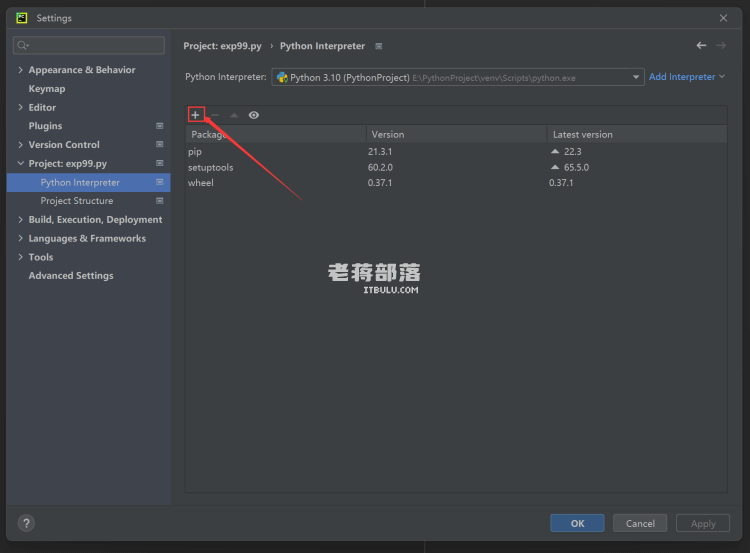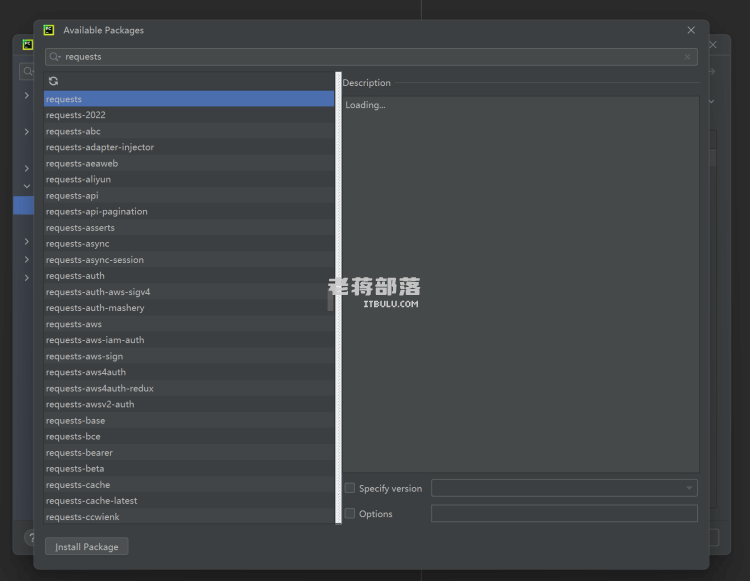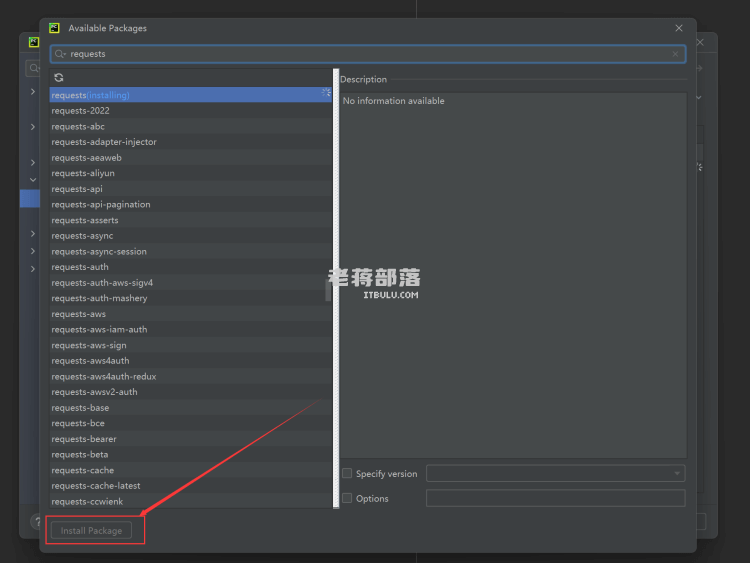At present, the PyCharm editor is a good tool for running Python locally. However, after installing the PyCharm editor, those without the installation of libraries cannot run. For example, we need to install the necessary requests library. Here we will see how to install it. This is also true for other libraries.
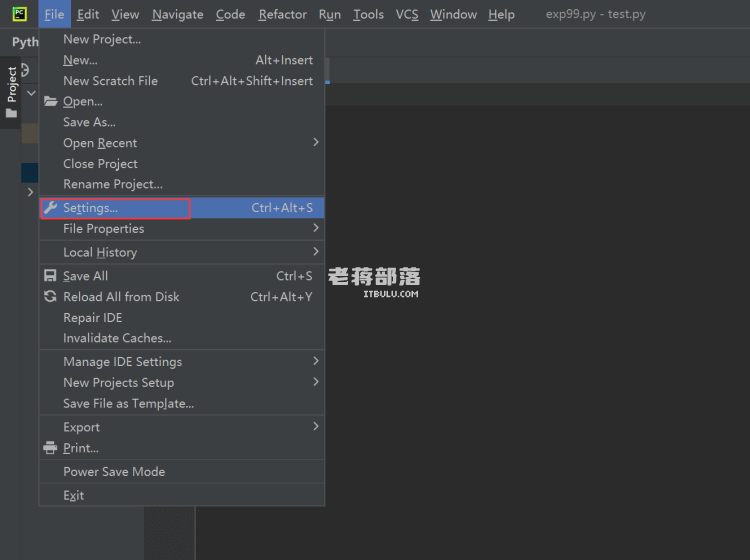
Here, we open PyCharm and find the [File] [Setting...] shown in the figure above
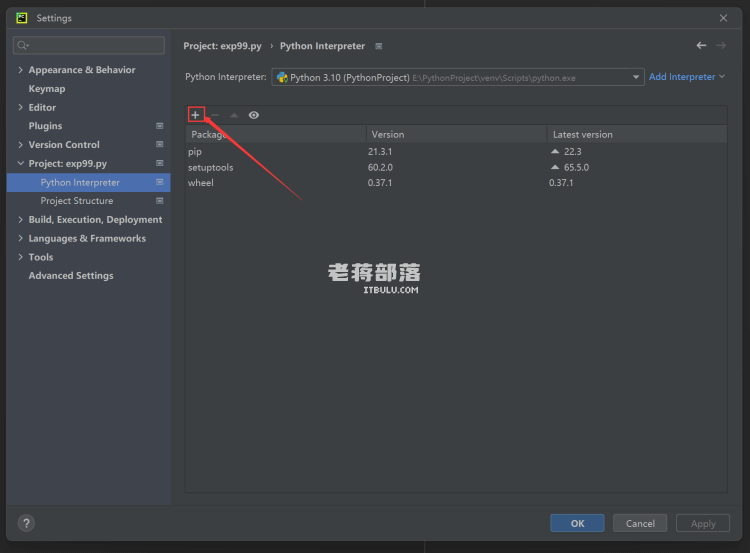
Then see the figure above to find the+sign and prepare to add the library.
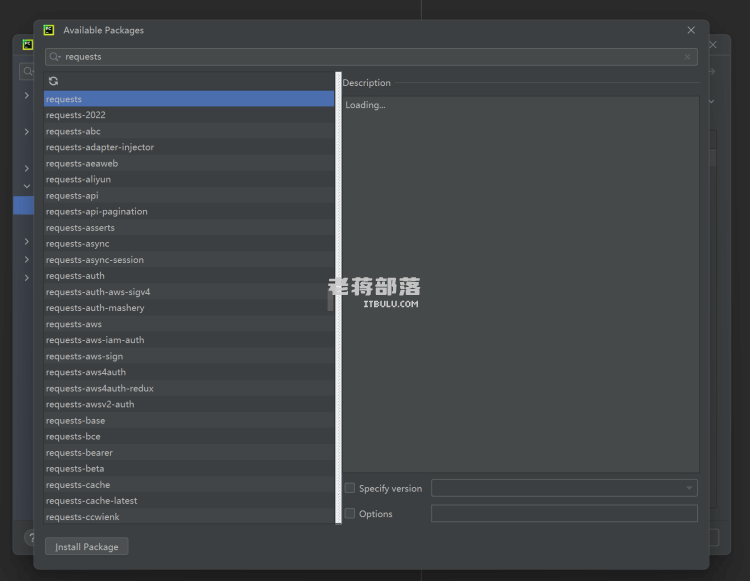
Search the library we need here.
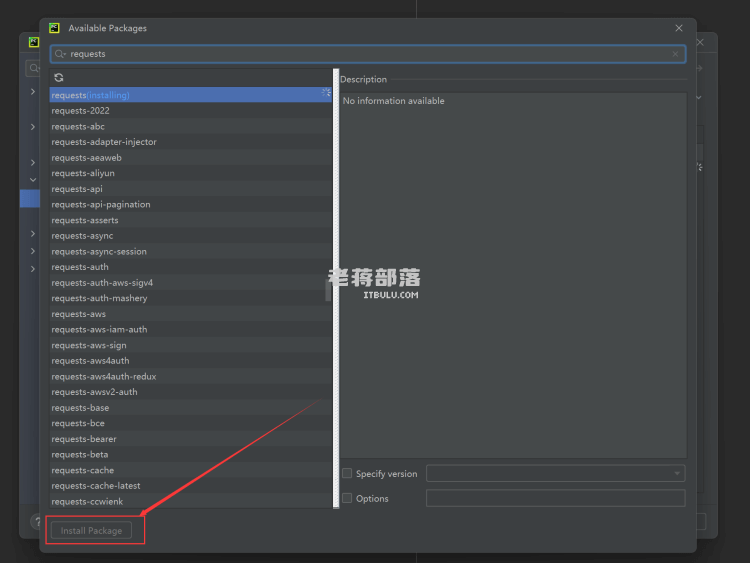
After finding the library, you can run the Install Package directly below.
Source: Lao Jiang Tribe » PyCharm editor installation requests library method |Welcome to share (public account: Chiang's circle of friends)