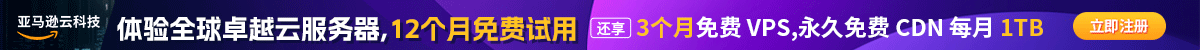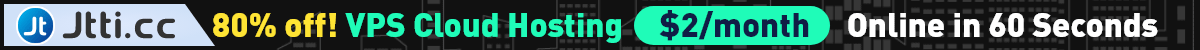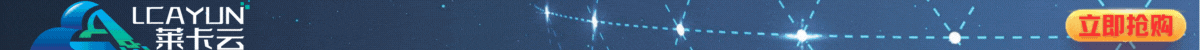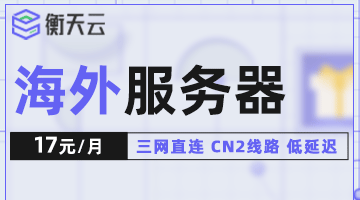We should know that the pagoda panel is the one with the largest number of users in the visualization panel when the WEB environment needs to be installed in the Linux ECS. One reason is that the iterative updating speed of other similar products is slow, and the other reason is that the pagoda panel is really recognized through free experience. Previously, we knew that CentOS image compatible pagoda panel would be better. Now, almost all full image Linux supports it.
Here, Lao Jiang tidies up Linux installation tower All commands of the panel. If we need to install it, install it according to our own system image.
1、CentOS
yum install -y wget && wget -O install.sh https://download.bt.cn/install/install_6.0.sh && sh install.sh ed8484bec
2、Ubuntu
wget -O install.sh https://download.bt.cn/install/install-ubuntu_6.0.sh && sudo bash install.sh ed8484bec
3、Debian
wget -O install.sh https://download.bt.cn/install/install-ubuntu_6.0.sh && bash install.sh ed8484bec
4. Domestic Godson framework script
wget -O install_panel.sh https://download.bt.cn/install/0/loongarch64/loongarch64_install_panel.sh && bash install_panel.sh ed8484bec
The domestic Godson architecture CPU installation command supports the Loongnix 8. x, UniTrust UOS 20, and Kylin v10 systems of Godson architecture.
Source: Lao Jiang Tribe » Command sorting of full image Linux installation pagoda panel |Welcome to share (public account: Chiang's circle of friends)