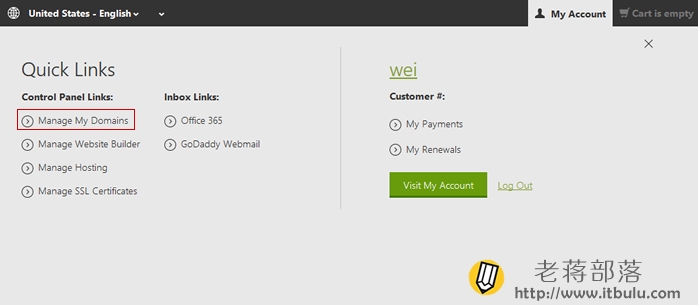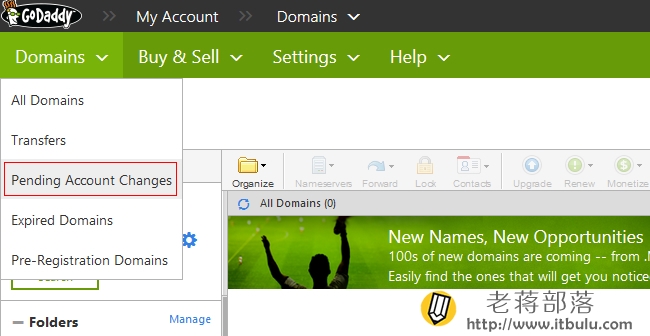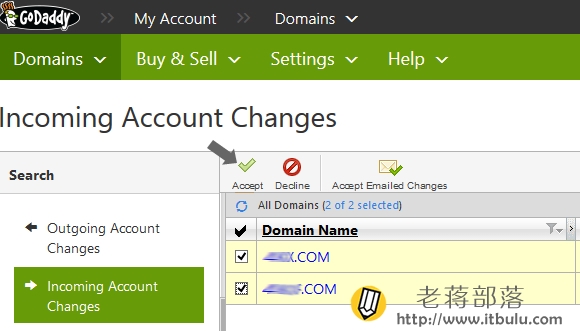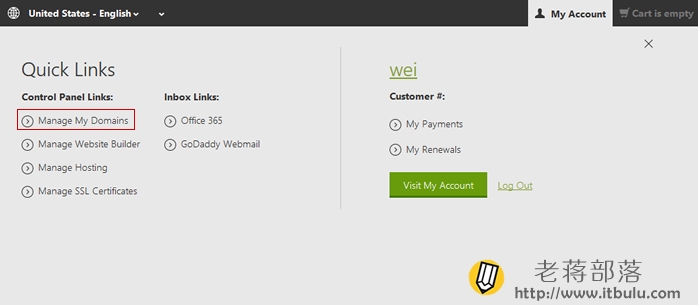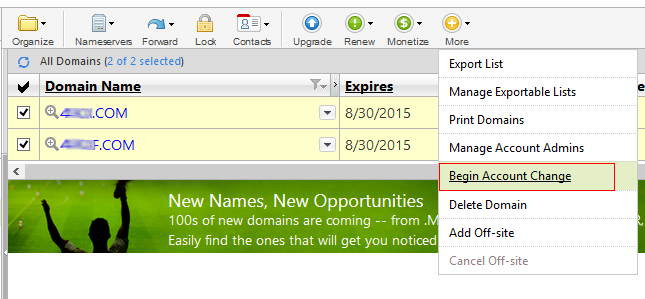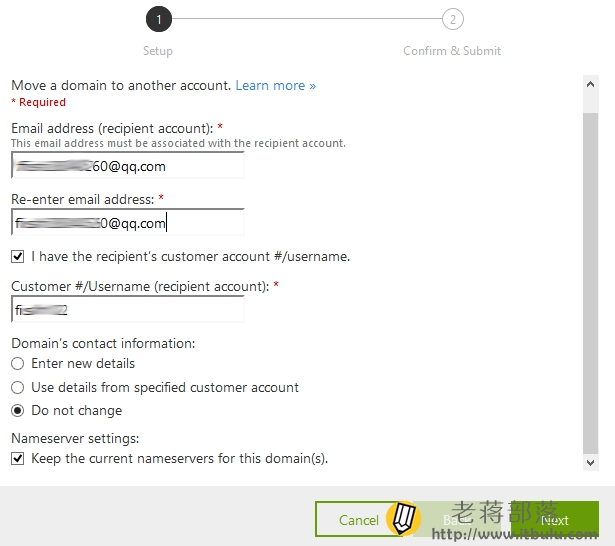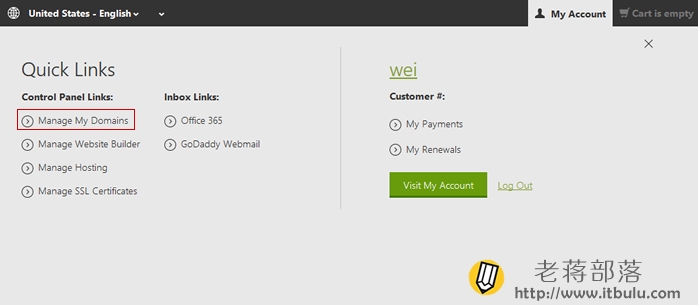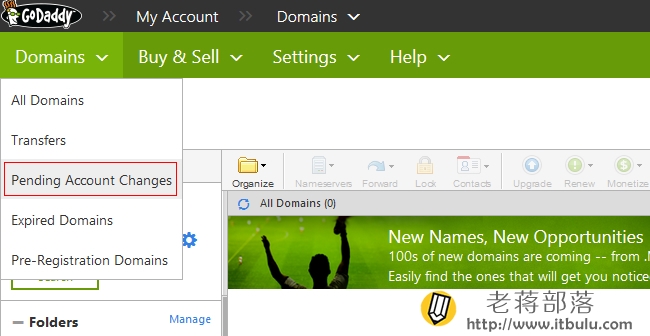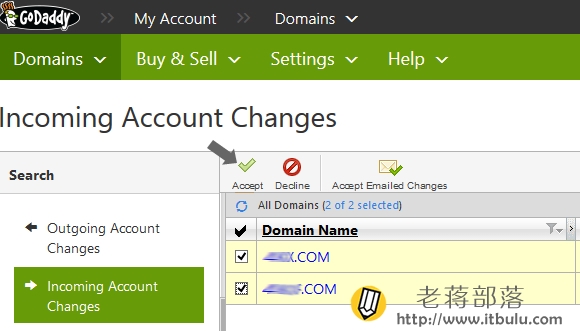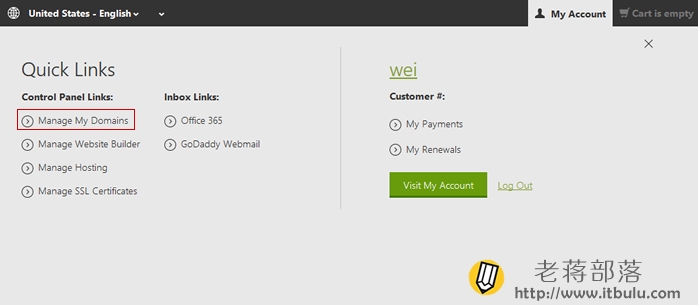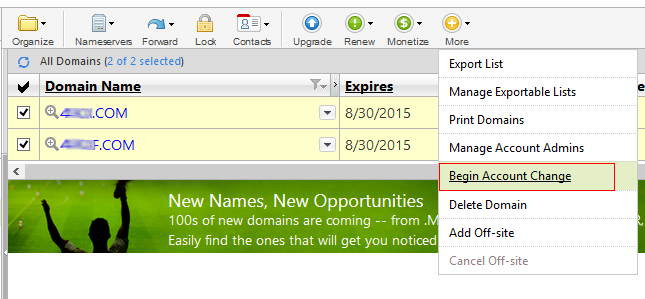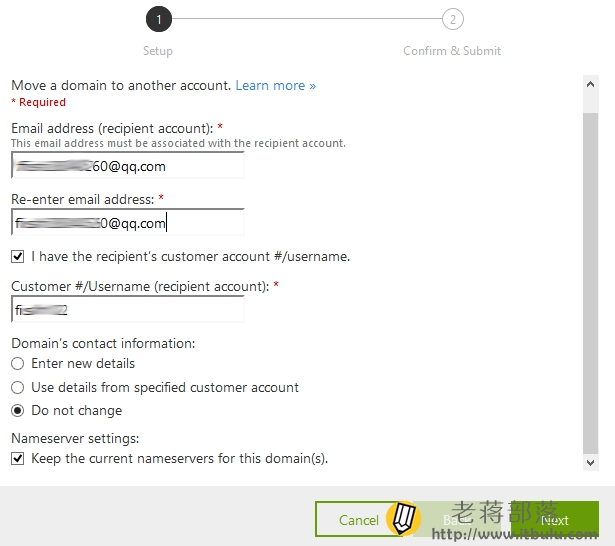The transfer of domain names between GoDaddy accounts to PUSH and the acceptance of ACCEPT generally occur between domain name accounts that we require to purchase and trade. Generally, the accounts of overseas domain name registrars can be directly transferred by users without the permission of the business, but the operations of different businesses may be different. The same is true for large businesses like Godaddy, except that the official interface has changed slightly and other functions are the same. In this article, Jiang will share the latest version of the Godaddy domain PUSH and ACCEPT process.
First, ACCEPT receives the domain name
First, we need to log into the GODADDY account and go to the domain name list.
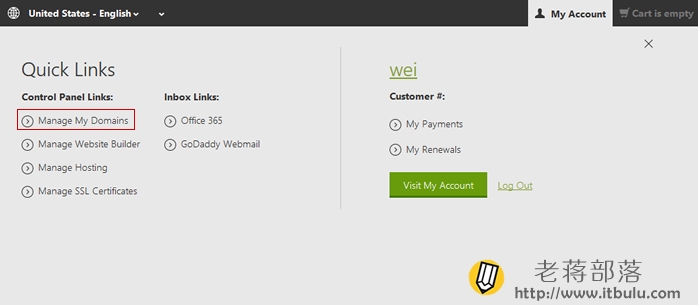
After logging into the website, we enter the domain name management background at the MY ACCOUNT - MANAGE MY DOMAINS link portal.
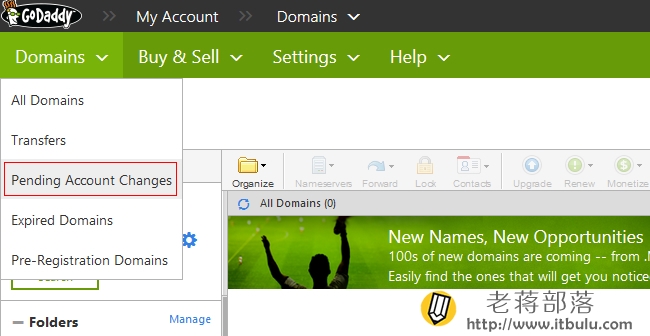
Then we can go to DOMAINS - PENDING ACCOUNT CHANGES to see which domain names we need to receive.
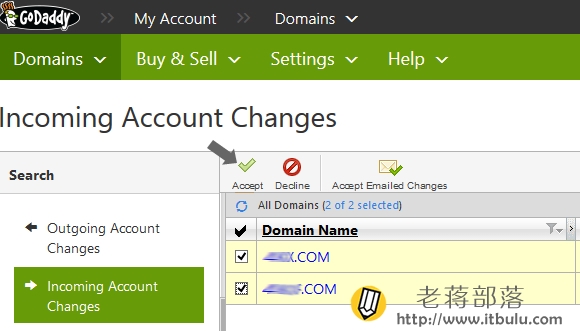
Select the domain name that we need to receive, click the ACCEPT receive button above, and then it will pop up whether we agree to transfer in, check both and confirm. Just wait for one minute, and we can see that the domain name has been transferred to the domain name list.
Second, GoDaddy account PUSH transfer domain name
How can we transfer the domain name PUSH to the other party's account? Similarly, in the domain name list, we can see which domains are available.
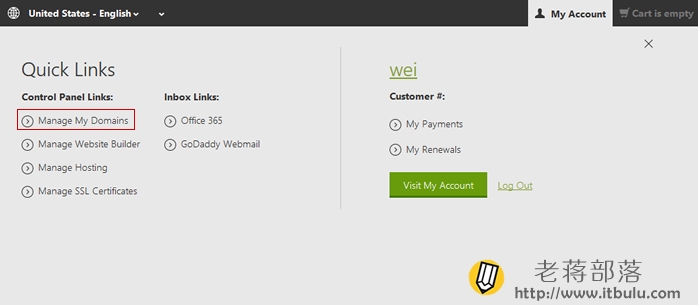
Select the domain name we need to transfer out.
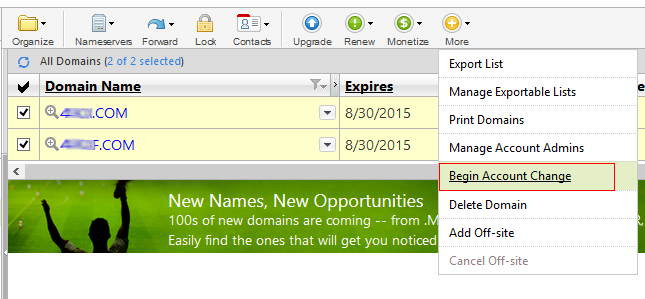
Then set the transfer in MORE - BEGIN ACCOUNT CHANGE.
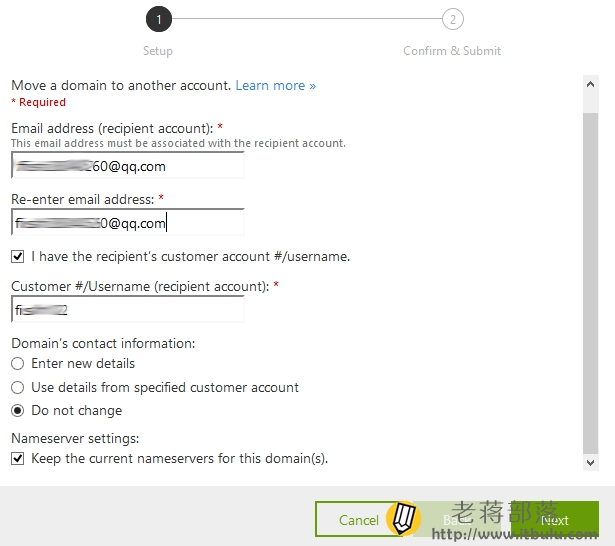
Enter the account information of the other party, especially the account name and email address of the other party. For the following settings, you can select DO NOT CHANGE or enter the information of the other party, ENTERNEW DETAILS. Check NAMESERVER SETTING below to keep DNS unchanged.
In this way, the other account can receive the domain name according to the first step. If you need to purchase Godaddy domain name, please refer to Godaddy Coupon Code The information can save money by choosing the corresponding discount.
Source: Lao Jiang Tribe » Domain name transfer between GoDaddy accounts PUSH and ACCEPT accept the method of domain name transfer |Welcome to share (public account: Chiang's circle of friends)