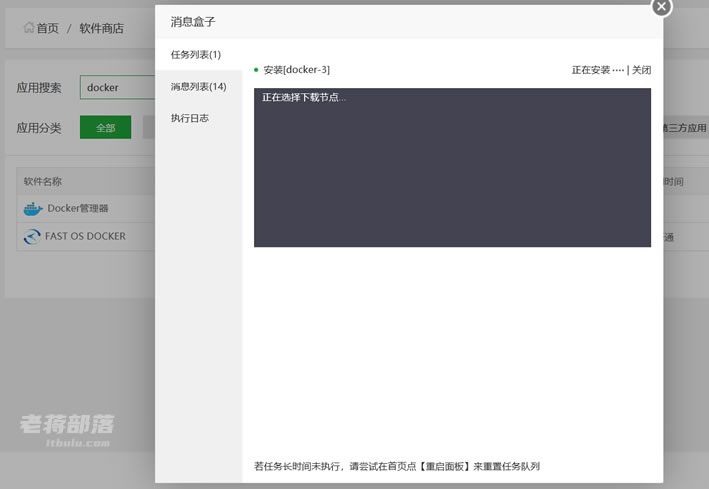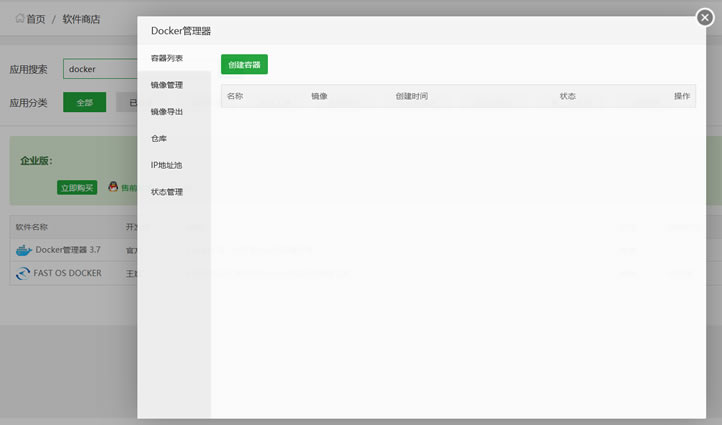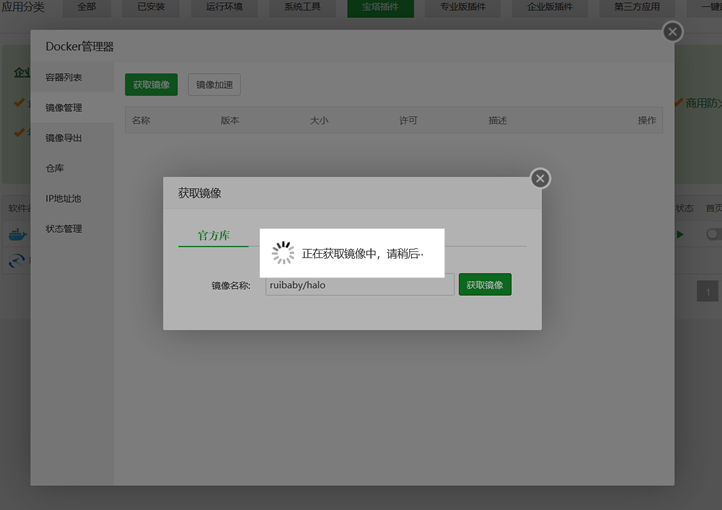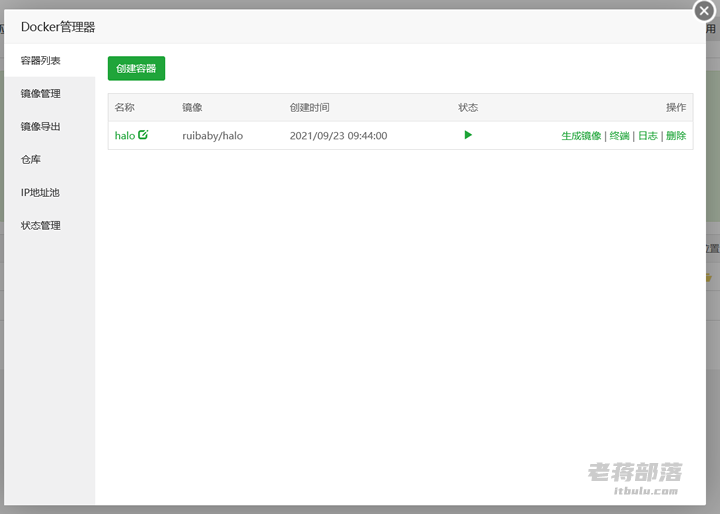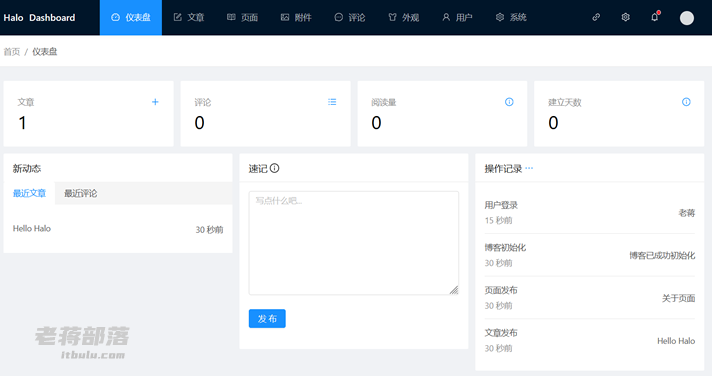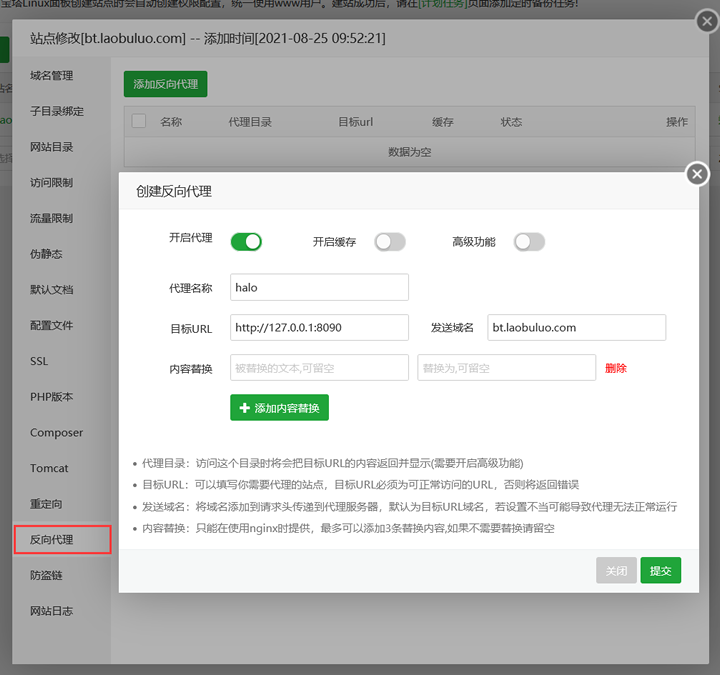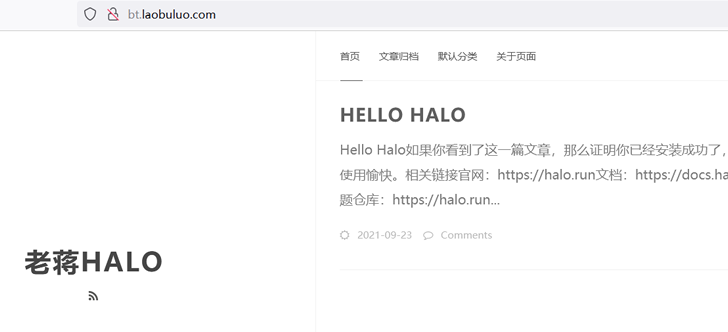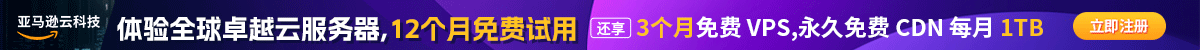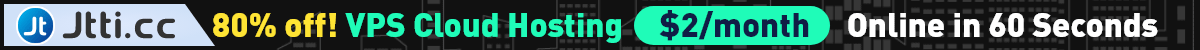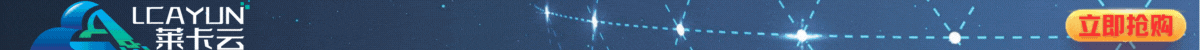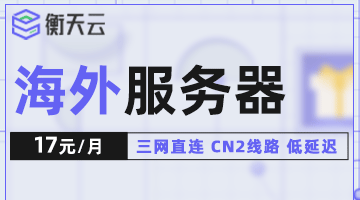A few days ago, Lao Jiang saw netizens discussing building a lightweight blog program Halo. Halo's blog system is an open source blog system developed in Java. These lightweight blog programs are different from our commonly used PHP+MYSQL programs in that they are very lightweight, fast in response, but slightly more complex to build. In this article, Lao Jiang plans to deploy and install quickly with the help of Docker on the pagoda panel.
First, Docker deployment halo
We need to install Docker in the pagoda panel environment first. Generally, Docker is not installed by default.

Here we install it in the Docker Manager app store in the pagoda panel.
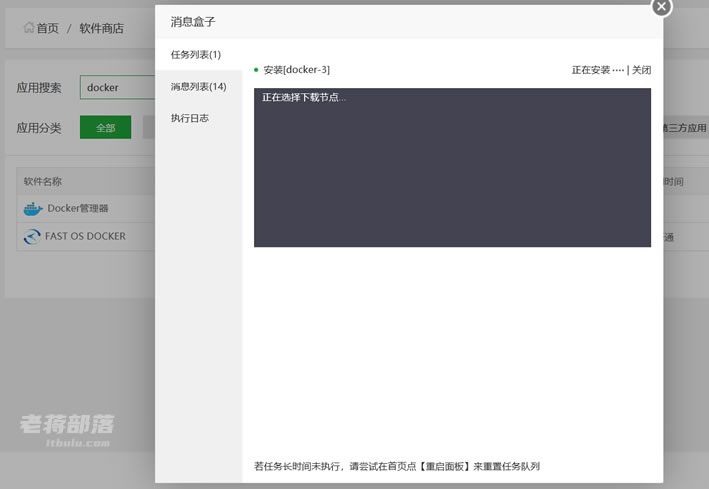
We can see that we wait for the installation to succeed.
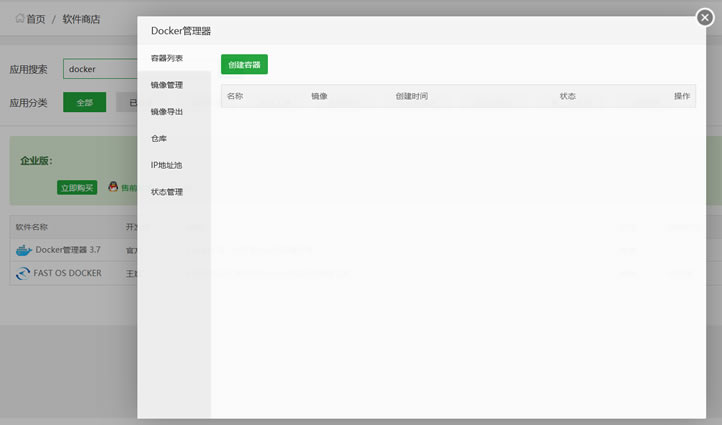
This interface will be used later when deploying programs.
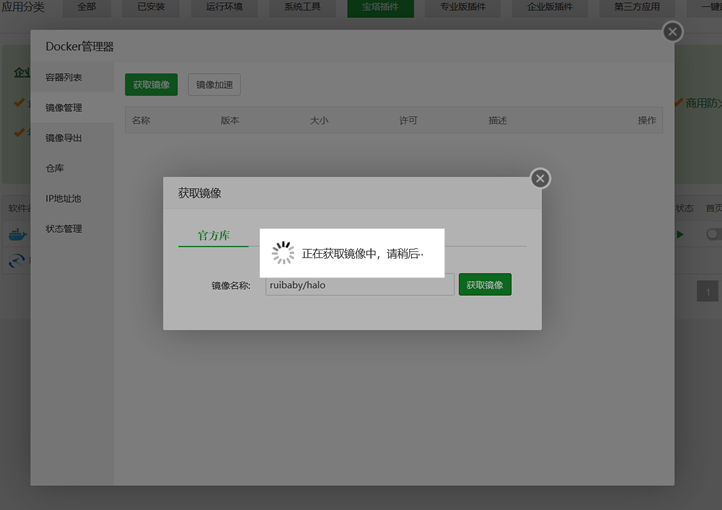
Here we need to pull the Halo image in [Image Management].
ruibaby/halo
As shown in the figure above, enter the image name to obtain the image.
docker run -it -d --name halo -p 8090:8090 -v ~/.halo:/root/.halo halohub/halo:latest
Then we enter commands remotely in SSH. Or:
docker run -d --name halo -p 8090:8090 -v ~/halo:/root/halo ruibaby/halo
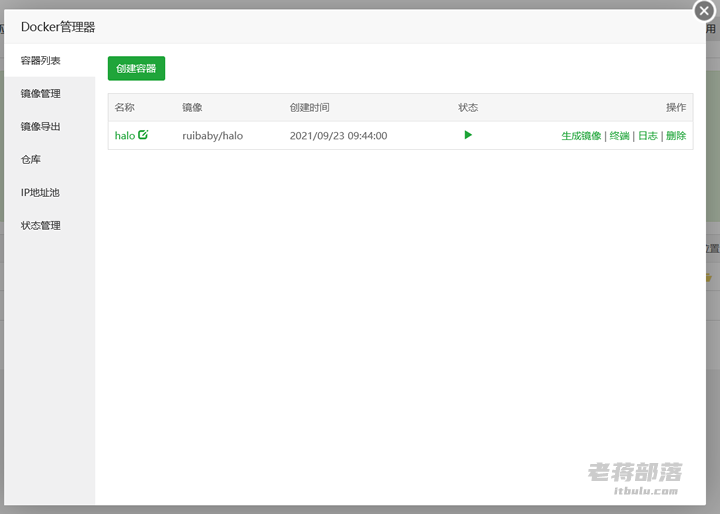
We can see the deployed containers. If we have servers with security groups, we need to set 8090 port pass. The security group port 8090 including the pagoda panel also needs to be released.
Second, Halo blog configuration
Here, we first open "IP address: 8090", and then open the installation wizard.

We enter Halo blog information.
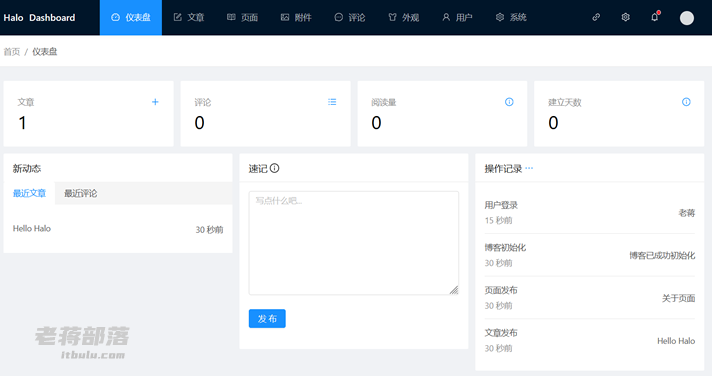
After logging in, we can see the background interface of Halo blog, which we can fine tune according to actual needs. Chiang will not introduce this blog program in detail here, but will introduce it later. We can also change the theme.
Third, bind the domain name
On the above page, do we see that the Halo blog program is not bound to a domain name. The IP+port mode is adopted, which is definitely not good.
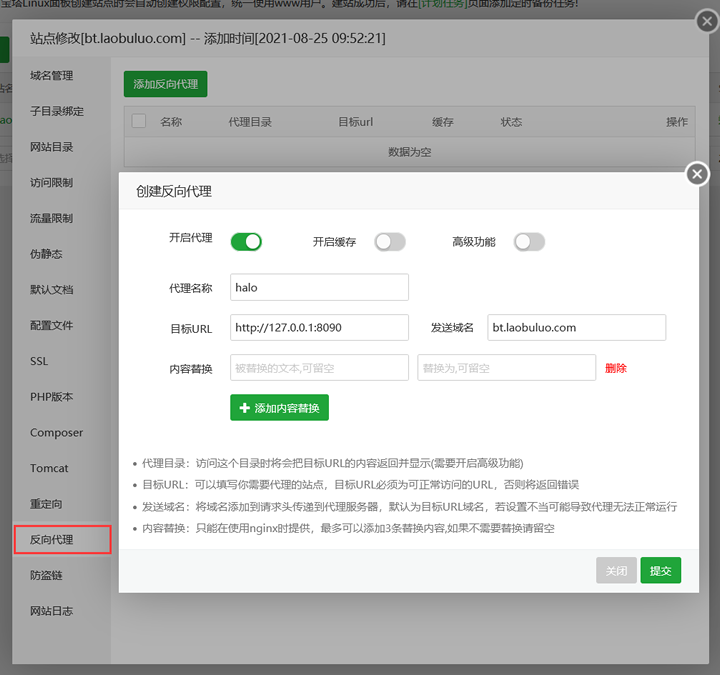
Here we bind the domain name slightly different from the previous site, we need to add a site. Then you need to bind the domain name through reverse binding mapping.
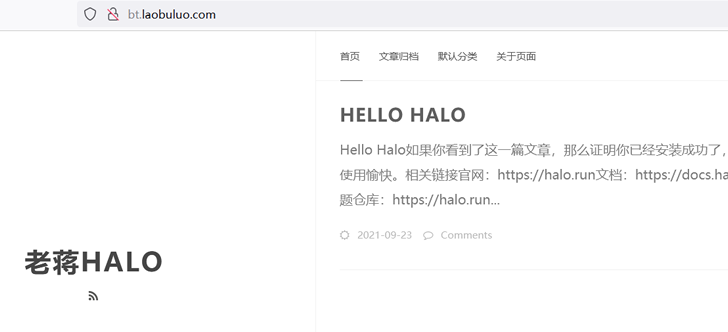
After binding in this way, we can access HALO blog program by directly opening the domain name. If we do not use the interface operation image mode, we can also configure the conf file at the current site of the server.
server { listen 80; Server_name bt.laobuluo.com; # Change to your own domain name location / { rewrite ^/(.*)$ /$1 break; proxy_redirect off; proxy_set_header Host $host; proxy_set_header X-Real-IP $remote_addr; proxy_set_header X-Forwarded-For $proxy_add_x_forwarded_for; proxy_pass http://127.0.0.1:8090 ; } }
To sum up, can we quickly use Docker configuration to install the Halo lightweight blog system on the pagoda panel? If we need to configure it, we can also refer to it.
Source: Lao Jiang Tribe » Use the pagoda panel Docker to quickly install Halo lightweight blog program (open source Java blog system) |Welcome to share (public account: Chiang's circle of friends)