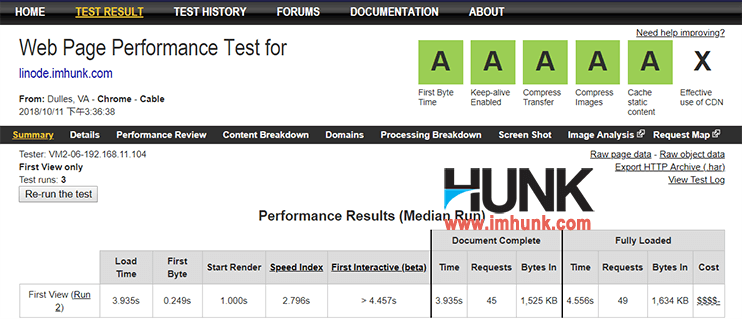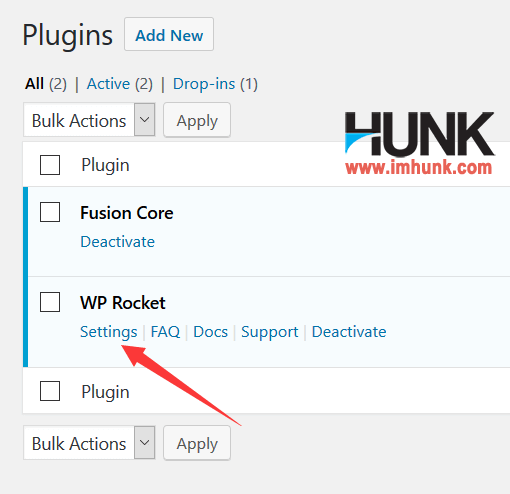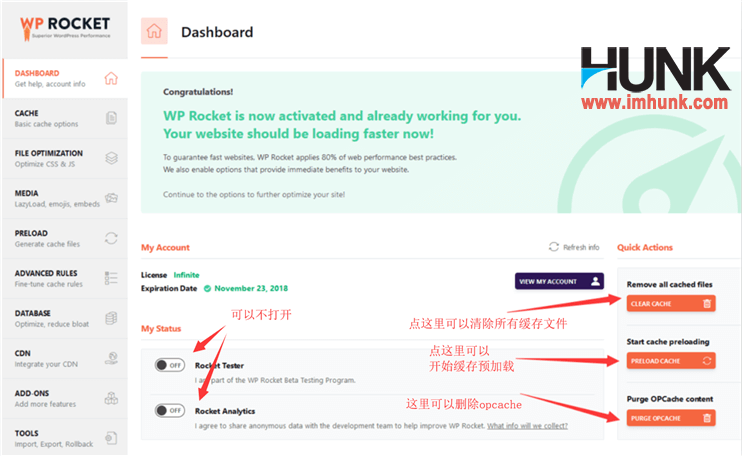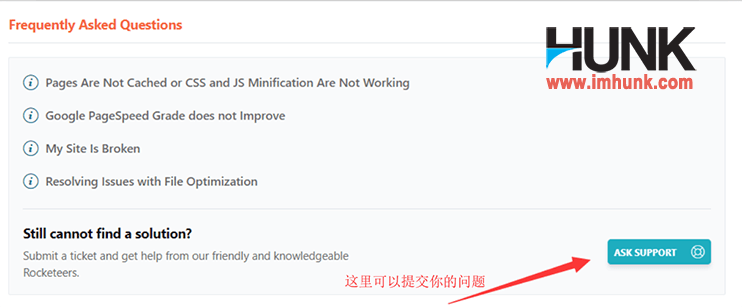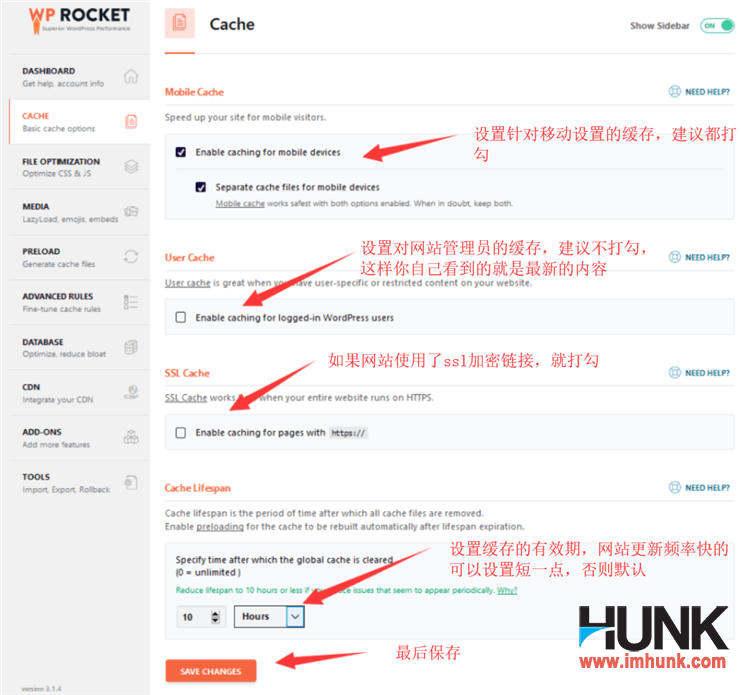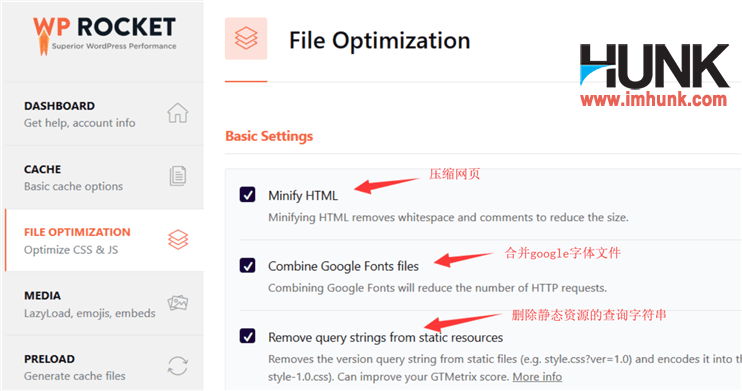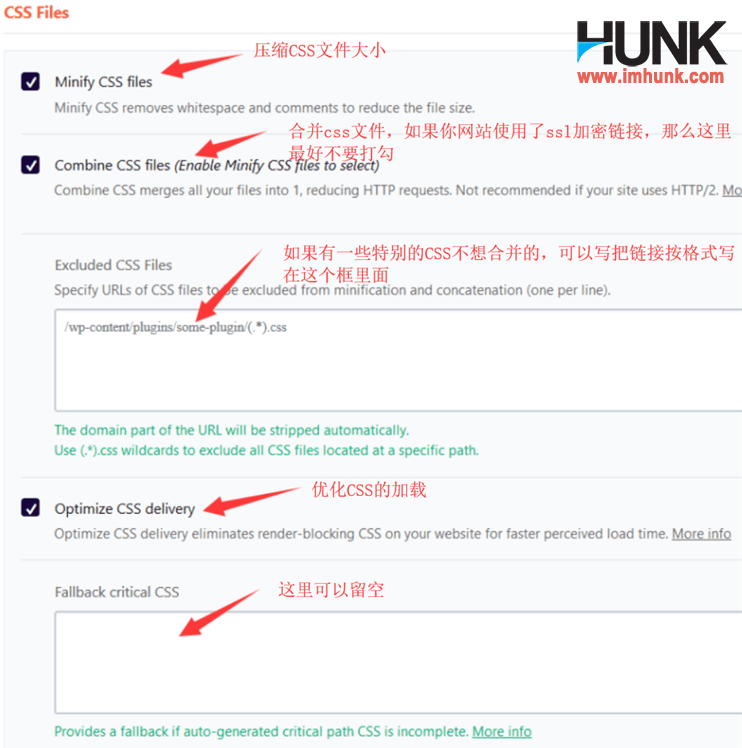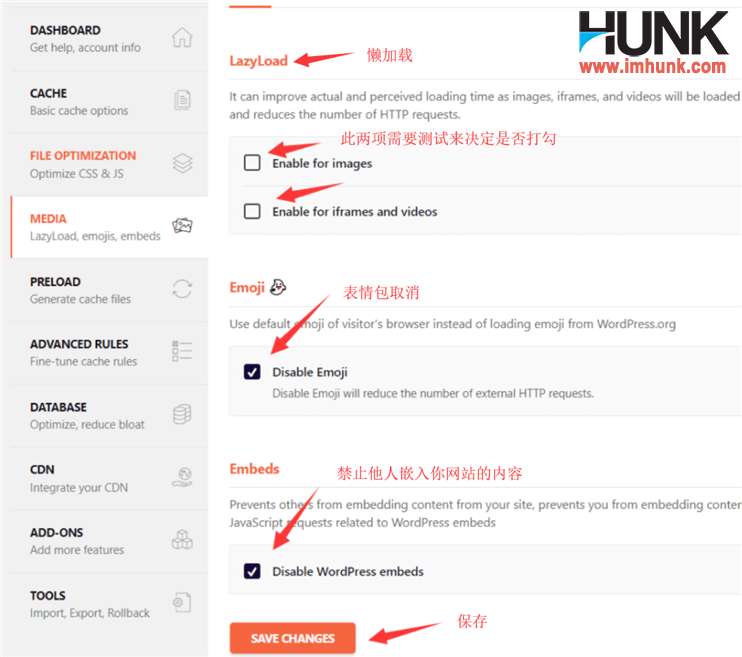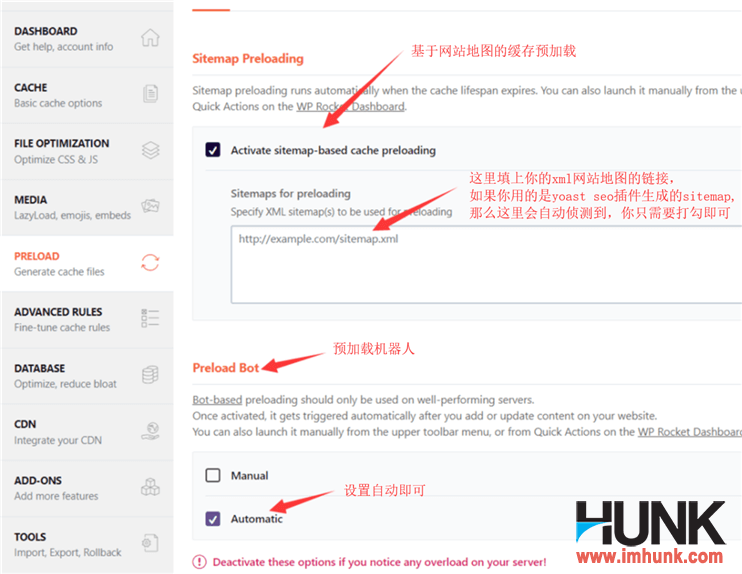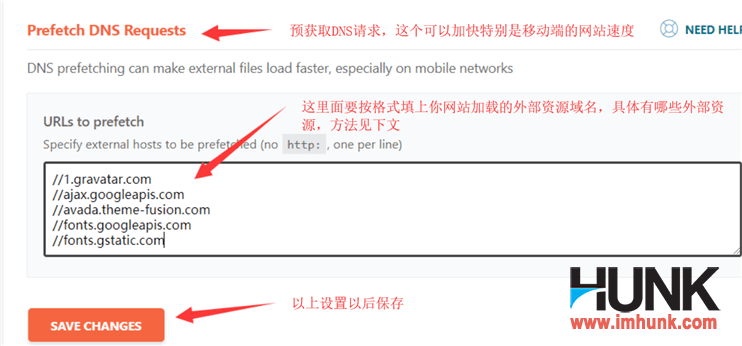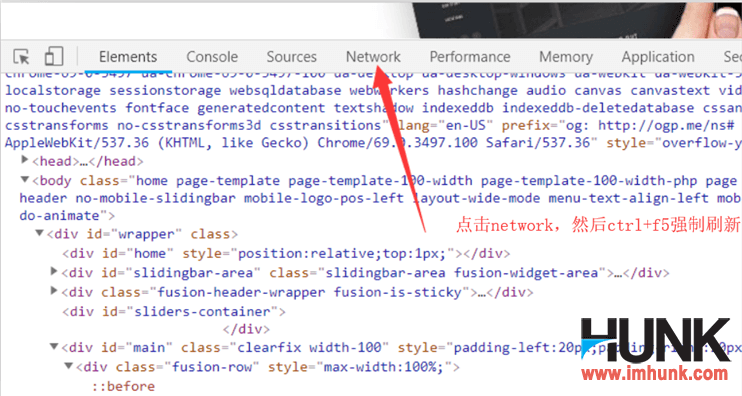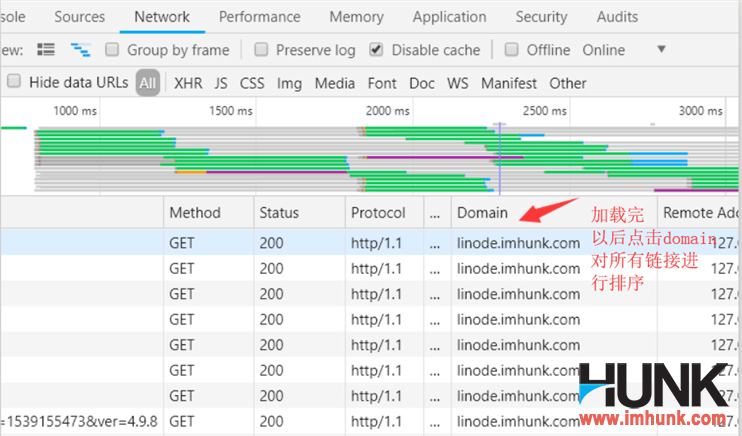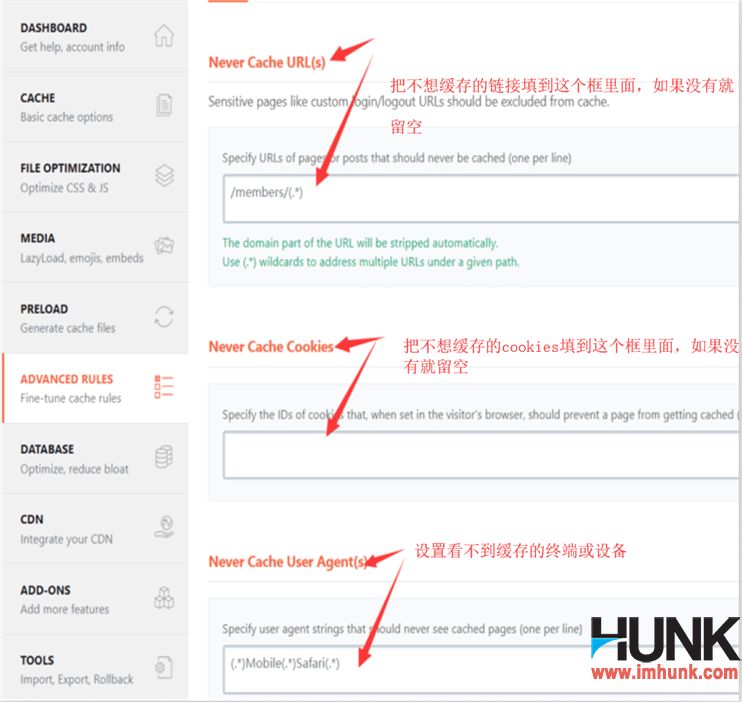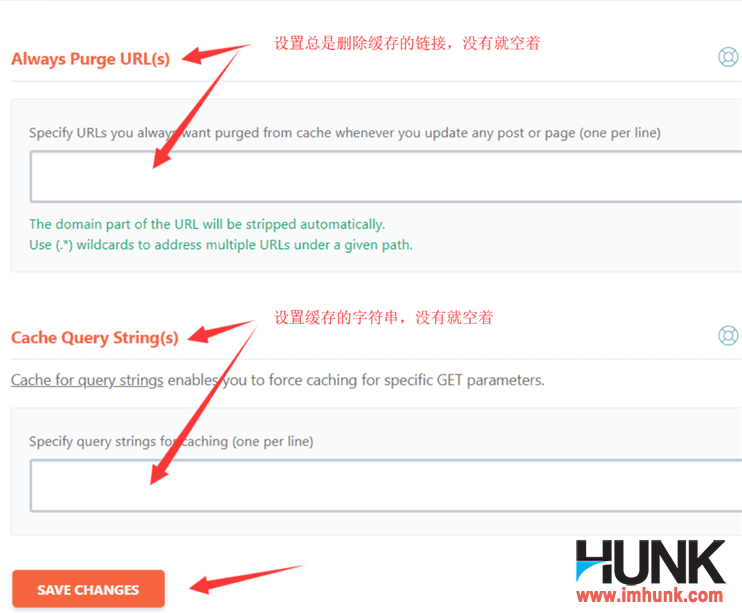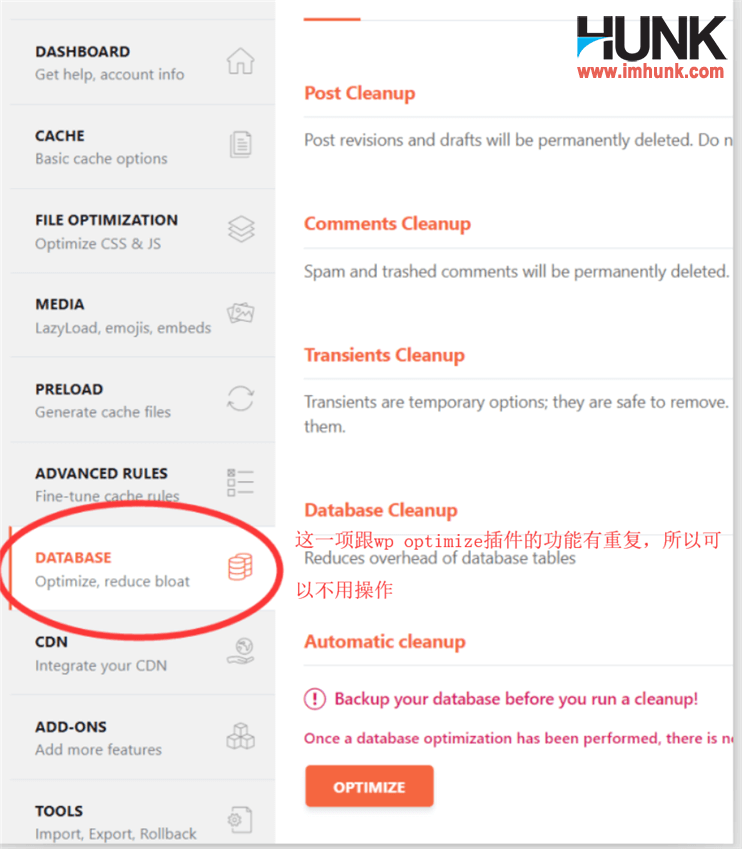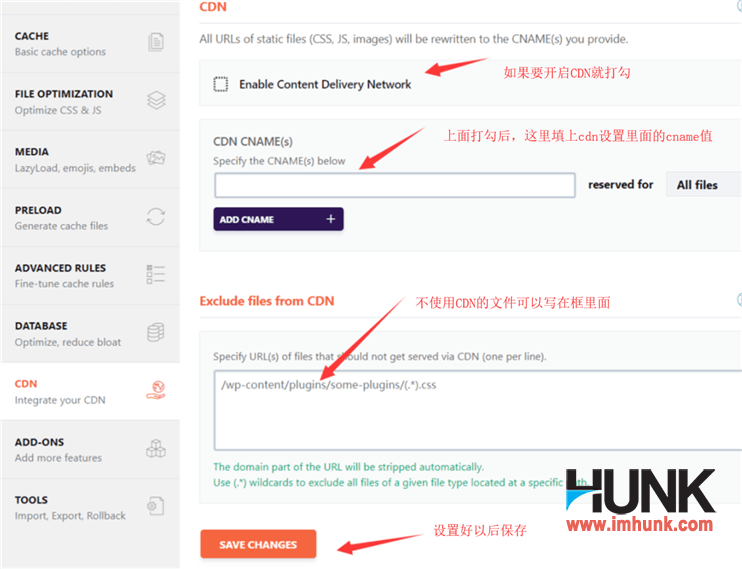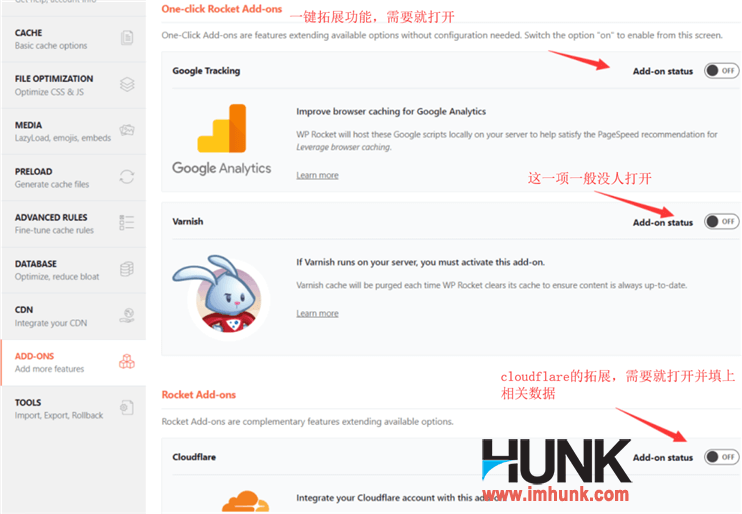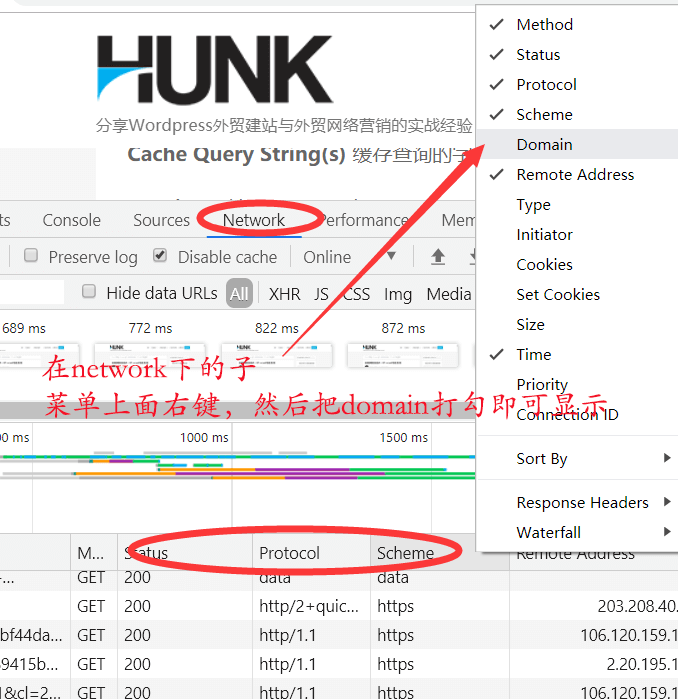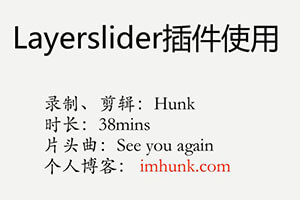WP Rocket is an excellent website speed optimization plug-in, which is used to cache website content. Its settings are relatively simple and the effect is very good. Today Hunk will write the detailed configuration tutorial of WP Rocket.
The version of the wp bucket demonstrated in this article is 3.1.4
The interface language of WP Rocket is the same as your WP background language. This article demonstrates the wp Rocket under the English interface
The website demonstrated in this article is linde.imhunk.com. The following figure shows the speed test results after only installing wp bucket and optimizing it
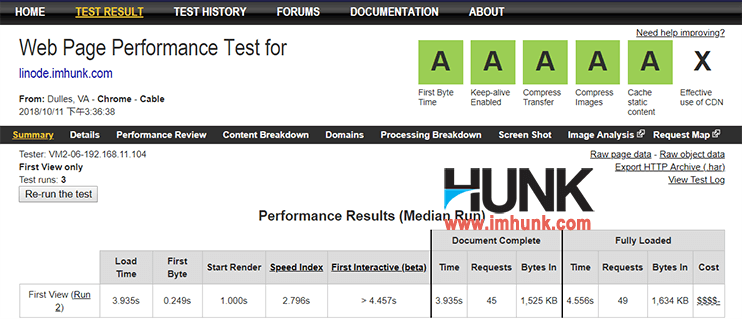
The effect is very good. Next, we will formally introduce the method of setting wp bucket
The contents of this article are as follows
1. Purchase and installation of WP rocket plug-in
Wp Rocket is a wp plug-in that can only be used after purchase Unable to search the plug-in library in the background of wp 。 Direct access Official website of wp Rocket Just buy.
The installation method is also very simple. Download the plug-in installation package, upload it directly in the plugins - add new – upload in the background of wp, and activate it.
If you can't operate, you can refer to my record Video tutorial on using wordpress plug-in
2. Settings of the Dashboard menu of the WP bucket
After installing and activating the wp rocket, enter the plug-in list, click settings on the wp rocket plug-in, and directly enter the Dashboard menu on the setting page
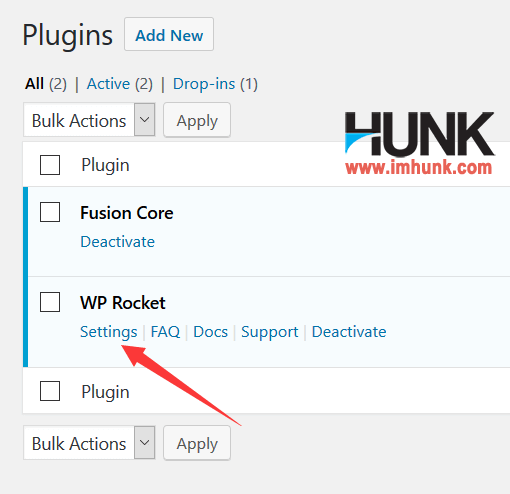
There are several menus here
My account
Here is to check your account and expiration date
My status
There are two menus to participate in the test of the wp bucket plug-in, which generally do not need to be opened
Quick actions There are three submenus
Remove all cached files
Clear all cache files, and click
Start cache preloading
Start to preload the cache, and click
Purge OPCache content
Clear the contents of the opcache. After using the wp bucket plug-in for a long time, click
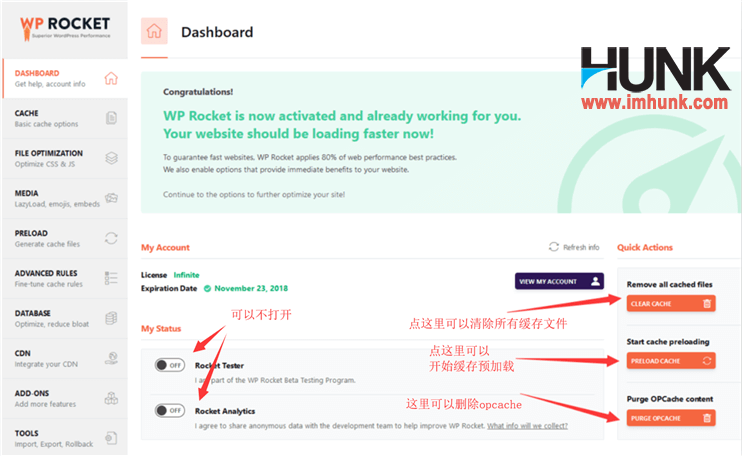
Frequently Asked Questions Here are the answers to common questions. If you don't have the solution you want, you can click ask for support to submit your questions.
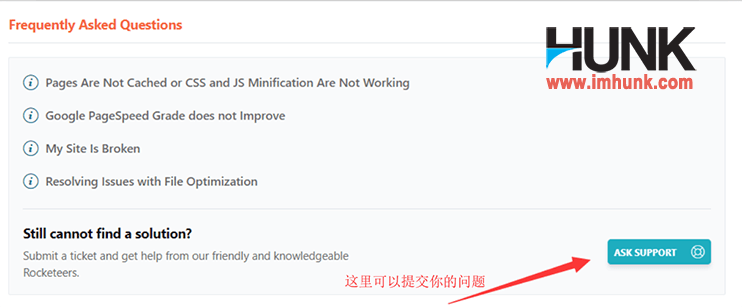
3. Cache menu setting of WP bucket
Mobile cache Set the cache on the mobile end. There are two submenus below. It is recommended to tick both
User cache It is recommended not to check whether to add cache to the background users of the website, so that you can see the latest website content
Ssl cache If your website is an ssl encrypted link, tick it, otherwise leave it unchecked
Cache lifespan Set the validity period of the cache. If the website is updated more than once a day, set the time shorter, or keep the default
Finally, click Save
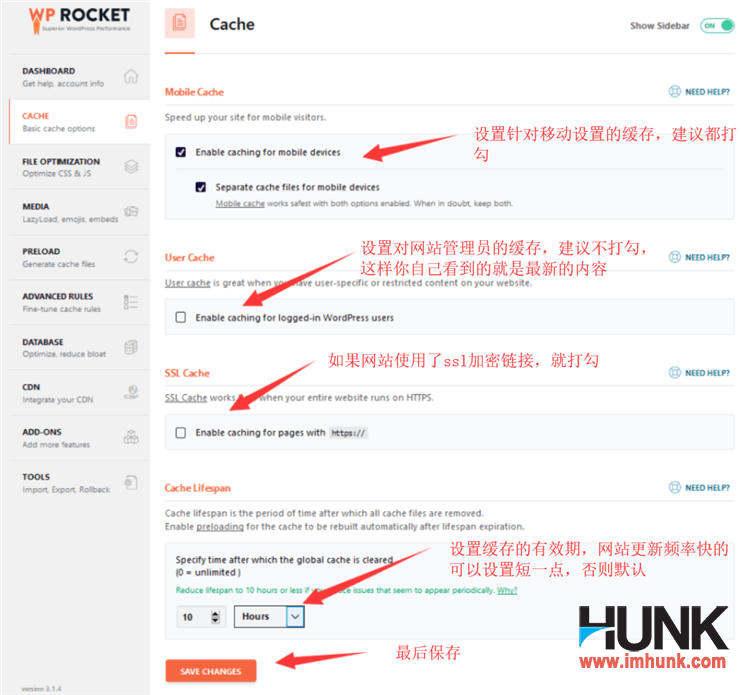
4. File optimization menu setting of WP bucket
There is no absolute standard answer to the settings in this menu. After setting, you need to check whether your website is abnormal. If there is no exception, it means that the settings are OK. If there is an exception, You need to come back for troubleshooting, find out the menu that causes the exception, and cancel the relevant settings
There are three menus
Basic settings There are three submenus in basic settings
minfiy html Compress html pages
Combine Google Fonts files Merge Google font files
Remove query strings from static resources Delete the query string of the resource
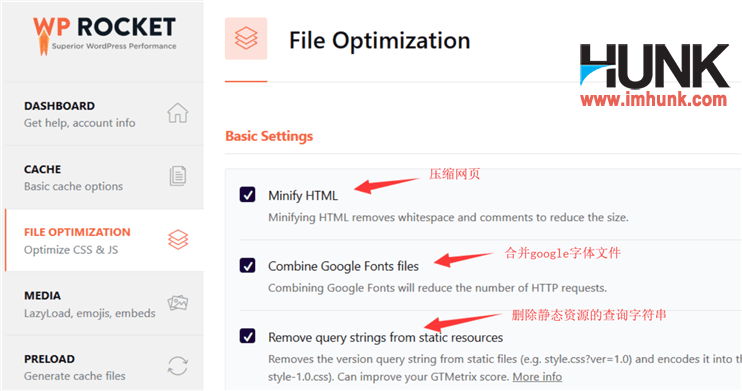
CSS files There are 2 submenus
Minify CSS files Compressed CSS file size
Combine CSS files (Enable Minify CSS files to select) Merge CSS files. If your website uses SSL encrypted links, it is not recommended to check here
Excluded CSS Files If there are some special CSS files that you don't want to merge, you can fill the link into this box
Optimize CSS delivery Optimize the loading of CSS. The following box can be left blank
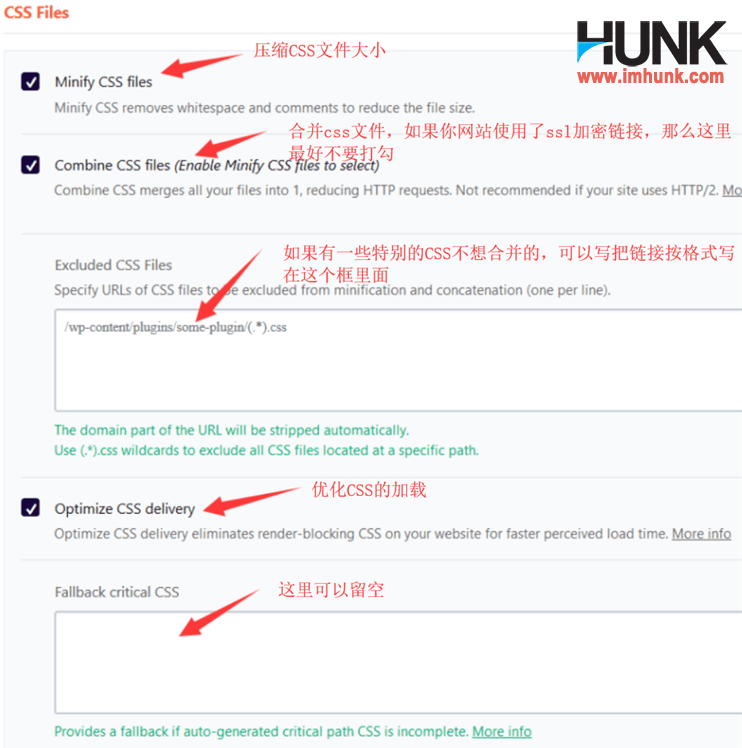
JavaScript Files There are three menus
Minify JavaScript files Compress JS files
Combine JavaScript files(Enable Minify JavaScript files to select) Merge JS files. If the website is an SSL encrypted link, it is not recommended to check
Load JavaScript deferred Load the JS file asynchronously, and mark the following tick
Last save

5. Media menu setting of WP bucket
Lazyload Lazy loading means that when you position the cursor, you start loading there, which can improve the speed
There are two options, You can check the website after saving and modifying to see if there are any exceptions
Emoji It is the expression pack of the website, which can be ticked
Embeds It is to prevent other users from calling the content of your website through embedding. You can check it
Last save
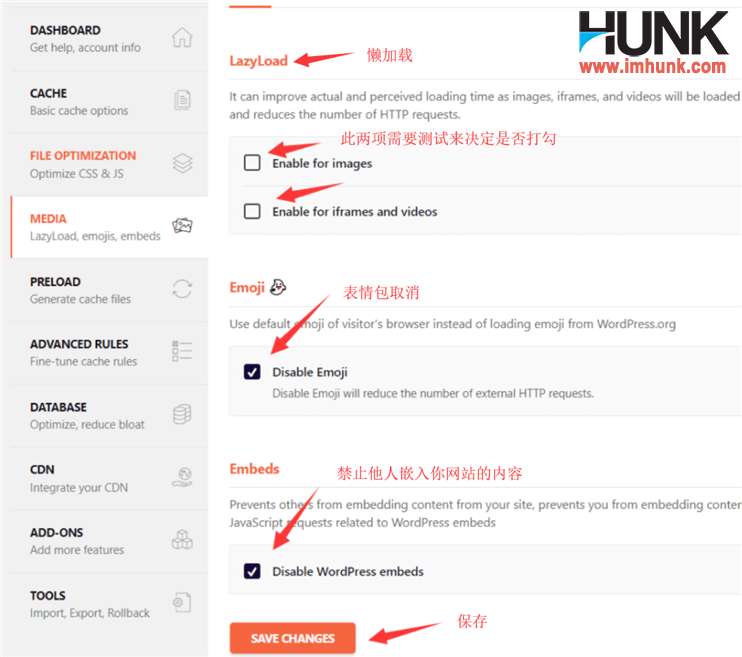
6. WP Rocket Preload Menu Settings
There are three menus
Sitemap preloading Preload through the station occupancy map of your website
Check Activate sitemap based cache preloading, and then enter the link of your xml sitemap in the box below.
If you use the sitemap automatically generated by the yoast seo plug-in, it will detect it. You just need to tick it.
Preload Bot Pre installed robot
Just tick automatic
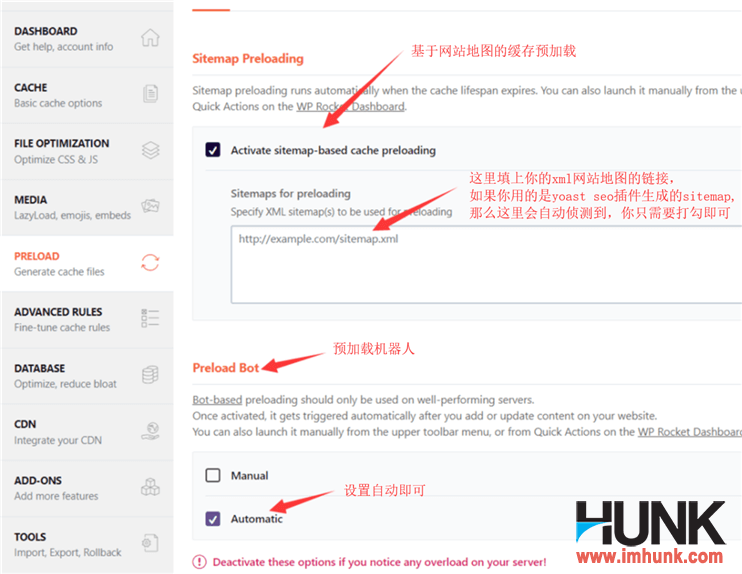
Prefetch DNS Requests Pre obtain DNS requests. This function can speed up mobile access
Enter the link of external resources in your website in the following box, not http: or https:, just write in front of the link//
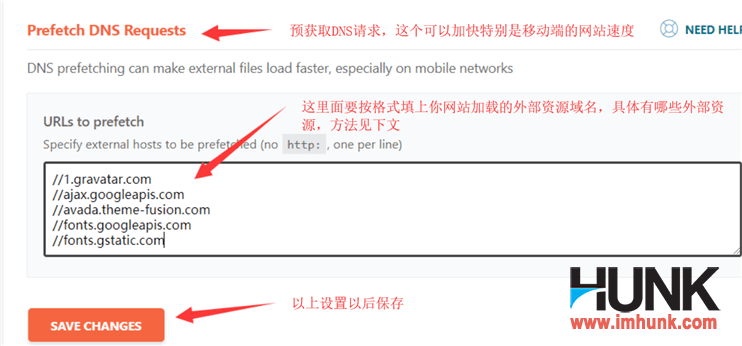
How do you know which external resource domain names are loaded on the website? Here's how
First open the homepage of your website with Chrome, right click View on the page, and then click network in the open debugging window
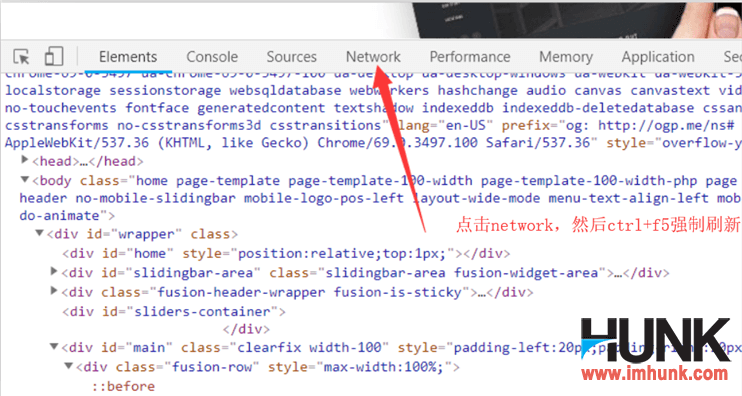
Then ctrl+f5 force the refresh, and click domain to list the domain names of all resources, and then find out all external resources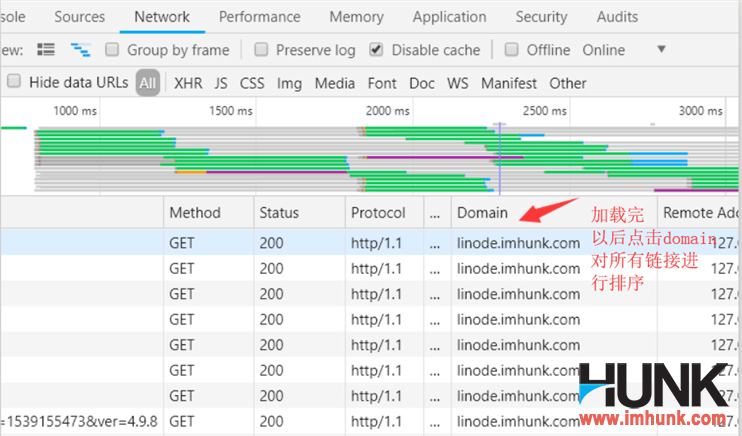
You may not see the domain item , it doesn't matter. Just right click on other submenus and check domain to display it
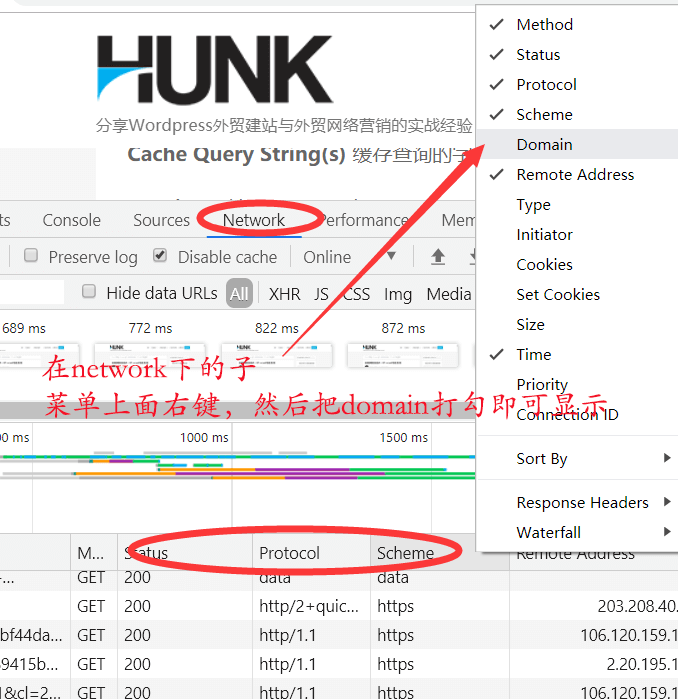
Copy and paste it into the box below urls to prefetch, and then click save changes below.

7. Advanced rules menu setting of WP bucket
Never Cache URL(s) The link settings without cache, if any, should be filled in the following box
Never Cache Cookies Cookies that do not need to be cached, if any, should be filled in the box below
Never Cache User Agent(s) User settings or terminals that do not need caching, if any, should be filled in the following box
Always Purge URL(s) Always clear cached links in a timely manner, and fill in the box below if any
Cache Query String(s) The font string of the cache query, if any, will be filled in the following box
For enterprise websites, there is generally no special need to set, so I leave the above menus blank.
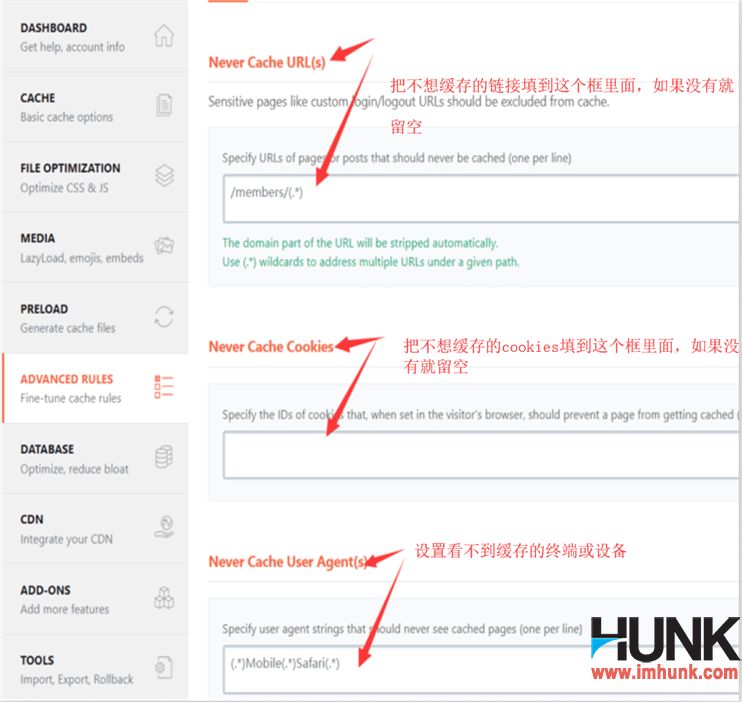
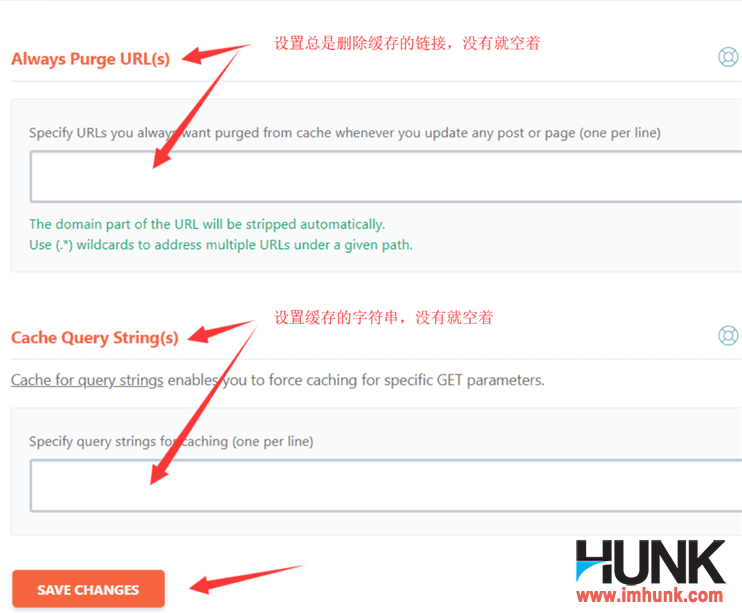
8. Database menu setting of WP bucket
The functions under this menu are similar to those of the wp optimize plug-in, so it is recommended to use wp optimize to clean it
Post Cleanup Clean the version, draft and articles in the trash can in the article memory
Comments Cleanup Clean up trash comments
Transients Cleanup Clean the memory cache of the database
Database Cleanup Clean up the database of optimized websites
Automatic cleanup Set Automatic Cleanup
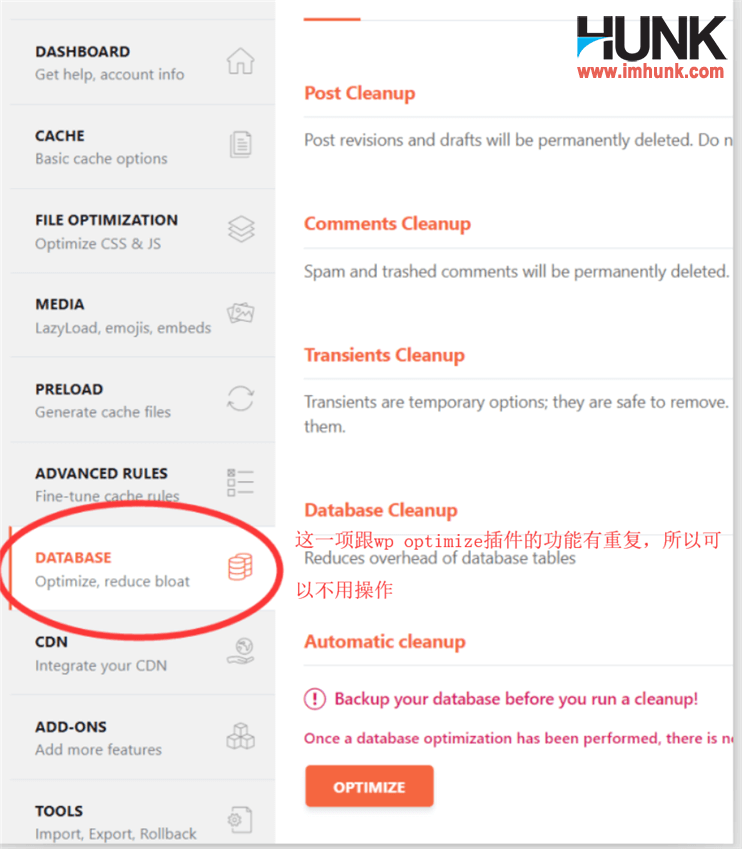
9. CDN menu setting of WP bucket
If your website uses CDN service, you can set this menu. If not, don't bother
For friends who do not use CDN, please refer to my other article How to use CDN to speed up your website – detailed use tutorial of Cloudflare free version
CDN Open CDN and fill in your CDN's CNAME record
Exclude files from CDN For files that do not want to use the CDN service, you can fill the link in the box below
Last save
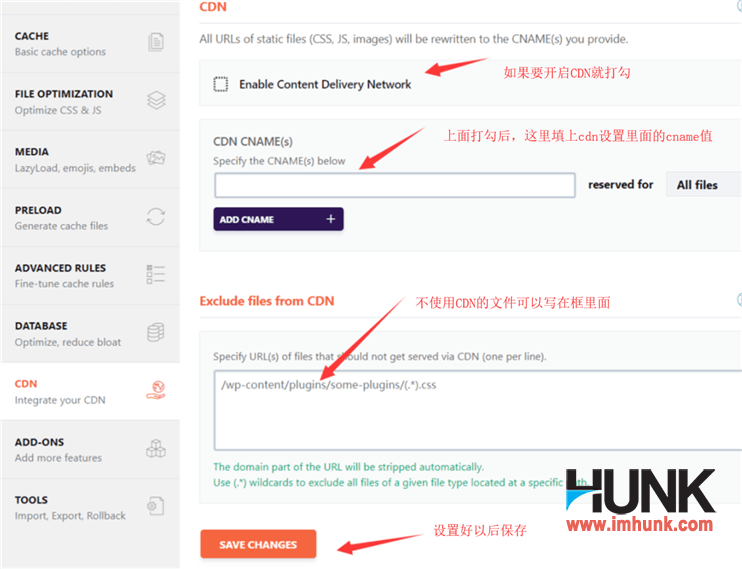
10. ADD-ONS menu setting of WP bucket
ADD-ONS It is an extended function of wp bucket
One click Rocket Add ons has two submenus
Google tracking The browser cache of Google analysis code is opened as needed
varnish It is a kind of cache software on the server. Few people use it
Rocket Add-ons This is an extension of cloudflare. If you use the CDN of cloudflare, you can set it here and fill in the corresponding data value.
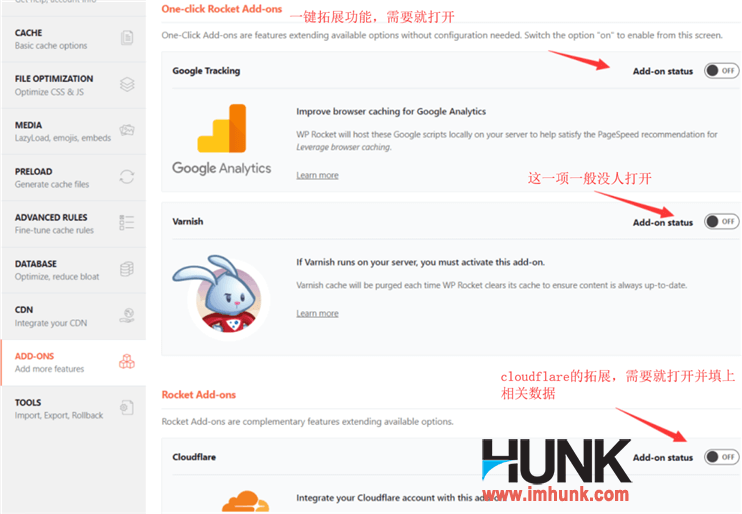
11. TOOLS menu setting of WP bucket
Export settings Export setting data, which can be exported after all settings are completed
Import settings Import setting data. You can import setting data from other sites without setting one by one
Rollback The rollback function of the wp bucket can be set back to the previous version if there is a problem with the current version.

Compared with other cache plug-ins used by Hunk, such as w3 total cache, the settings of wp bucket are very simple and effective. Websites optimized by wp bucket perform well both in actual experience and test results. In short, it is a highly recommended plug-in.
Of course, WP Rocket is fully paid for use, so many people who pursue free tools and resources are not connected with it. However, compared with RMB, time is the most valuable resource, because time is not renewable. What you think?