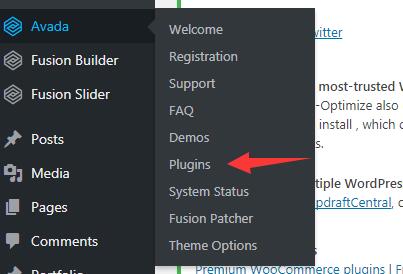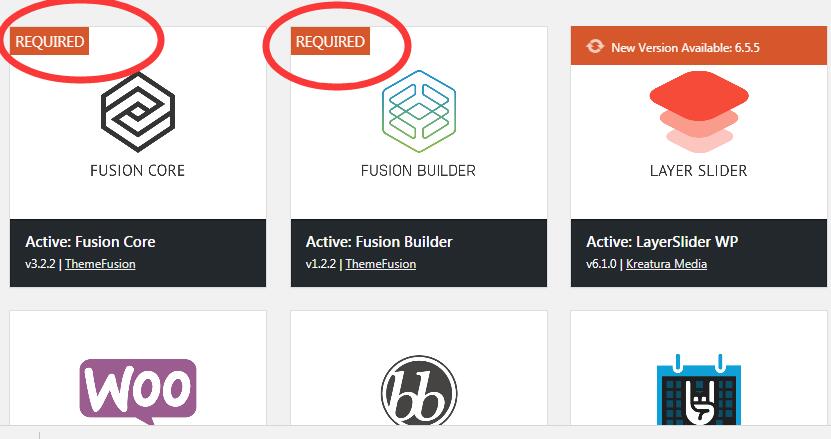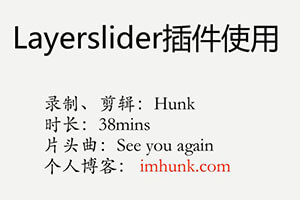Plug ins are a very important part of the wordpress website. With plug-ins, the functions of the WP website are more perfect, and the operation is more convenient and simple. However, the more plug-ins, the better, and not all plug-ins are easy to use. Today, let's list the recommended and not recommended plug-ins of WP for your reference
Note: The principle of using plug-ins is not to install them without installing them, or to install them as little as possible, because plug-ins will not only bring convenience to us, but also slow down the website or cause loopholes in the website, conflicts with other plug-ins and other problems. (Remember not to install plug-ins because they don't cost money!)
1. Recommended plug-ins
1) Theme comes with plug-in
This category is not only recommended, but must be installed. If it is not installed, the theme function cannot be used. Taking AVADA as an example, version 4.0 has a required plug-in, fusion core, Since 5.0, there are two required plug-ins, fusion core and fusion builder, which must be installed.
So when you install a theme, you must make sure whether there are necessary plug-ins for the theme, such as AVADA. In its plugins menu, the mandatory plug-ins prompt will appear, which is required.
Of course, some themes do not have their own plug-ins, so don't worry about them 。
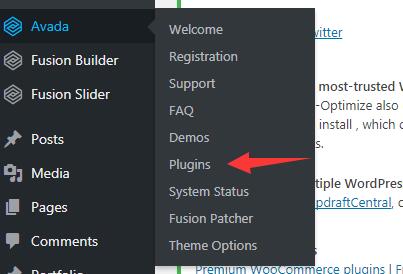
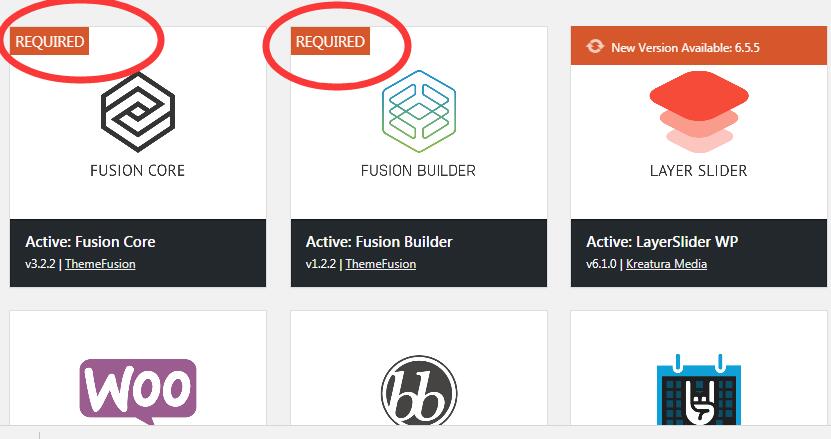
2) Form plug-ins and related
Contact form 7 & Contact form DB
Cf7 is a free and popular form plug-in, which can be used to create inquiry forms. Reference for specific use method How to use plug-ins
Contact form DB is a plug-in for inquiry record. The use method is also a reference How to use plug-ins
3) Backup plug-in
Duplicator is the most convenient website backup plug-in I have ever used. It is a fool's operation and can be completed in three minutes. It is very convenient to download with one click. Usage Reference Introduction to the use of the replicator
4) Banner plug-in
layerslider, I have been using it all the time. It is very simple to use and has many functions. Usage Reference Use video of layerslider . This plug-in is a paid plug-in. AVADA paying users can directly install and use the layerslider.
5) Garbage cleaning plug-in
Wp optimize is a plug-in for cleaning up databases. It is also very simple. Click Clean directly.
6) Cache plug-in
Wp Rocket can help improve the speed of the website, but it is a paid plug-in. Please refer to the setting method Excellent Website Acceleration Plug in - Detailed Setting Tutorial of WP Rocket
7) SEO plug-in
Yoast seo is the most powerful SEO plug-in I have ever used. It has powerful functions, including online editing of robots and online generation of sitemaps. It can be completed without unnecessary operations. In addition, its optimization function is also very good. Usage Reference Use of SEO yoast
8) Other plug-ins
search meter, The website search record plug-in can record what words the customer has searched on your website and how many results the corresponding words have, so as to facilitate the expansion and optimization of the website content.
Deprecated plug-ins
hello dolly Install the plug-in provided by wp. It's useless. Delete it directly.
mojo marketplace / jetpack by wordpress , these two are Bluehost space or other space. One click installation of WP is an automatic installation of two plug-ins, which is useless, On the contrary, it will interfere with your normal use of other themes and plug-ins, which must be deleted
WP super cache Cache plug-in. This plug-in function is OK, but it is troublesome because it will modify your system files. When you delete this plug-in, its cache still exists. It is troublesome, so it is not recommended to install it.
backwpup The backup plug-in has been used before, but it will obviously slow down the website, so it will not be used later. It is not recommended.
wp smush/ ewww The image processing plug-ins are quite famous, but I think the images should be processed locally before being uploaded. I can't rely on the plug-ins. Therefore, installation is not recommended
revolution slider / fusion slider , Banner plug-in, used before, not very easy to use
wp edit , The background editing plug-in of the wp website, if your theme function is already very powerful, such as AVADA theme, you don't need to install this plug-in
In short, plug-ins bring convenience to us, but they are also the cause of many website problems. We must install plug-ins as required, and don't try to install plug-ins for free!