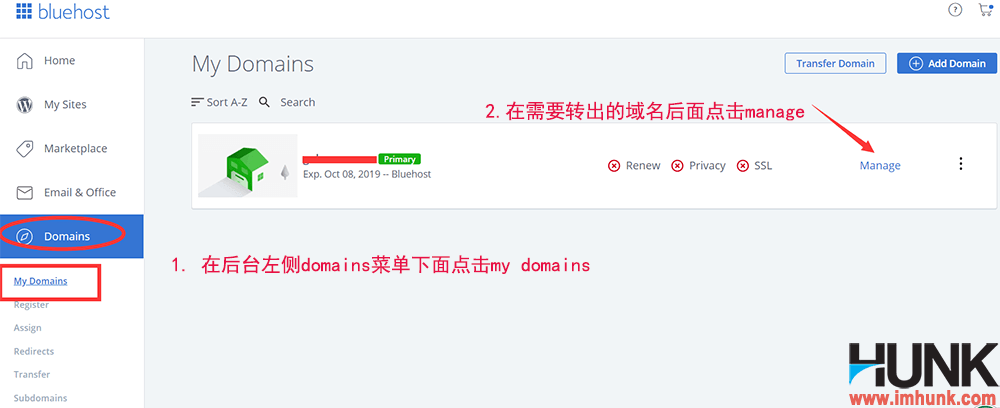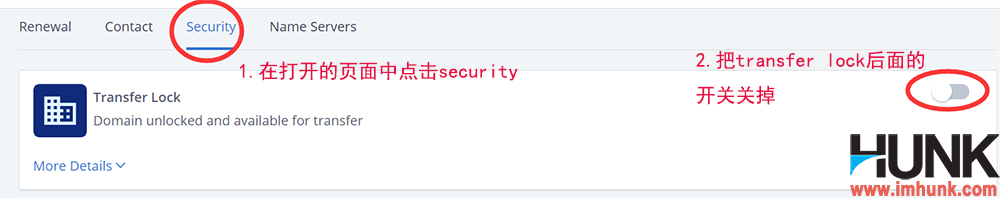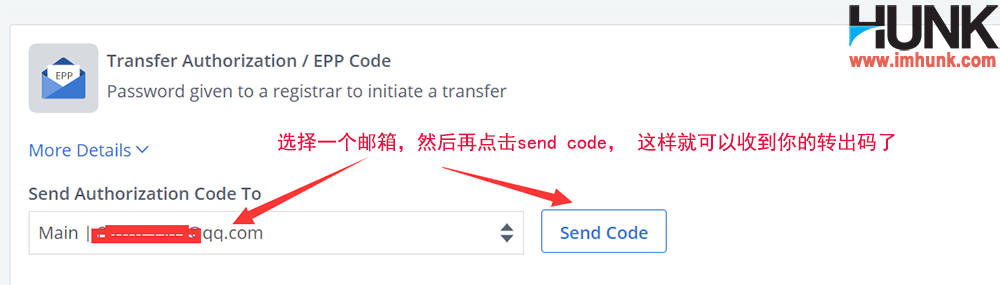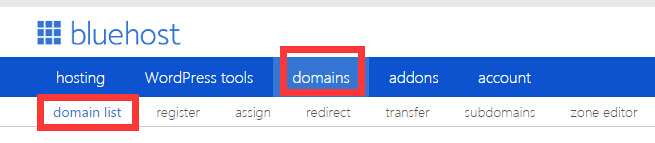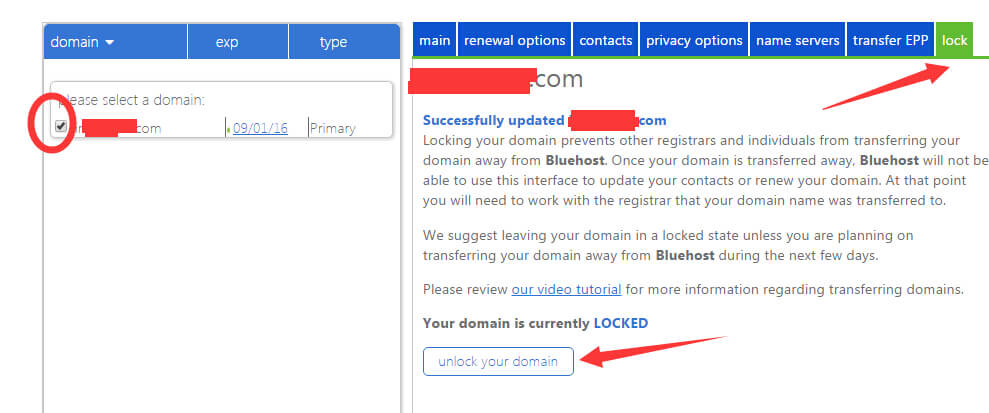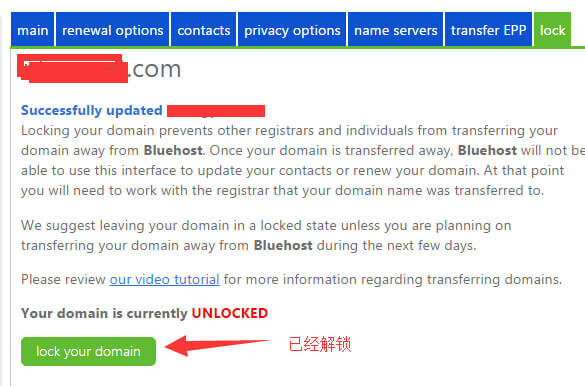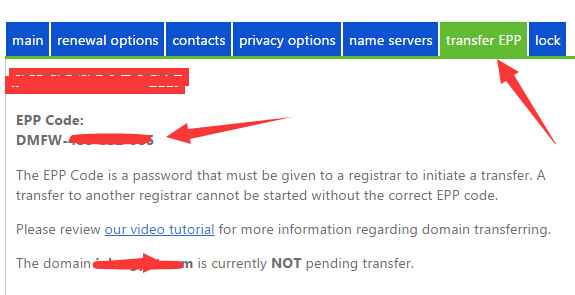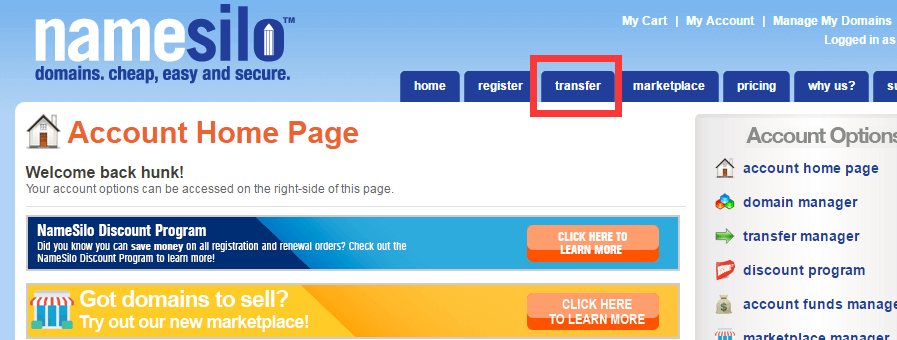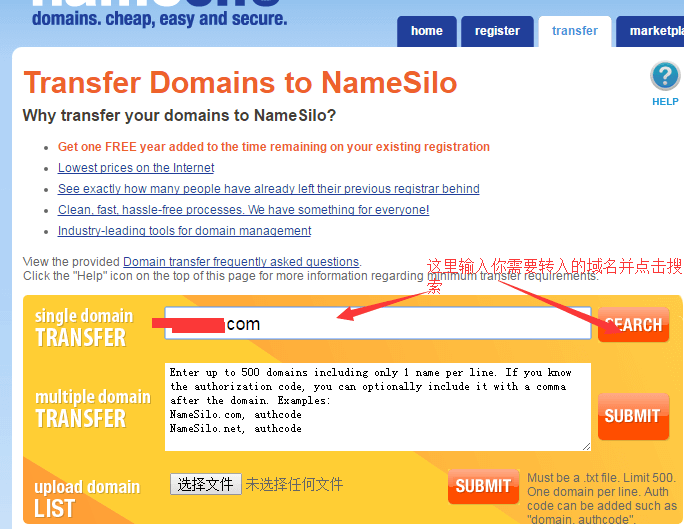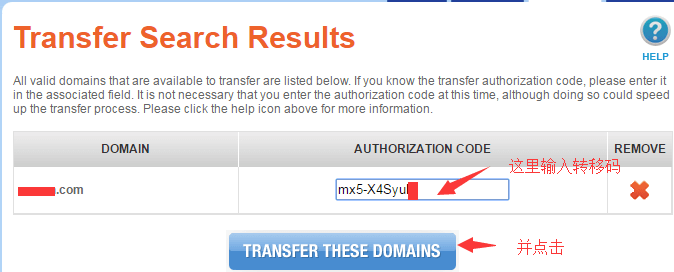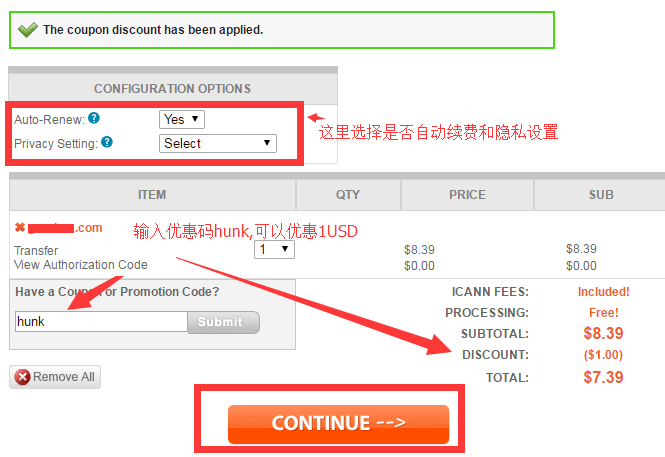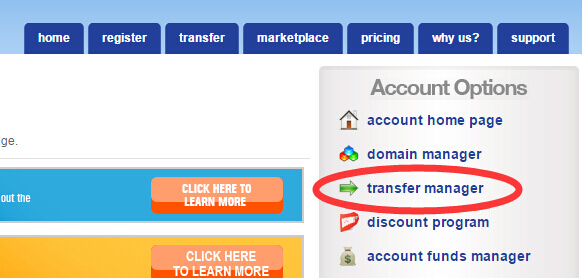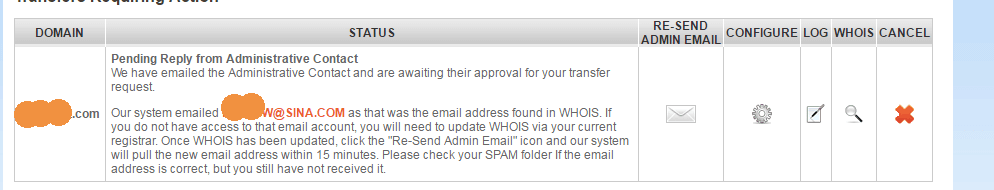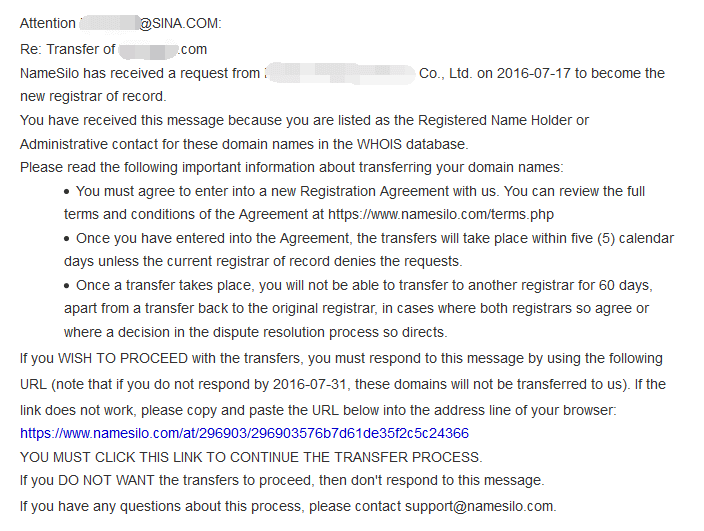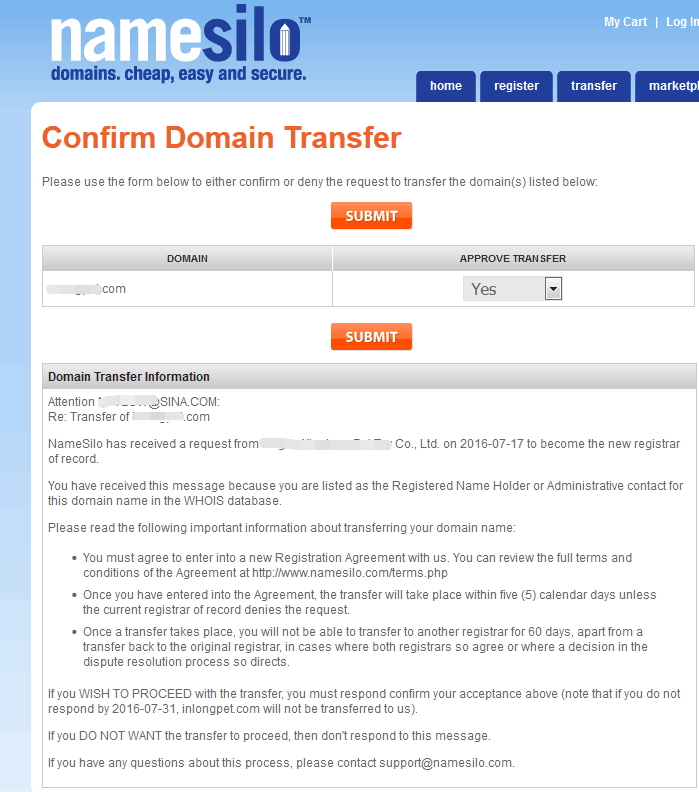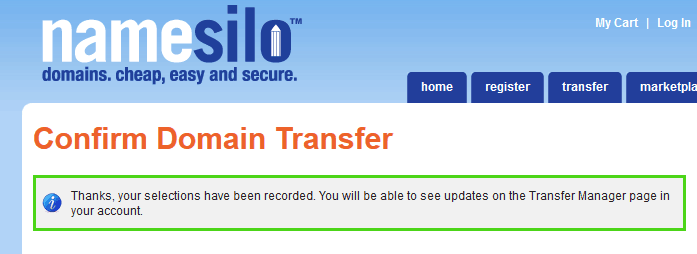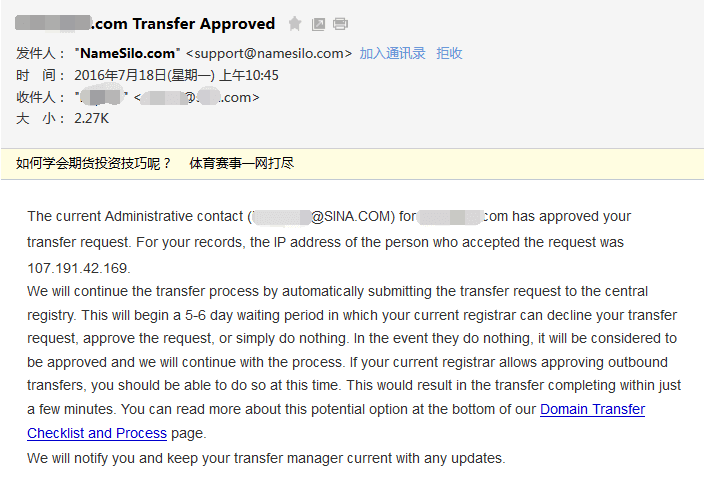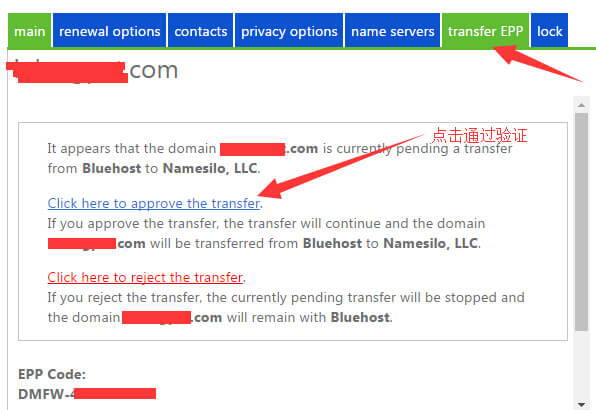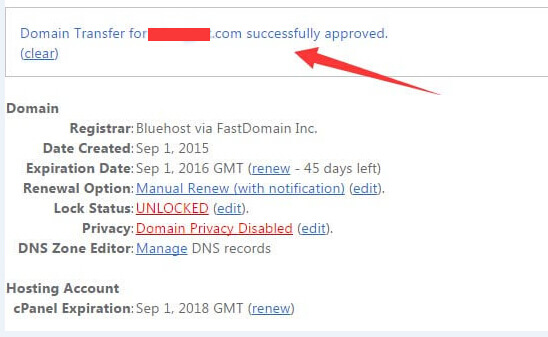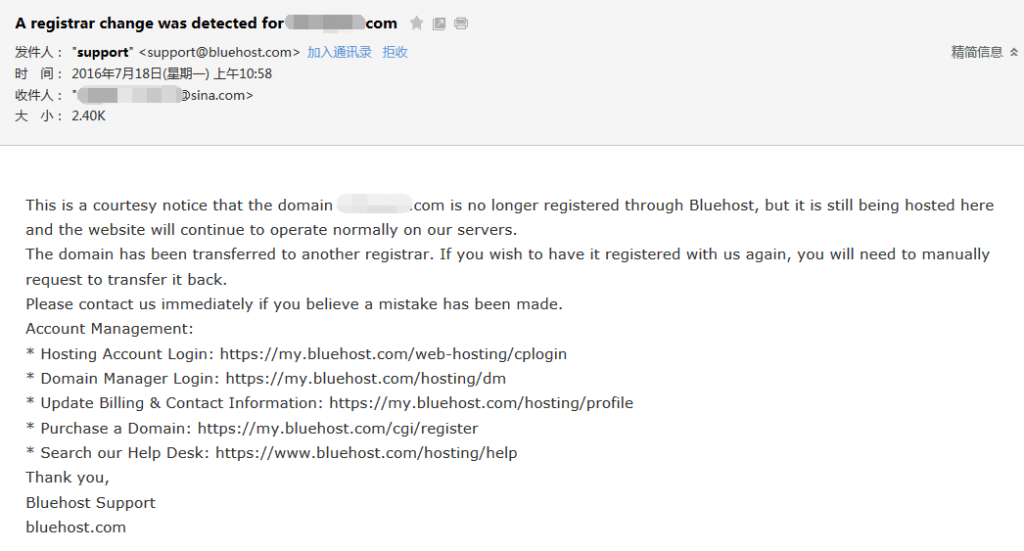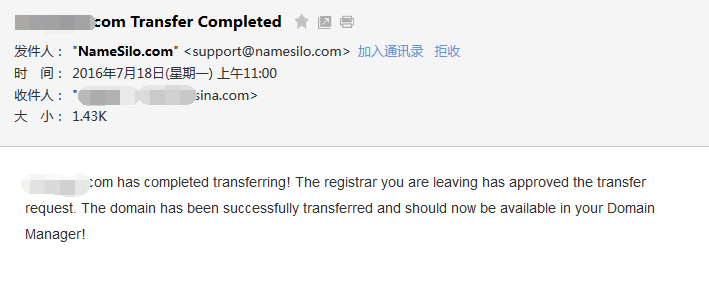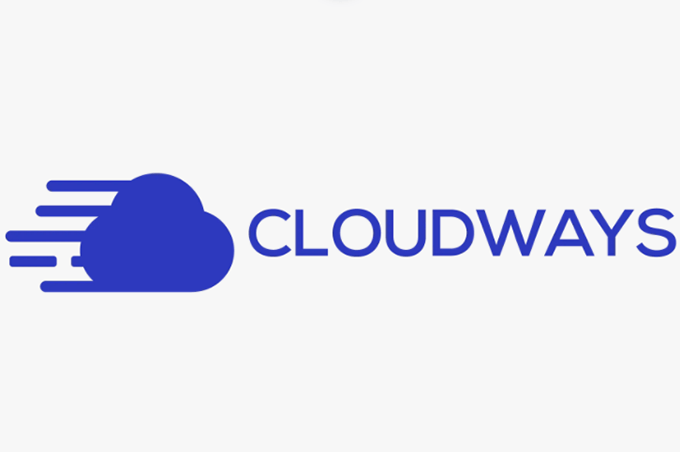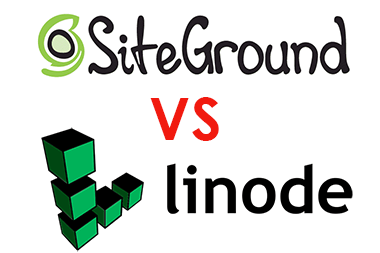When buying BLUEHOST space, it will give you a free domain name to use for one year. After one year, you need to pay a fee, but the fee is very expensive, up to 15 USD/year or more; In addition, I have always suggested that the domain name, email address and space should not be purchased at the same home. Based on the above two considerations, I will write the process of transferring the Bluehost domain name (domain name migration) to Namesilo today for your reference. How to transfer out the domain name of bluehost?
The contents of this article are as follows
1. Why choose the namesilo platform
1) The price of namesilo is cheap. It only costs about 8USD for one year
2) Namesilo has a variety of payment methods, including Alipay, paypal, credit card, etc
3) Namesilo also provides free domain name privacy protection, which is equivalent to a discount of 2-3 USD for one year, because other platforms, such as godaddy and bluehost, charge domain name privacy fees!
2. Unlock the BLUEHOST domain name and obtain the transfer out code (EPP CODE)
Bluehost's new background operation method (see the old background operation method below):
First, click My domains under the Domains menu on the left side of the bluehost background, and then click manage behind the domain name you need to transfer out.
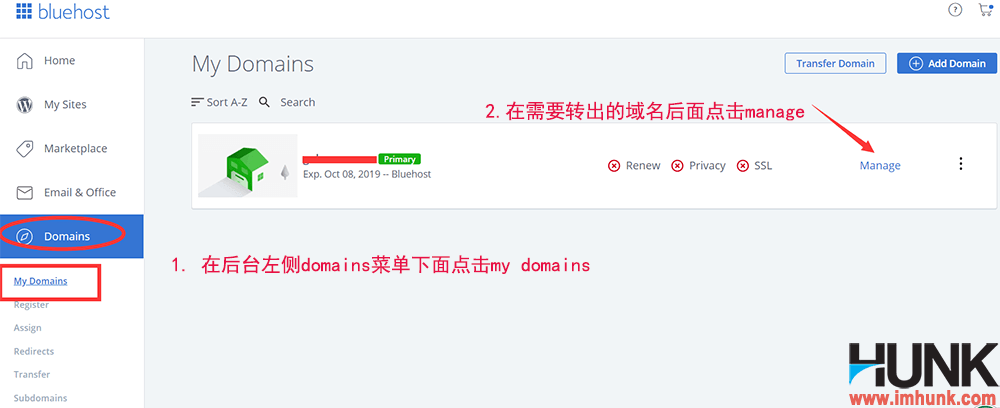
Then click the security page to turn off the switch behind the transfer lock. If it is already turned off, don't worry about it.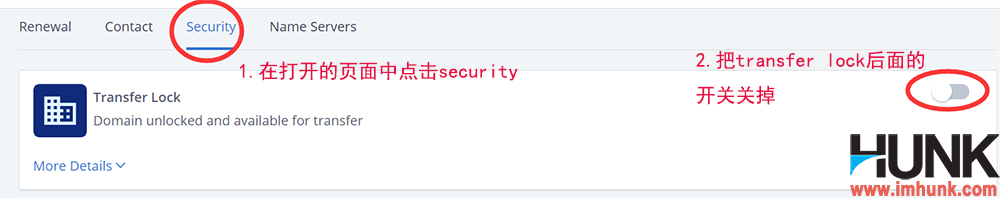
Then select the email address where you want to receive the transfer out code in the transfer authorization area, and click send code to receive your transfer out code.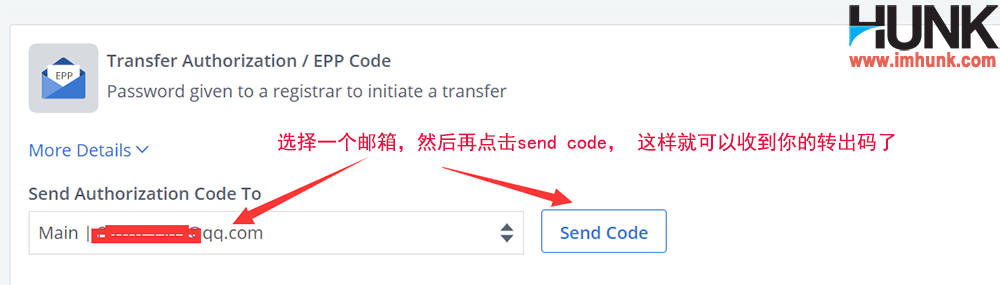
Bluehost old background operation method
Enter the BLUEHOST background - Domains domain list, check the front of the domain name you want to transfer out, and the relevant setting menu will appear on the right. Click LOCK, and click unlock your domain in the following content to unlock the domain name;
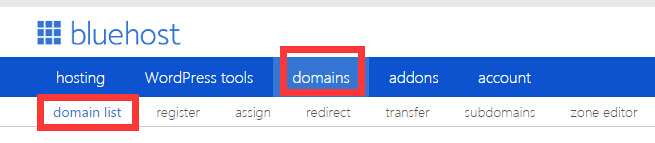
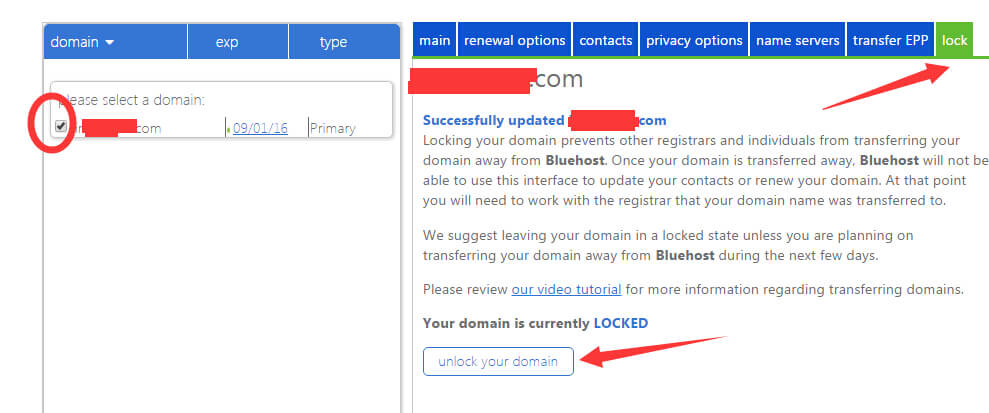
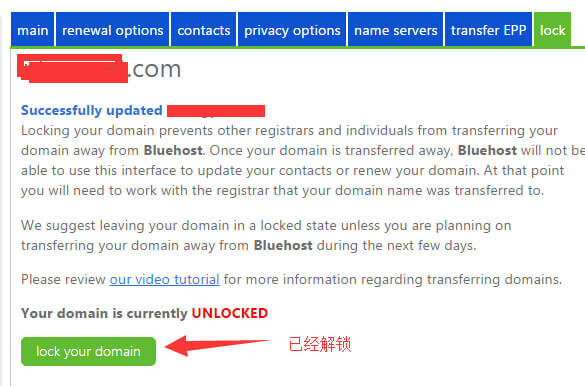
Then click TRANSFER EPP to view the EPP CODE, select and copy it
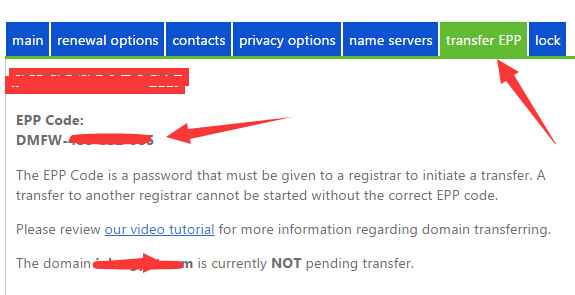
3. Apply for domain name transfer on NAMESILO and prepay the domain name fee for one year
Then to Namesilo official website Register and Login, click Transfer on the top menu, the page of domain name will jump to, then enter the domain name you want to transfer to in the search box, and click SEARCH
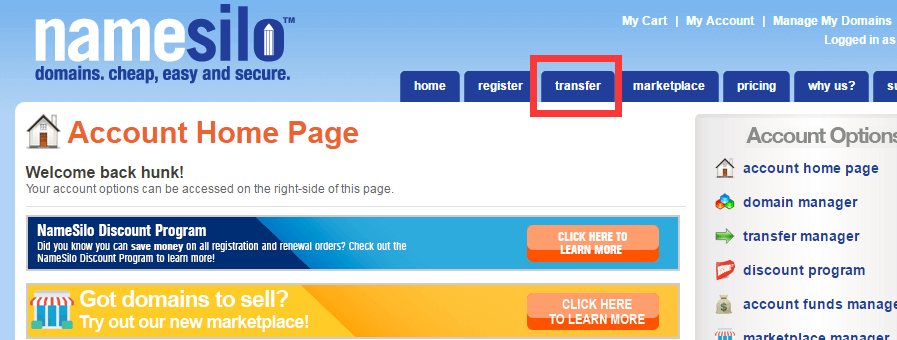
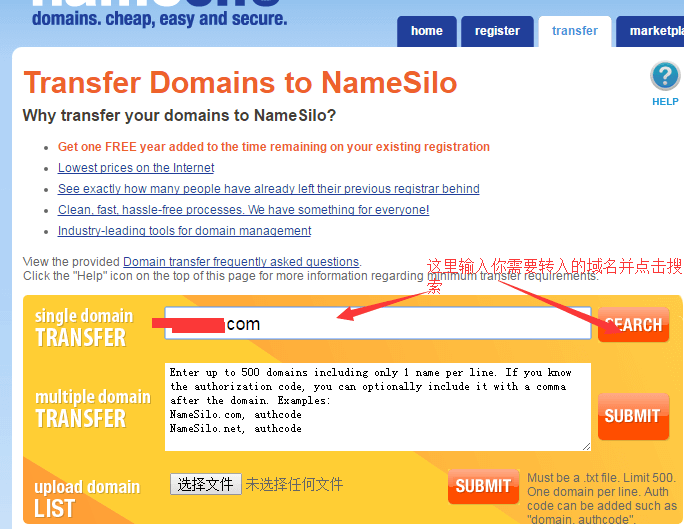
Then the page that the domain name turns to will appear. At this time, you need to paste the EPP CODE of BLUEHOST into the AUTHORIZATION CODE box, and click TRANSFER THIS DOMAIN
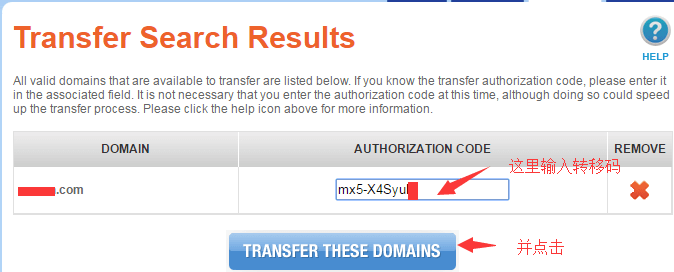
Then jump to the settlement page, because the domain name you transferred to must be renewed for one year in namesilo, and the fee is only 8.39USD one year , half as cheap as Bluehost. Set whether to automatically renew and use privacy protection in CONFIGURATION OPTIONS, and enter hunk in promotion code 1 USD discount, Finally, click CONTINUE to make payment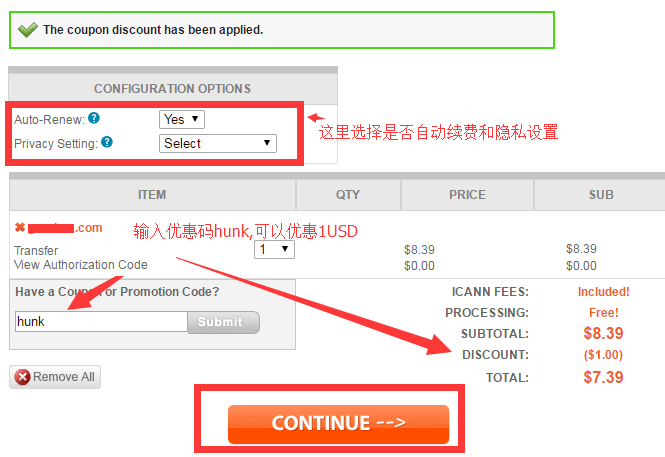
There are many payment methods in NAMESILO. Alipay, VISA, PAYPAL and other common payment methods are supported. After payment, click transfer manager on the right side of the namesilo page to view the status of the transferred domain name
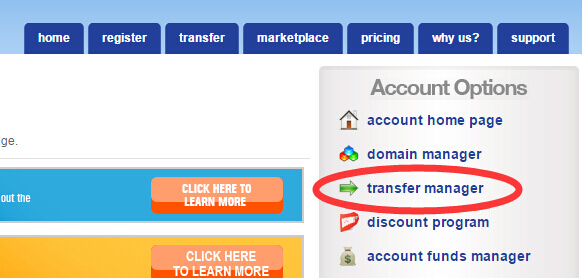
4. Email to confirm transfer out and confirm transfer out in BLUEHOST background
After the payment is completed, NAMESILO will send a confirmation email to your BLUEHOST space registration email, wait for 30 minutes, if not received, click RESEND ADMIN EMAIL after the status to resend.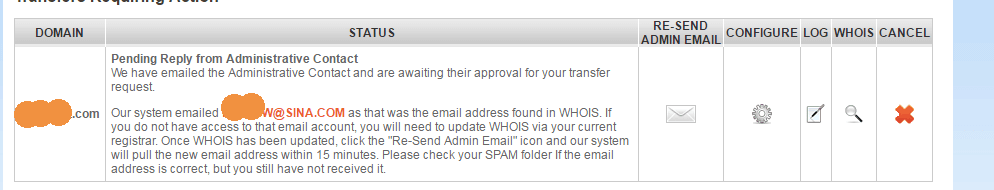
Click the link in the email to jump to the confirm domain transfer page, click SUBMIT to complete the confirmation, and then you will receive an email confirming the transfer out.
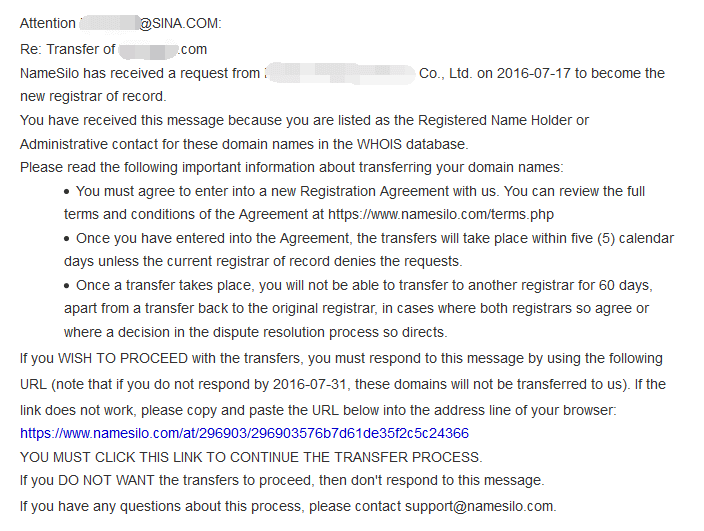
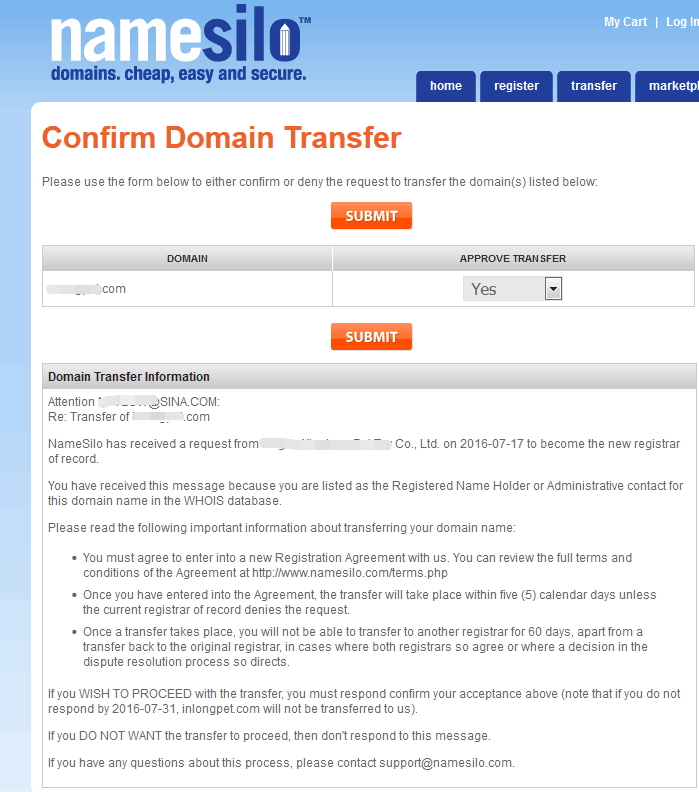
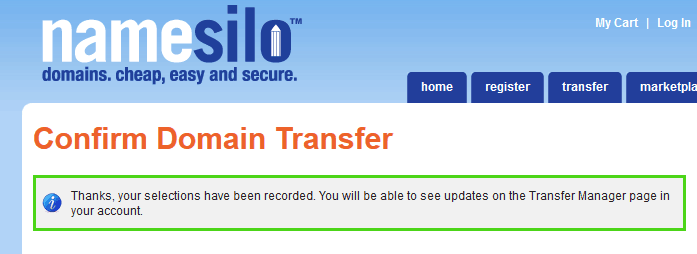
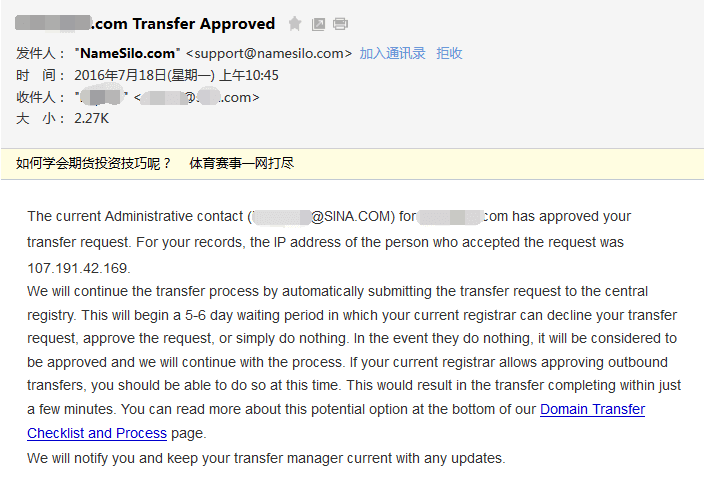
Then go back to the BLUEHOST background - DOMAINS-DOMAIN LIST, select the domain name you want to transfer out, click TRANSFER EPP on the right, and click here to approve the transfer below to complete.
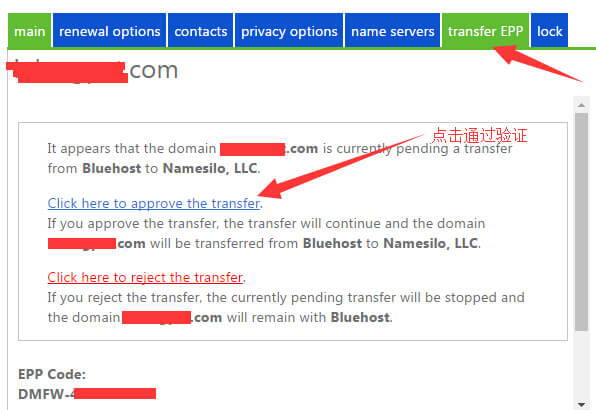
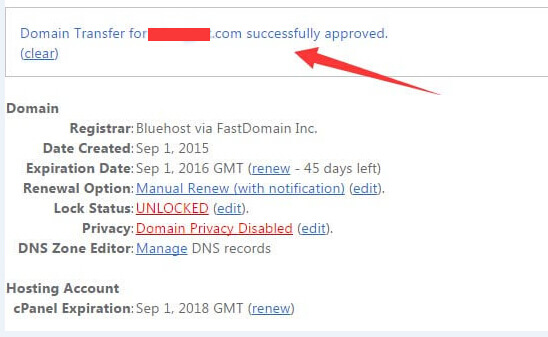
Then wait for a while, you will receive the confirmation email from BLUEHOST and the successful email from NAMESILO! So far, the BLUEHOST domain name has been successfully transferred to NAMESILO!
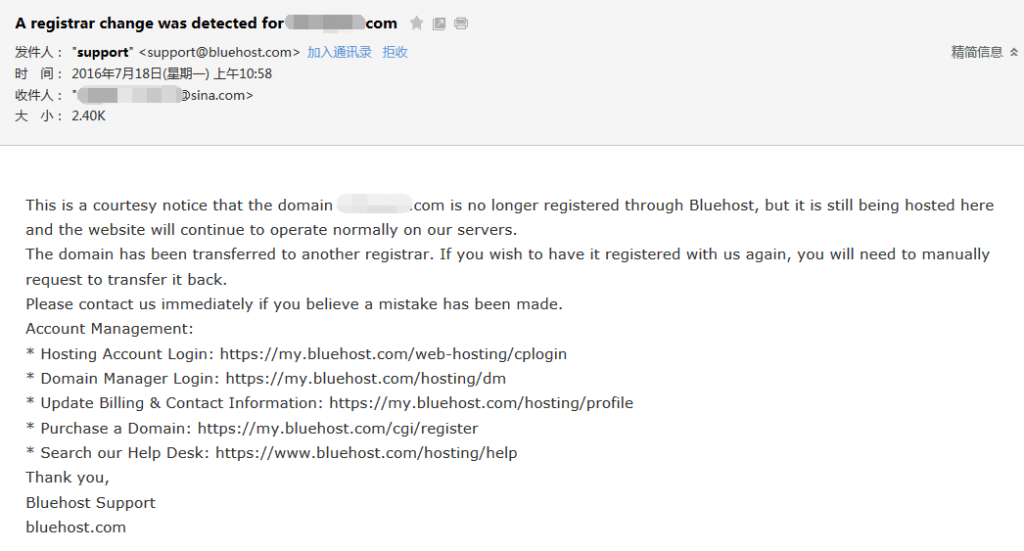
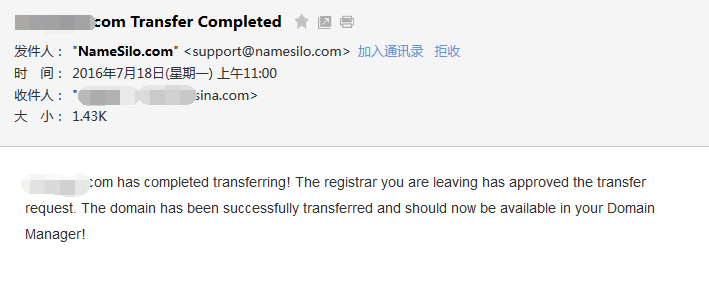
5. Frequently asked questions about Bluehost domain name transfer out
1) Does the transfer out of the Bluehost domain name affect the use of websites and corporate mailboxes?
Correct handling will not affect. After the domain name transfer out is completed, you need to go to the background of namesilo, add all the DNS records of your original bluehost again, and then change the nameservers to Namsilo's own NS in the background of namesilo. Please refer to the method for modifying NS in Namesilo Methods of modifying NS for Namesilo, godaddy and HiChina domain names
2) The Bluehost domain name still has several years to expire. Is it recalculated or can it continue to be valid after being transferred out?
Any domain name transfer out does not affect the validity period. The original validity period is as long as it is. However, when it is transferred to namesilo, it needs to be renewed for one year, so the validity period will be extended for another year.