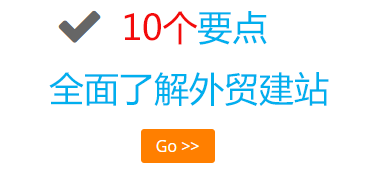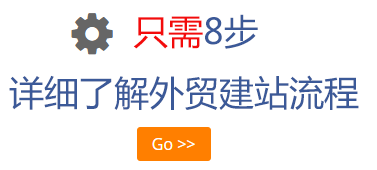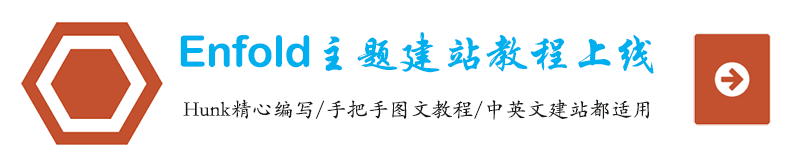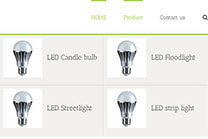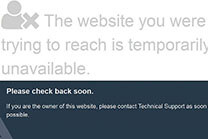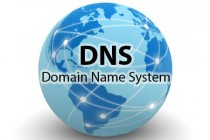A Method of Image Menu Navigation Based on AVADA Theme
Attention of friends who just bought BLUEHOST space!
Recommended excellent FTP software - Introduction to the use of Flash fxp
Local WP website moves to Bluehost
Simple CSS knowledge
The process of transferring the HiChina domain name to namesilo
Solution to AVADA prompt red system status
Methods of modifying NS for Namesilo, godaddy and HiChina domain names
Online chat tool recommendation – installation and use of Purechat
Foreign trade domain name purchase - purchase domain name on namesilo (including namesilo discount code, which can be paid by Alipay)
Introduction and FAQ of Contact form 7 plug-in
How to modify background account and password on Bluehost website
Namesilo, Godaddy, The Domain Name Resolution Method of the World Wide Web
How to establish multiple websites in Bluehost
Bluehost purchase process (domain name delivery)