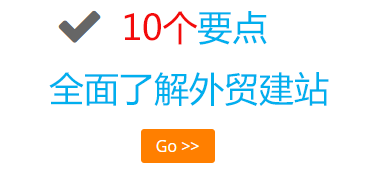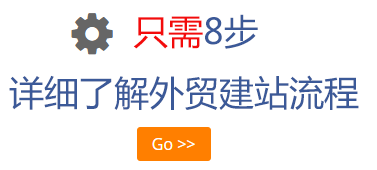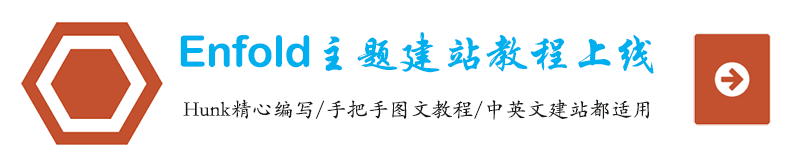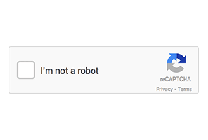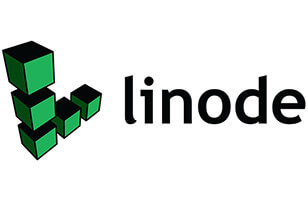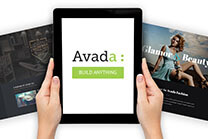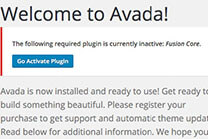How to update Avada4.0 free version to 5.0
Contact form 7 adds the garbage inquiry function
How to determine whether the website is made by WordPress and what is the theme of WP?
How to prevent WordPress from being hacked
How to use Bluehost space FTP
Three step purchase of AVADA theme
Useful website backup plug-in - Introduction and use of the Duplicator plug-in
Avada Pictures
How to make 301 jump to Bluehost website
Manually install wordpress in Bluehost space
Setting methods of free Tencent and Netease corporate mailboxes
Three step purchase of Linode host (including Linode discount code)
How to install Google GSC (the original Google webmaster tool) and Google Analytics on the website?
Avada Website Blog Building Method
Bluehost domain name goes to Namesilo process
A good website for selecting domain names – panabee.com
Godaddy domain name goes to Namesilo process
Powerful SEO plug-in - Introduction to Yoast seo plug-in
AVADA theme update method
AVADA FAQ