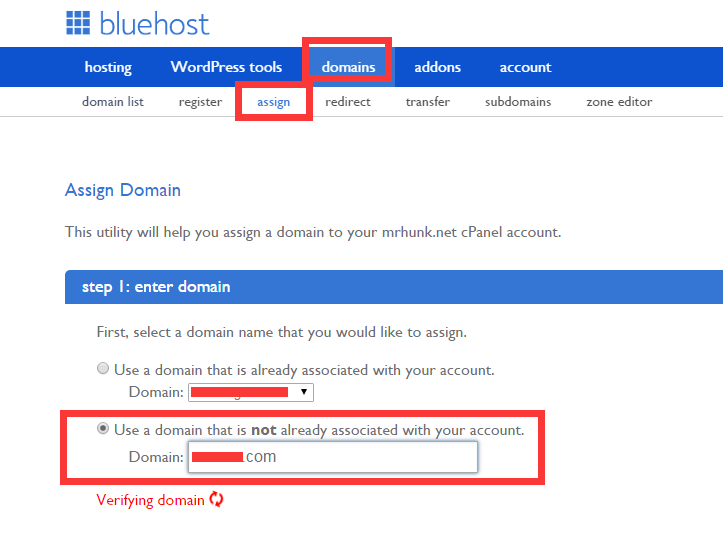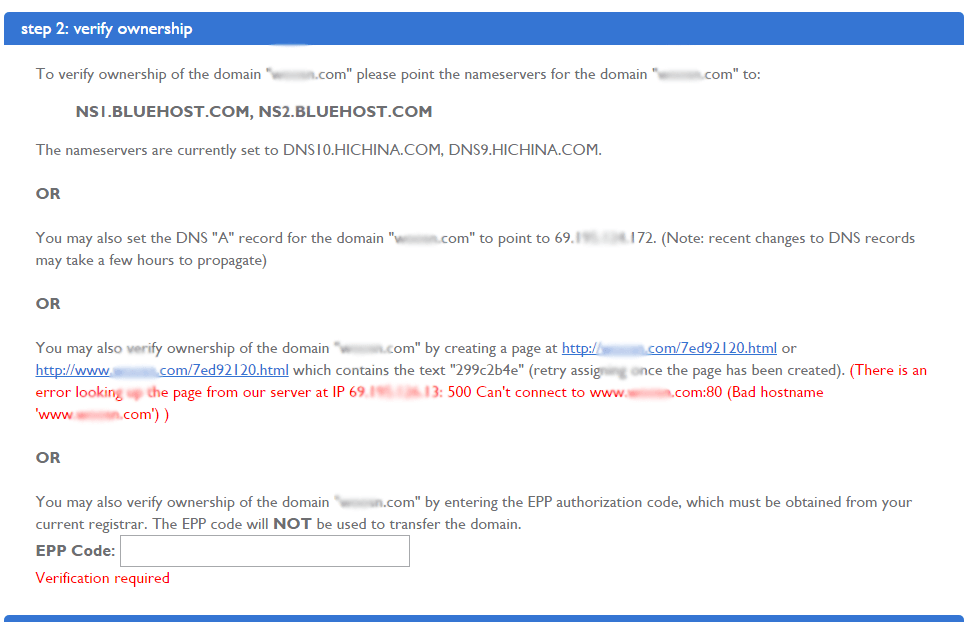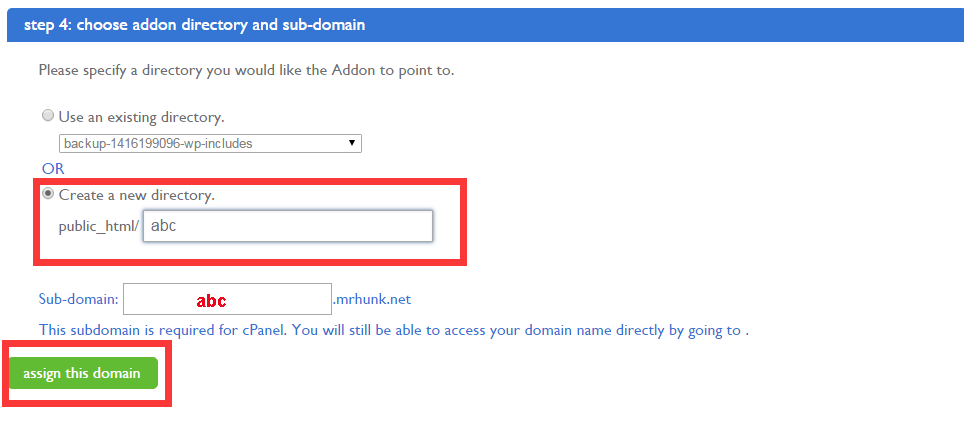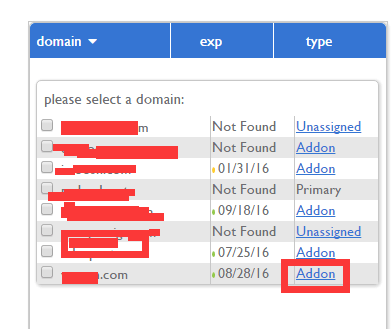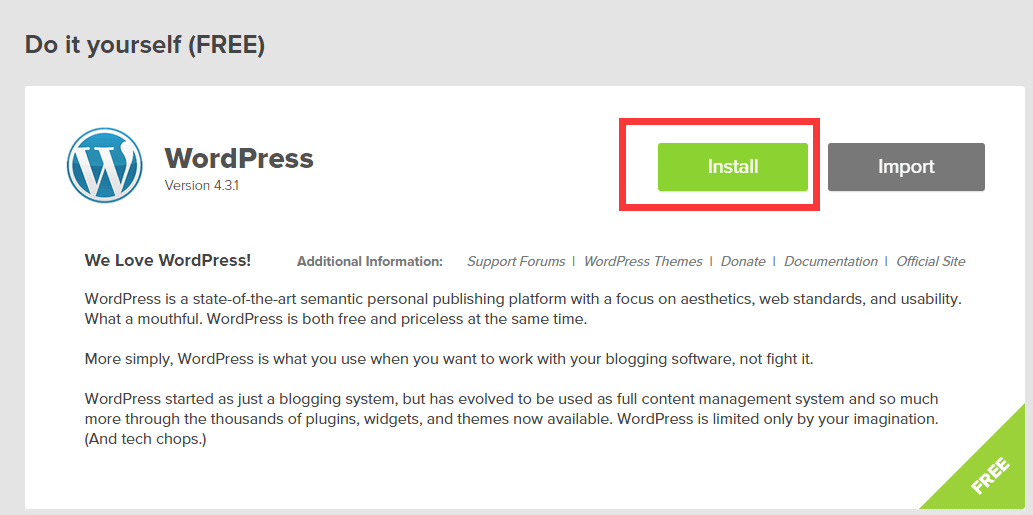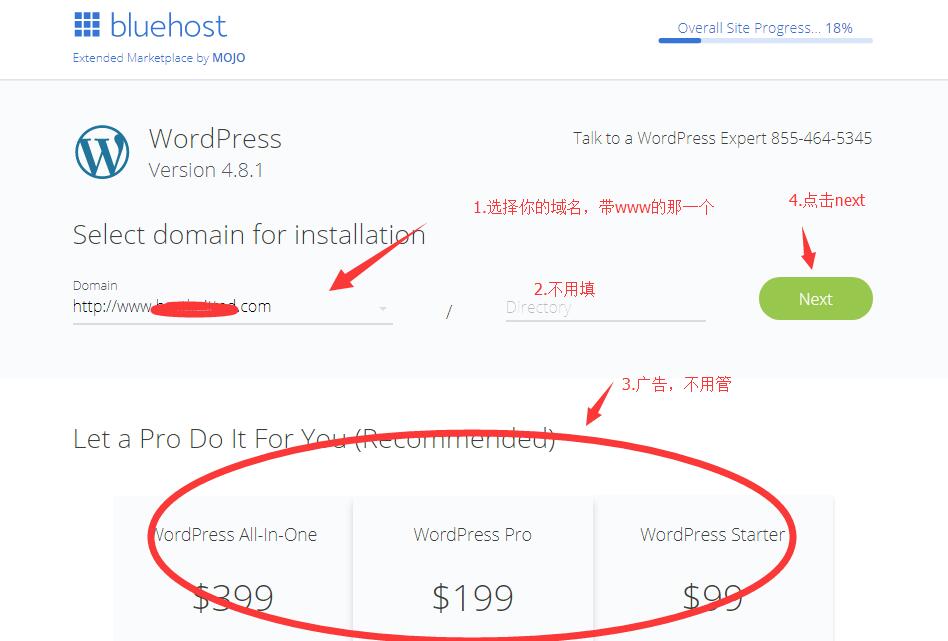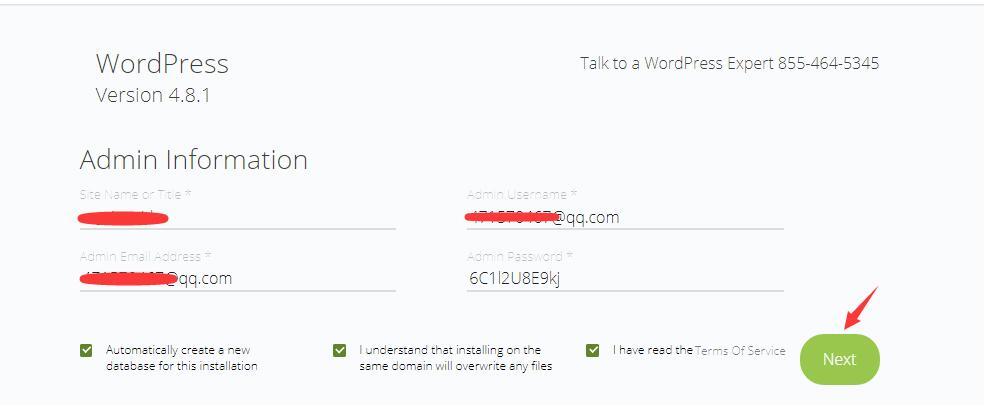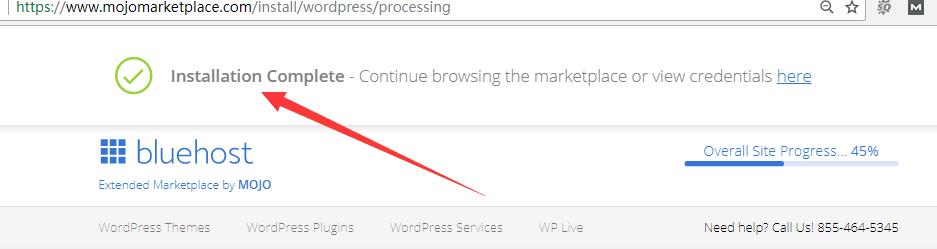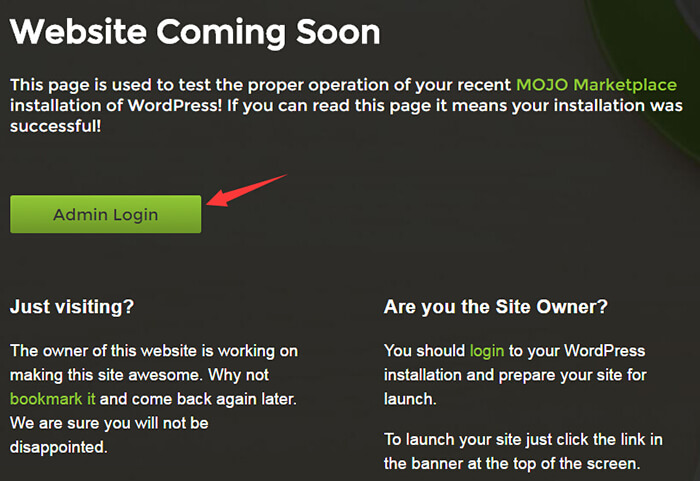Both PLUS and business Pro PLAN in the shared hosting package in Bluehost support the creation of multiple websites. The following uses PLUS as an example to explain how to establish multiple websites in Bluehost (how to establish multiple domain names in bluehost space, and BH adds domain names)
1. Premises
must Only PLUS or Busines Pro can add multiple websites. If you purchase STARTER space, you can only add it after upgrading to PLUS or PRO.
in addition Each Bluehost space has a primary domain. This domain is the domain name you use when you purchase the space. You can use it without the operation in this article. This article is about you adding the 2nd, 3rd, 4th.. The operation method used by domain names.
2. First bind the domain name to the Bluehost space
Enter the BLUEHOST background, click assign under domains, and enter the website domain name you want to add in the box in the second line. BH will verify your domain name, sometimes for a long time. In this case, you can refresh it several times, as shown below:
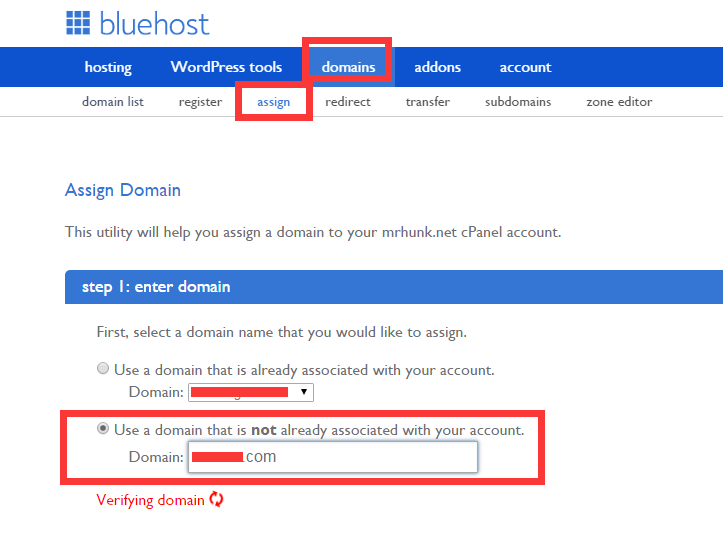
3. Modify the A record of the domain name and verify the ownership
After verifying the domain, you need to perform the following operations to verify that the domain name belongs to you. There are several options below:
The first is to change your domain name NS to Bluehost (the domain name uses the corporate email Be careful This operation), refer to Methods of modifying NS for Namesilo, godaddy and HiChina domain names ;
The second is to set the A record. You may also set the DNS "A" record... Just add the A record. In my other article Method of adding A record to domain name , after adding A record, you may need to Wait for 1 hour Can be verified. As shown below
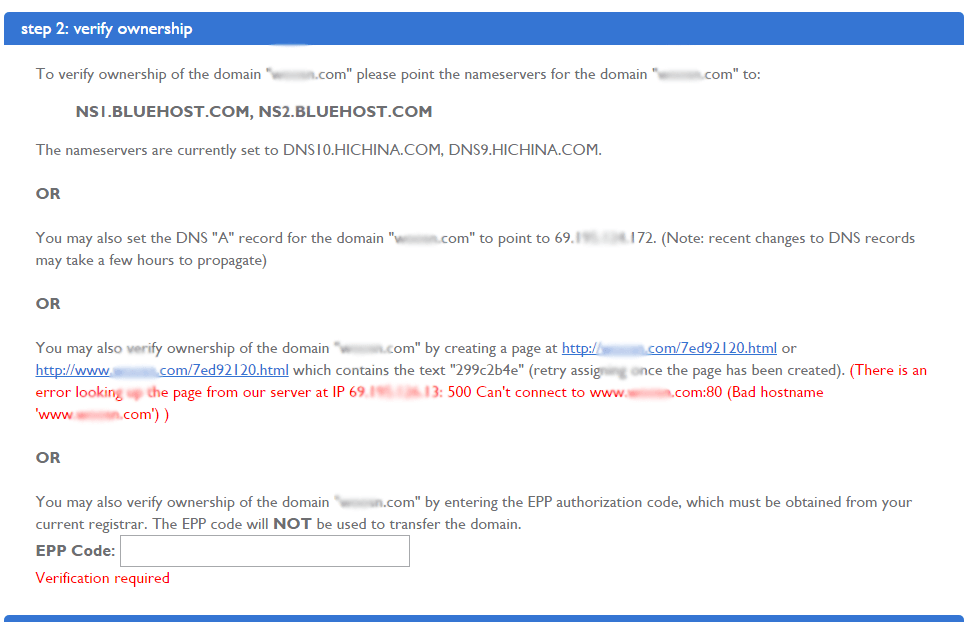
As for EPP CODE, this is the transfer code of the domain name. In fact, if you fill in the transfer code, you can't verify it, so don't worry about it.
4. Fill in the root directory path of the website and assign
After verifying the ownership, select the ADDON mode, and select create new directory in the following website file path selection. Generally, it will automatically select and fill in the corresponding path name for you. In addition, fill in the name in the sub domain space, and finally click assign this domain, as shown below
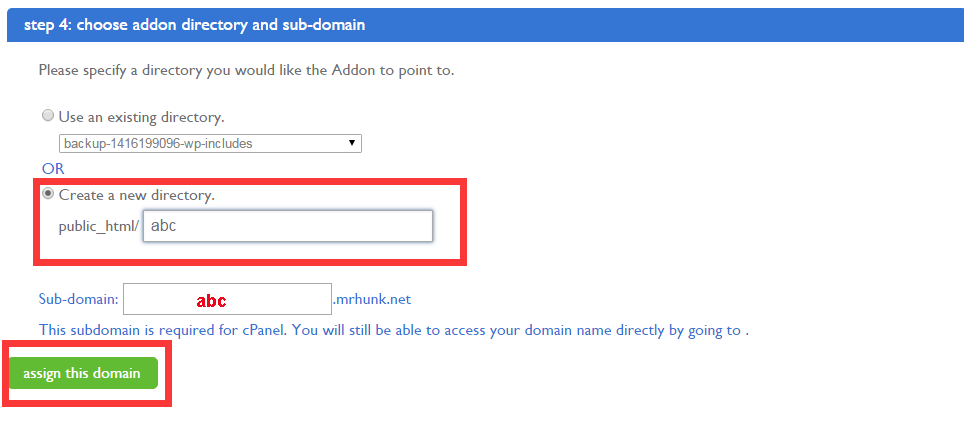
5. View the assigned domain name
After ASSIGN is completed, you can check the status of this domain name in the BH background - domains domain list. If it is in the ADDON mode, ASSIGN is successful
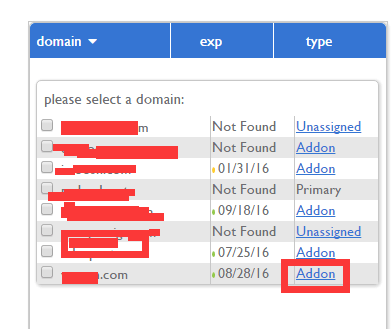
6. Install wordpress
The next step is to build the station. Taking the WORDPRESS program as an example, go to the BH background Hosting website, enter intoall now, enter the installation page, and click INSTALL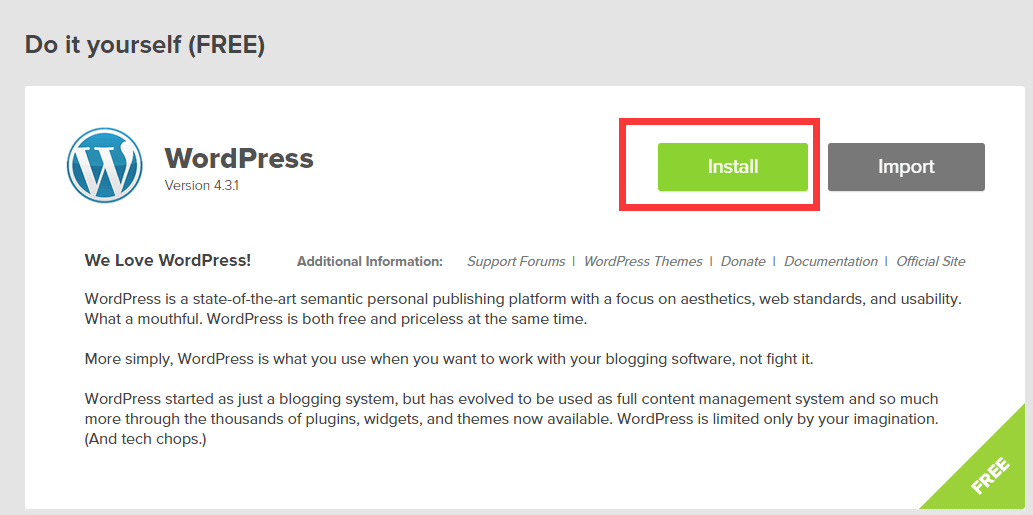
Select your domain name with www and click NEXT
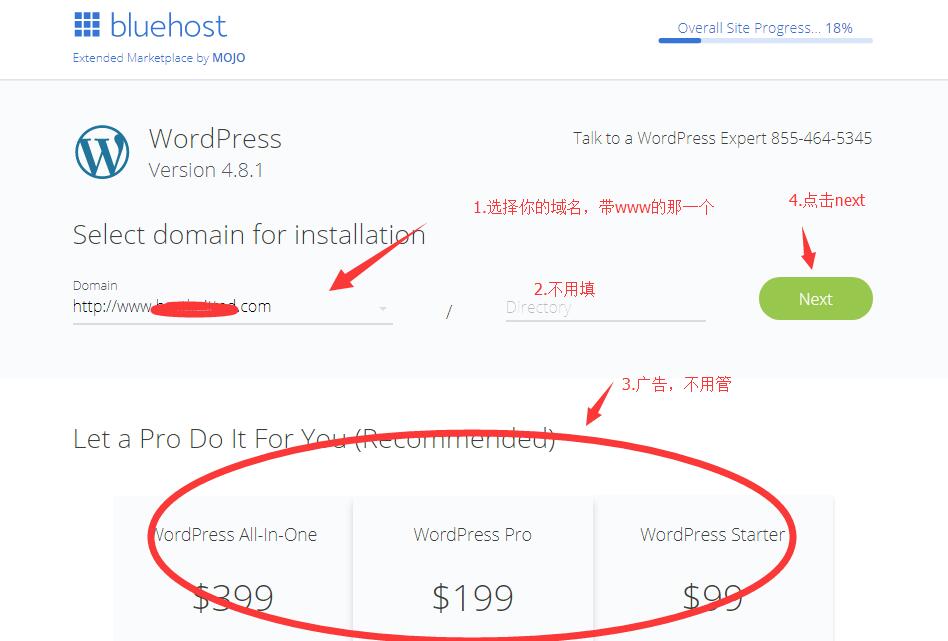
In the page that appears, the system will automatically fill in the Admin information, and each item will be copied and saved, especially the account password of the WP background, which will be used for later login
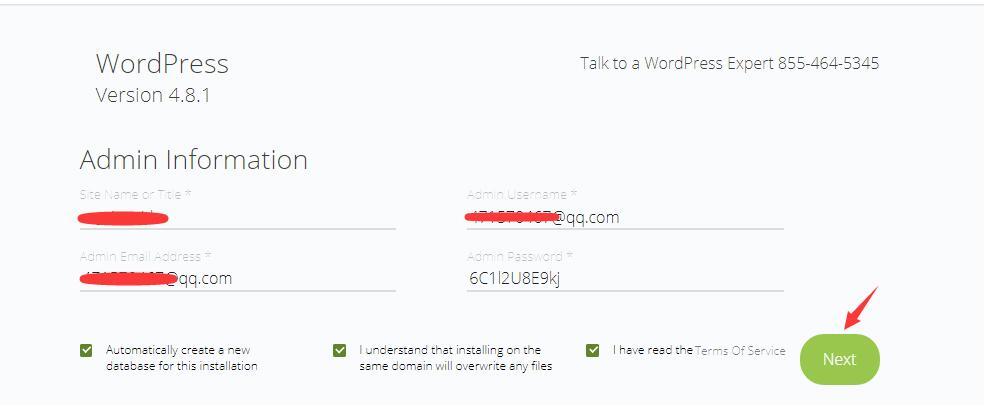
After tens of seconds of installation, you can click view credentials to view your background account and password information. Next, you can build a website.
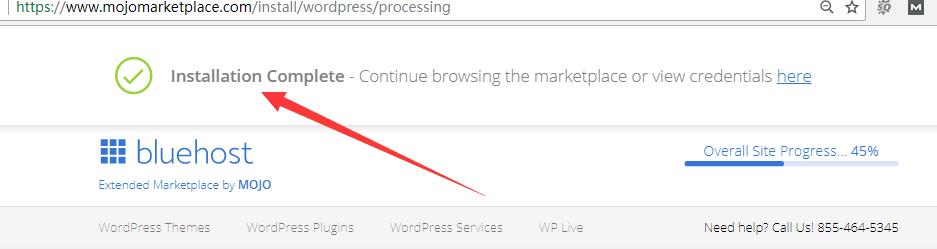
After the installation is successful, enter the website, and the following content will appear on the home page. This is the effect of blocking the website caused by automatically installing a mojo marketplace plug-in during the installation of WP. Just click ADMIN LOGIN or Domain name/wp admin/ You can enter the background. If you don't want this effect, you can enter the background and delete the mojo marketplace to restore it to normal.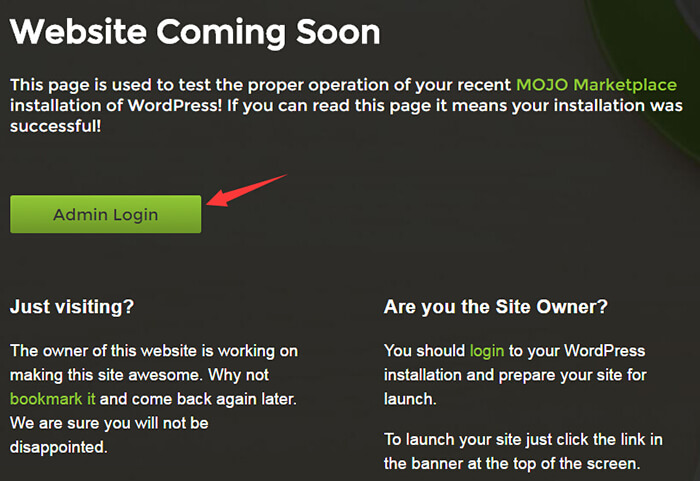
7. Installation theme
After installing WP, the following is the installation theme, which can be referred to How to install Avada themes and subthemes