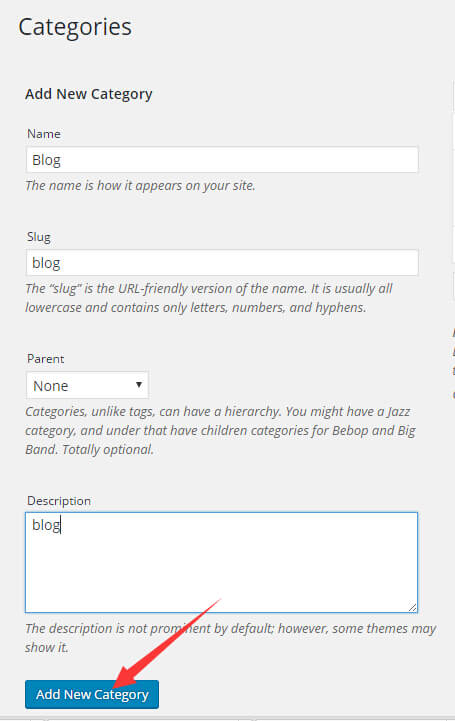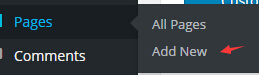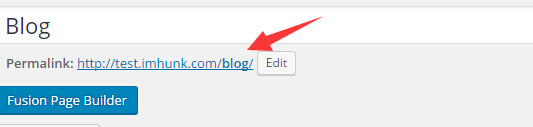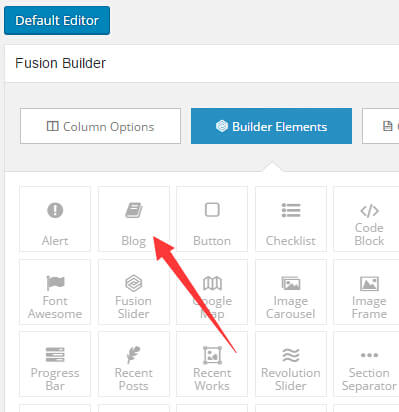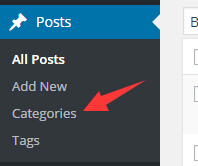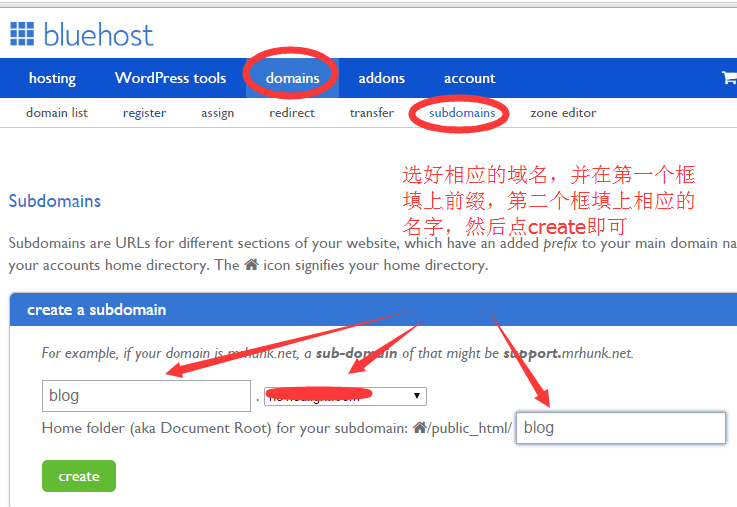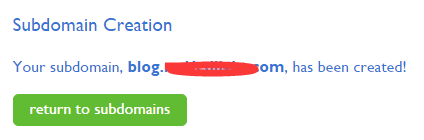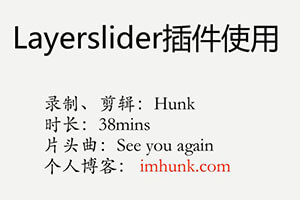Although the title is the method of building a blog on Avada's website, it can be used universally for other themes of WP, and friends who use other themes to build websites can also learn from it. The method is much the same with little difference.
1. Use the Elements (shortcode) – blog function to realize the blog page. The blog link is www.abc.com/blog/
1) Create a blog category in the WP background post categories
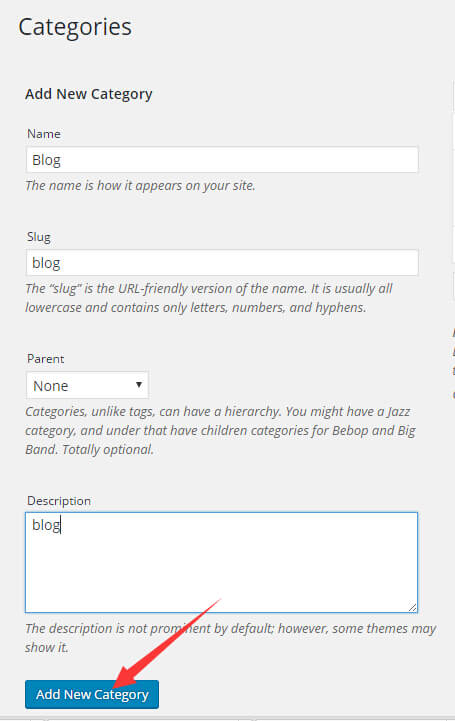
2) Create a new blog page in the page, and insert a shortcode blog in the page,
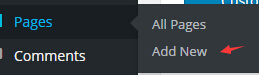
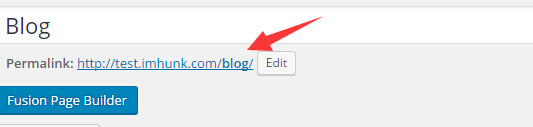
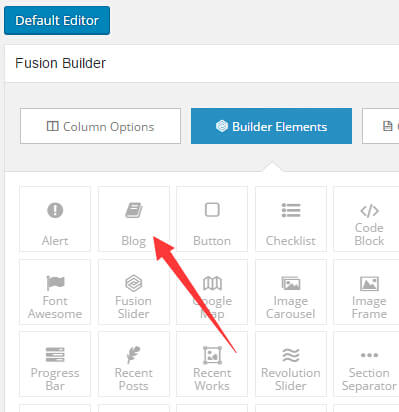
The reference code is
[blog number_posts=”11″ offset=”” cat_slug=”blog” exclude_cats=”” show_title=”yes” title_link=”yes” thumbnail=”yes” excerpt=”yes” excerpt_length=”35″ meta_all=”no” meta_author=”no” meta_categories=”yes” meta_comments=”no” meta_date=”yes” meta_link=”yes” meta_tags=”yes” paging=”yes ” scrolling=”pagination” strip_html=”yes” blog_grid_columns=”3″ blog_grid_column_spacing=”40″ layout=”medium alternate” class=”” id=””][/blog]
It can be directly put into the PAGE of BLOG for use
3) Create a new post in Post and select the category category. After editing, publish it, so that each blog will be automatically updated to your BLOG page
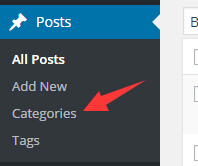
This method is simple, convenient and easy to operate. It can also be used for AVADA to add NEWS pages. The method is the same
2. Use the secondary directory to build a blog. The link to the blog is also www.abc.com/blog/
1) Go directly to the Bluehost background panel home page (click the background bluehost logo) to install wordpress, select the main domain name of your blog, fill in the blog in the directory, then fill in the blog website name, background account password, etc., and install it.

2) After the installation is completed, Blog is an independent site with a separate Login background at www.abc.com/blog/wp-admin/or www.abc.com/blog/wp-login.php
3) After entering the background, you need to select a blog theme, create a new category, and create a new blog post, which is almost the same as the operation of an independent station
Features of this method: the operation is more complex, belonging to the internal site, which is another site different from the main site. From the perspective of SEO, it can increase the weight of the main site, but the space must be with the main site, and once the main site has problems and cannot be accessed, the blog cannot be accessed.
3. Use the secondary domain name to build a blog. The link to the blog is blog.abc.com
1) If the domain name to be added is in It is not purchased on the BLUEHOST platform and NS is not on Bluehost If you want to find out where NS is (whois.net queries where NS is), you should first go to your domain name management and add a blog. abc.com A record pointing to your bluehost space. For details, refer to How to set A record in domain name DNS
If your domain name is purchased on BLUHOST or NS is also on Bluehost, please ignore this step
2) Then add the secondary domain name in domains subdomains,
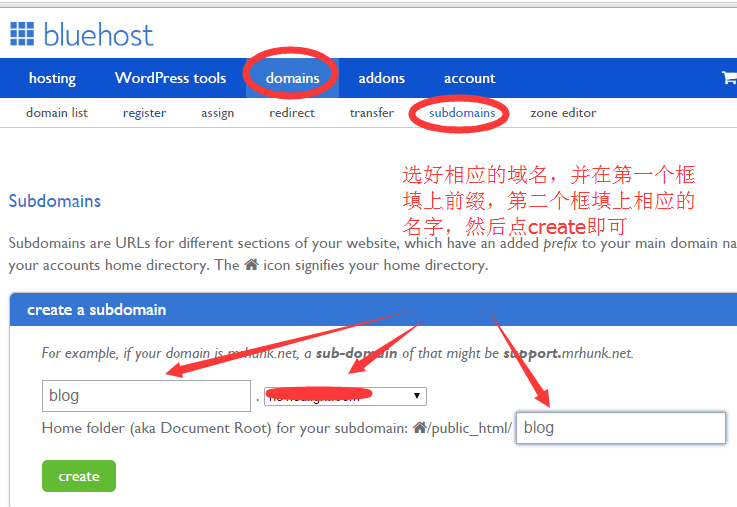
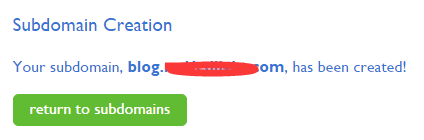
Then install WP
3) After installation, you can enter the background. You need to select a blog theme, create a new category, and create a new blog in the post, which is almost the same as the operation of an independent station
The characteristics of this method: it is an independent site with complex operation. You can add links to transfer weights to the master site. The space can not be together with the master site. For example, your master site can put bluehost, your blog site can put godaddy, etc. This method can also be used for the construction of small language websites.