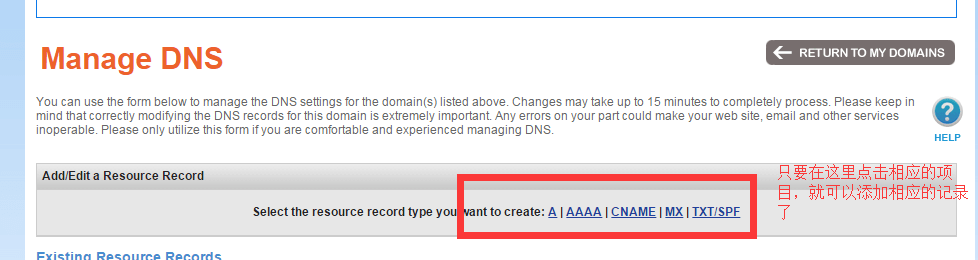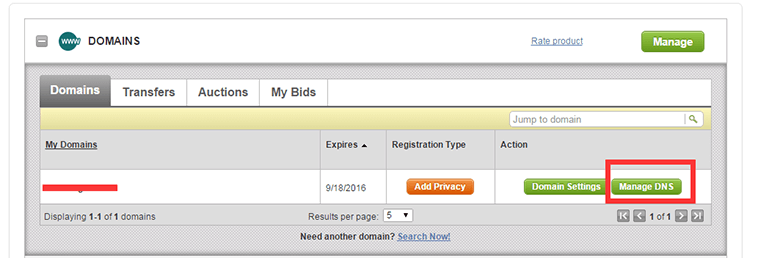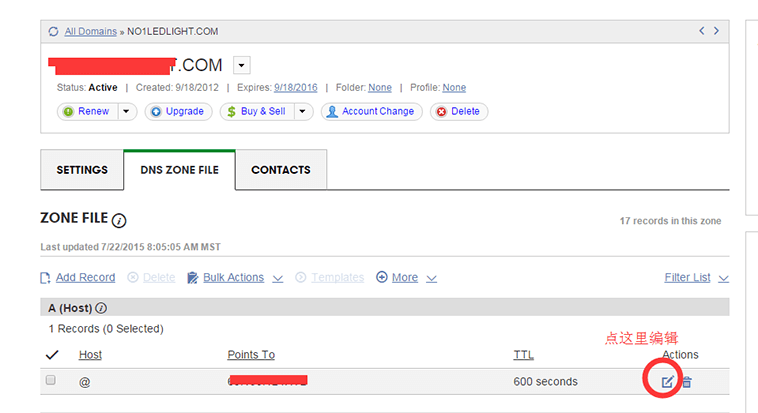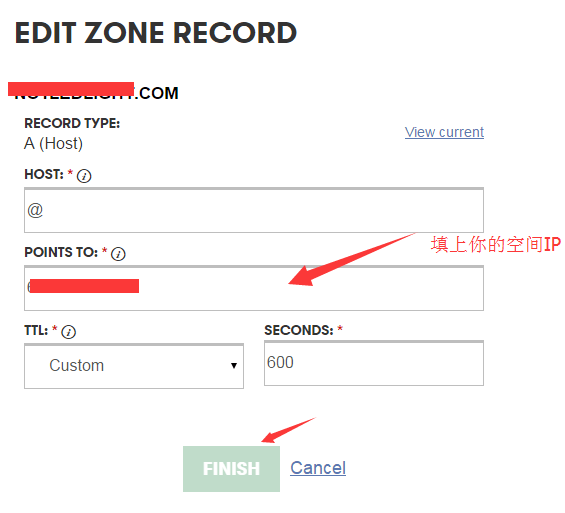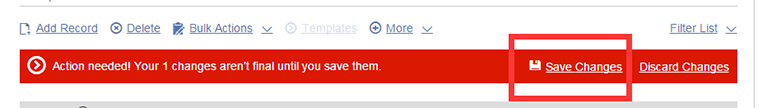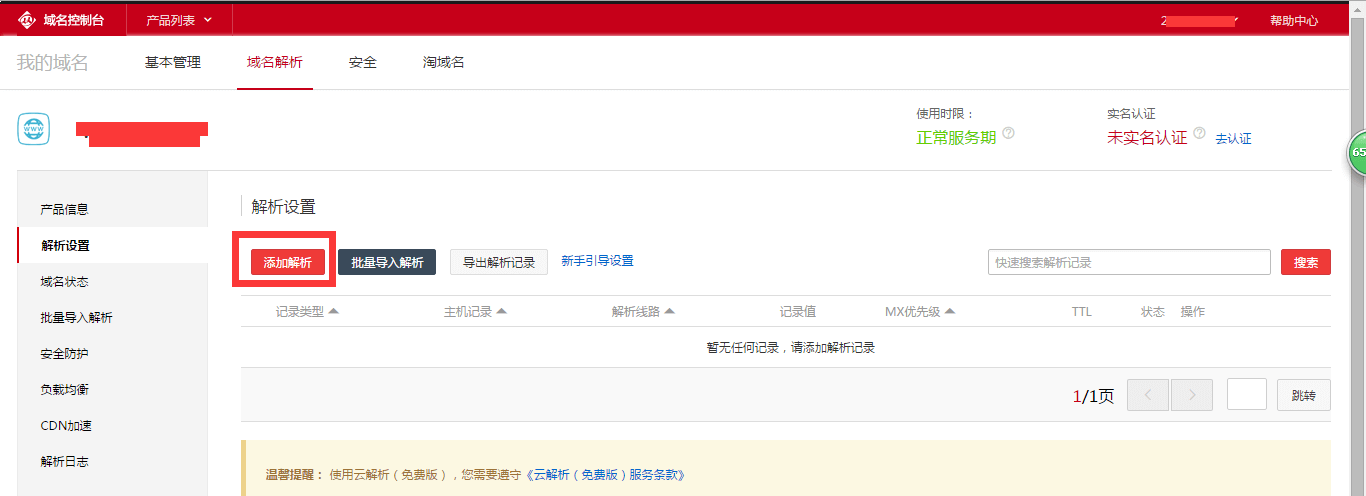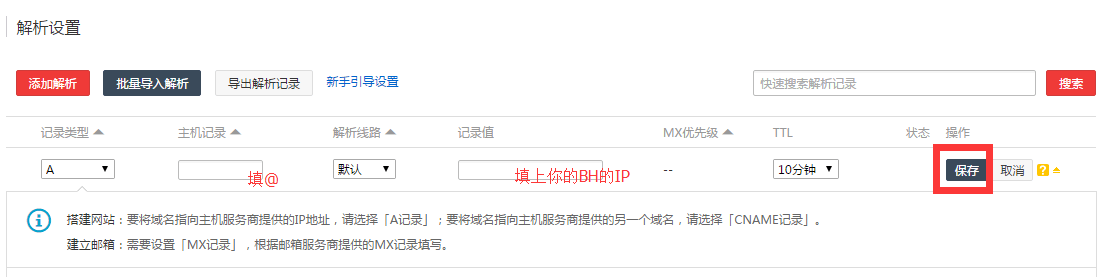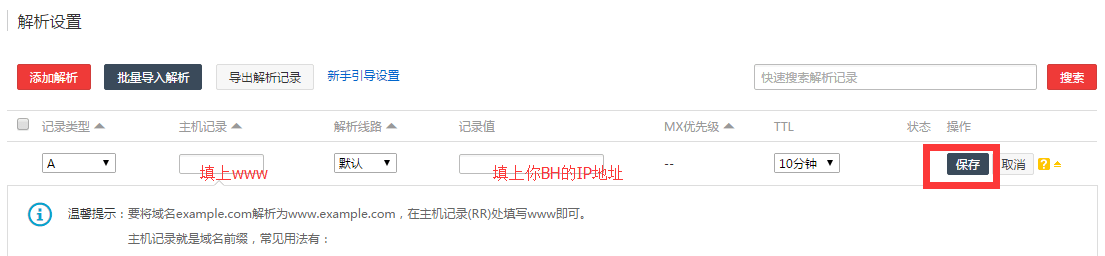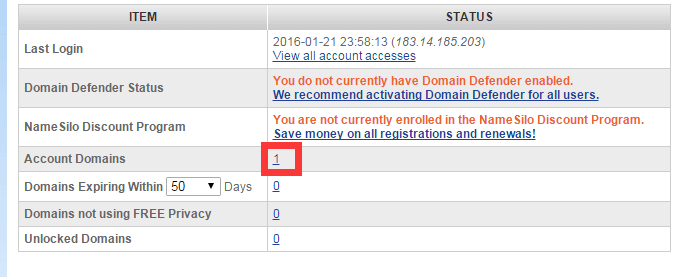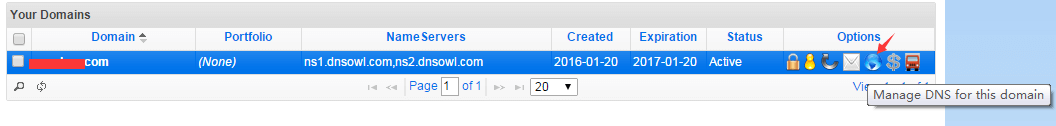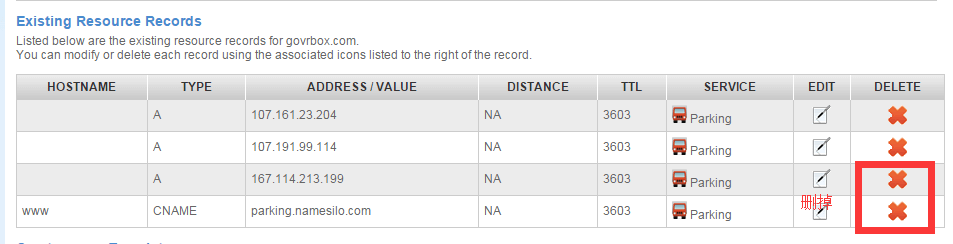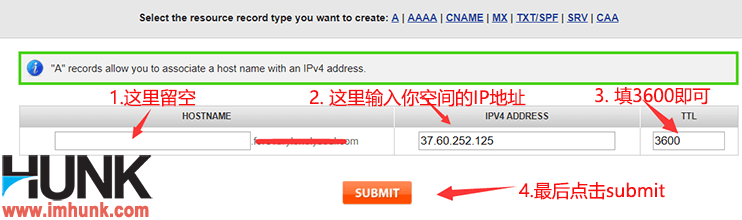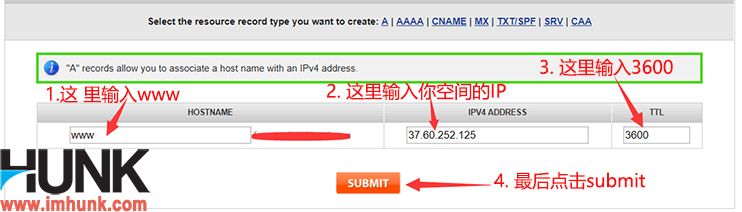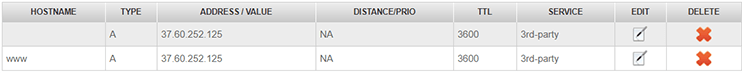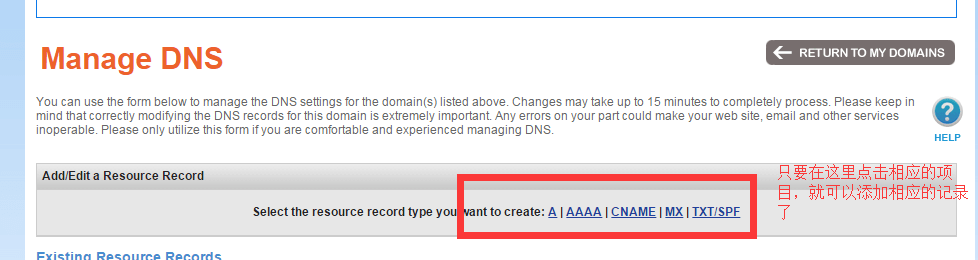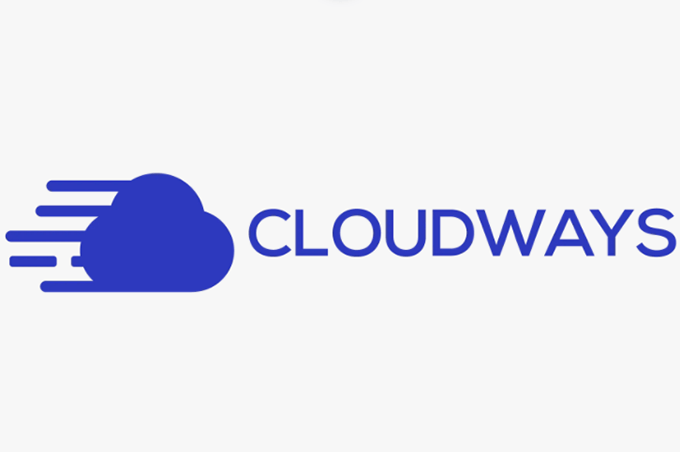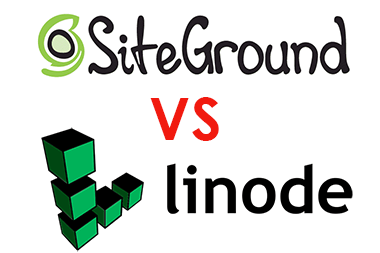Foreword: All DNS settings (A records, MX records, cname records, etc.) are set on the NS server used by the domain name, that is, where NS is, you need to set DNS. Specific data can be used to query the NS used by the domain name through whois.com.
In my last article How to establish multiple websites in Bluehost It is described in that if you establish multiple websites in Bluehost, A record is an important step. A record is the address record, which refers to the address that points the domain name to a space. If the domain name is purchased on BLUEHOST, BH will automatically set your A record; If you buy domain names on other platforms, you need to make A records. The following are examples of Godaddy, HiChina, and Namesilo DNS platforms
The contents of this article are as follows
1. Godaddy domain name setting A record
First, enter the godaddy background, find the domains menu and expand it. After the domain name you want to edit, click manage DNS
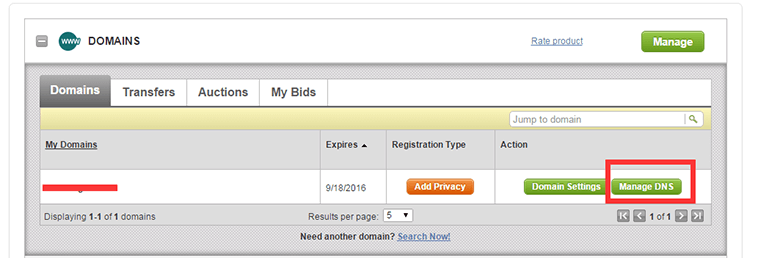
Then switch to DNS ZONE FILE and click the edit icon behind record A
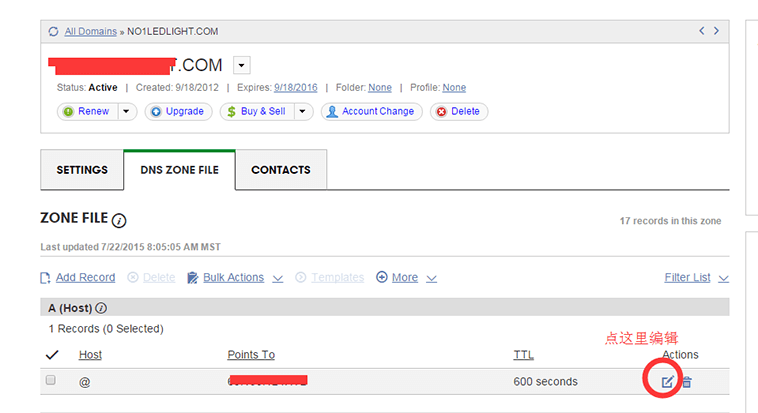
Then, it will switch to the editing page and enter the IP address of your space under points to( Check your IP in the background hosting management ips in the BH space ), and then click finish
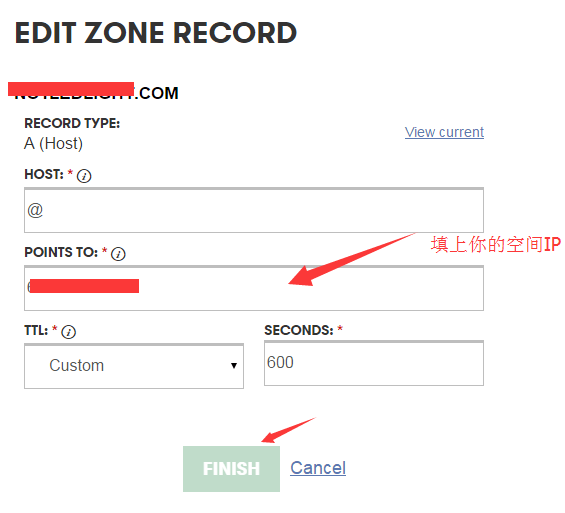
At the end, a page will prompt you to save. Click save changes
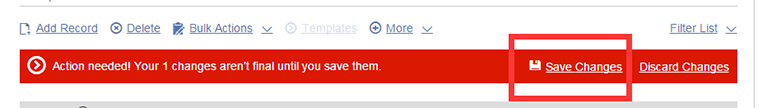
2. A record of the domain name settings of the World Wide Web (Alibaba Cloud)
Take the analysis of HiChina to BH space as an example
First, enter the background of HiChina. Under the domain name menu, find the domain name you need to edit, and click the resolution below to enter
Then, click Add Resolution
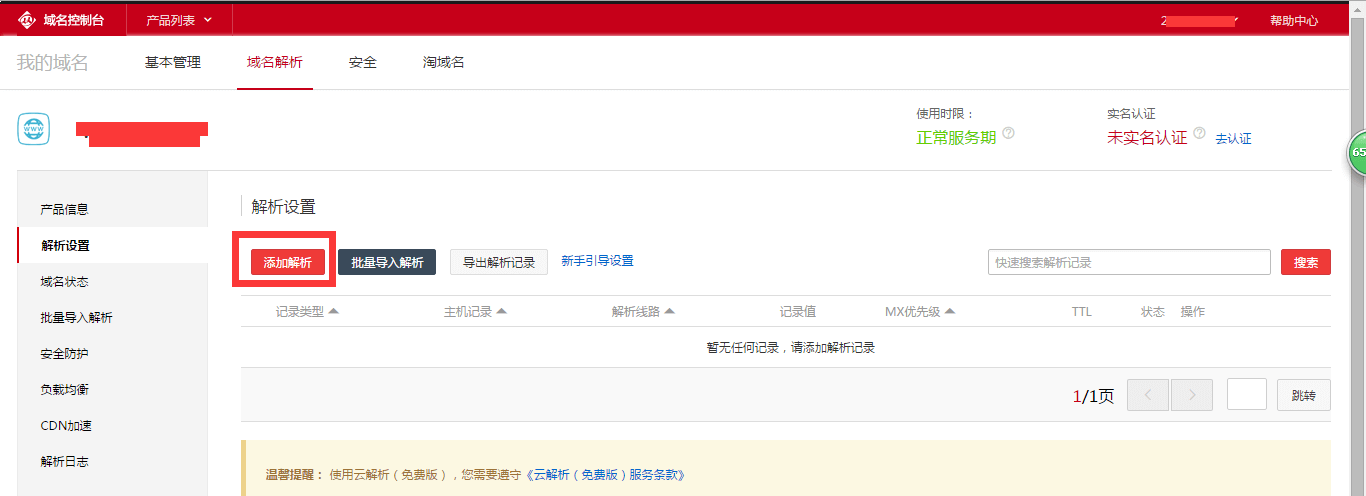
Select record A, and fill in the @ symbol in the host record, and fill in the IP address of your BH in the record value( Check your IP in the background hosting management ips in the BH space ), and save; Add another A record, the host record is filled in www, and the record value is filled in the IP of BH and saved. After saving, it will work in 3 minutes
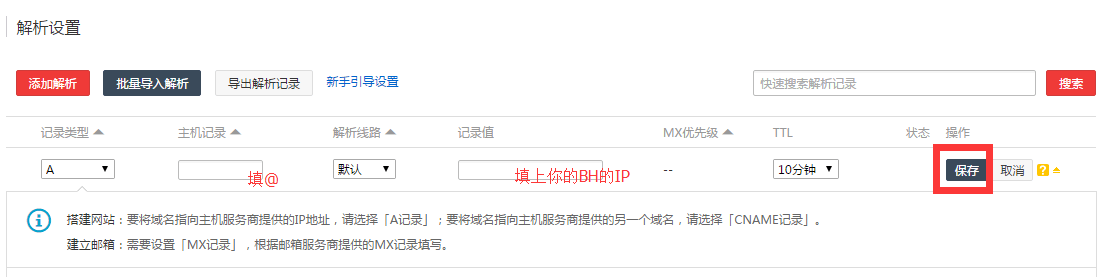
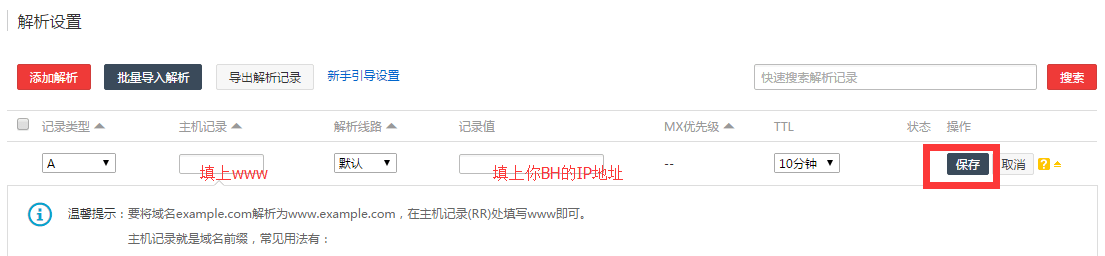
3. Namesilo domain name setting A record (namesilo domain name resolution)
First, enter namesilo.com, log in, and jump to the account management page. Click 1 behind Account domains to enter domain name management
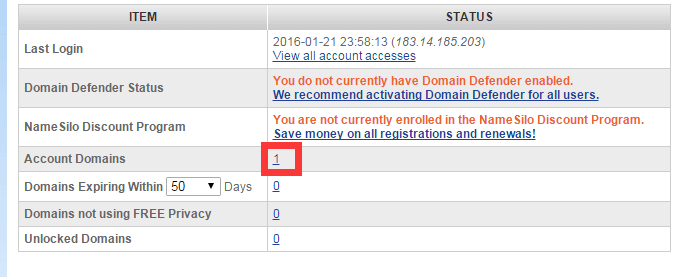
After entering domain name management, click DNS resolution option after the domain name to be modified
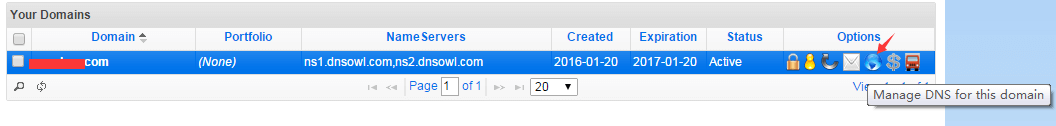
After entering the DNS resolution page, you will find that NAMESILO has generated four records for you, so you can delete the last two records, because only two records are needed for the resolution A of the website.
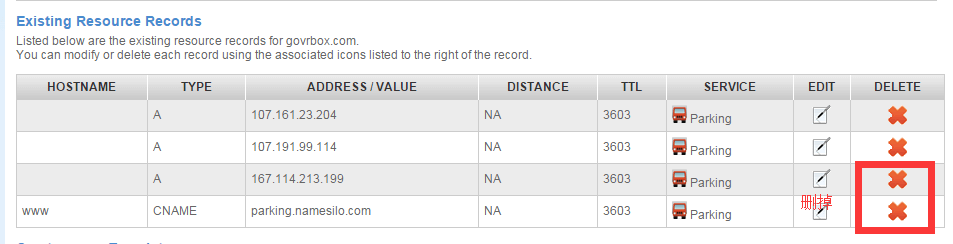
Then edit the remaining two A records.
First A record , just click EDIT at the back to edit
HOSTNAME left blank
Enter the IP address of your website space in ADDRESS/VALUE
TTL can be filled with 3600
Then click submit;
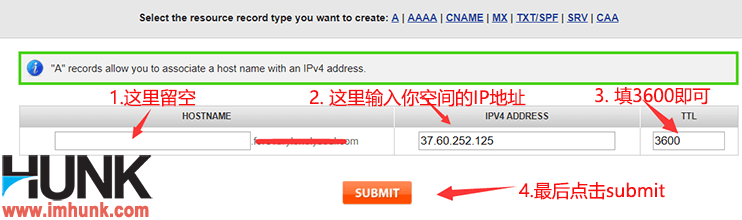
Second A record , also click EDIT,
Enter www in HOSTNAME
Enter the IP address of your website space in ADDRESS/VALUE
TTL can be filled with 3600
Then click Submit to finish.
It takes about 30 minutes for the above operations to take effect.
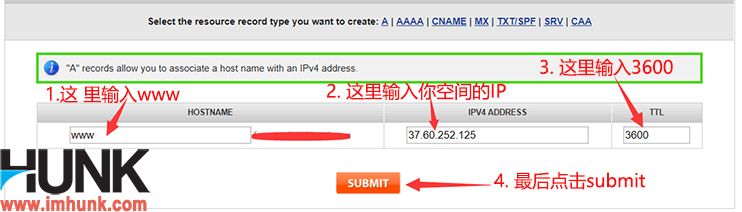
Finally, the effect of modifying record A is shown in the following figure.
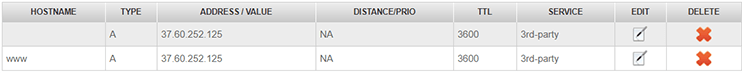
If you want to add other records, you can click the corresponding record options above to complete the namesilio DNS resolution