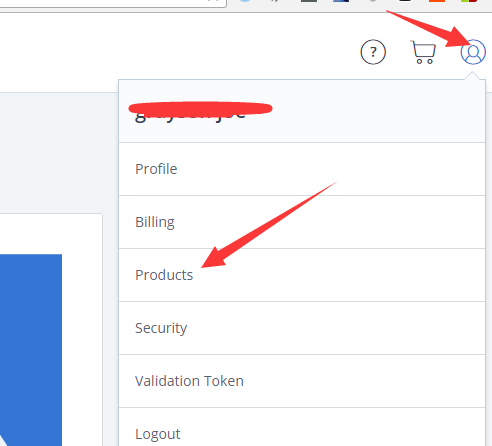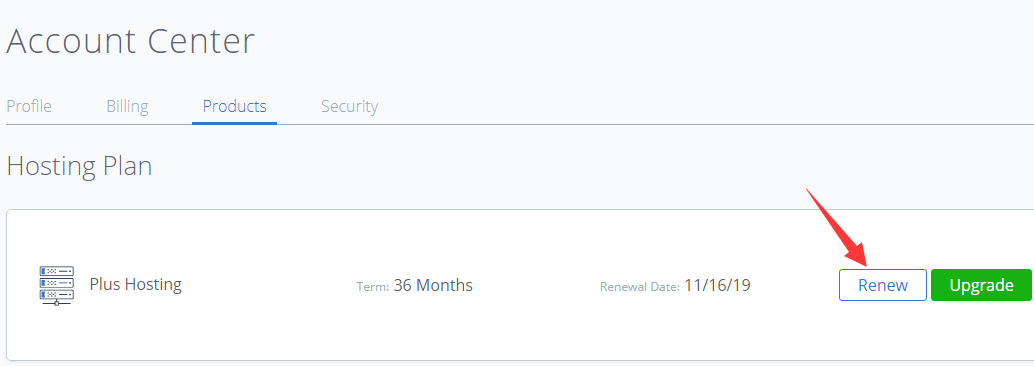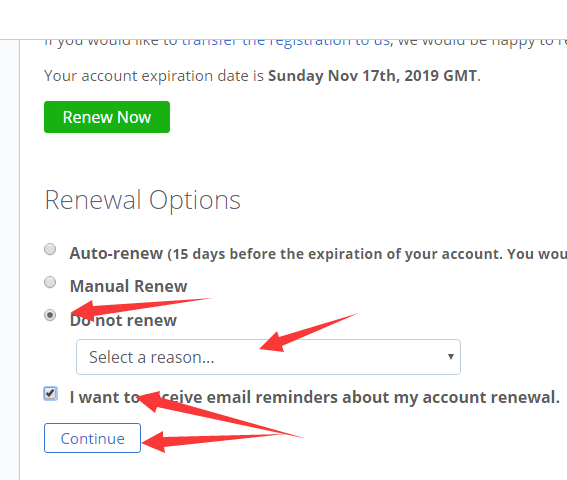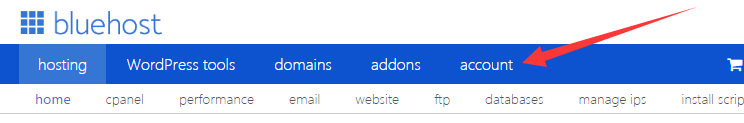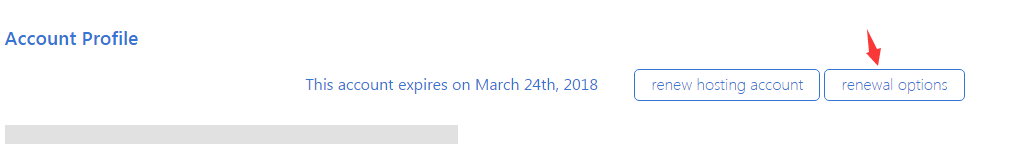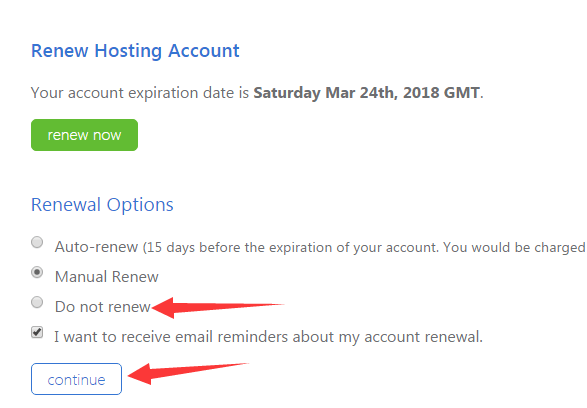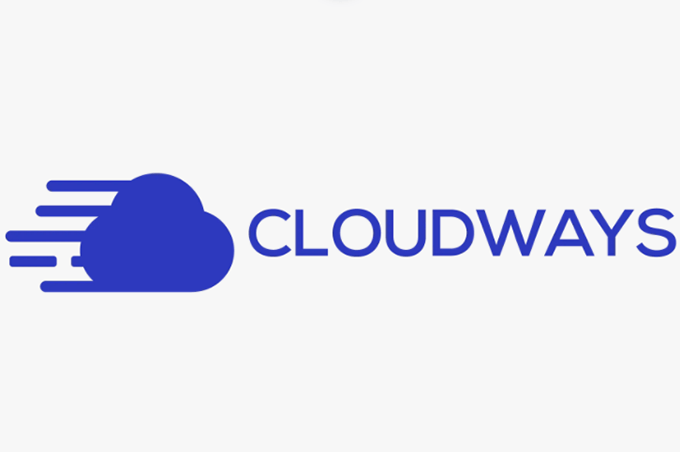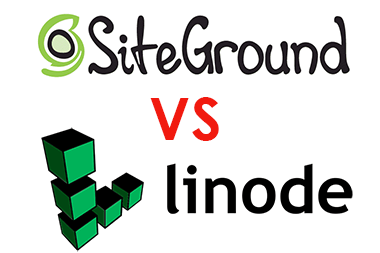"What if Bluehost doesn't want to renew? What if Bluehost's renewal is too expensive? What if Bluehost automatically renews and deducts money? How does the Bluehost space migrate to the siteground space? " These are some help seeking questions Hunk has received recently. Today Hunk will answer the above questions one by one.
The contents of this article are as follows
1. What if Bluehost doesn't want to renew? What if the Bluehost renewal is too expensive?
These two problems are actually the same problem: I don't want to renew in Bluehost. Because the renewal price of Bluehost is more than 10 USD/month, in addition, the speed is too slow.
In this case, you can consider changing a space, such as Siteground space 。 Its price starts at 6.95USD/month, and it is fast. It also helps move for free (growBig and goGEEK plans), which eliminates the worry that you will not move the website. The following describes how to migrate the bluehost space to another space (siteground)
Step 1: Turn off the automatic renewal setting of bluehost 。 The bluehost space is automatically renewed by default, and then automatically deducted about 15 days before expiration, so you need to turn it off first. The method is as follows:
The background method of the new version of Bluehost
1) After entering the background, click the avatar in the upper right corner, and then click products
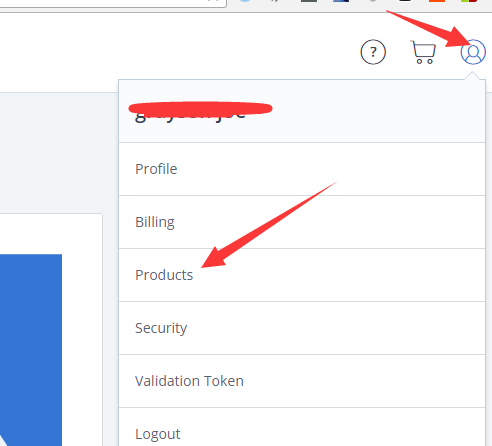
2) Click update in the background of the space
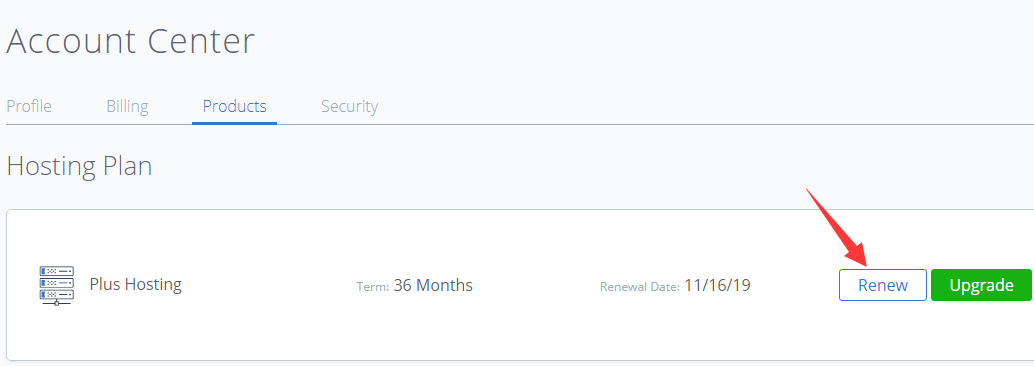
Then select do not renew, choose any reason, tick i want to..., and click Continue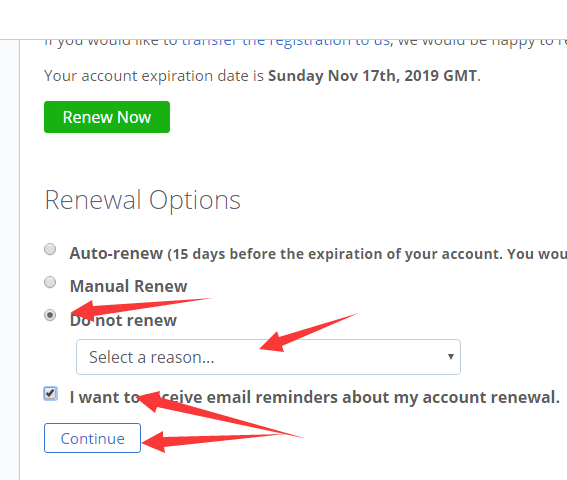
The method of the old Bluehost space background
In the background of Bluehost, click ACCOUNT, then click renewal options, select Do not renew here, and then save. If you do not want the space to be automatically renewed, you can also change it to manual renew.
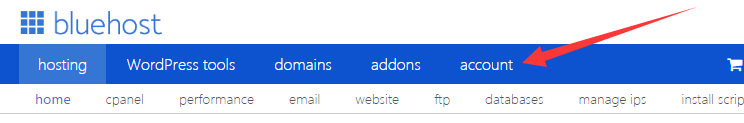
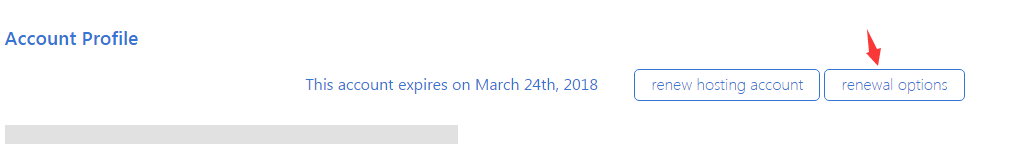
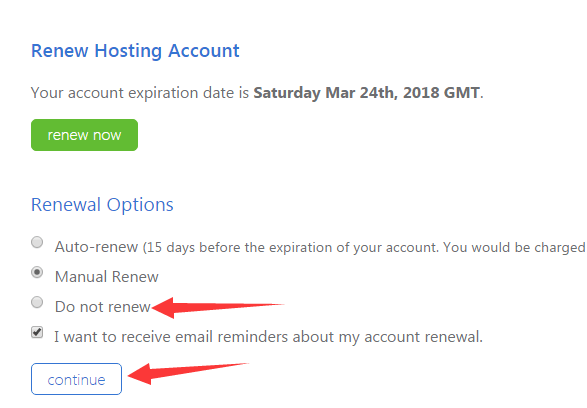
Step 2: Back up the website 。
Enter the website background to install the replicator plug-in, and then download the files backed up by the website to the local place. The websites in all spaces should be backed up. Refer to specific operation methods Introduction and use of the Duplicator plug-in 。 Remember to delete after using the replicator.
Step 3: Transfer the domain name to namesilo 。
If the domain name of your website is also purchased on bluehost, you need to transfer the domain name to other platforms, such as namesilo. Refer to specific operation method Bluehost domain name goes to Namesilo process 。 If the domain name is not purchased on bluehost, ignore this step.
Step 4: Back up the email of the enterprise mailbox 。
Some friends also use Bluehost's corporate mailbox service, so they need to back up the mail in their inboxes first. Use foxmail and other clients to download and save the mail locally. Then use other email services, such as Tencent email, for reference Free Tencent email 。 If the enterprise mailbox is not on the bluehost, ignore this step.
The fifth step is to buy new space.
After the above operations are completed, purchase new space and move in. Hunk recommends the siteground space, which is fast, good service, and can move for free. Tutorial on purchase and use of siteground space
Step 6: Move the website 。
If the new space is a siteground, directly contact the official Apply for free relocation to the siteground 。 If it is another space, it depends on whether there is a free website moving service. If not, you can move or Find Hunk to pay 。
2. What if Bluehost automatically renews and deducts money?
Bluehost's default renewal method is automatic renewal, so if you do not actively renew before the expiration of Bluehost, it will generally actively deduct 15 days in advance. If you find that you have been charged and do not want to continue using bluehost space, you can use the following methods.
Step 1: Back up the website 。
Go into the background to install the replicator plug-in, and then download the files backed up by the website to the local place. The websites in all spaces should be backed up. Refer to the specific operation method.
Step 2: transfer the domain name to namesilo 。
If the domain name of your website is also purchased on bluehost, you need to transfer the domain name to other platforms, such as namesilo. Refer to specific operation method Bluehost domain name goes to Namesilo process 。 If the domain name is not purchased on bluehost, ignore this step.
Step 3: Back up the email of the enterprise mailbox 。
Some friends also use Bluehost's corporate mailbox service, so they need to back up the mail in their inboxes first. Use foxmail and other clients to download and save the mail locally. Then use other email services, such as Tencent email, for reference Free Tencent email 。 If the enterprise mailbox is not on the bluehost, ignore this step.
Step 4: Contact bluehost customer service to ask for a refund 。
After all the above operations are completed (try to complete them as quickly as possible, and you may not be able to refund if they are overdue), log in to the bluehost background, click live chat below, enter the relevant information, find Billing, contact the customer service personnel, enter the last four digits of the password for verification, and then ask for a refund. Customer service will tell you about the refund process. Communicate well with customer service. It usually takes 5 working days to receive a refund.
The fifth step is to buy new space. After the above operations are completed, purchase new space and move in. Hunk recommends the siteground space, which is fast, good service, and can move for free. Tutorial on purchase and use of siteground space
Step 6: Move the website 。 If the new space is a siteground, directly contact the official Apply for free relocation to the siteground 。 If it is another space, it depends on whether there is a free website moving service. If not, you can move or Find Hunk to pay 。
3. What if Bluehost has expired?
If Bluehost turns off automatic renewal and does not actively renew, then the space will be temporarily used after expiration. The website could not be opened. If there is no active renewal within 15 days after expiration , the space will be deleted, and any data in the space will not be found. So try to avoid this situation.
What if it accidentally expires? The following is the processing flow
1) If the website has a backup before , and the domain name is not bought on bluehost, and you don't want to continue using bluehost, so don't worry about it, let it expire. Then purchase new space, recommend siteground, purchase and use tutorial reference https://www.imhunk.com/2018-website-hosting-siteground-and-install-wp-ssl/#title3 。
After purchase, you can manually move to the siteground, because the siteground only supports online moving, that is, moving where your original website can be accessed online. If you only have a backup package in hand and the website can't be opened, then the siteground does not support it. If you don't know how to move manually, you can Contact Hunk for payment 。
2) If the website has not been backed up before , and I don't plan to continue using the bluehost. In this case, I need to find the website information, so I can only temporarily renew the bluehost for three months. Then use the duplexer to back up the website. See https://www.imhunk.com/duplicator/ 。 Then purchase the siteground and reference Tutorial on purchase and use of siteground space 。 After purchase, apply for free relocation, free relocation reference https://www.imhunk.com/2018-website-hosting-siteground-and-install-wp-ssl/#title4
3) If bluehost is out of date for a long time (A few days ago, a friend's space expired for half a year before he found out, sweat!) In this case, the space will be deleted and the content of the website cannot be restored. If there is no backup, then the website information will be lost. In this case, the website has to be rebuilt, and there is no other way. So website backup is very necessary.
Recommend siteground for new space, fast, good after-sales service, reference Tutorial on purchase and use of siteground space
There are still many cases where you forget to renew your subscription and the space is deleted or the website cannot be opened, so you must always remember to back it up. Keep the weekly backup frequency, and download the backup files to the local computer for storage. Even if it is deleted, it can be restored. Of course, the best thing is not to forget to renew. Recovery also takes time.