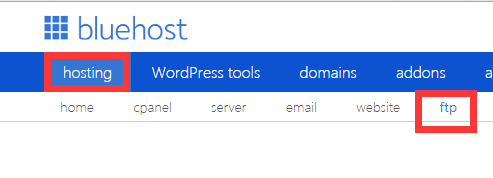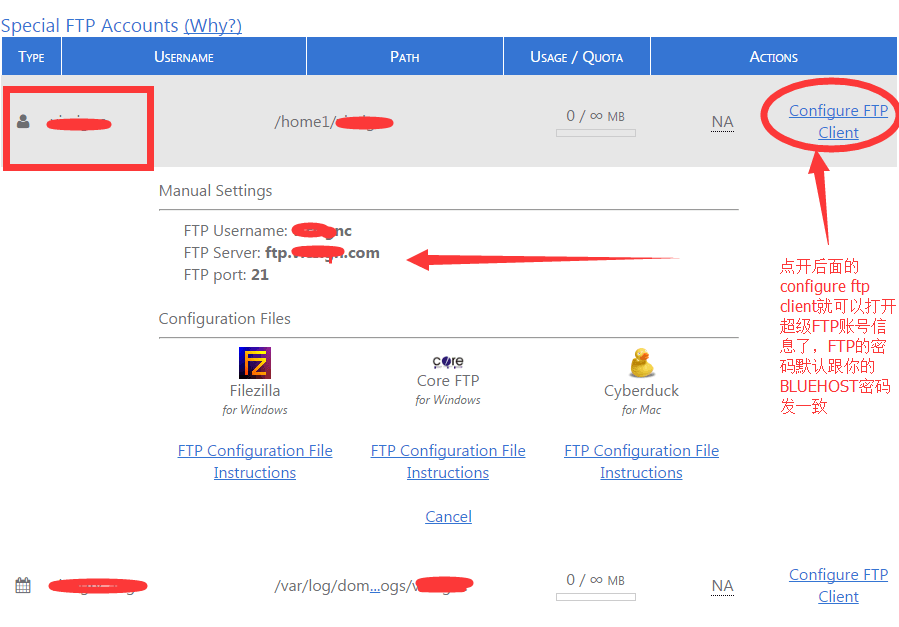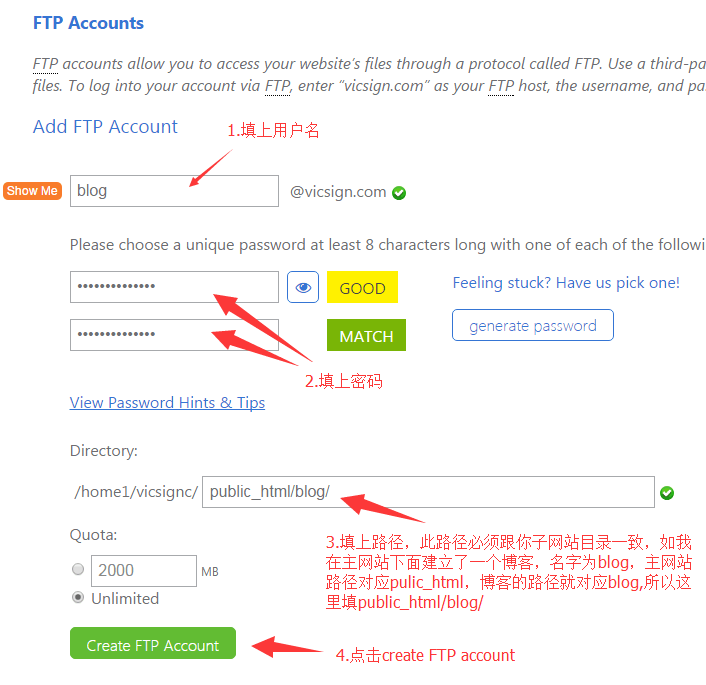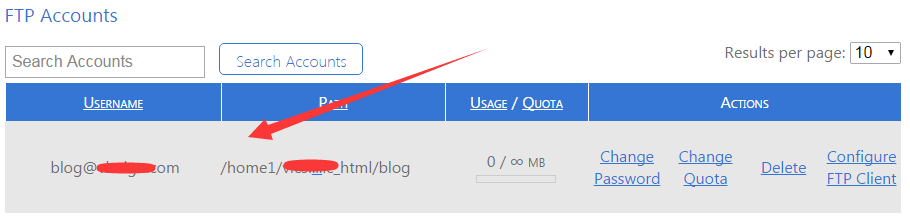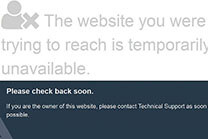FTP is a common function in website construction. Today, let's talk about how to use FTP in bluehost space
1. Special FTP account
Special ftp account is the FTP account that comes with the space and cannot be modified or deleted. This is a super FTP account. Its default directory is the root directory of the website and can access any directory in the space.
The way to view it is to find the specific FTP accounts at the bottom of the Bluehost background hosting FTP page. Click configure ftp client at the back to view the user name and server information of the special ftp accounts, The password for special ftp accounts is the password for logging into the bluehost space by default 。
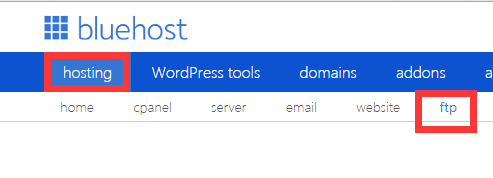
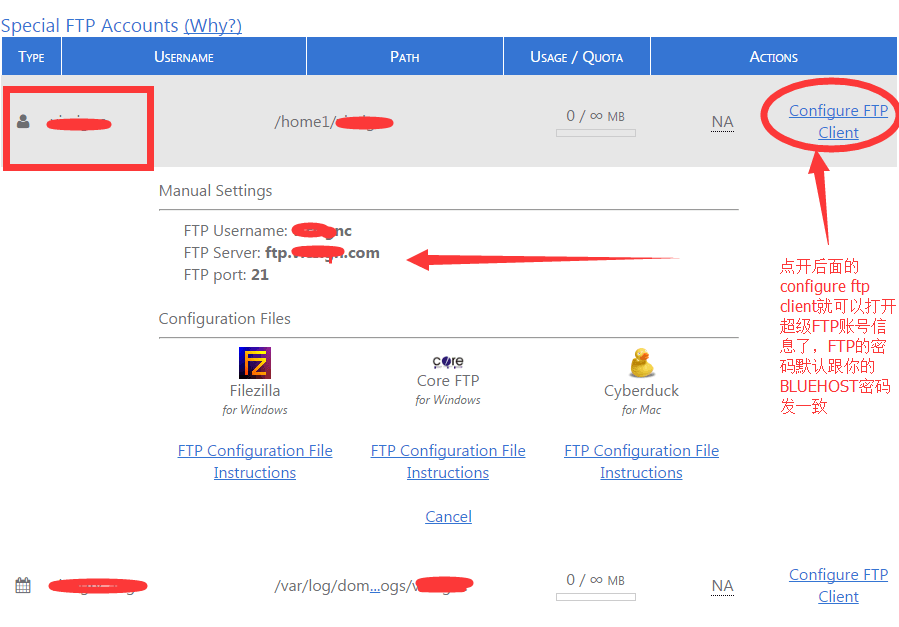
2. Create a new FTP account
If you only use the space for yourself, you don't need to create a new FTP account, because the special ftp account can access any directory in the space. As we usually use computers, you can click the corresponding folder to access the relevant path.
To do this, enter the FTP page in Bluehost background – hosting - ftp, directly create a new account on the FTP accounts page, fill in the user name, password and path in sequence, and click create FTP account.
The key is the path, which must be filled accurately. I take my website as an example. I created a new blog under the main website. Now I want to create an FTP for this blog. The path box is filled with public_html/blog/. If the name of the second website in your bluehost space is abc, the path box is filled with public_html/abc/, and so on.
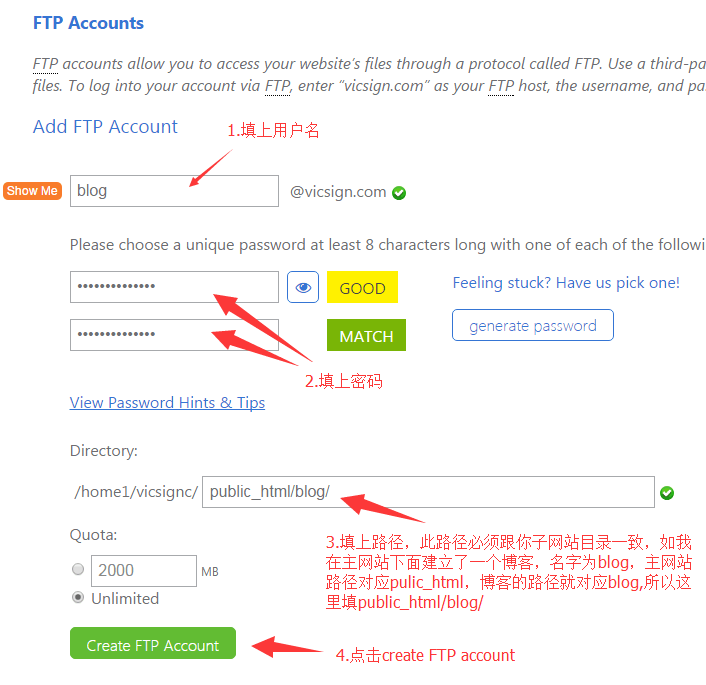
After adding, you can find the added account in the FTP ACCOUNTS below, or view the account, server and other information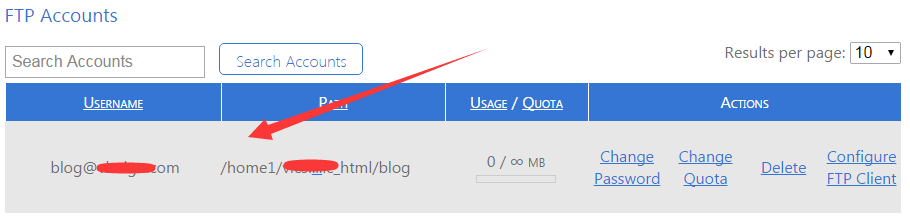
3. FTP software
I recommend using flashfxp, which is simple, powerful and has few problems. Please see Recommended excellent FTP software - Introduction to the use of Flash fxp