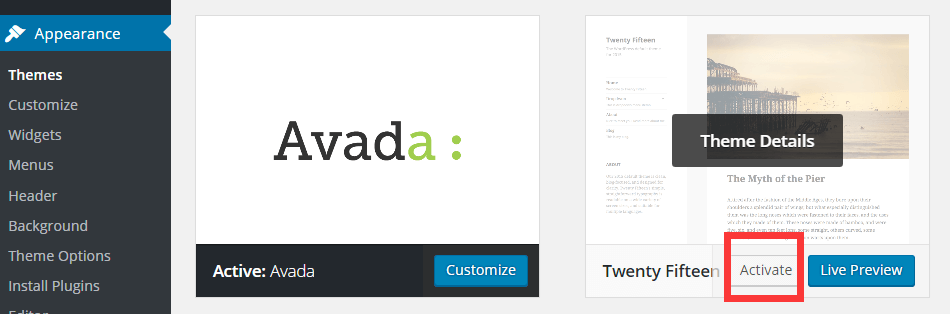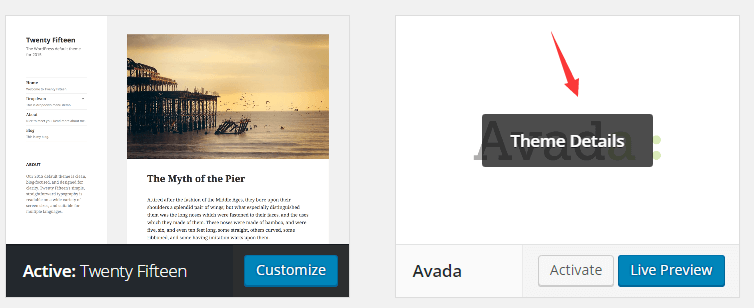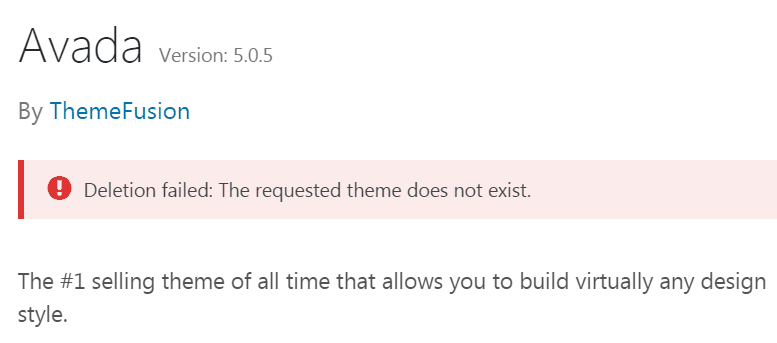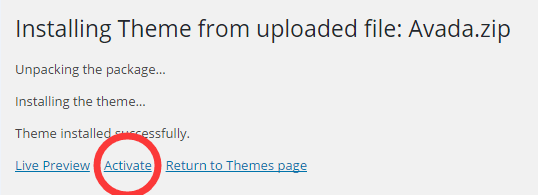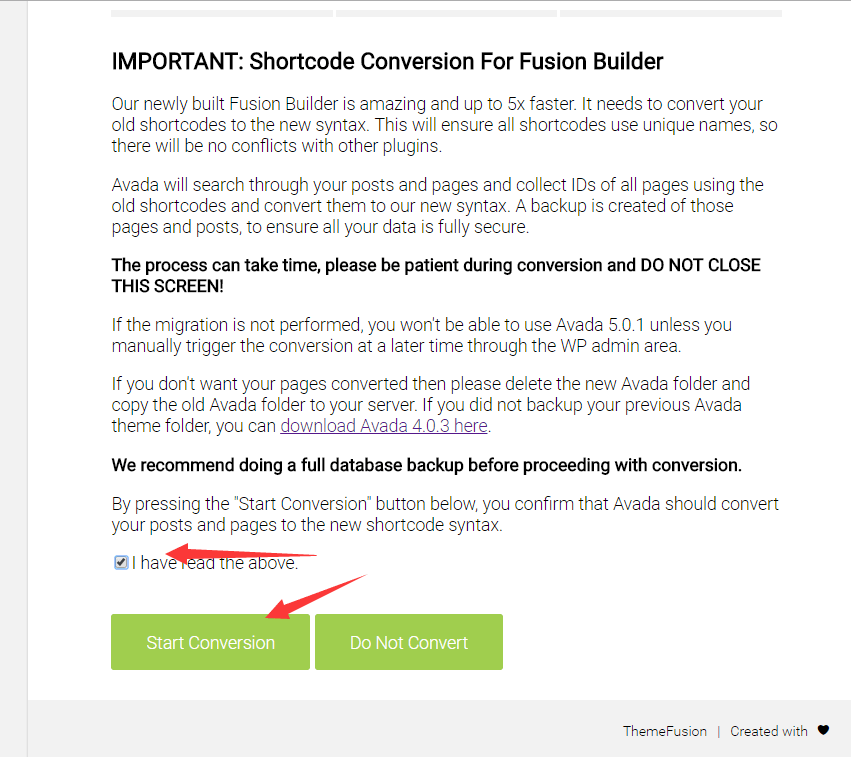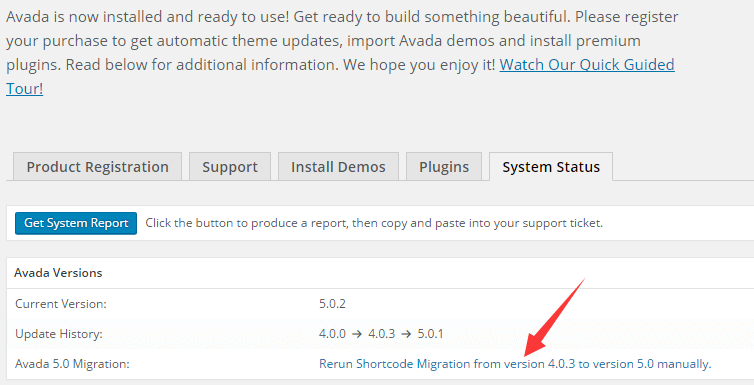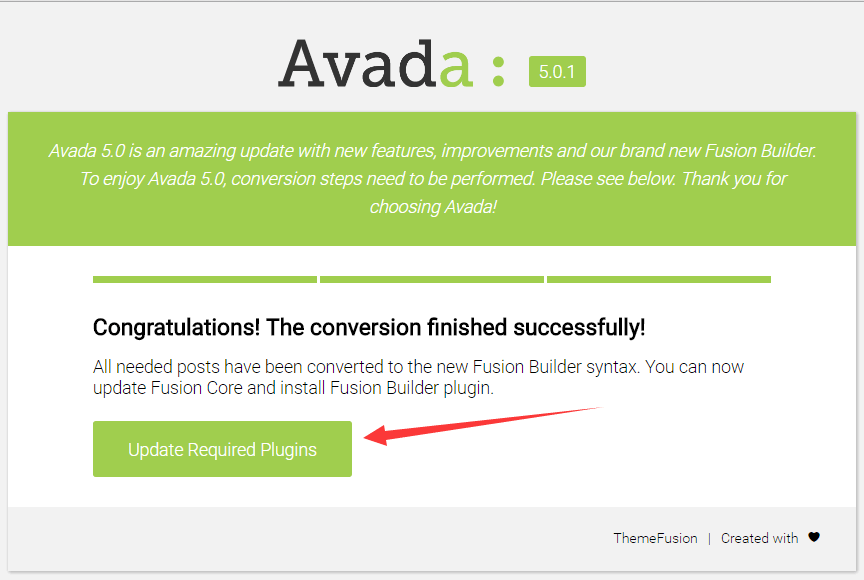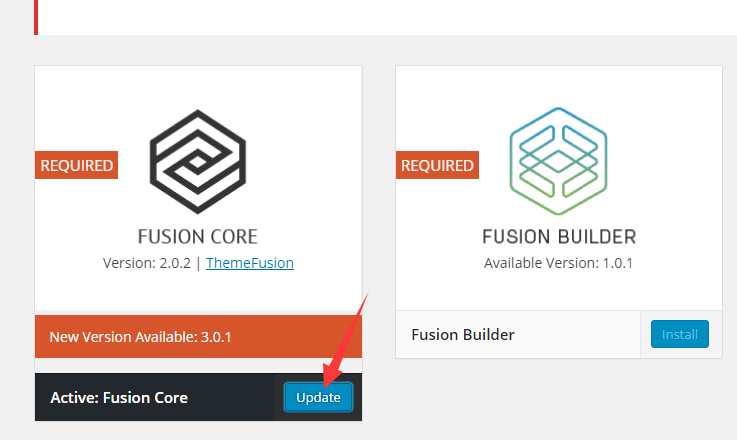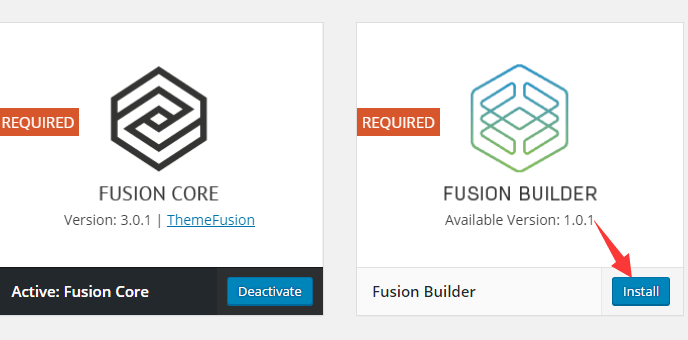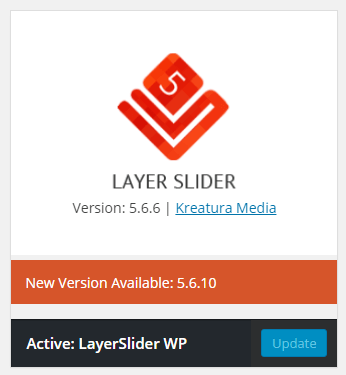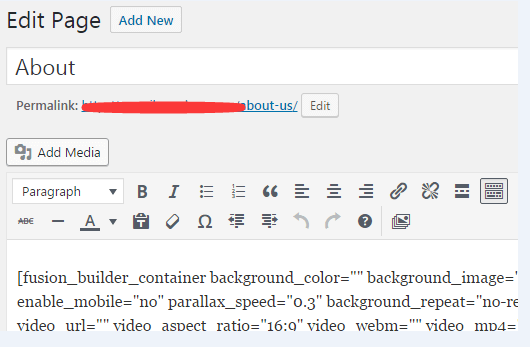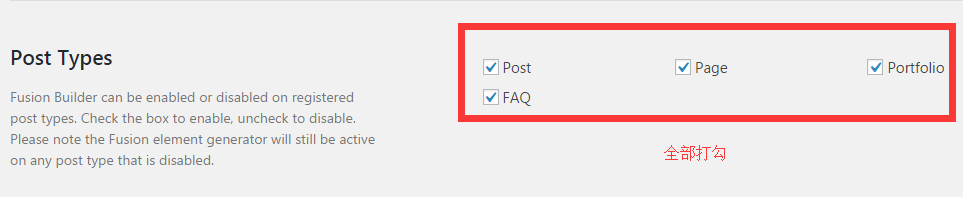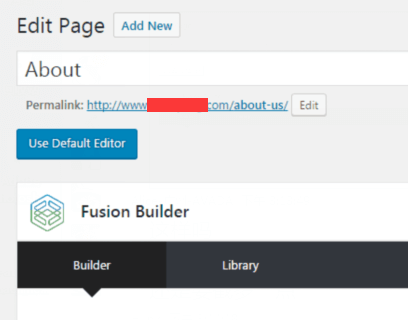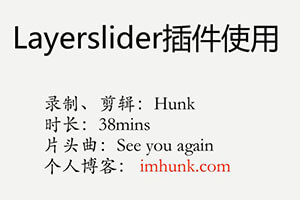The latest version of AVADA theme AVADA5.0 and 5.01 has been released! This is a major change in 2016. After experiencing it, I just added a fusion builder function, and there are some changes in the code of SHORTCODE. Other operations have not changed much from 4.0. I will share any new findings later.
The release of AVADA5.0 caused two problems
1. Can AVADA4.0 still be used?
At least in the short term, because this is a major update and covers a wide range of areas, it is impossible to stop 4.0 and older versions immediately.
However, with the update of wp over time, there will be more and more incompatibilities in AVADA4, so it is recommended to keep upgrading.
2. Can AVADA5.0 continue to be used for free?
Most functions can be used for free with some restrictions
The slider can't be used for free. You need to purchase a VIP to register an account before you can install it online. However, you can continue to use it by uploading plug-ins. The download address of the layerslider plug-in is: Free resources – The layerslider plug-in program can be found in the AVADA theme download
DEMO cannot be installed for free. You need to purchase a VIP and register before you can install it online.
If you have a budget, you'd better buy an AVADA theme. After all, it's not expensive Three step purchase of AVADA theme
However, I still write the method of free upgrade, from AVADA4.0 to 5.0 One step is critical , the method is as follows
1. Back up the website first, use Duplicator plug-in backup website
2. Delete the current theme
Then upload AVADA5.01 (if the current theme is 3.9 series or earlier, it is recommended to upgrade to 4.03 step by step. The smaller the distance between the two versions, the smaller the risk. I only have 5.01, so I will directly upgrade to 5.01)
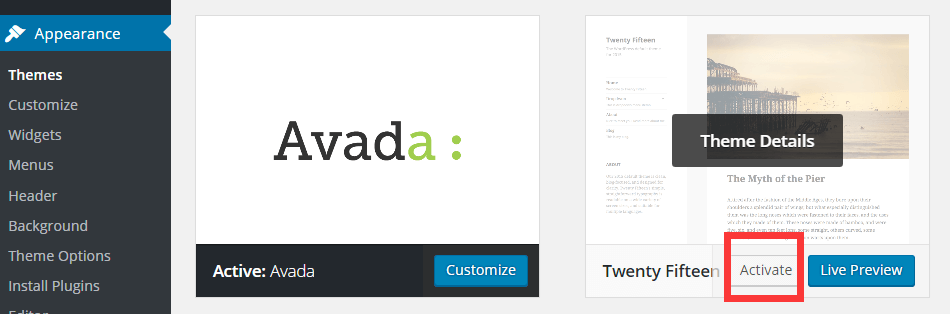
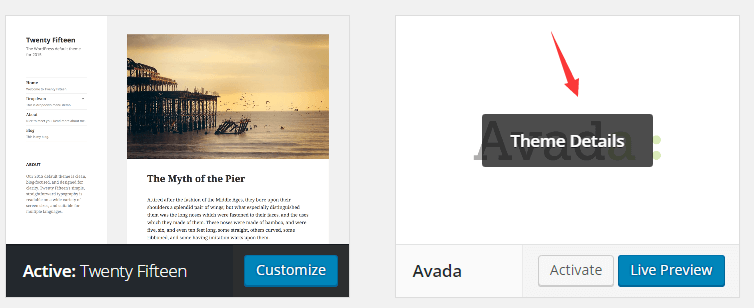

If you are prompted that the space cannot be deleted and bluehost is used, you need to enter the file manager of bluehost to delete the theme folder. If you are using VPS, you can directly delete the avada folder with the command.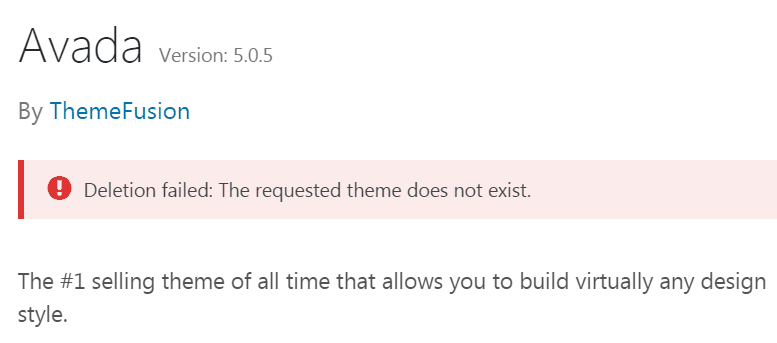
3. Install the AVADA5.01 theme
After deleting the old version of AVADA, click Add theme in APPEARANCE THEME, click upload theme, and then select your new version of avada theme file( The name must be Avada in zip format )Click Install, and the upload can be completed in about 5 minutes. The most important step is coming. After uploading, don't click other menus. Be sure to be ACTIVATE. Remember!
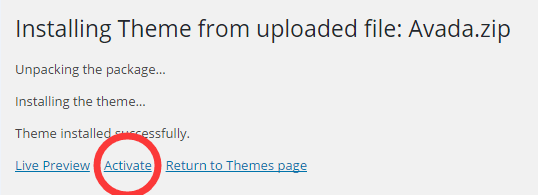
After clicking ACTIVAE, it will jump to the code conversion page, pull to the bottom, select I have read the above, and click start conversion. After that, click update required plugins, and then upgrade fusion core and install fusion builder in sequence. Other plug-ins like layerslider cannot be updated because they are free versions. Remember, this step is very important. Without this step, there will be a pile of code on the website that cannot be displayed normally.
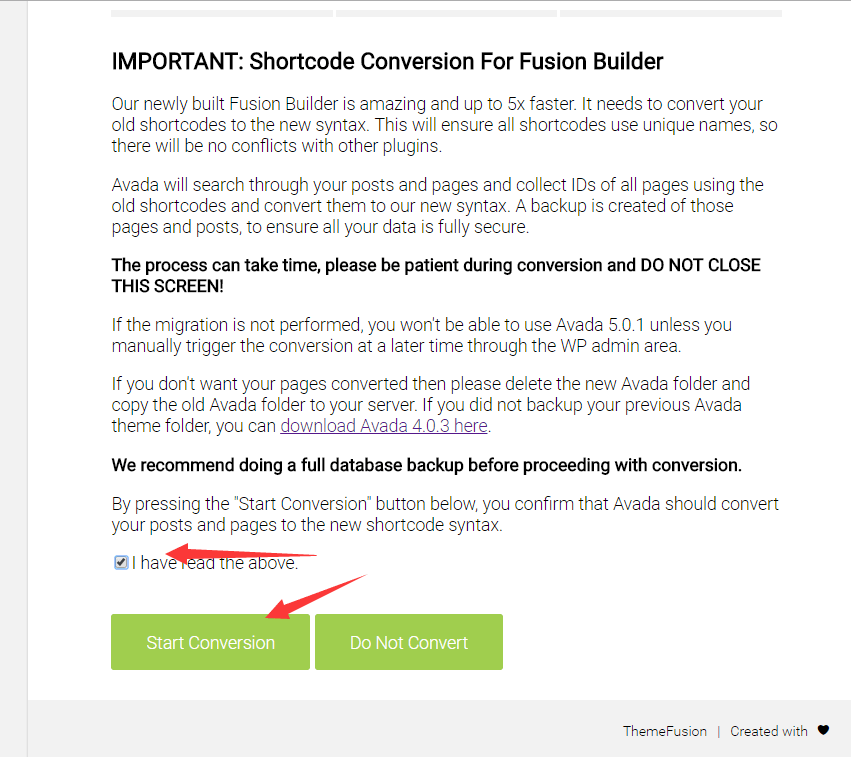
If this step is omitted, you can also go to the background AVADA system status and click the conversion code menu. You can also perform conversion
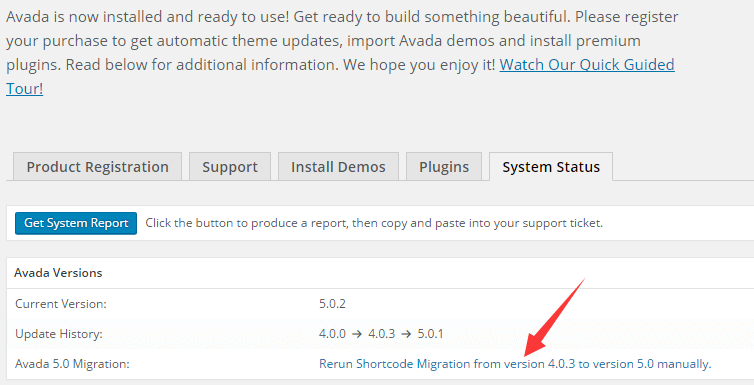
After the code conversion is completed, you will be prompted to update the fusion core plug-in, and update as prompted
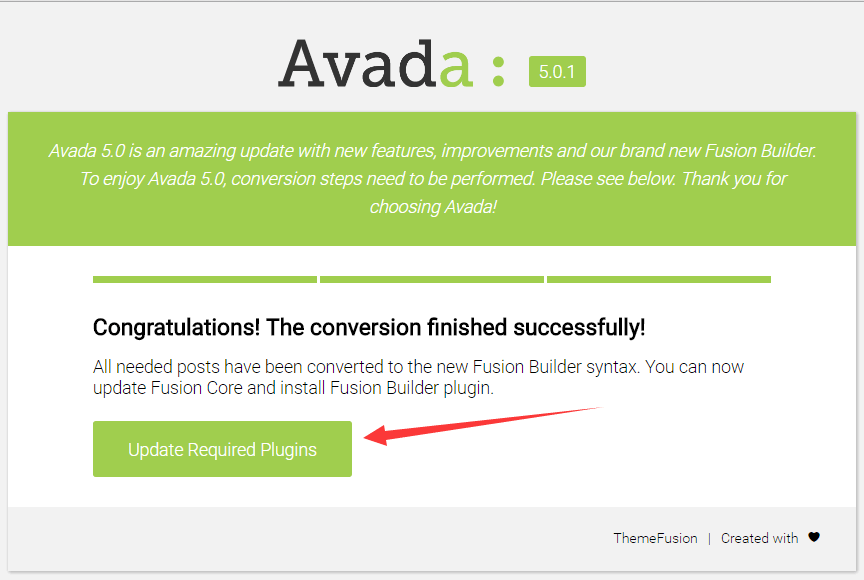
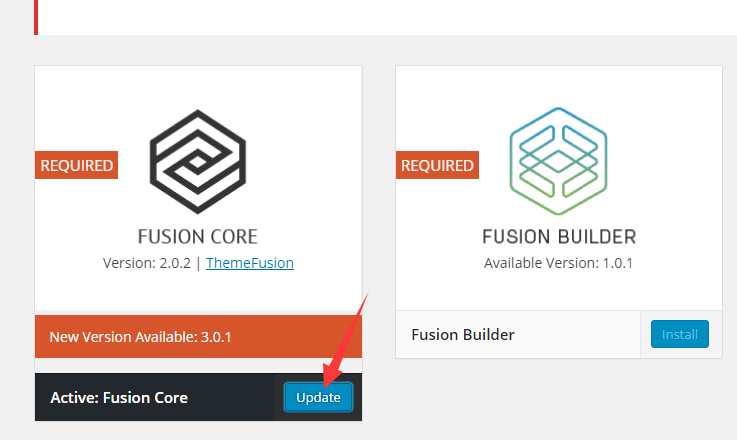
After updating the fusion core plug-in, you can install the fusion builder plug-in. Both plug-ins are mandatory
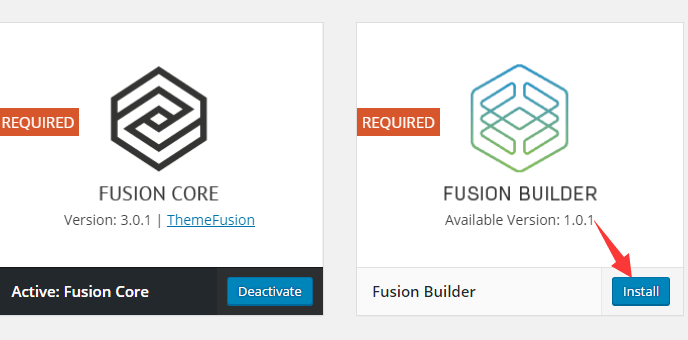
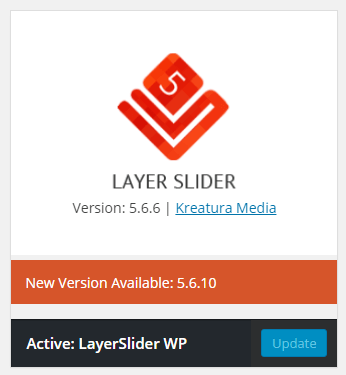
4. Upgrade completed
It can be used normally after upgrading
5. Problems you may encounter after upgrading
The background editor has no fusion builder button
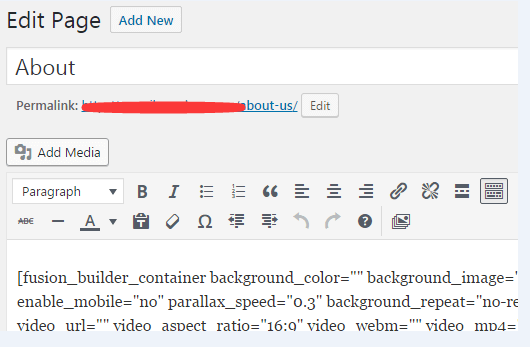
Solution - Go to the background fusion builder – settings and check the post types

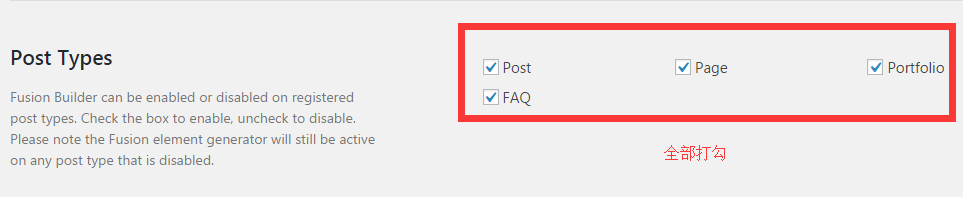
After saving and refreshing, it will be normal.
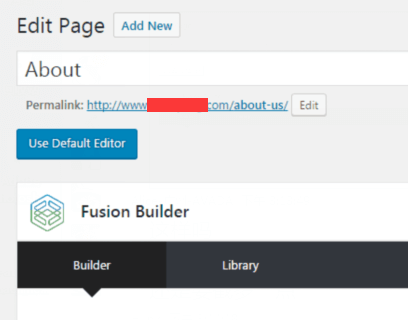
If you have more findings to share in the future, you can also leave a message for feedback if you have questions.