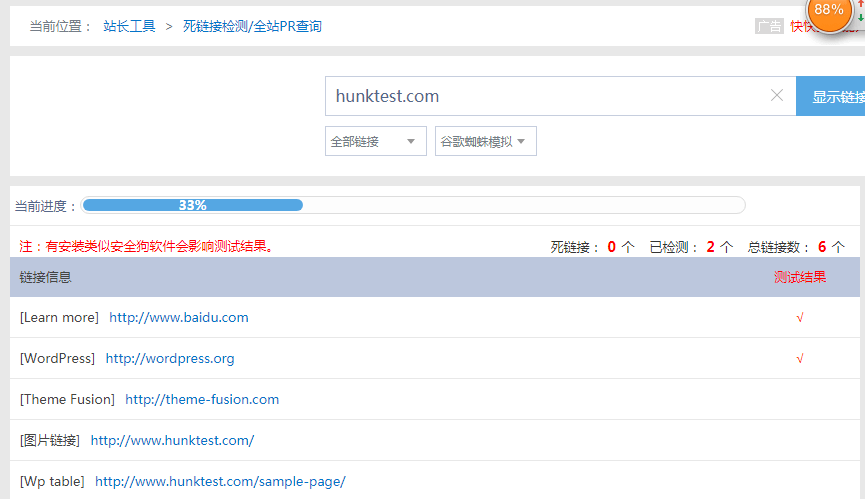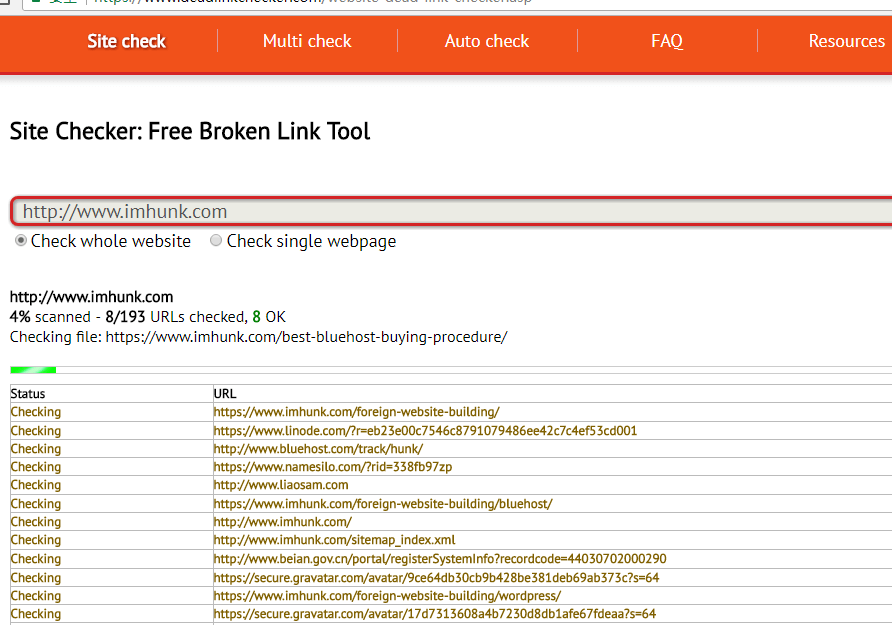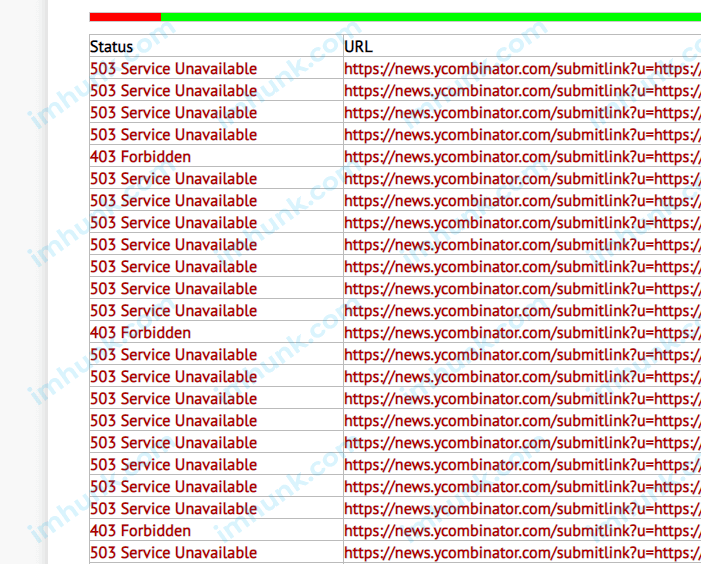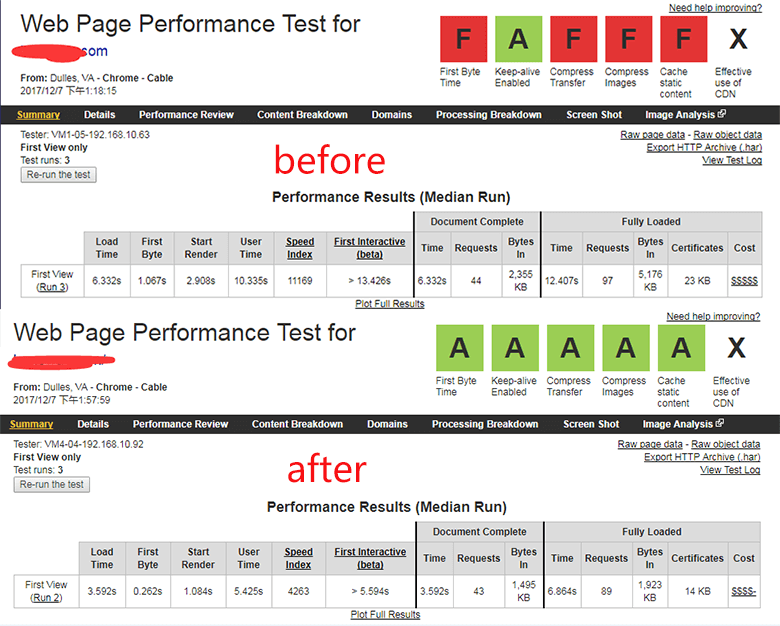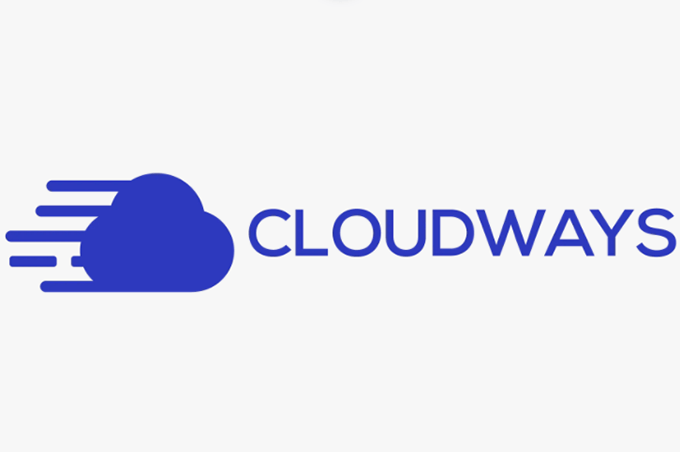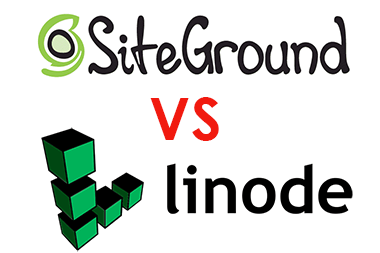Many friends who own websites ask me what to do when the website goes online. Today, I will talk about 11 things to do when the website goes online.
The contents of this article are as follows
1. Website launch generally includes two meanings
1.1 Let search engines see websites and crawl websites , that is, release the robots file
1.2 Let users see your website content , that is, remove the setting of coming soon
The first one is what every website must do when it goes online. The second one is that if you have implemented the coming soon page by using plug-ins or other methods before doing a website, you must also remove it. If you have not implemented it, you don't need to worry about it.
Here are 11 things to do when the website goes online
2. Things to do before the website goes online
2.1 Check 404 link
404 is a status code, which means none or none. 404 links are also called dead links, bad links, broken links, etc. Generally, they refer to links that are incorrect or originally exist and are deleted later. In short, they are links that cannot be broken.
If a website has 404 links, it will not only be bad for the user experience, but also affect the friendliness to search engines and even the speed of the website. So check before going online.
You can check 404 links on the following two websites
1) http://tool.chinaz.com/Links/
It is a small tool of famous webmaster tools in China. Its function is general. It is mainly suitable for testing domestic sites. Enter your link directly, click the link to display it, and then execute it
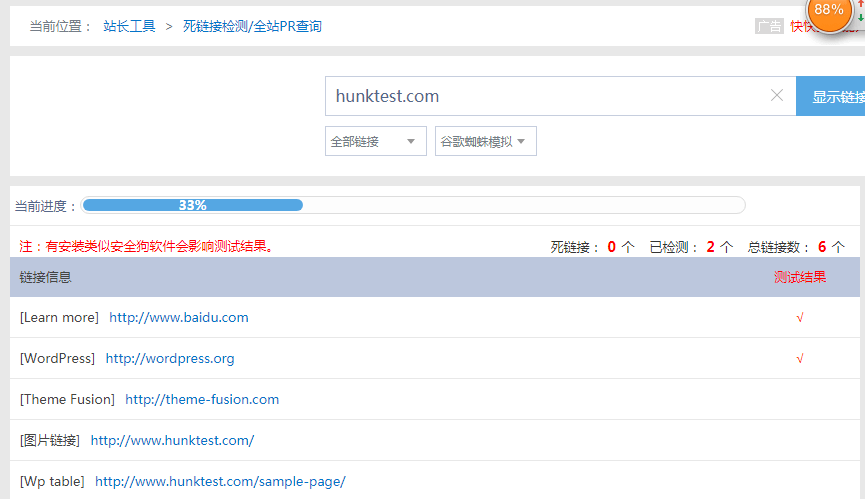
2) https://www.deadlinkchecker.com
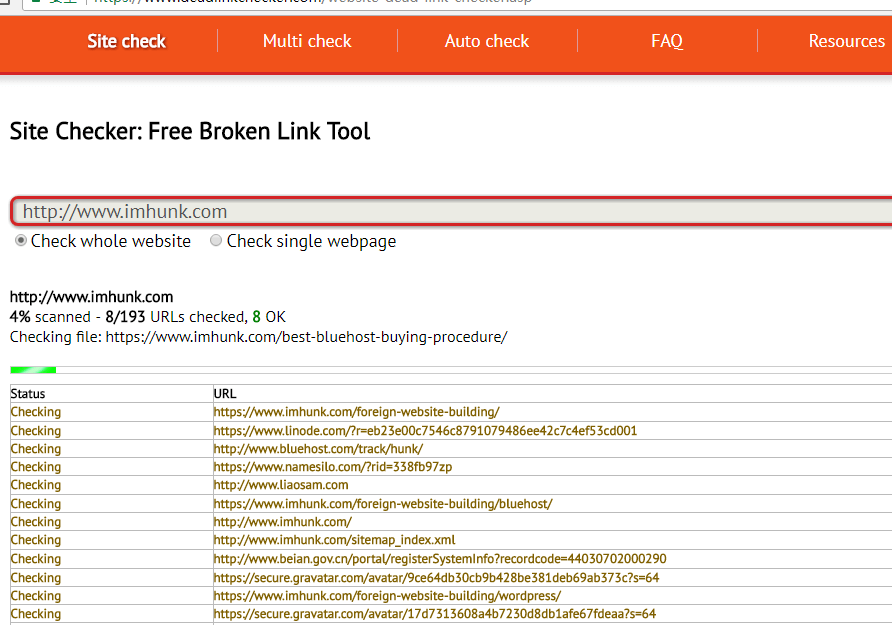
This website is foreign and mainly suitable for 404 link checking of foreign trade websites. It is very powerful and can check the links of the entire website and the links of individual pages.
If there is a 403 or 503 prompt, see what the link is. As shown in the figure below, some SNS platforms do not allow testing, so it is normal
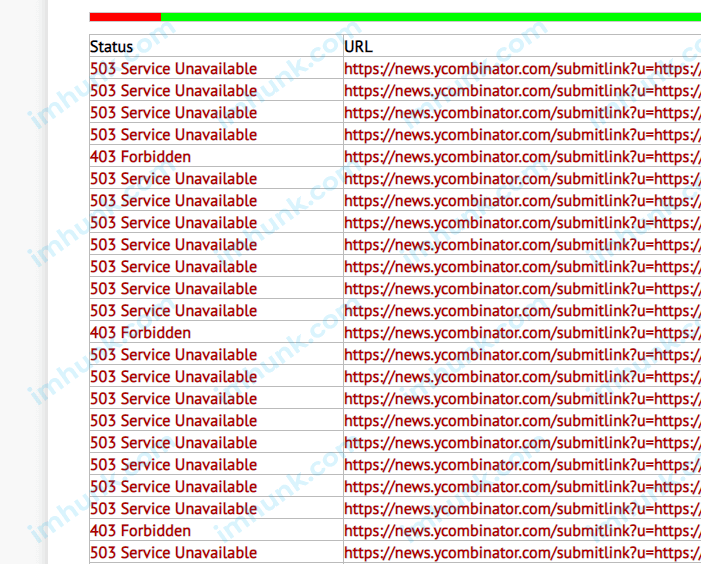
It is also easy to use. Enter your link, select check whole website or single webpage, and then press Enter. If the website has more content, you may need to wait for a while.
After checking, if you find some 404 links, you need to analyze the causes. Some are temporarily unable to open, some are due to link writing errors, and some are due to resource loss. Then you can deal with them according to the corresponding reasons.
2. 2 Optimize website speed
Website speed is a very important indicator, which has an impact on user experience and optimization ranking.
In fact, the website speed needs to be optimized in the process of building a website, but some friends didn't know this. When they finally went online, they found that the website was so slow, so they wanted to optimize the speed. General speed optimization mainly includes
1) Picture optimization , use an appropriate image size, and upload it after compressing it once. Please refer to Avada Pictures
2) Plug in optimization , delete unnecessary and unused plug-ins, which is not only prohibited, but also can speed up the process. Remember to delete the coming sound or under construction plug-in
3) Unreasonable website settings For example, Google map. Many friends like to put it at the bottom of the website, which is equivalent to adding a Google map to every page, which is quite unreasonable. Because Google Maps itself costs more resources, it will increase the burden of the page. Don't put it on the home page. If necessary, just put it on the contact us page
4) More optimization methods can be referred to Method of speed of N acceleration websites
In short, speed is very important for a website. If it is optimized, it can be very helpful for the website. The following is a comparison chart before and after I optimized a friend's website. The improvement is obvious
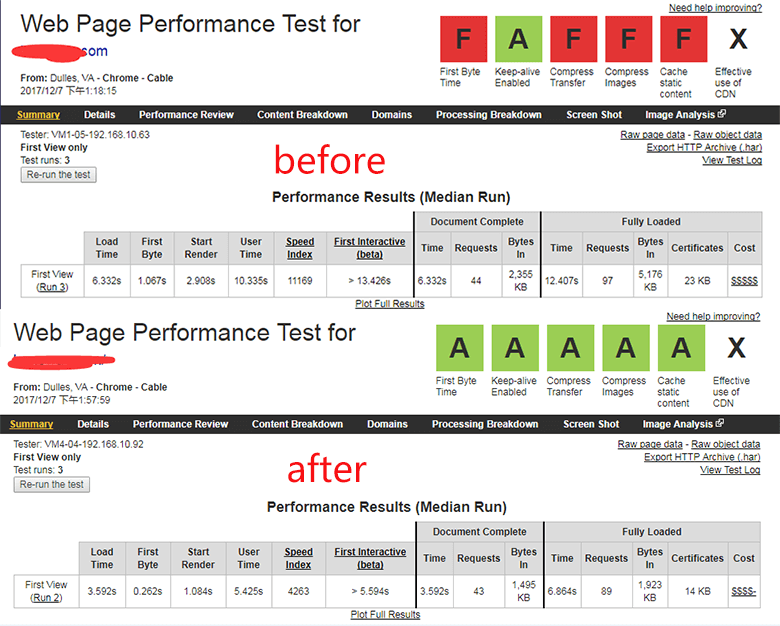
2.3 Installation of website map
A website map is a file that contains all the links to your website. It allows search engine robots to quickly crawl all your pages, helping search engines to quickly include your website. Generally, website maps can be divided into html format and xml format.
The html format is generally for people to see, and I don't think it is necessary to do it, because normal people will not look at the map as soon as they open your website.
XML format is for search engines, so this is necessary.
How to install the website map?
There are some websites that can help you generate a website map file after you input the website. This requires you to upload it to the root directory of the website, and after the website has a new page, you have to manually regenerate it into a sitemap, which is quite troublesome.
I recommend using the native xml website map function of yoast seo. You don't need to upload it. After setting it, you can generate a link to the website map with one click. When your website is updated, its xml website map will automatically update, which is quite convenient. Reference for specific use method Use of yoast seo plug-in
2.4 Installing flow statistics and analysis tools
The traffic statistics and analysis tool can count and analyze the visitor data of the website, so that you can know how many people come to your website every day, where they come from, what pages they see, and how long they have seen. It will help you optimize your website.
Common domestic statistical tools include Baidu Statistics, Baidu webmaster tools, cnzz, 51la, etc. You can choose one for installation, 360 analysis, etc.
The common foreign statistical analysis tools are Google webmaster tools and Google analysis.
Google webmaster tool can obtain the search traffic, collection status, website status, etc. of the website.
Google analysis can count the traffic of the website, the source, and many other data.
The specific installation method can refer to Installation of Google Webmaster Tools and Google Analytics
2.5 Test the function of sending and receiving inquiries
Some friends used contact form 7 to complete the inquiry form, but no test was conducted. As a result, the customer came to inquire, but found that the inquiry had no content, Missing dozens of big orders every minute 。
Therefore, the function of website inquiry must be tested. Send yourself an inquiry to see if you can receive complete information.
For detailed contact form 7 settings, refer to Contact form 7 form settings
In addition, if you use the contact form 7 inquiry form, it is recommended to install a contact form db plug-in, which can record all contact form 7 inquiries. It is necessary.
2.6 Title and description of the inspection page
The title and description are basic SEO optimization content, which should be filled in generally.
If you do not fill in, Google and other search engines will not know what the content of your page is, and it is not easy to rank this page.
So check all pages to see if the title and description are complete.
It is recommended to use the yoast seo tool for optimization. For specific use, please refer to Use of yoast seo plug-in
2.7 Release robots
After the previous check, the best step before going online is to release robots.
Robots protocol is a kind of dialogue between website and search engine. Before doing a website, we need to close the collection, that is, close the door to do a website, so that the search engine will not see any unsuccessful works.
After the website goes online, we should release robots, let the search engine come in and have a good visit, so that we can include pages.
You can refer to how to write the robots protocol How to write robots on foreign trade website , the release method can be referred to Use of yoast seo plug-in 。
Special attention shall be paid to In addition to robots files, there is another place in the background where you can open and close the collection. In the background of wp - settings - heading – Discovery search engines from indexing this site, you must check out this place after going online, or you still haven't opened it. Remember!
3. What to do after the website goes online
3.1 Submit robots file and website map
After going online, you need to submit robots files and website maps in the Google Webmaster tool, which can help the search engine quickly collect your website.
Refer to specific operation method How to use Google webmaster tool Submit robots for item 8 and item 4, and sitemap for item 8 and item 5. (Regardless of the result of my blog demonstration, just follow the method)
If you use other statistical tools, you can also submit robots and website maps.
3.2 Backup website
Website backup is a very necessary operation, because you don't know when your website may have problems. What you can do before this is to make a good backup, so that you can be prepared.
The frequency of website backup depends on the frequency of your updates. If the content is updated more, you can backup it once a week. If the content is updated less, you can backup it once a month.
Specific website backup operation method reference Introduction and use of the Duplicator plug-in
3.3 Keep the website content updated
If the website is not maintained or updated, it is basically useless, especially for new websites.
Continuous updating of valuable content can keep the website active and help optimize and rank the website.
The updated content can include new product pages, company news, technical articles, etc. The content should be original, with pictures and texts, more than 3000~5000 words, clear paragraphs and easy to read.
The frequency of updating is suggested once a week.
3.4 Timely submission for inclusion
In addition to the sitemap released by the website, the updated website page also needs to be submitted to the engine for inclusion in a timely manner, which can attract search engine robots to crawl the page and facilitate rapid inclusion.
Search Google submit directly, you can find the link to submit, then enter the link of your updated content, and submit again.
4. Things not to do after the website goes online
4.1 Revise the website every day after releasing the inclusion
After the website is released, it is not impossible to modify it, but do not make major changes, especially on important pages such as the home page, as well as website title descriptions. Do not modify in a large area. If you have major surgery every day, the search engine will think that your website is unstable, so you have no good opinion of your website, or even close the sandbox.
Therefore, you must make sure that there is no major change before releasing the collection. Once released, do not make major changes. You can modify small details, or add and update content.
4.2 Check and record every day for fear of not being included
This is unnecessary. As long as the release and submission operations are done, they will be included.
Of course, the speed of different search engines is also different. Baidu is very slow, while Google is very fast.
4.3 Close the website after it is included
After the website is included in the search engine, if there is any change, change it directly, but do not close the inclusion. Opening and closing a website is very frustrating, and search engines don't like it either.
Summary: The 11 things to do and the few things not to do when the website is launched are my personal experience in building the website and the experience of my friends and friends around me, which are quite representative. I hope to give some tips to my friends who build the website and make fewer mistakes.