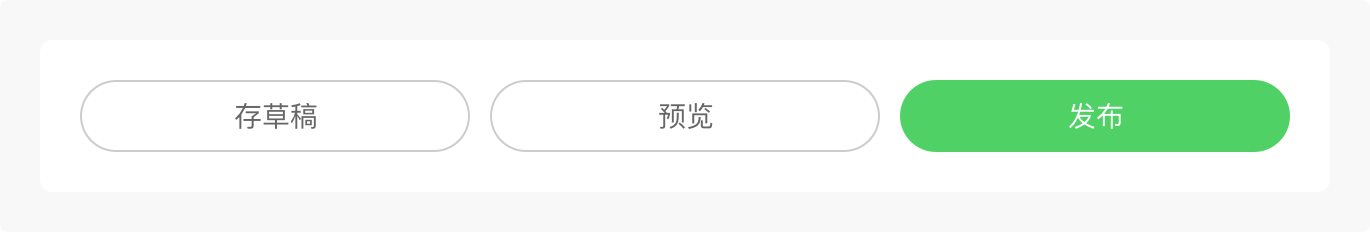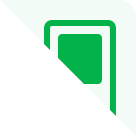-
one Account and event brand creation Register&Login First, you need to have an active bank account. Click "Register" in the upper left corner to own it; If you already have an active bank account, please click "Login" to complete the account login. 
Create your event brand The activity number is the home page of the brand number provided by the main organizer, which supports the presentation of PC, App and applet in the activity line. The sponsor can carry out customized home page decoration such as promotional video, Banner and private domain diversion on the activity number, Continuous attraction and precipitation of fans 
-
two Publishing activities Create Activity In the management center of the sponsor, click "Publish Activity", and you can choose to publish "offline activity" or "online activity" according to your needs 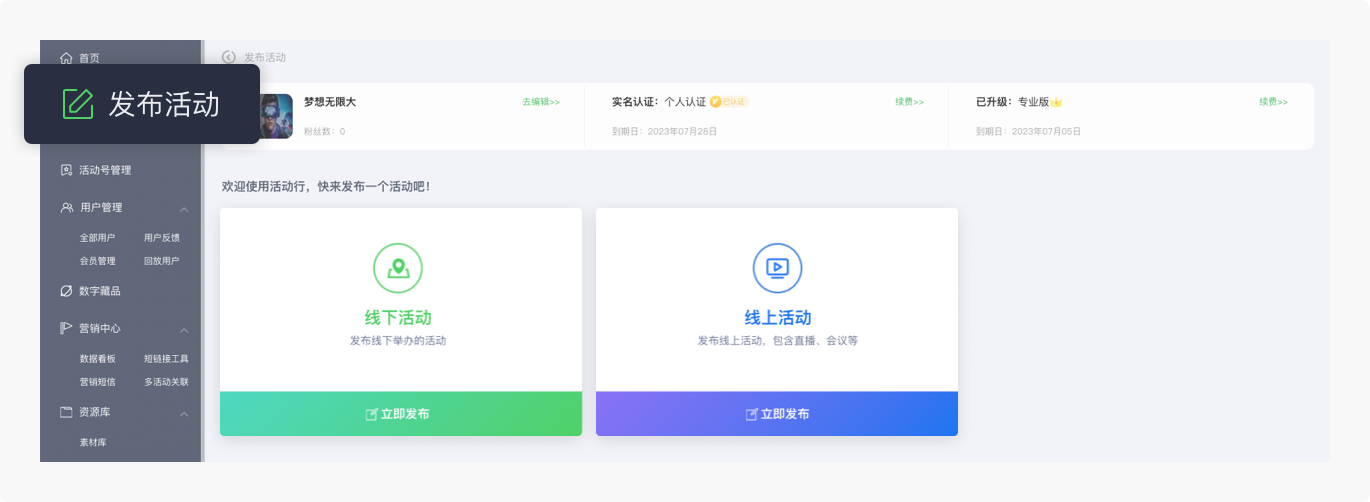
Improve activity information It includes the title, time, address, poster, type, label, highlights, etc. of the event, so as to catch the participants' eyes instantly and complete the registration transformation. 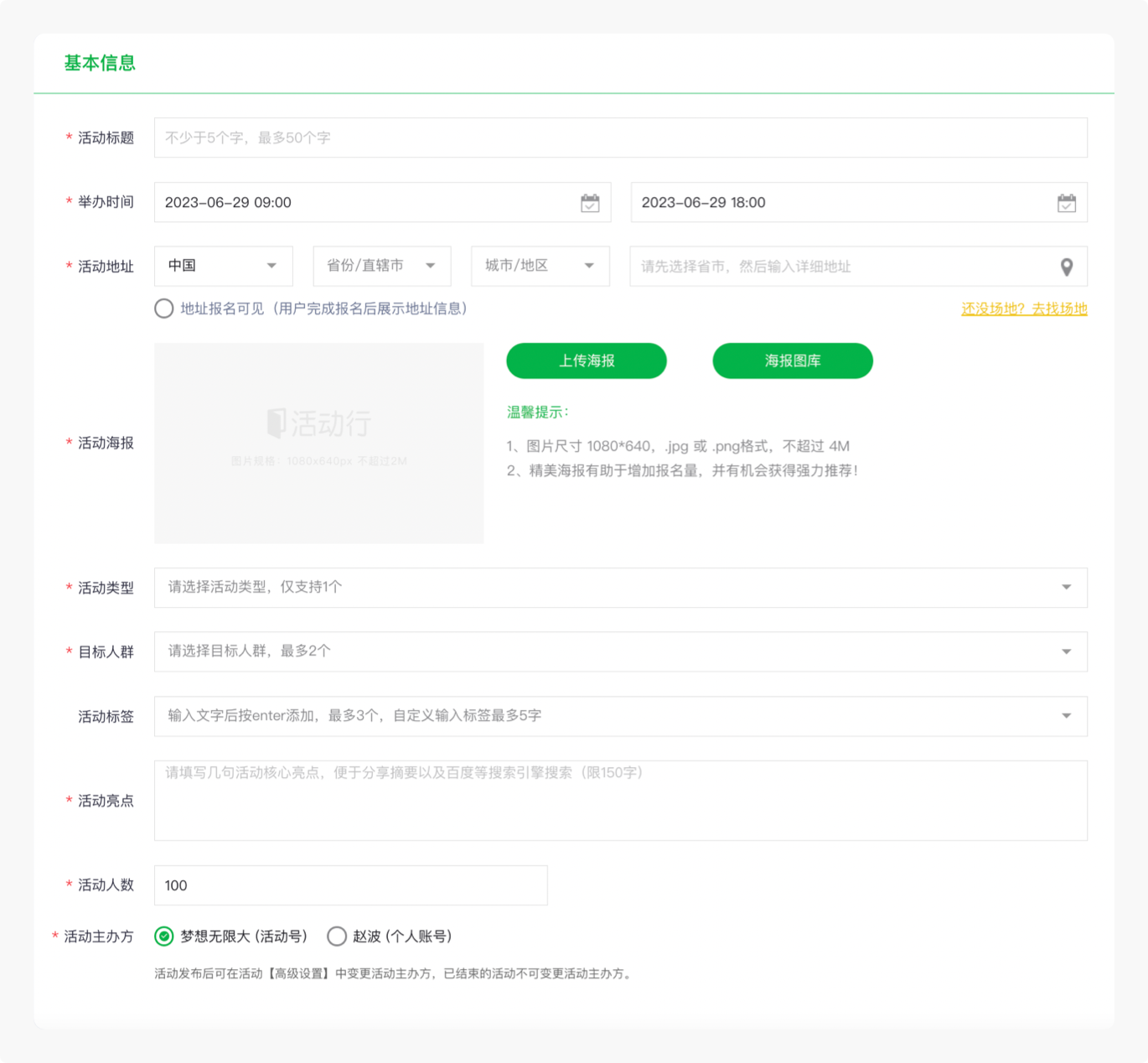
-
three Ticket settings Set activity ticket type Including ticket type name, price (free), inventory, audit settings, order period, validity period, display status, etc. 
Ticket type preferential policy Through the marketing strategies such as member discount, early bird discount and group purchase discount in the "discount setting", it is convenient for the sponsor to attract more users to participate in different stages of the event (cold start, hot sale, sprint period) and complete the conversion of box office. 
-
four Registration Form Customer Form You can add forms in the form of text, data, drop-down box, date, etc. to collect information about registered users. For example, the industry summit requires participants to add companies and positions 
Enrollment Limit Settings For some activities with high specification and scarce ticket resources, in order to prevent users from swiping tickets or signing up at will, you can set:
Only one registration: one account can only be registered once
Only for invitation code registration: this activity is only for users with invitation code 
-
five Publishing Settings Check "Public" if you want your activity to be displayed on the activity line platform
If it is only an internal activity, check "Private". Only users linked to the activity will register, and the activity line platform users will not see the activity 
-
six Published successfully Check "Public" if you want your activity to be displayed on the activity line platform
If it is only an internal activity, check "Private". Only users linked to the activity will register, and the activity line platform users will not see the activity