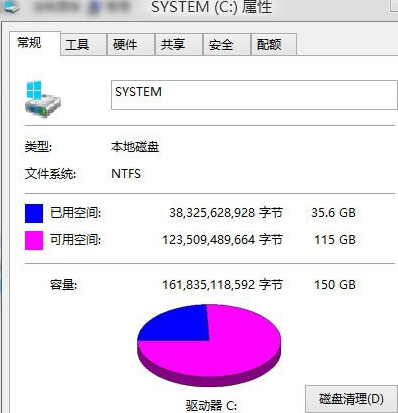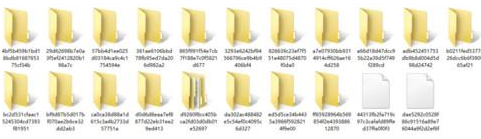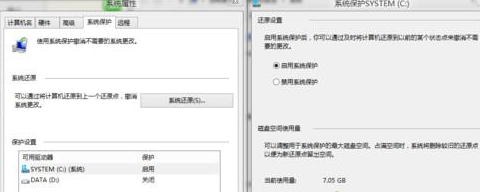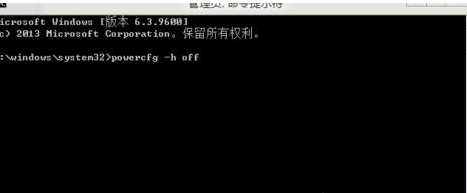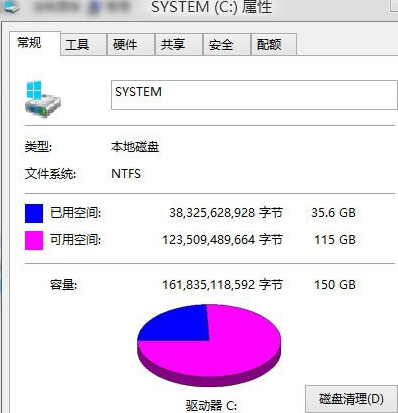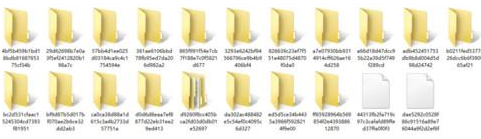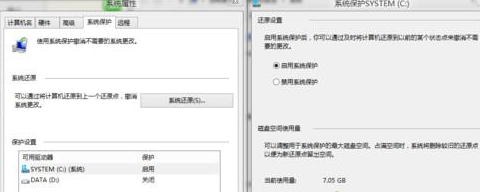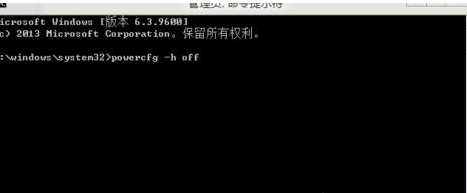Sometimes in the process of using the computer, you will find that the C disk of the computer is getting smaller and smaller, which causes the computer to be very stuck. How to solve the problem that the C disk of the win8.1 system is getting smaller and smaller? For this reason, we bring you some solutions to the problem that the c disk of the win8.1 system is getting smaller and smaller, so that you can easily solve the problems you encounter and obtain more high-quality system play operations.
Solution to c disk getting smaller and smaller in win8.1 system
1. Disk cleaning: click the computer icon on the desktop to enter, right click Disk C, select Properties Open, find Disk Cleaning, select Clean System Files, and then select the resource information to be cleaned to clean some unnecessary data.
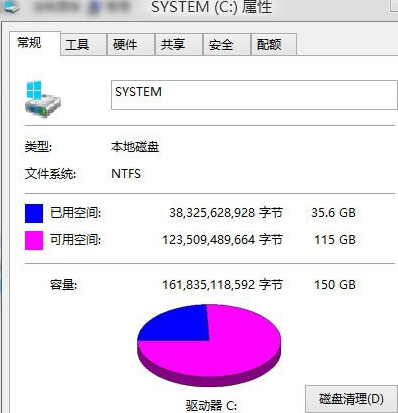
2. Automatic update of Windows Update: Delete the automatic update patch downloaded under C: WINDOWSSoftwareDistributionDownload:
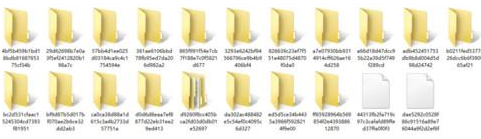
3. System protection: Right click the computer icon on the desktop, select Properties, find System Protection, and then select Disable to delete the generated system protection file.
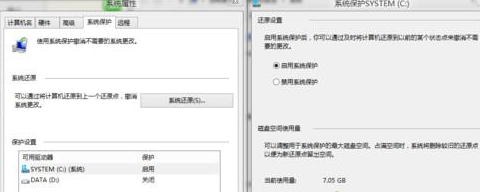
4. Sleep file: directly open the command prompt by pressing [Win+X], then enter [powercfg - h off] and hit Enter to close and delete the sleep file.
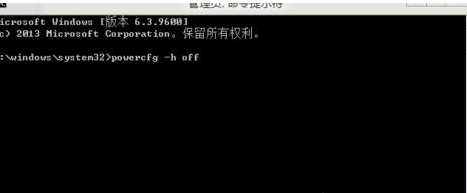
The above is the solution to the problem that the c disk of the win8.1 system is getting smaller and smaller, and the c disk of the win8.1 system is getting smaller and smaller. If you want to know more about the use of computer systems, you can pay attention to the system tutorial network!