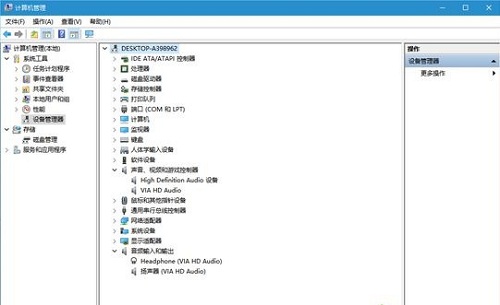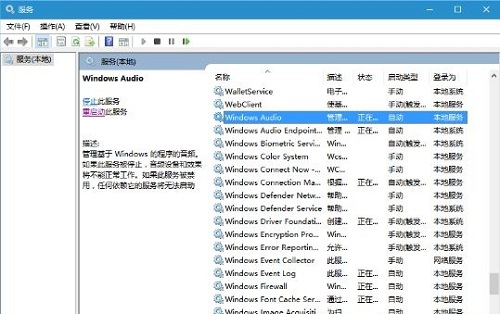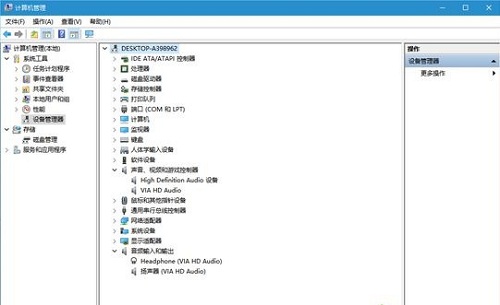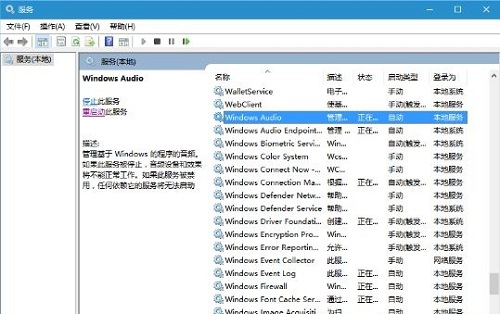In the process of using the computer, sometimes we can't help listening to music and watching movies, but after the computer reinstalls the system, it prompts that there is no audio device. How can we solve this problem? For this reason, the system tutorial network brings you a detailed computer reinstallation system and prompts that there is no audio device solution. Here you can easily solve your own problems and get good system play operations.
After reinstalling the system, the computer prompts that there is no audio device solution
1. First open the computer management window, and then find the device manager on the left. Check whether the sound card is normal. If the sound card is crossed, it indicates that it is disabled. If it is a question mark or exclamation mark, it indicates that the driver is not installed or installed incorrectly.
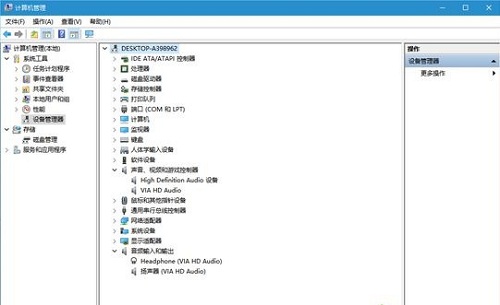
2. If it is disabled, right click the sound card option directly to enable the sound card function. If there is no sound card, you can reinstall the driver through software such as the driver wizard.
3. Another possibility is that the audio service is abnormal. Press Win+R to open and run, and enter service.msc to open the service interface.
4. Find and restart the Windows Audio service in the service list.
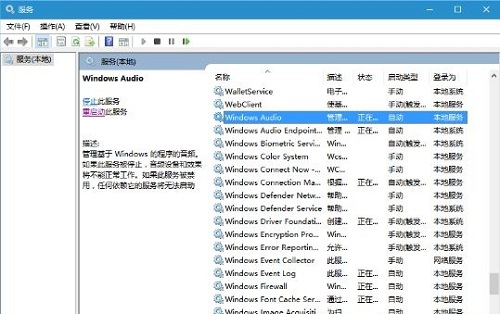
The above is a small compilation of the system tutorial network for everyone. After reinstalling the system, you will be prompted how to solve the problem without audio equipment. After reinstalling the system, you will be prompted that there is no solution for audio equipment. If you want to know more about the use of computer systems, you can pay attention to the system tutorial network!