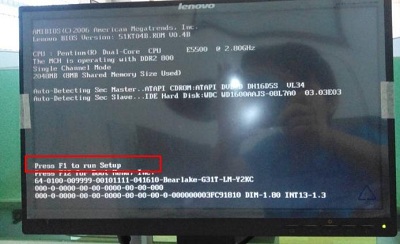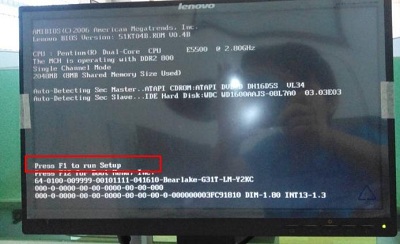How to solve the problem of the black screen when the computer is turned on and prompts Press F1 to run Setup? This problem occurred suddenly on the computer, but it will not be solved. For this reason, the system tutorial network brings you a simple prompt Press F1 to run Setup solution, where you can easily solve the problem through this method.
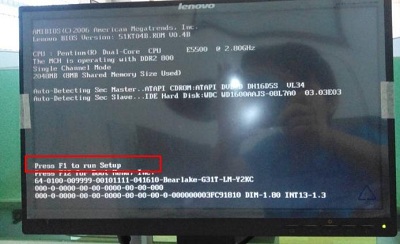
Prompt Press F1 to run Setup solution
Problem analysis:
1. There may be a problem with your computer's memory module;
2. The COMS battery is low or broken;
3. There is a problem with the floppy drive of the computer, but the BIOS has set the floppy drive to start, or it is not installed.
Solution:
1. Replace the memory module with a new one.
2. Replace the COMS battery with a new one.
3. Reinstall the floppy drive or restart it to enter the BIOS setting interface, switch to the "STANDARD CMOS FEATURES" menu, and set the attributes of "DRIVE A" and "DRIVE B" to "None".
The above is a brief compilation of the System Tutorial Network, which organizes the black screen of the computer boot and prompts you how to solve Press F1 to run Setup and how to solve Press F1 to run Setup. If you want to know more about the use of computer software, you can pay attention to the System Tutorial Network!