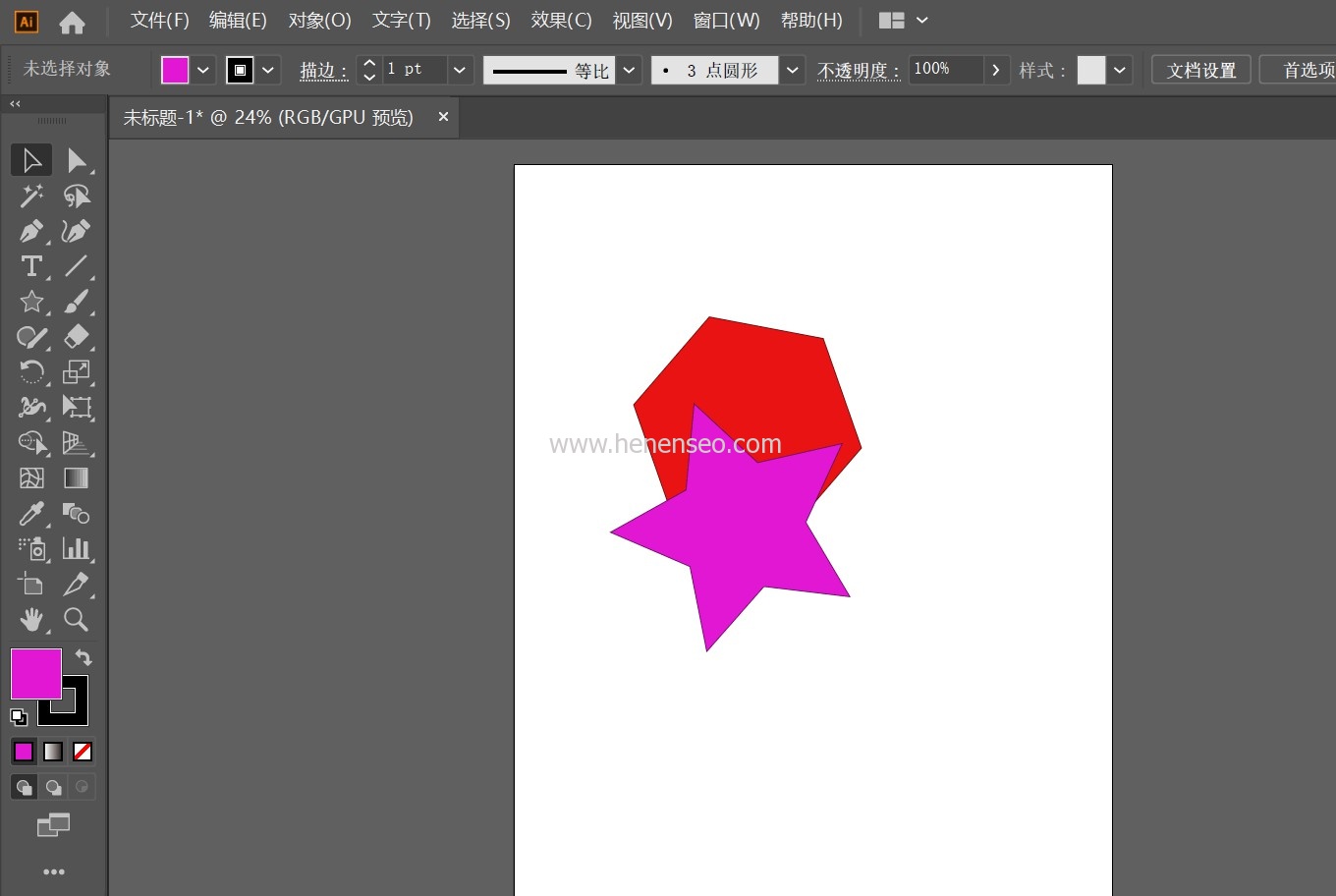How does the pbootcms background modify the quantity displayed on each page?

course:
Open apps admin view default content content.html and search for "number of displays per page", about 122 lines. Find the following code
<option value="{url./admin/Content/index/mcode/'. get ('mcode'). '/pagesize/200}" {if (get ('pagesize')==200)} selected {/if}>200 entries/page</option>
Copy and paste the same code below, and then modify the value 200 according to your needs. Save it.
<option value="{url./admin/Content/index/mcode/'. get ('mcode'). '/pagesize/1000}" {if (get ('pagesize')==1000)} selected {/if}>1000 entries/page</option>
Background effect:


Follow the public account "New Start Software Steward"
Get the latest network resources and cracking software!
Play with all kinds of software