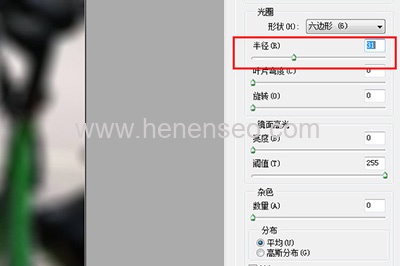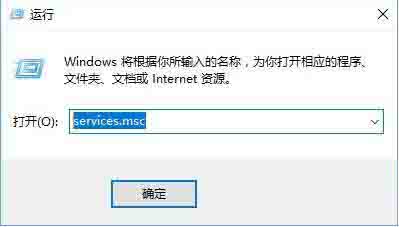<! DOCTYPE HTML> <html> <head> <meta http-equiv="Content-Type" content="text/html; charset=utf-8"> <title>drop-down menu</title> <link rel="stylesheet" href="//maxcdn.bootstrapcdn.com/bootstrap/3.2.0/css/bootstrap.min.css"> </head> <body> <div class="dropdown open"> <button class="btn btn-default dropdown-toggle" type="button" id="dropdownMenu1" data-toggle="dropdown"> drop-down menu <span class="caret"></span> </button> <ul class="dropdown-menu" role="menu" aria-labelledby="dropdownMenu1"> <li role="presentation"><a role="menuitem" tabindex="- 1" href="#">Drop down menu item</a></li> <li role="presentation"><a role="menuitem" tabindex="- 1" href="#">Drop down menu item</a></li> <li role="presentation"><a role="menuitem" tabindex="- 1" href="#">Drop down menu item</a></li> <li role="presentation"><a role="menuitem" tabindex="- 1" href="#">Drop down menu item</a></li> </ul> </div> <script src=" https://www.imooc.com/static/lib/jquery/1.9.1/jquery.js "></script> <script src="//maxcdn.bootstrapcdn.com/bootstrap/3.2.0/js/bootstrap.min.js"></script> </body> </html>
<li role="presentation" class="divider"></li>
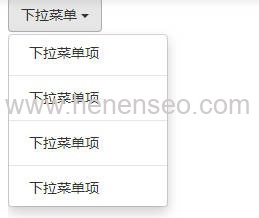
.dropdown-menu .divider { height: 1px; margin: 9px 0; overflow: hidden; background-color: #e5e5e5; }
<! DOCTYPE HTML> <html> <head> <meta http-equiv="Content-Type" content="text/html; charset=utf-8"> <title>Drop down separator line</title> <link rel="stylesheet" href="//maxcdn.bootstrapcdn.com/bootstrap/3.2.0/css/bootstrap.min.css"> <link rel="stylesheet" href="style.css"> </head> <body> <div class="dropdown"> <button class="btn btn-default dropdown-toggle" type="button" id="dropdownMenu1" data-toggle="dropdown"> drop-down menu <span class="caret"></span> </button> <ul class="dropdown-menu" role="menu" aria-labelledby="dropdownMenu1"> <li role="presentation"><a role="menuitem" tabindex="- 1" href="#">Drop down menu item</a></li> <li role="presentation"><a role="menuitem" tabindex="- 1" href="#">Drop down menu item</a></li> <li role="presentation"><a role="menuitem" tabindex="- 1" href="#">Drop down menu item</a></li> <li role="presentation" class="divider"></li> <li role="presentation"><a role="menuitem" tabindex="- 1" href="#">Drop down menu item</a></li> </ul> </div> <script src=" https://www.imooc.com/static/lib/jquery/1.9.1/jquery.js "></script> <script src="//maxcdn.bootstrapcdn.com/bootstrap/3.2.0/js/bootstrap.min.js"></script> </body> </html>