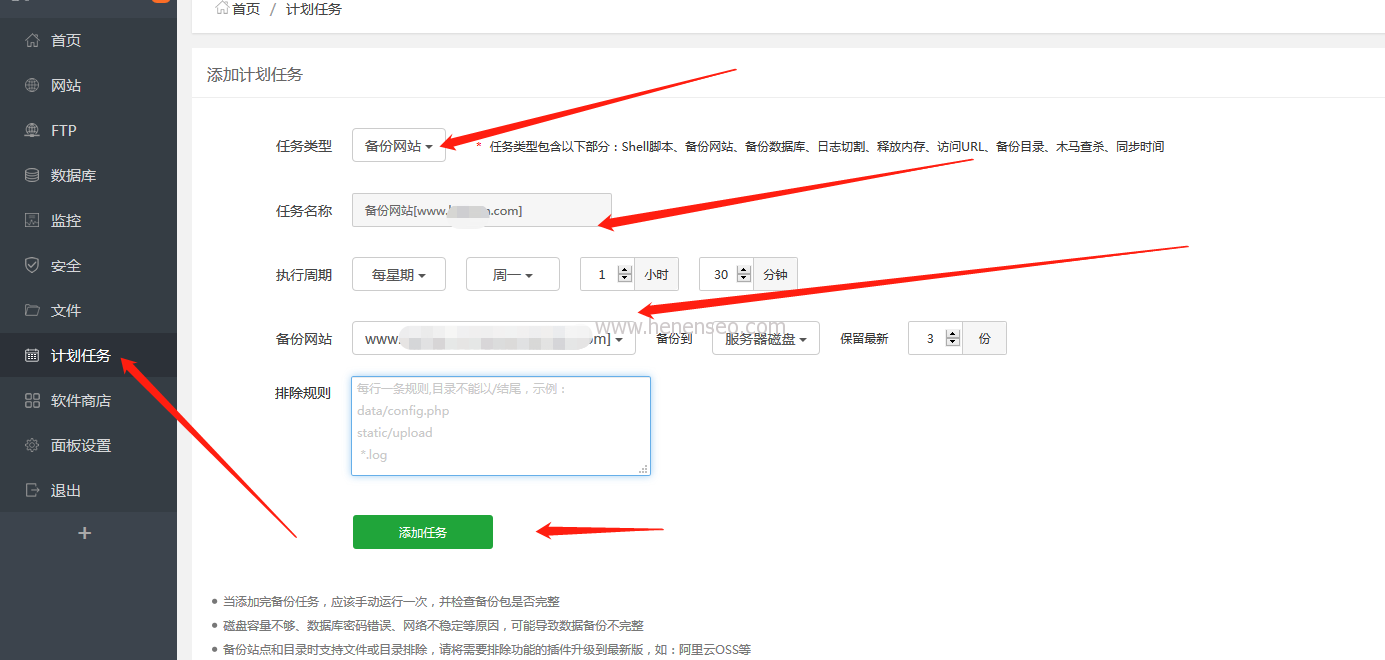Usually we see that large websites use the function of saving quick links from websites to the desktop. This function actually requires a program to complete, and the code is very simple.
Here is a piece of code dedicated to Imperial CMS to keep the quick link to the desktop:
<?php require("e/class/connect.php"); $add=$_GET; $id=$add["id"]; $gname=$add["gname"]; if ($gname=="") { $gname=$public_r[sitename]; $gname = urldecode($gname); $gname = mb_convert_encoding($gname,'GB2312','UTF-8'); } $Shortcut = "[InternetShortcut] URL=http://".$_SERVER['HTTP_HOST']."/? desktop IDList= [{000214A0-0000-0000-C000-000000000046}] Prop3=19,2 "; Header("Content-type: application/octet-stream;"); header("Content-Disposition: attachment; filename=".$gname.".url;"); echo $Shortcut; ?>
This method is used exclusively by Imperial CMS. Other methods are not tested. If you want to make trouble yourself, you can try other methods.
Create a new desktop.php file in the website directory, copy the above code to the PHP file, and link the file directly where you want to display it:
<a href="/desktop. php">Save to Desktop</a>