Baidu searches for 163 email to log in, if not, register yourself. After entering the email, find the setting - POP3/SMTP/IMAP, and enable the following two functions:;

Then add the authorization password:

After SMS verification, you can see the authorization password:

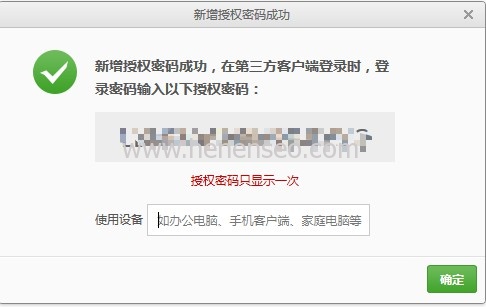
How to open QQ mailbox:


Follow the public account "New Start Software Steward"
Get the latest network resources and cracking software!
Play with all kinds of software


