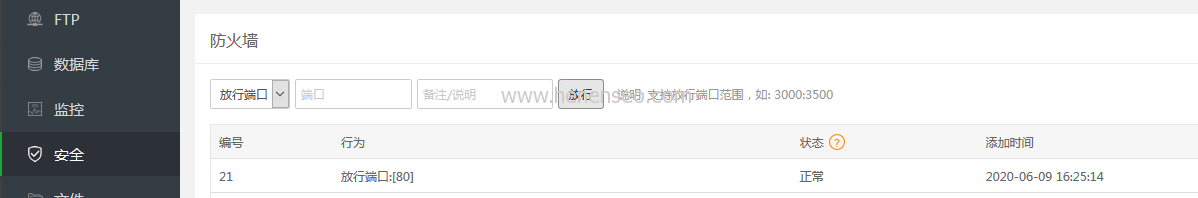First of all, there are many reasons why we can't open it. It may be that the domain name is not resolved well or the domain name is added incorrectly. However, today's editor encountered this problem, that is, when using the pagoda panel, it may be the reason why the port is not deleted, so that all web pages cannot be opened. I found a lot of solutions on the Internet, but I didn't find any problems. At last, I can open it normally and share it with you today.
Because I saw in the website that the domain name has a port of 80, I tried to add the firewall's pass port of 80, and finally succeeded. I hope it can help everyone. Thank you for following the New Start blog.