1. The QR code customer service section is displayed on the right or left side of the webpage.

2. WeChat customer service section displayed at the bottom of the webpage.
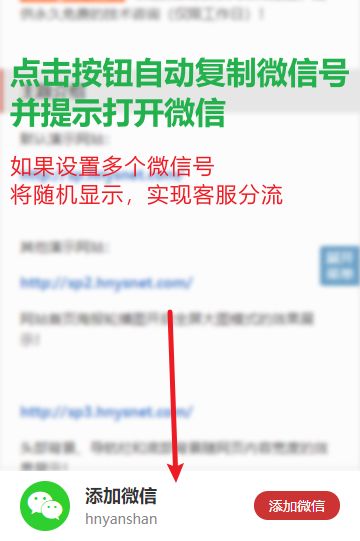
3. Enterprise WeChat customer service section displayed in the bottom of the webpage.
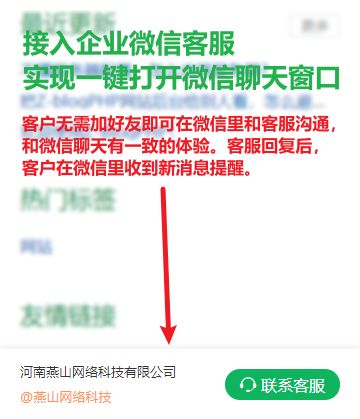
4. Display the WeChat customer service section at the top or bottom of the article body.
5. Display the WeChat customer service section at the top or bottom of the article body.
6. A message pops up at the bottom of the page, reminding * * * that customer service WeChat has just been added.
Suggest that the user's project is very popular! Customer service WeChat has been exploded!
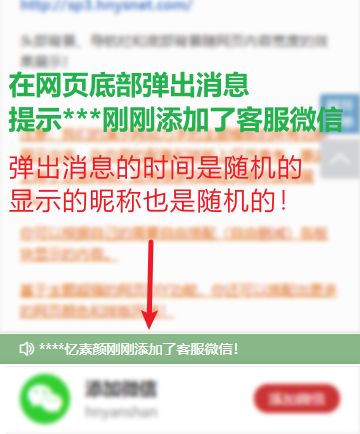
Screenshot of plug-in background settings:


