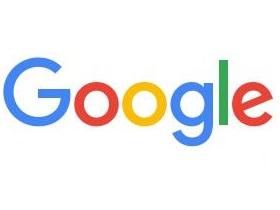-
Maybe the contact display function of Xiaomi Sports is not turned on. Open Xiaomi Sports app - My - My device, select Xiaomi bracelet - Call reminder - display contact information "Open". This is the most common case, which can be solved after setting. -
If the first step is not displayed after completion, proceed as follows. Long press the Xiaomi Sports app and click Application Information - Permission Management- Read contacts and obtain mobile phone information , these two permissions are open. Generally, it can be solved. That's how I solved it -
The most important point is that the online answer does not mention it. If the above two steps are unsuccessful, select "More" - Settings - Restart in Xiaomi Bracelet 5. After the bracelet is restarted, click the mobile phone to enter the Xiaomi Sports app, and wait for the automatic connection to complete. Perfect for your goal. Finally, the caller's name can be displayed.