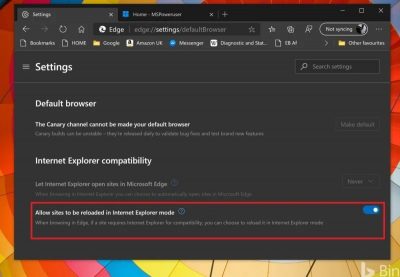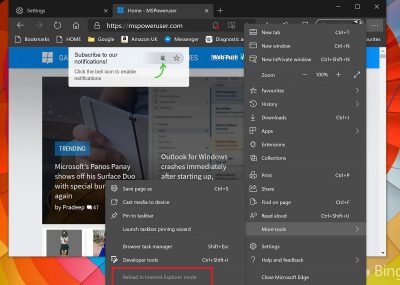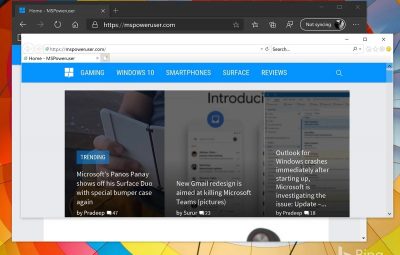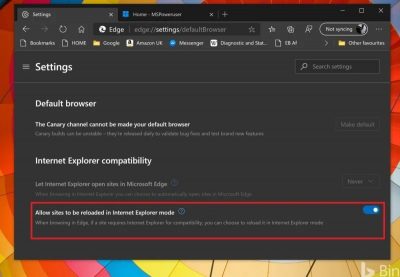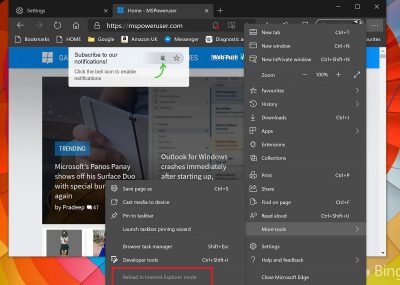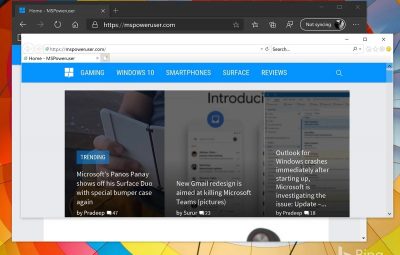Microsoft has long wanted to get rid of IE. Although the new version of Edge has an IE mode, users cannot manually activate it because it is mainly reserved for enterprise users. Only websites specially configured by network administrators through policies will use the IE mode, and other websites will use the Chromium rendering engine. Now it seems that Microsoft has finally changed its mind. In the latest Edge Canary Build, users can finally choose to reload the website in IE mode.
To activate it, first go to the "Default Browser" page in the Edge settings page and activate the "Allow website reload in IE mode" option. The article originates from the fallen fish- https://www.duoluodeyu.com/2627.html
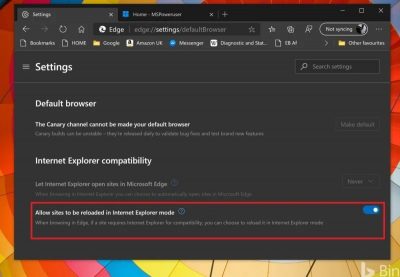 The article originates from the fallen fish- https://www.duoluodeyu.com/2627.html
The article originates from the fallen fish- https://www.duoluodeyu.com/2627.html
Then, when you encounter a page with compatibility problems, you can call "More Tools" in the Edge menu and select "Reload in IE Mode". The article originates from the fallen fish- https://www.duoluodeyu.com/2627.html
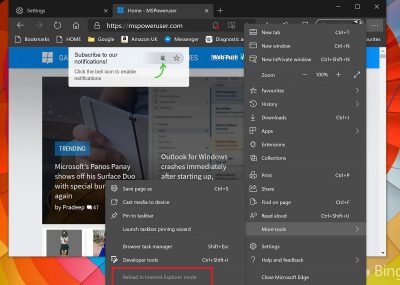 The article originates from the fallen fish- https://www.duoluodeyu.com/2627.html
The article originates from the fallen fish- https://www.duoluodeyu.com/2627.html
When in IE mode, the website being reloaded may be opened in a new IE based web browser container, or it may be opened in the Edge browser itself. The Edge address bar displays IE favorites and the text "You have entered Internet Explorer mode". Of course, most web pages work better in Edge and provide the option of "leaving" at any time. The article originates from the fallen fish- https://www.duoluodeyu.com/2627.html
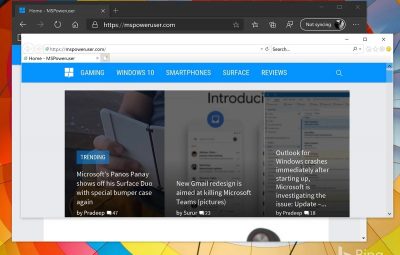 The article originates from the fallen fish- https://www.duoluodeyu.com/2627.html
The article originates from the fallen fish- https://www.duoluodeyu.com/2627.html
This manual function will be helpful for users who are not in the enterprise environment and want to test web page compatibility. The article originates from the fallen fish- https://www.duoluodeyu.com/2627.html
The article originates from the fallen fish- https://www.duoluodeyu.com/2627.html